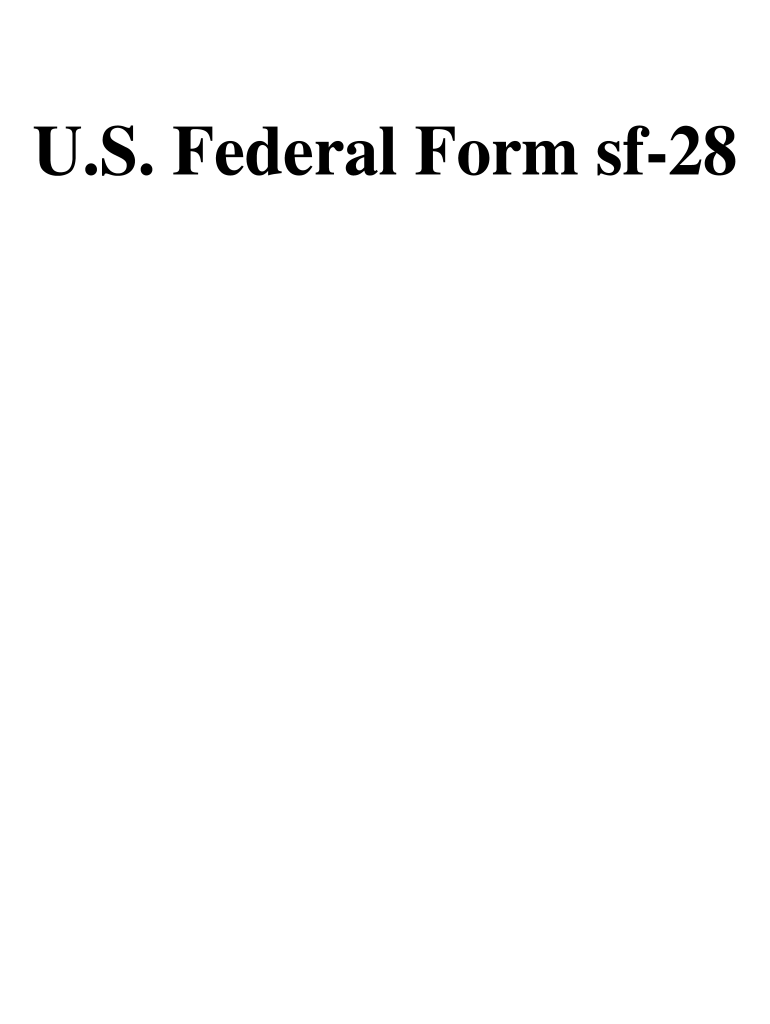
Sf28 2003-2026


What is the SF-28?
The SF-28, also known as the Standard Form 28, is a federal form used primarily for the affidavit of individual surety. This form is essential for individuals who wish to act as sureties on bonds required by the government. The SF-28 serves to verify the financial capability and reliability of the surety, ensuring that they can fulfill the obligations of the bond if necessary. It is a critical document in various government contracting processes, providing assurance to agencies that the surety meets the required criteria.
How to Use the SF-28
Using the SF-28 involves a few straightforward steps. First, obtain the most current version of the form from a reliable source. Next, fill out the required sections, which typically include personal information, financial details, and any relevant supporting documentation. It is crucial to provide accurate and truthful information, as any discrepancies can lead to the form being rejected or legal repercussions. Once completed, the form should be submitted to the appropriate government agency as part of the bonding process.
Steps to Complete the SF-28
Completing the SF-28 requires careful attention to detail. Here are the steps to follow:
- Download the latest SF-28 form from a trusted source.
- Fill in your personal information, including name, address, and contact details.
- Provide financial information, such as assets, liabilities, and net worth.
- Attach any necessary supporting documents that validate your financial status.
- Review the completed form for accuracy and completeness.
- Submit the SF-28 to the designated agency or department.
Legal Use of the SF-28
The SF-28 must be used in accordance with federal regulations. It serves as a legally binding document that affirms the surety's commitment and capability to back the bond. To ensure its legal validity, all information provided must be accurate, and the form must be signed by the individual acting as the surety. Misrepresentation or failure to comply with the requirements can lead to penalties, including disqualification from future bonding opportunities.
Key Elements of the SF-28
Several key elements are essential for the SF-28 to be considered complete and valid:
- Personal Information: Accurate details about the surety, including full name and address.
- Financial Disclosure: A clear outline of assets and liabilities to demonstrate financial stability.
- Signature: The surety must sign the form, affirming the truthfulness of the information provided.
- Supporting Documentation: Any additional paperwork that supports the financial claims made on the form.
Form Submission Methods
The SF-28 can be submitted through various methods, depending on the requirements of the agency involved. Common submission methods include:
- Online Submission: Many agencies allow electronic submission through their websites.
- Mail: The form can be printed and mailed to the appropriate office.
- In-Person: Some agencies may require or allow in-person submission for immediate processing.
Quick guide on how to complete us federal form sf 28 free download us federal form sf 28
A straightforward guide on how to create Sf28
Submitting digital documents has shown to be more effective and reliable than conventional pen and paper techniques. Unlike physically writing on paper copies, correcting a typographical error or positioning information incorrectly is simple to rectify. Such errors can be a signNow disadvantage when you are preparing applications and petitions. Consider utilizing airSlate SignNow for completing your Sf28. Our all-inclusive, user-friendly, and compliant electronic signature solution will streamline this task for you.
Consult our instructions on how to swiftly complete and sign your Sf28 with airSlate SignNow:
- Confirm your chosen document’s purpose to ensure it’s what you desire, and click Get Form if it meets your needs.
- Locate your template uploaded to our editor and discover what our tool provides for form modification.
- Fill in the vacant fields with your information and mark checkboxes using Check or Cross options.
- Insert Text boxes, replace existing content, and drop Images wherever necessary.
- Utilize the Highlight button to emphasize what you wish to underscore, and conceal what isn’t relevant to your recipient with the Blackout tool.
- In the right panel, create additional fillable fields assigned to specific parties if relevant.
- Secure your form with watermarks or set a password after completing the edits.
- Add Date, click Sign → Add signature and choose your signing method.
- Draw, type, upload, or generate your legally binding electronic signature with a QR code or by using your device’s camera.
- Review your responses and click Done to finish editing and move on to file sharing.
Make use of airSlate SignNow to create your Sf28 and handle other professional fillable forms safely and efficiently. Sign up today!
Create this form in 5 minutes or less
FAQs
-
How to fill the apple U.S tax form (W8BEN iTunes Connect) for indie developers?
This article was most helpful: Itunes Connect Tax Information
-
Why is Title 28 of U.S.C., that requires the amount to be over $75K, constitutional? Isn't that limiting the federal jurisdiction granted in Article III?
The $75,000 limit only applies to jurisdiction that does not involve federal law. For questions that do involve a constitutional question, or a matter of federal law, or a federal treaty, there is no dollar limit. In other words, the dollar limit affects cases where the subject matter is due to diversity jurisdiction (litigants are not from a single state) only.Now is that limit in violation with Article III?No, because Article III § 2 gives Congress the power to determine which diversity cases are to be heard in federal court, and Title 28 does exactly that.
-
How would federal elections play out if Texas were to secede from the U.S.?
It’s good for modern Democrats if Texas secedes.Let’s assume Texas actually secedes and the US makes no stink about it. This is not actually possible, but let’s pose the scenario.The House of Representatives would reapportion 36 representatives to the remaining 49 states. Democrats would gain ground in the House of Representatives because more seats would be reapportioned to more populous states, which usually vote more Democratic.The Senate remains something of a tossup but shifts bluer, as Texas routinely elects Republicans at this point. We’d be rid of Ted Cruz, which even Republicans in the Senate might consider a win.The White House would become very hard for Republicans to win for a very long time. The magic number stays the same but bluer states have more Electoral College votes á la reapportionment. Al Gore would have won without Texas in the mix, hanging chads or no, assuming Bush Jr. was even running due to him being Texas governor. Barack Obama would have had a bigger blowout. Hillary Clinton still would have lost if everything else stayed the same, but she would have had a larger popular vote margin and a much narrower Electoral College gap—and she is an historically weak candidate for Democrats over the past 30 years, only stronger than Dukakis. Historical U.S. Presidential Elections 1789-2016Putatively pro-secessionist Republicans have a lot to lose, and nothing to gain, by allowing Texas to secede. This is why I personally expect GOP leaders quietly freak out any time Texas starts seriously secession-rattling.
-
Is it normal nowadays for U.S. physicians to charge $100+ to fill out a 2-page form for a patient?
Medicaid patients would never be expected to pay their own bills. That defeats the purpose of providing this program as a resource to the aid of those who are below the poverty level. Legally, if you signed paperwork to the effect that you agree to pay whatever your insurance won't, there may be an issue.The larger question aside, technically, the professionally can set his fees at whatever level the market will allow. His time spent to complete your form would have been otherwise spent productively. The fact that he is the gatekeeper to your disability benefits should amount to some value with which you are able to accept rewarding him (or her).The doctor’s office needs to find a billable reason to submit (or re-submit) the claim as part of your medical treatment to Medicaid. It is absolutely a normal responsibility of their billing office to find a way to get insurance to reimburse. The failure is theirs, and turning the bill over to you would be ridiculous.If they accept Medicaid to begin with, they have to deal with the government’s complex processes to get paid. Generally, when a claim is denied a new reason to justify the doctor patient interaction will be necessary. I would guess “encounter for administrative reason” was sent. It is often too vague to justify payment. They may need to include the diagnosis behind your medical disability. If they have seen you before, and medical claims have bern accepted on those visits, then a resubmission for timely follow-up on those conditions could be justifued as reason for payment. The fact is, Medicaid is in a huge free-fall and payments are coming much more slowly since the new year. $800 billion is planned to be cut and possibly $600 billion on top of that. When we call their phone line for assistance, wait times are over two hours, if any one even answers. Expect less offices to accept new Medicaid, and many will be dismissing their Medicaid clients. If the office closes due to poor financial decisions, they can be of no service to anyone.Sister, things are rough all over.
-
Does a NAFTA TN Management consultant in the U.S. still need to fill out an i-9 form even though they are an independent contractor?
Yes.You must still prove work authorization even though you are a contractor. You will fill out the I9 and indicate that you are an alien authorized to work, and provide the relevant details of your TN visa in support of your application.Hope this helps.
-
For the new 2016 W8-BEN-E form to be filled out by companies doing business as a seller on the Amazon USA website, do I fill out a U.S. TIN, a GIIN, or a foreign TIN?
You will need to obtain an EIN for the BC corporation; however, I would imagine a W8-BEN is not appropriate for you, if you are selling through Amazon FBA. The FBA program generally makes Amazon your agent in the US, which means any of your US source income, ie anything sold to a US customer is taxable in the US. W8-BEN is asserting that you either have no US sourced income or that income is exempt under the US/Canadian tax treaty. Based on the limited knowledge I have of your situation, but if you are selling through the FBA program, I would say you don’t qualify to file a W8-BEN, but rather should be completing a W8-ECI and your BC corporation should be filing an 1120F to report your US effectively connected income.
Create this form in 5 minutes!
How to create an eSignature for the us federal form sf 28 free download us federal form sf 28
How to create an electronic signature for the Us Federal Form Sf 28 Free Download Us Federal Form Sf 28 online
How to make an electronic signature for the Us Federal Form Sf 28 Free Download Us Federal Form Sf 28 in Google Chrome
How to make an electronic signature for signing the Us Federal Form Sf 28 Free Download Us Federal Form Sf 28 in Gmail
How to create an eSignature for the Us Federal Form Sf 28 Free Download Us Federal Form Sf 28 straight from your smart phone
How to create an eSignature for the Us Federal Form Sf 28 Free Download Us Federal Form Sf 28 on iOS
How to create an eSignature for the Us Federal Form Sf 28 Free Download Us Federal Form Sf 28 on Android
People also ask
-
What is sf 28 and how does it relate to airSlate SignNow?
SF 28 refers to a specific form used in various business contexts, and airSlate SignNow makes it easy to manage and eSign this type of document. With our platform, you can streamline the completion and submission of SF 28 forms, enhancing your workflow efficiency.
-
How does airSlate SignNow simplify the signing process for SF 28 documents?
AirSlate SignNow offers a user-friendly interface that allows for quick and secure eSigning of SF 28 documents. Users can send the documents for signature with just a few clicks, ensuring that all parties are able to sign electronically without delays.
-
What are the pricing options for using airSlate SignNow for SF 28?
AirSlate SignNow offers flexible pricing plans tailored to suit different business sizes and needs. Our pricing is competitive and designed for affordability, making it cost-effective for managing SF 28 documents without compromising on features.
-
Can I integrate airSlate SignNow with other applications for managing SF 28 forms?
Yes, airSlate SignNow provides robust integrations with various productivity and document management applications. This allows you to easily connect your existing software solutions for seamless handling of SF 28 forms and other important documents.
-
What features does airSlate SignNow offer for SF 28 document management?
AirSlate SignNow includes features such as customizable templates, secure storage, and real-time tracking for SF 28 documents. These tools empower businesses to maintain control over their document workflows and enhance collaboration among team members.
-
Is airSlate SignNow secure for signing sensitive SF 28 documents?
Absolutely. airSlate SignNow employs high-level security protocols to ensure that all SF 28 documents are signed and stored securely. This includes encryption, secure servers, and compliance with data protection regulations to safeguard your information.
-
What benefits can my business expect from using airSlate SignNow for SF 28?
Using airSlate SignNow for SF 28 offers numerous benefits, including increased efficiency, reduced turnaround times, and lower operational costs. By digitizing the signing process, your business can focus more on core activities instead of managing paperwork.
Get more for Sf28
Find out other Sf28
- eSignature Georgia Lawers Cease And Desist Letter Now
- eSignature Maryland Legal Quitclaim Deed Free
- eSignature Maryland Legal Lease Agreement Template Simple
- eSignature North Carolina Legal Cease And Desist Letter Safe
- How Can I eSignature Ohio Legal Stock Certificate
- How To eSignature Pennsylvania Legal Cease And Desist Letter
- eSignature Oregon Legal Lease Agreement Template Later
- Can I eSignature Oregon Legal Limited Power Of Attorney
- eSignature South Dakota Legal Limited Power Of Attorney Now
- eSignature Texas Legal Affidavit Of Heirship Easy
- eSignature Utah Legal Promissory Note Template Free
- eSignature Louisiana Lawers Living Will Free
- eSignature Louisiana Lawers Last Will And Testament Now
- How To eSignature West Virginia Legal Quitclaim Deed
- eSignature West Virginia Legal Lease Agreement Template Online
- eSignature West Virginia Legal Medical History Online
- eSignature Maine Lawers Last Will And Testament Free
- eSignature Alabama Non-Profit Living Will Free
- eSignature Wyoming Legal Executive Summary Template Myself
- eSignature Alabama Non-Profit Lease Agreement Template Computer