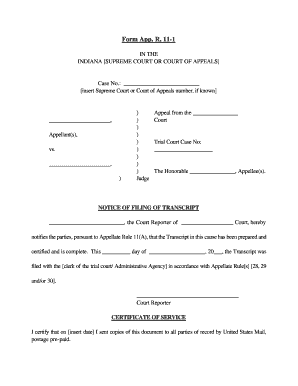
Court Reporter's Notice that Transcript is Filed Rule 11A Form


What is the Court Reporter's Notice That Transcript Is Filed Rule 11A
The Court Reporter's Notice That Transcript Is Filed Rule 11A is a formal notification issued by court reporters to inform relevant parties that a transcript of court proceedings has been officially filed. This document serves as a critical part of the legal process, ensuring that all involved parties are aware of the availability of the transcript for review and use in ongoing legal matters. The notice is typically required in various legal contexts, including civil and criminal cases, and is governed by specific procedural rules to maintain the integrity of the judicial process.
How to use the Court Reporter's Notice That Transcript Is Filed Rule 11A
To effectively use the Court Reporter's Notice That Transcript Is Filed Rule 11A, parties must first ensure that the transcript has been completed and filed according to court procedures. Once the notice is issued, it should be distributed to all parties involved in the case, including attorneys and judges. This allows for timely access to the transcript, which may be essential for appeals, motions, or other legal actions. Understanding the implications of the notice is crucial for maintaining procedural compliance and ensuring that all parties are informed of their rights and responsibilities regarding the transcript.
Steps to complete the Court Reporter's Notice That Transcript Is Filed Rule 11A
Completing the Court Reporter's Notice That Transcript Is Filed Rule 11A involves several key steps:
- Verify the completion of the transcript, ensuring it meets all court standards.
- Prepare the notice, including essential details such as the case number, names of parties, and filing date.
- Distribute the notice to all relevant parties, which may include attorneys, judges, and court clerks.
- File a copy of the notice with the court to maintain a record of compliance.
Following these steps helps ensure that the notice serves its intended purpose and adheres to legal requirements.
Key elements of the Court Reporter's Notice That Transcript Is Filed Rule 11A
The key elements of the Court Reporter's Notice That Transcript Is Filed Rule 11A include:
- Case Information: Details such as the case title, number, and court jurisdiction.
- Filing Date: The date on which the transcript was filed with the court.
- Parties Involved: Names and contact information of all parties who should receive the notice.
- Signature of the Court Reporter: Verification that the transcript has been accurately prepared and filed.
These elements ensure clarity and compliance with legal standards, facilitating effective communication among all parties involved.
Legal use of the Court Reporter's Notice That Transcript Is Filed Rule 11A
The legal use of the Court Reporter's Notice That Transcript Is Filed Rule 11A is primarily to inform parties of the official filing of a transcript, which is crucial for various legal proceedings. This notice is often used in appeals, where the transcript serves as a vital record of what transpired during court hearings. It is also essential for motions that require reference to the transcript, ensuring that all parties have access to the same information. Proper use of this notice helps uphold the integrity of the legal process and supports the rights of all parties involved.
Filing Deadlines / Important Dates
Filing deadlines associated with the Court Reporter's Notice That Transcript Is Filed Rule 11A can vary based on jurisdiction and the specific rules of the court. Generally, the notice must be filed promptly after the transcript is completed to ensure that all parties are informed in a timely manner. It is essential for parties to check local court rules for specific deadlines, as failure to comply with these timelines can affect the ability to use the transcript in legal proceedings. Keeping track of these important dates is crucial for maintaining procedural integrity.
Quick guide on how to complete court reporters notice that transcript is filed rule 11a
Effortlessly prepare [SKS] on any device
Digital document management has become increasingly favored by businesses and individuals alike. It offers an ideal environmentally friendly alternative to traditional printed and signed paperwork, allowing you to access the correct template and securely store it online. airSlate SignNow equips you with all the resources required to generate, modify, and electronically sign your documents swiftly without delays. Manage [SKS] on any device using airSlate SignNow's Android or iOS applications and enhance any document-driven process today.
How to edit and eSign [SKS] with ease
- Obtain [SKS] and select Get Form to commence.
- Make use of the tools provided to complete your form.
- Emphasize pertinent sections of your documents or redact sensitive information with the tools specifically provided by airSlate SignNow.
- Create your signature using the Sign tool, which takes just seconds and carries the same legal validity as a conventional handwritten signature.
- Review the details and click the Done button to save your modifications.
- Select your preferred method for sending your form, whether by email, text message (SMS), invitation link, or download it directly to your PC.
Eliminate the hassle of lost or misplaced files, tedious form retrieval, or mistakes that necessitate printing new document copies. airSlate SignNow fulfills all your document management needs in just a few clicks from any device you choose. Edit and eSign [SKS] to ensure effective communication at any phase of your form preparation process with airSlate SignNow.
Create this form in 5 minutes or less
Related searches to Court Reporter's Notice That Transcript Is Filed Rule 11A
Create this form in 5 minutes!
How to create an eSignature for the court reporters notice that transcript is filed rule 11a
How to create an electronic signature for a PDF online
How to create an electronic signature for a PDF in Google Chrome
How to create an e-signature for signing PDFs in Gmail
How to create an e-signature right from your smartphone
How to create an e-signature for a PDF on iOS
How to create an e-signature for a PDF on Android
People also ask
-
What is the Court Reporter's Notice That Transcript Is Filed Rule 11A?
The Court Reporter's Notice That Transcript Is Filed Rule 11A is a legal requirement that notifies parties involved in a case that the transcript has been officially filed. This notice is crucial for ensuring all parties are aware of the documentation status. Using airSlate SignNow, you can easily manage and eSign these notices, streamlining your legal processes.
-
How does airSlate SignNow help with the Court Reporter's Notice That Transcript Is Filed Rule 11A?
airSlate SignNow provides a user-friendly platform to create, send, and eSign the Court Reporter's Notice That Transcript Is Filed Rule 11A. Our solution simplifies the process, ensuring compliance with legal requirements while saving time and reducing paperwork. With our tool, you can track the status of your notices effortlessly.
-
What are the pricing options for airSlate SignNow?
airSlate SignNow offers flexible pricing plans tailored to meet the needs of businesses of all sizes. Our plans include features that support the management of documents like the Court Reporter's Notice That Transcript Is Filed Rule 11A. You can choose a plan that fits your budget and requirements, ensuring you get the best value for your investment.
-
Can I integrate airSlate SignNow with other software?
Yes, airSlate SignNow seamlessly integrates with various software applications, enhancing your workflow efficiency. Whether you need to connect with CRM systems or document management tools, our integrations allow you to manage the Court Reporter's Notice That Transcript Is Filed Rule 11A alongside your existing processes. This ensures a smooth transition and improved productivity.
-
What features does airSlate SignNow offer for legal professionals?
airSlate SignNow offers a range of features designed specifically for legal professionals, including templates for the Court Reporter's Notice That Transcript Is Filed Rule 11A, secure eSigning, and document tracking. These features help streamline your legal documentation processes, ensuring compliance and enhancing collaboration among team members. Our platform is built to support your legal needs efficiently.
-
Is airSlate SignNow secure for handling sensitive legal documents?
Absolutely! airSlate SignNow prioritizes security and compliance, ensuring that all documents, including the Court Reporter's Notice That Transcript Is Filed Rule 11A, are handled with the utmost care. We utilize advanced encryption and security protocols to protect your data, giving you peace of mind while managing sensitive legal documents.
-
How can airSlate SignNow improve my document workflow?
By using airSlate SignNow, you can signNowly improve your document workflow through automation and streamlined processes. Our platform allows you to create, send, and eSign documents like the Court Reporter's Notice That Transcript Is Filed Rule 11A quickly and efficiently. This not only saves time but also reduces the likelihood of errors, enhancing overall productivity.
Get more for Court Reporter's Notice That Transcript Is Filed Rule 11A
- Structural design criteria form
- Form ll 2 and ll 2a form for responding to a wage claim texas payday law wage claim
- Ohio complaint eviction form
- New af form 931
- Airman comprehensive assessment aca worksheet msgt thru cmsgt af form 932 20140701
- Form pa 2014
- Pwd 1340 form
- Form pwd 143 texas parks and wildlife
Find out other Court Reporter's Notice That Transcript Is Filed Rule 11A
- How Do I Sign Arkansas Legal Document
- How Can I Sign Connecticut Legal Document
- How Can I Sign Indiana Legal Form
- Can I Sign Iowa Legal Document
- How Can I Sign Nebraska Legal Document
- How To Sign Nevada Legal Document
- Can I Sign Nevada Legal Form
- How Do I Sign New Jersey Legal Word
- Help Me With Sign New York Legal Document
- How Do I Sign Texas Insurance Document
- How Do I Sign Oregon Legal PDF
- How To Sign Pennsylvania Legal Word
- How Do I Sign Wisconsin Legal Form
- Help Me With Sign Massachusetts Life Sciences Presentation
- How To Sign Georgia Non-Profit Presentation
- Can I Sign Nevada Life Sciences PPT
- Help Me With Sign New Hampshire Non-Profit Presentation
- How To Sign Alaska Orthodontists Presentation
- Can I Sign South Dakota Non-Profit Word
- Can I Sign South Dakota Non-Profit Form