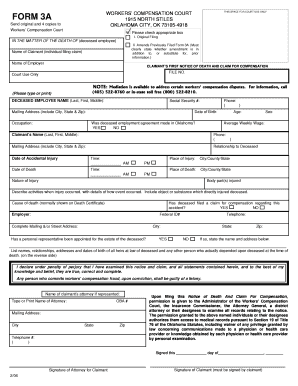
Form 3A Pub Judicial Council Forms


What is the Form 3A pub Judicial Council Forms
The Form 3A pub Judicial Council Forms is a legal document used within the judicial system to facilitate various court-related processes. This form is essential for individuals seeking to submit specific requests or applications to the court. It is designed to ensure that all necessary information is collected in a standardized manner, which helps streamline court operations and maintain accurate records.
How to use the Form 3A pub Judicial Council Forms
Using the Form 3A pub Judicial Council Forms involves several key steps. First, individuals must obtain the form, which can typically be found on the official judicial council website or through local court offices. Once the form is acquired, users should carefully read the instructions provided to understand the required information. It is important to fill out the form completely and accurately to avoid delays in processing. After completion, the form can be submitted to the appropriate court, either electronically or in person, depending on local regulations.
Steps to complete the Form 3A pub Judicial Council Forms
Completing the Form 3A pub Judicial Council Forms requires attention to detail. Here are the recommended steps:
- Download or obtain a physical copy of the form from a reliable source.
- Review the instructions carefully to understand what information is needed.
- Fill in all required fields, ensuring accuracy and clarity.
- Double-check the information provided for any errors or omissions.
- Sign and date the form where indicated.
- Submit the completed form according to the guidelines specified in the instructions.
Legal use of the Form 3A pub Judicial Council Forms
The legal use of the Form 3A pub Judicial Council Forms is vital for ensuring compliance with court procedures. This form is often used in various legal contexts, such as filing motions, requests for hearings, or other judicial actions. Proper use of the form helps maintain the integrity of the judicial process and ensures that all parties involved are informed and able to respond appropriately.
Key elements of the Form 3A pub Judicial Council Forms
Key elements of the Form 3A pub Judicial Council Forms include the following:
- Identification of the parties involved in the case.
- A clear statement of the purpose of the form.
- Detailed information regarding the request being made.
- Signature lines for all necessary parties.
- Instructions for submission and any applicable deadlines.
Form Submission Methods (Online / Mail / In-Person)
The Form 3A pub Judicial Council Forms can be submitted through various methods, depending on the court's regulations. Common submission methods include:
- Online submission via the court's official website, if available.
- Mailing the completed form to the designated court address.
- In-person submission at the court clerk's office during business hours.
Quick guide on how to complete form 3a pub judicial council forms
Effortlessly prepare [SKS] on any device
Managing documents online has gained popularity among businesses and individuals alike. It offers an excellent environmentally friendly substitute for traditional printed and signed documentation, allowing you to locate the right form and securely store it online. airSlate SignNow equips you with all the resources necessary to create, edit, and electronically sign your documents promptly and without interruption. Handle [SKS] on any platform using airSlate SignNow's Android or iOS applications and simplify your document-centric processes today.
How to modify and electronically sign [SKS] effortlessly
- Search for [SKS] and click on Get Form to begin.
- Utilize the tools we provide to complete your document.
- Emphasize important sections of your documents or obscure sensitive information with the tools specifically designed by airSlate SignNow.
- Create your signature using the Sign feature, which only takes seconds and carries the same legal significance as a conventional wet ink signature.
- Review the information, then click on the Done button to preserve your changes.
- Select your preferred method of sending your form, whether by email, text message (SMS), invitation link, or download it to your computer.
Eliminate concerns about lost or misplaced documents, tedious form searches, or errors that necessitate reprinting new copies. airSlate SignNow manages all your document administration needs in just a few clicks from any device you choose. Modify and electronically sign [SKS], ensuring outstanding communication at every stage of your form preparation process with airSlate SignNow.
Create this form in 5 minutes or less
Related searches to Form 3A pub Judicial Council Forms
Create this form in 5 minutes!
How to create an eSignature for the form 3a pub judicial council forms
How to create an electronic signature for a PDF online
How to create an electronic signature for a PDF in Google Chrome
How to create an e-signature for signing PDFs in Gmail
How to create an e-signature right from your smartphone
How to create an e-signature for a PDF on iOS
How to create an e-signature for a PDF on Android
People also ask
-
What are Form 3A pub Judicial Council Forms?
Form 3A pub Judicial Council Forms are standardized documents used in legal proceedings to ensure compliance with judicial requirements. These forms facilitate the submission of necessary information to the court, streamlining the legal process for both parties involved.
-
How can airSlate SignNow help with Form 3A pub Judicial Council Forms?
airSlate SignNow provides an efficient platform for creating, sending, and eSigning Form 3A pub Judicial Council Forms. Our user-friendly interface allows you to manage these forms seamlessly, ensuring that all necessary signatures and information are collected promptly.
-
What are the pricing options for using airSlate SignNow for Form 3A pub Judicial Council Forms?
airSlate SignNow offers flexible pricing plans tailored to meet the needs of businesses of all sizes. Whether you require basic features or advanced functionalities for managing Form 3A pub Judicial Council Forms, we have a plan that fits your budget.
-
Are there any integrations available for managing Form 3A pub Judicial Council Forms?
Yes, airSlate SignNow integrates with various applications and platforms to enhance your workflow. You can easily connect with tools like Google Drive, Dropbox, and more, allowing for efficient management of Form 3A pub Judicial Council Forms within your existing systems.
-
What features does airSlate SignNow offer for Form 3A pub Judicial Council Forms?
Our platform includes features such as customizable templates, automated reminders, and secure eSigning capabilities specifically designed for Form 3A pub Judicial Council Forms. These tools help ensure that your documents are completed accurately and on time.
-
How secure is airSlate SignNow for handling Form 3A pub Judicial Council Forms?
Security is a top priority at airSlate SignNow. We utilize advanced encryption and compliance measures to protect your Form 3A pub Judicial Council Forms, ensuring that sensitive information remains confidential and secure throughout the signing process.
-
Can I track the status of my Form 3A pub Judicial Council Forms with airSlate SignNow?
Absolutely! airSlate SignNow provides real-time tracking for all your Form 3A pub Judicial Council Forms. You can easily monitor the status of your documents, see who has signed, and receive notifications when actions are completed.
Get more for Form 3A pub Judicial Council Forms
- Transcript request form new mexico highlands university nmhu
- Hacc transcript request form
- Atlantic union college transcript request form
- Svcc transcript form
- Transcript request form south suburban college ssc
- Kane county il ged records form
- Transcript request form kettering university kettering
- Iata document no 501601master shorter engine lea form
Find out other Form 3A pub Judicial Council Forms
- eSign Hawaii Banking Agreement Simple
- eSign Hawaii Banking Rental Application Computer
- eSign Hawaii Banking Agreement Easy
- eSign Hawaii Banking LLC Operating Agreement Fast
- eSign Hawaii Banking Permission Slip Online
- eSign Minnesota Banking LLC Operating Agreement Online
- How Do I eSign Mississippi Banking Living Will
- eSign New Jersey Banking Claim Mobile
- eSign New York Banking Promissory Note Template Now
- eSign Ohio Banking LLC Operating Agreement Now
- Sign Maryland Courts Quitclaim Deed Free
- How To Sign Massachusetts Courts Quitclaim Deed
- Can I Sign Massachusetts Courts Quitclaim Deed
- eSign California Business Operations LLC Operating Agreement Myself
- Sign Courts Form Mississippi Secure
- eSign Alabama Car Dealer Executive Summary Template Fast
- eSign Arizona Car Dealer Bill Of Lading Now
- How Can I eSign Alabama Car Dealer Executive Summary Template
- eSign California Car Dealer LLC Operating Agreement Online
- eSign California Car Dealer Lease Agreement Template Fast