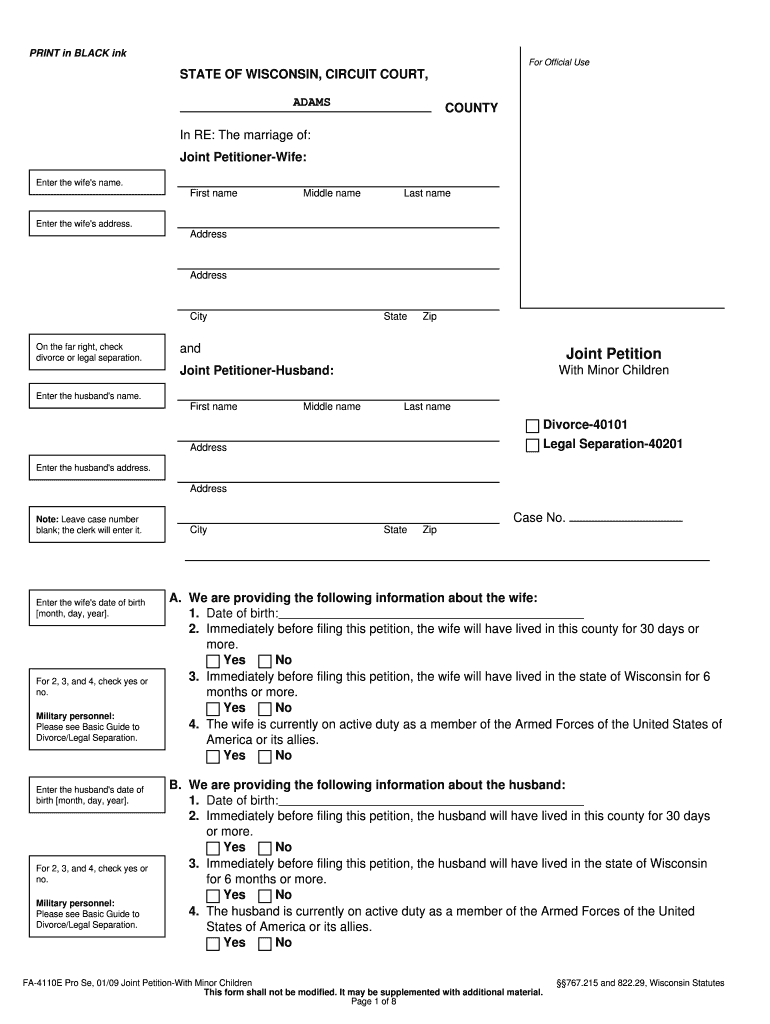
Form FA 4110E Divorce Joint Petition with Minor Children


What is the Form FA 4110E Divorce Joint Petition With Minor Children
The Form FA 4110E Divorce Joint Petition With Minor Children is a legal document used in the United States for couples seeking a divorce when they have minor children. This form allows both parties to jointly request a divorce while addressing issues related to child custody, visitation, and support. It is designed to streamline the divorce process by enabling both parents to agree on the terms concerning their children, promoting a cooperative approach to family matters during a challenging time.
Steps to Complete the Form FA 4110E Divorce Joint Petition With Minor Children
Completing the Form FA 4110E involves several important steps:
- Begin by gathering necessary information about both parties, including full names, addresses, and contact details.
- Provide details about the marriage, including the date of marriage and the date of separation.
- Outline information regarding any minor children, including their names, birth dates, and current living arrangements.
- Discuss and document any agreements related to child custody, visitation schedules, and child support obligations.
- Review the completed form carefully to ensure all information is accurate and complete.
- Both parties must sign the form in the appropriate sections, indicating their agreement to the terms outlined.
Legal Use of the Form FA 4110E Divorce Joint Petition With Minor Children
The legal use of the Form FA 4110E is critical in divorce proceedings involving minor children. This form serves as an official request to the court for the dissolution of marriage and outlines the agreed-upon arrangements for the children. It is important for both parties to understand that submitting this form signifies their commitment to the terms discussed, which may be enforced by the court. Proper completion and submission can help facilitate a smoother divorce process and ensure that the best interests of the children are prioritized.
Key Elements of the Form FA 4110E Divorce Joint Petition With Minor Children
Key elements of the Form FA 4110E include:
- Identification of both parties involved in the divorce.
- Details about the marriage and separation.
- Information regarding minor children, including custody and visitation arrangements.
- Agreements on child support and any other financial considerations.
- Signatures of both parties, indicating mutual consent to the terms.
How to Obtain the Form FA 4110E Divorce Joint Petition With Minor Children
The Form FA 4110E can typically be obtained through various sources. Most commonly, it is available at local family law courts or their official websites. Additionally, legal aid offices and family law attorneys may provide copies of the form. It is advisable to ensure that the most current version of the form is used, as legal requirements may change over time.
Form Submission Methods
Submitting the Form FA 4110E can be done through several methods:
- Online: Some jurisdictions may allow the submission of the form electronically via their court websites.
- Mail: The completed form can be mailed to the appropriate family court or clerk's office.
- In-Person: Parties may also choose to submit the form in person at the courthouse, where they can receive immediate assistance if needed.
Quick guide on how to complete form fa 4110e divorce joint petition with minor children
Effortlessly prepare [SKS] on any device
Managing documents online has become increasingly popular among businesses and individuals. It serves as an ideal eco-friendly alternative to conventional printed and signed documents, allowing you to obtain the proper form and securely store it online. airSlate SignNow equips you with all the tools required to create, modify, and electronically sign your documents quickly and efficiently. Handle [SKS] on any device using the airSlate SignNow apps for Android or iOS and enhance any document-centric process today.
The simplest way to modify and electronically sign [SKS] with ease
- Obtain [SKS] and click on Get Form to begin.
- Utilize the tools we offer to complete your document.
- Emphasize pertinent sections of the documents or obscure sensitive details with tools specifically designed for that purpose by airSlate SignNow.
- Create your electronic signature using the Sign feature, which takes seconds and holds the same legal authority as a traditional handwritten signature.
- Review the information and click on the Done button to save your changes.
- Select your preferred method of sharing your form, whether it be via email, SMS, invitation link, or download it to your computer.
Say goodbye to lost or misplaced files, tedious document searches, or errors that require printing new copies. airSlate SignNow fulfills your document management needs in a few clicks from any device of your choice. Modify and electronically sign [SKS] and ensure excellent communication at every stage of the document preparation process with airSlate SignNow.
Create this form in 5 minutes or less
Related searches to Form FA 4110E Divorce Joint Petition With Minor Children
Create this form in 5 minutes!
How to create an eSignature for the form fa 4110e divorce joint petition with minor children
How to create an electronic signature for a PDF online
How to create an electronic signature for a PDF in Google Chrome
How to create an e-signature for signing PDFs in Gmail
How to create an e-signature right from your smartphone
How to create an e-signature for a PDF on iOS
How to create an e-signature for a PDF on Android
People also ask
-
What is the Form FA 4110E Divorce Joint Petition With Minor Children?
The Form FA 4110E Divorce Joint Petition With Minor Children is a legal document used by couples seeking a divorce while having minor children. This form allows both parties to file for divorce jointly, outlining custody arrangements and other important details. Using airSlate SignNow, you can easily complete and eSign this form online.
-
How can airSlate SignNow help me with the Form FA 4110E Divorce Joint Petition With Minor Children?
airSlate SignNow provides a user-friendly platform to fill out and eSign the Form FA 4110E Divorce Joint Petition With Minor Children. Our solution simplifies the process, ensuring that you can complete your paperwork efficiently and securely. With our tools, you can also track the status of your document in real-time.
-
What are the costs associated with using airSlate SignNow for the Form FA 4110E Divorce Joint Petition With Minor Children?
airSlate SignNow offers competitive pricing plans that cater to various needs, including individual users and businesses. You can access all features necessary for completing the Form FA 4110E Divorce Joint Petition With Minor Children at an affordable rate. Check our website for the latest pricing options and any available discounts.
-
Are there any features specifically designed for the Form FA 4110E Divorce Joint Petition With Minor Children?
Yes, airSlate SignNow includes features tailored for the Form FA 4110E Divorce Joint Petition With Minor Children, such as customizable templates and collaborative editing. You can invite your spouse to review and sign the document, ensuring a smooth process. Additionally, our platform allows you to store and manage your documents securely.
-
Can I integrate airSlate SignNow with other applications for managing the Form FA 4110E Divorce Joint Petition With Minor Children?
Absolutely! airSlate SignNow offers integrations with various applications, making it easy to manage your Form FA 4110E Divorce Joint Petition With Minor Children alongside other tools you use. Whether it's cloud storage or project management software, our integrations enhance your workflow and document management.
-
What are the benefits of using airSlate SignNow for my divorce paperwork?
Using airSlate SignNow for your divorce paperwork, including the Form FA 4110E Divorce Joint Petition With Minor Children, offers numerous benefits. You gain access to a secure, efficient, and cost-effective solution that simplifies the signing process. Additionally, our platform ensures compliance with legal standards, giving you peace of mind.
-
Is it safe to use airSlate SignNow for the Form FA 4110E Divorce Joint Petition With Minor Children?
Yes, airSlate SignNow prioritizes the security of your documents. We use advanced encryption and security protocols to protect your information while you complete the Form FA 4110E Divorce Joint Petition With Minor Children. You can trust that your sensitive data is safe with us.
Get more for Form FA 4110E Divorce Joint Petition With Minor Children
- Jansons history of art 8th edition pdf form
- Land division application scio township washtenaw county sciotownship form
- Pbis behavior referral formpdf windham schools
- Autism check list form from ari autism check list form from ari
- Final examination jackson form
- Florida long distance parenting plan form
- Sample request for approval to test form washington state board sbctc ctc
- Worker retraining self attestation form washington state sbctc ctc
Find out other Form FA 4110E Divorce Joint Petition With Minor Children
- Sign Kentucky Outsourcing Services Contract Simple
- Sign Oklahoma Outsourcing Services Contract Fast
- How Can I Sign Rhode Island Outsourcing Services Contract
- Sign Vermont Outsourcing Services Contract Simple
- Sign Iowa Interview Non-Disclosure (NDA) Secure
- Sign Arkansas Resignation Letter Simple
- Sign California Resignation Letter Simple
- Sign Florida Leave of Absence Agreement Online
- Sign Florida Resignation Letter Easy
- Sign Maine Leave of Absence Agreement Safe
- Sign Massachusetts Leave of Absence Agreement Simple
- Sign Connecticut Acknowledgement of Resignation Fast
- How To Sign Massachusetts Resignation Letter
- Sign New Mexico Resignation Letter Now
- How Do I Sign Oklahoma Junior Employment Offer Letter
- Sign Oklahoma Resignation Letter Simple
- How Do I Sign Oklahoma Acknowledgement of Resignation
- Can I Sign Pennsylvania Resignation Letter
- How To Sign Rhode Island Resignation Letter
- Sign Texas Resignation Letter Easy