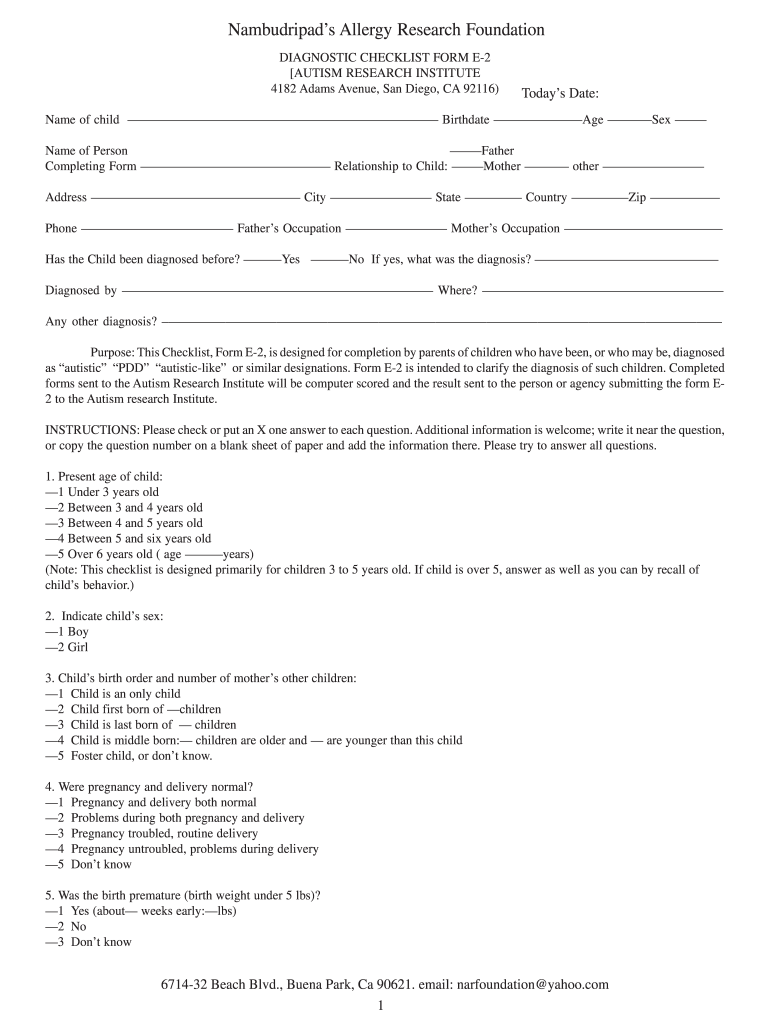
Autism Checks Form


What is the Autism Checks
The Autism Checks are standardized tools designed to assess the developmental milestones and behavioral patterns associated with autism spectrum disorder (ASD). These checks serve as a preliminary screening method to identify children who may require further evaluation by healthcare professionals. They are crucial in early detection, allowing for timely intervention that can significantly improve outcomes for children diagnosed with autism.
How to use the Autism Checks
Using the Autism Checks involves a straightforward process that can be completed by parents, caregivers, or educators. Typically, the checks consist of a series of questions or observations regarding a child's behavior and development. Respondents should carefully consider each question and provide honest answers based on their observations. It is important to follow the guidelines provided with the checks to ensure accurate results.
Steps to complete the Autism Checks
Completing the Autism Checks involves several key steps:
- Gather necessary materials, including the Autism Checks form and any relevant information about the child.
- Set aside a quiet time to focus on completing the checks without distractions.
- Carefully read each question and respond based on your observations of the child’s behavior.
- Review your answers to ensure accuracy and completeness.
- Submit the completed checks to the appropriate professional or organization for analysis.
Legal use of the Autism Checks
The Autism Checks must be used in accordance with applicable laws and regulations. In the United States, these checks are often utilized in educational and clinical settings to comply with standards set forth by entities such as the Individuals with Disabilities Education Act (IDEA). Proper use ensures that the results are valid and can be relied upon for making informed decisions regarding a child's developmental needs.
Key elements of the Autism Checks
Key elements of the Autism Checks include:
- Clear guidelines for administration and scoring.
- A comprehensive set of questions that cover various aspects of a child's behavior and development.
- Instructions for interpreting the results to determine the need for further evaluation.
- Confidentiality measures to protect the child's information.
Eligibility Criteria
Eligibility for using the Autism Checks typically includes children between the ages of one and nine years old. Parents, caregivers, and educators can utilize the checks regardless of the child's background or previous evaluations. It is essential to ensure that the checks are administered in a supportive environment to encourage honest responses and accurate assessments.
Quick guide on how to complete autism check list form from ari autism check list form from ari
Explore the simpler method to manage your Autism Checks
The traditional methods of finalizing and approving documents consume an excessively long duration compared to modern document management options. You previously searched for appropriate forms, printed them out, filled in all the information, and mailed them. Now, you can obtain, fill out, and sign your Autism Checks within a single browser tab using airSlate SignNow. Completing your Autism Checks is easier than ever before.
Steps to finalize your Autism Checks with airSlate SignNow
- Access the category page you need and locate your state-specific Autism Checks. Alternatively, utilize the search box.
- Verify that the version of the form is accurate by previewing it.
- Click Obtain form and enter editing mode.
- Fill in your document with the necessary information using the editing tools.
- Examine the entered information and click the Sign option to validate your form.
- Select the most convenient method to create your signature: generate it, sketch your autograph, or upload an image of it.
- Click FINISHED to save the modifications.
- Download the document to your device or proceed to Sharing options to send it electronically.
Efficient online tools like airSlate SignNow simplify the process of filling out and submitting your forms. Use it to discover exactly how long document management and approval procedures are meant to take. You’ll save considerable time.
Create this form in 5 minutes or less
FAQs
-
I have my voter card so, is it necessary that my name will be in the voting list or do I have to fill any form for it and how can I check my name in the voter list?
Please carry your voter’s ID. Your name should be on the list but you must know the polling booth for which you will be delivered a slip by the local electoral office staff.You will not be required to fill any form.To check your name in the voter’s list , visit http://www.nvsp.in and search by name. Your EPIC number and other particulars will be displayed . Please note down EPIC number in case you do not get voting slip. On polling day , go to your nearest polling booth . Polling agents sitting outside will guide you.
-
How much time does it take from filling a form to the merit list for the UPSC CSE?
Usually the entire process takes around 10 or 11 months. This include start date for application filling to final publishing on result.However last year it took around 13months for the entire process to be completed.This year it is expected to be over in 11months.
-
How can someone who suffers from autism and struggling to form sentences change dramatically when they sing?
Singing can use different neural pathways than speaking. I think that would be the most obvious first thought about this observation.Autism is neurological. It is not inherently developmental, but it can obviously affect development some. Certain neural pathways and “basic” abilities may be more affected developmentally than others. They may just function a little differently and need to be “figured out” over time. It is not uncommon for some with this kind of apparent issue to suddenly “catch up” rather quickly. Others may always have an issue, but could very well find other (often unconventional) workarounds to communicate.Some of the gifts and challenges that come with autism have rather unique and peculiar ways of expressing themselves. Just because someone has trouble forming sentences with their mouth, doesn't mean that there is any actual mental difficulty behind it.Judging someone just on their ability to verbalize a sentence, may be one of the most short-sighted and foolish things a person would do (loaded with prejudice and intolerance) .
-
How do I check if my Domain is black listed? And how to get it removed from black listing?
You can check this linkshttps://www.ultratools.com/tools...Email Blacklist Check - See if your server is blacklisted
-
How do I get admission to TU if I have qualified for the JEE Mains? I am from Assam, and I want to do so under the state quota. Will there be any state rank list to be released, or do I have fill out any form?
If you haven't filled up any form then I am not sure if you are gonna get any chance now….This is the procedure they follow--- after you have qualified in JEE-MAINS. You have to fill up a form through which they come to know that you have qualified. Then they give a list of student according to their ranks (both AIR & state ranks). Then according to that there's three list A,B & C in which there's all the quota and all. And they relaese one list in general. According to that list theu release a date of your counselling .Note- The form fillup is must.
Create this form in 5 minutes!
How to create an eSignature for the autism check list form from ari autism check list form from ari
How to make an eSignature for your Autism Check List Form From Ari Autism Check List Form From Ari online
How to create an electronic signature for the Autism Check List Form From Ari Autism Check List Form From Ari in Chrome
How to generate an electronic signature for putting it on the Autism Check List Form From Ari Autism Check List Form From Ari in Gmail
How to make an eSignature for the Autism Check List Form From Ari Autism Check List Form From Ari right from your mobile device
How to generate an electronic signature for the Autism Check List Form From Ari Autism Check List Form From Ari on iOS
How to create an eSignature for the Autism Check List Form From Ari Autism Check List Form From Ari on Android devices
People also ask
-
What is an ari form and how can it be used with airSlate SignNow?
An ari form is a digital document that allows users to gather information and signatures seamlessly. With airSlate SignNow, you can create, send, and manage ari forms effortlessly, streamlining the process of obtaining necessary approvals and feedback from clients or team members.
-
How does airSlate SignNow ensure the security of my ari forms?
Security is a top priority at airSlate SignNow. When you use our platform to handle ari forms, you can trust that they are protected by industry-standard encryption, secure cloud storage, and comprehensive user authentication features, ensuring that your sensitive information remains safe.
-
What are the pricing options for using ari forms on airSlate SignNow?
airSlate SignNow offers several pricing plans tailored to meet different business needs, starting from a basic tier to premium options that unlock advanced features. Each plan allows users to create and manage unlimited ari forms, making it a cost-effective solution for businesses of all sizes.
-
Can I customize my ari forms in airSlate SignNow?
Yes, airSlate SignNow provides robust customization options for your ari forms. Users can design their forms according to specific requirements, adding fields, checkboxes, and branding elements to enhance user experience and align with their business identity.
-
What integrations are available for ari forms within airSlate SignNow?
airSlate SignNow offers numerous integrations with popular tools and platforms, enhancing the functionality of your ari forms. You can easily connect with software like Google Drive, Salesforce, and Zapier, automating workflows and improving document management.
-
What are the benefits of using ari forms for my business?
Using ari forms with airSlate SignNow streamlines the process of document handling, reducing turnaround times and increasing productivity. Businesses can gather client approvals quickly, minimize paperwork, and maintain an organized digital workspace—all while enhancing customer satisfaction.
-
Is it easy to share and send ari forms with airSlate SignNow?
Absolutely! airSlate SignNow makes it simple to share and send ari forms to clients and colleagues via email or a secure link. With just a few clicks, recipients can access, fill out, and eSign your forms, making collaboration straightforward and efficient.
Get more for Autism Checks
Find out other Autism Checks
- Can I Electronic signature Missouri Real Estate Quitclaim Deed
- Electronic signature Arkansas Sports LLC Operating Agreement Myself
- How Do I Electronic signature Nevada Real Estate Quitclaim Deed
- How Can I Electronic signature New Jersey Real Estate Stock Certificate
- Electronic signature Colorado Sports RFP Safe
- Can I Electronic signature Connecticut Sports LLC Operating Agreement
- How Can I Electronic signature New York Real Estate Warranty Deed
- How To Electronic signature Idaho Police Last Will And Testament
- How Do I Electronic signature North Dakota Real Estate Quitclaim Deed
- Can I Electronic signature Ohio Real Estate Agreement
- Electronic signature Ohio Real Estate Quitclaim Deed Later
- How To Electronic signature Oklahoma Real Estate Business Plan Template
- How Can I Electronic signature Georgia Sports Medical History
- Electronic signature Oregon Real Estate Quitclaim Deed Free
- Electronic signature Kansas Police Arbitration Agreement Now
- Electronic signature Hawaii Sports LLC Operating Agreement Free
- Electronic signature Pennsylvania Real Estate Quitclaim Deed Fast
- Electronic signature Michigan Police Business Associate Agreement Simple
- Electronic signature Mississippi Police Living Will Safe
- Can I Electronic signature South Carolina Real Estate Work Order