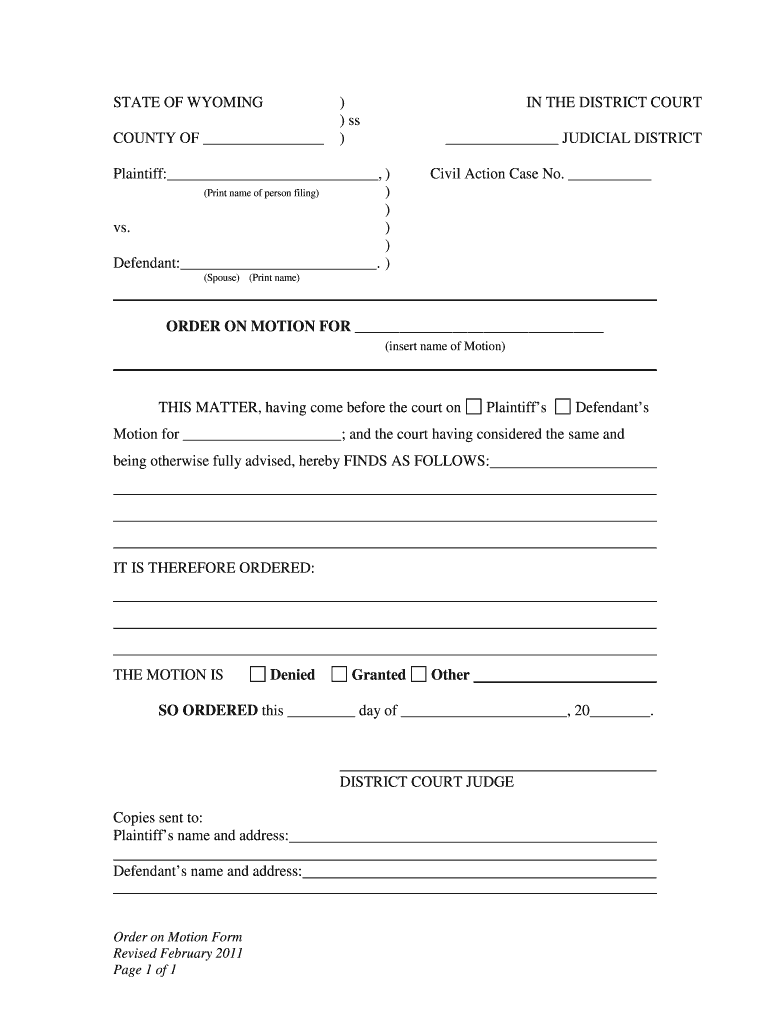
Form Order on Motion


What is the Form Order On Motion
The Form Order On Motion is a legal document used in the United States to request a specific action or ruling from a court. This form is typically filed in civil litigation cases, where one party seeks a court order regarding a particular issue, such as a motion to dismiss or a motion for summary judgment. The form outlines the request, the basis for the motion, and any supporting arguments or evidence. Properly completing this form is essential for ensuring that the court understands the request and can respond appropriately.
How to use the Form Order On Motion
Using the Form Order On Motion involves several steps. First, the party filing the motion must fill out the form accurately, providing all required information, including the case number, names of the parties involved, and the specific relief sought. After completing the form, it must be filed with the appropriate court, along with any necessary supporting documents. It is important to serve copies of the motion to all parties involved in the case, ensuring they have the opportunity to respond. Following these steps helps facilitate the court's review and decision-making process.
Steps to complete the Form Order On Motion
Completing the Form Order On Motion requires careful attention to detail. Here are the essential steps:
- Gather relevant case information, including the case number and names of all parties.
- Clearly state the specific request being made to the court.
- Provide a detailed explanation of the legal basis for the motion, citing relevant laws or precedents.
- Attach any supporting documents or evidence that bolster the request.
- Review the completed form for accuracy and completeness before filing.
Legal use of the Form Order On Motion
The Form Order On Motion serves a crucial legal function in the U.S. judicial system. It is used to formally request the court's intervention in a legal matter. The legal grounds for the motion must be well-articulated, as the court will evaluate the merits of the request based on the information provided. Proper use of this form can significantly impact the outcome of a case, making it essential for parties to understand its implications and requirements.
Filing Deadlines / Important Dates
Filing deadlines for the Form Order On Motion vary depending on the jurisdiction and the specific type of motion being filed. It is important to be aware of any statutory deadlines that apply to your case. Typically, motions must be filed within a certain time frame after the event that triggers the need for the motion. Missing a deadline can result in the motion being denied or dismissed, so careful attention to these dates is crucial for success.
Examples of using the Form Order On Motion
There are various scenarios where the Form Order On Motion may be utilized. For instance, a plaintiff may file a motion to compel discovery if the opposing party fails to provide requested documents. Another example is a defendant filing a motion for summary judgment, arguing that there are no genuine disputes of material fact and that they are entitled to judgment as a matter of law. Each of these examples illustrates the form's role in facilitating legal proceedings and ensuring that parties can seek necessary court interventions.
Quick guide on how to complete form order on motion
Effortlessly Complete [SKS] on Any Device
Digital document management has gained popularity among companies and individuals alike. It offers an ideal sustainable alternative to traditional printed and signed paperwork, enabling you to access the correct form and securely store it online. airSlate SignNow equips you with all the necessary tools to create, modify, and electronically sign your documents quickly without any holdups. Manage [SKS] on any device with the airSlate SignNow Android or iOS applications and simplify any document-related tasks today.
Steps to Edit and eSign [SKS] with Ease
- Find [SKS] and click Get Form to begin.
- Utilize the tools we provide to fill out your document.
- Emphasize important sections of the documents or obscure sensitive information with the tools that airSlate SignNow provides specifically for this purpose.
- Create your signature using the Sign tool, which takes just seconds and carries the same legal validity as a conventional wet ink signature.
- Review the details and click on the Done button to save your modifications.
- Choose how you want to share your form: via email, text message (SMS), invitation link, or download it to your computer.
Say goodbye to lost or misplaced files, tedious form searches, or errors that necessitate printing new document copies. airSlate SignNow meets all your document management needs in just a few clicks from any device you prefer. Edit and eSign [SKS] while ensuring excellent communication at every step of your form preparation journey with airSlate SignNow.
Create this form in 5 minutes or less
Related searches to Form Order On Motion
Create this form in 5 minutes!
How to create an eSignature for the form order on motion
How to create an electronic signature for a PDF online
How to create an electronic signature for a PDF in Google Chrome
How to create an e-signature for signing PDFs in Gmail
How to create an e-signature right from your smartphone
How to create an e-signature for a PDF on iOS
How to create an e-signature for a PDF on Android
People also ask
-
What is a Form Order On Motion?
A Form Order On Motion is a legal document used to request a court order. With airSlate SignNow, you can easily create, send, and eSign this document, streamlining your legal processes and ensuring compliance.
-
How can airSlate SignNow help with Form Order On Motion?
airSlate SignNow simplifies the process of managing Form Order On Motion by providing an intuitive platform for document creation and electronic signatures. This ensures that your legal documents are processed quickly and efficiently, saving you time and resources.
-
What are the pricing options for using airSlate SignNow for Form Order On Motion?
airSlate SignNow offers flexible pricing plans tailored to meet the needs of businesses of all sizes. You can choose a plan that best fits your requirements for managing Form Order On Motion, ensuring you get the best value for your investment.
-
Are there any features specifically designed for Form Order On Motion?
Yes, airSlate SignNow includes features specifically designed for handling Form Order On Motion, such as customizable templates, automated workflows, and secure eSigning. These features enhance the efficiency and accuracy of your legal document management.
-
Can I integrate airSlate SignNow with other tools for managing Form Order On Motion?
Absolutely! airSlate SignNow offers seamless integrations with various applications, allowing you to manage Form Order On Motion alongside your existing tools. This integration capability enhances your workflow and improves overall productivity.
-
What are the benefits of using airSlate SignNow for Form Order On Motion?
Using airSlate SignNow for Form Order On Motion provides numerous benefits, including faster turnaround times, reduced paperwork, and enhanced security. This cost-effective solution empowers businesses to streamline their document processes and improve compliance.
-
Is airSlate SignNow secure for handling Form Order On Motion?
Yes, airSlate SignNow prioritizes security, ensuring that all Form Order On Motion documents are protected with advanced encryption and compliance with industry standards. You can trust that your sensitive legal documents are safe and secure.
Get more for Form Order On Motion
- Adult volunteer application virginia aquarium form
- Ica litter registration form
- Structural design criteria form
- Form ll 2 and ll 2a form for responding to a wage claim texas payday law wage claim
- Ohio complaint eviction form
- New af form 931
- Airman comprehensive assessment aca worksheet msgt thru cmsgt af form 932 20140701
- Form pa 2014
Find out other Form Order On Motion
- Help Me With Sign Nebraska Business Operations Presentation
- How To Sign Arizona Car Dealer Form
- How To Sign Arkansas Car Dealer Document
- How Do I Sign Colorado Car Dealer PPT
- Can I Sign Florida Car Dealer PPT
- Help Me With Sign Illinois Car Dealer Presentation
- How Can I Sign Alabama Charity Form
- How Can I Sign Idaho Charity Presentation
- How Do I Sign Nebraska Charity Form
- Help Me With Sign Nevada Charity PDF
- How To Sign North Carolina Charity PPT
- Help Me With Sign Ohio Charity Document
- How To Sign Alabama Construction PDF
- How To Sign Connecticut Construction Document
- How To Sign Iowa Construction Presentation
- How To Sign Arkansas Doctors Document
- How Do I Sign Florida Doctors Word
- Can I Sign Florida Doctors Word
- How Can I Sign Illinois Doctors PPT
- How To Sign Texas Doctors PDF