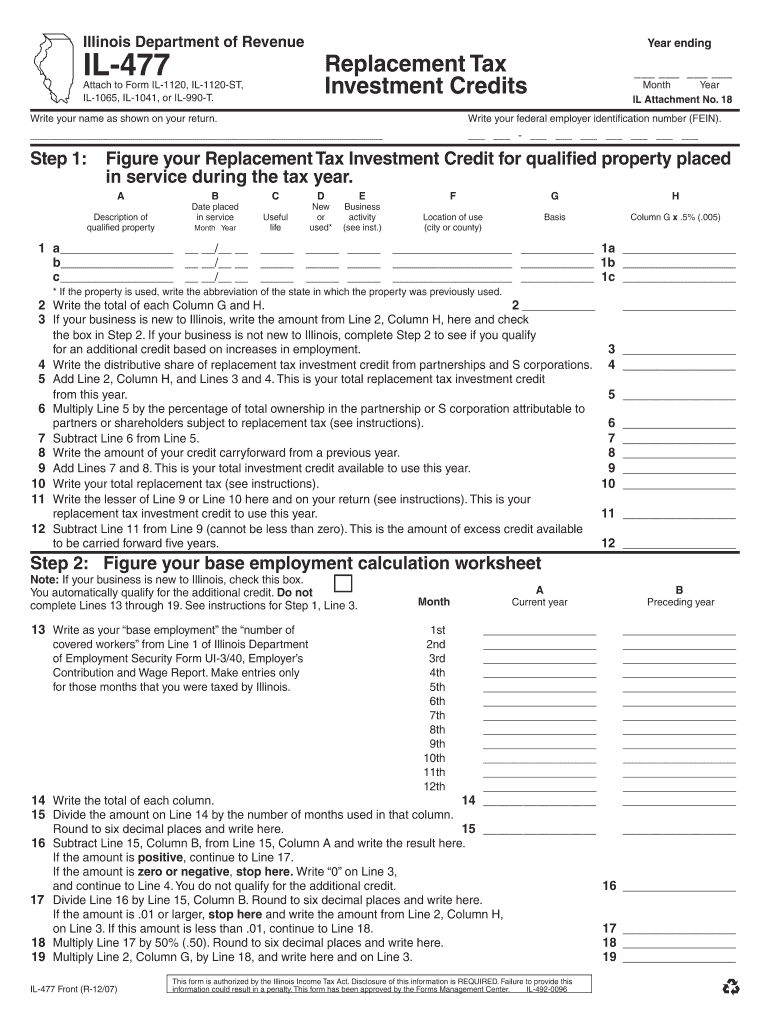
Illinois Department of Revenue Attach to Form IL 1120, IL 1120 ST, IL 1065, IL 1041, or IL 990 T


Overview of the Illinois Department Of Revenue Attach To Form IL 1120, IL 1120 ST, IL 1065, IL 1041, Or IL 990 T
The Illinois Department Of Revenue Attach To Form IL 1120, IL 1120 ST, IL 1065, IL 1041, Or IL 990 T is a crucial document used by various entities for tax reporting purposes in the state of Illinois. These forms are designed for corporations, partnerships, estates, and trusts to report income, deductions, and tax liabilities. Understanding the specific requirements and purposes of each form is essential for compliance with state tax laws.
Steps to Complete the Illinois Department Of Revenue Attach To Form IL 1120, IL 1120 ST, IL 1065, IL 1041, Or IL 990 T
Completing the Illinois Department Of Revenue Attach To Form IL 1120, IL 1120 ST, IL 1065, IL 1041, Or IL 990 T involves several key steps:
- Gather necessary financial documents, including income statements and expense records.
- Determine the correct form based on your entity type (corporation, partnership, estate, or trust).
- Fill out the form accurately, ensuring all income and deductions are reported.
- Review the completed form for any errors or omissions.
- Submit the form by the appropriate deadline, either online or via mail.
Key Elements of the Illinois Department Of Revenue Attach To Form IL 1120, IL 1120 ST, IL 1065, IL 1041, Or IL 990 T
Each form contains specific sections that must be completed to ensure compliance:
- Entity Information: This includes the name, address, and identification number of the entity.
- Income Reporting: Entities must report all sources of income accurately.
- Deductions: Eligible deductions should be clearly outlined to reduce taxable income.
- Tax Calculation: The form includes sections for calculating the total tax owed based on reported income and deductions.
- Signature: An authorized representative must sign the form to validate it.
Filing Deadlines and Important Dates
Filing deadlines for the Illinois Department Of Revenue Attach To Form IL 1120, IL 1120 ST, IL 1065, IL 1041, Or IL 990 T vary based on the entity type and tax year. Typically, these forms are due on the 15th day of the third month following the close of the tax year. It is crucial to be aware of these dates to avoid penalties and ensure timely compliance.
Form Submission Methods
Entities can submit the Illinois Department Of Revenue Attach To Form IL 1120, IL 1120 ST, IL 1065, IL 1041, Or IL 990 T through various methods:
- Online Submission: Many forms can be filed electronically through the Illinois Department of Revenue's online portal.
- Mail: Completed forms can be sent via postal service to the designated address provided by the Illinois Department of Revenue.
- In-Person: Some entities may choose to submit their forms in person at local Department of Revenue offices.
Legal Use of the Illinois Department Of Revenue Attach To Form IL 1120, IL 1120 ST, IL 1065, IL 1041, Or IL 990 T
The Illinois Department Of Revenue Attach To Form IL 1120, IL 1120 ST, IL 1065, IL 1041, Or IL 990 T serves a legal purpose in tax compliance. Filing these forms accurately is essential to meet state tax obligations. Failure to file or inaccuracies can lead to penalties, interest on unpaid taxes, and potential audits by the Illinois Department of Revenue.
Quick guide on how to complete illinois department of revenue attach to form il 1120 il 1120 st il 1065 il 1041 or il 990 t
Complete [SKS] effortlessly on any device
Digital document management has gained traction among organizations and individuals. It serves as a perfect eco-friendly alternative to conventional printed and signed forms, allowing you to access the necessary template and securely save it online. airSlate SignNow equips you with all the tools required to create, edit, and eSign your documents quickly without any delays. Handle [SKS] on any platform using the airSlate SignNow Android or iOS applications and enhance any document-related task today.
How to modify and eSign [SKS] easily
- Obtain [SKS] and click Get Form to begin.
- Utilize the tools we provide to fill out your document.
- Highlight pertinent sections of your documents or obscure sensitive information using tools that airSlate SignNow has specifically designed for that purpose.
- Craft your signature with the Sign feature, which takes seconds and carries the same legal validity as a traditional handwritten signature.
- Review the details and click on the Done button to save your updates.
- Select your preferred method of delivering your form—by email, text message (SMS), invitation link, or download it to your computer.
Eliminate concerns about lost or misplaced documents, tedious form searching, or mistakes that require printing new copies. airSlate SignNow meets your document management needs in just a few clicks from any device you choose. Alter and eSign [SKS] and ensure excellent communication at every step of the form preparation process with airSlate SignNow.
Create this form in 5 minutes or less
Related searches to Illinois Department Of Revenue Attach To Form IL 1120, IL 1120 ST, IL 1065, IL 1041, Or IL 990 T
Create this form in 5 minutes!
How to create an eSignature for the illinois department of revenue attach to form il 1120 il 1120 st il 1065 il 1041 or il 990 t
How to create an electronic signature for a PDF online
How to create an electronic signature for a PDF in Google Chrome
How to create an e-signature for signing PDFs in Gmail
How to create an e-signature right from your smartphone
How to create an e-signature for a PDF on iOS
How to create an e-signature for a PDF on Android
People also ask
-
What is the Illinois Department Of Revenue Attach To Form IL 1120, IL 1120 ST, IL 1065, IL 1041, Or IL 990 T?
The Illinois Department Of Revenue Attach To Form IL 1120, IL 1120 ST, IL 1065, IL 1041, Or IL 990 T refers to the necessary documentation that businesses must submit along with their tax forms. This attachment provides essential information required by the Illinois Department of Revenue for accurate tax processing.
-
How can airSlate SignNow help with the Illinois Department Of Revenue Attach To Form IL 1120, IL 1120 ST, IL 1065, IL 1041, Or IL 990 T?
airSlate SignNow simplifies the process of preparing and submitting the Illinois Department Of Revenue Attach To Form IL 1120, IL 1120 ST, IL 1065, IL 1041, Or IL 990 T by allowing users to eSign documents securely. Our platform ensures that all necessary forms are completed accurately and submitted on time, reducing the risk of errors.
-
What are the pricing options for using airSlate SignNow for tax forms?
airSlate SignNow offers flexible pricing plans that cater to different business needs, making it cost-effective for handling the Illinois Department Of Revenue Attach To Form IL 1120, IL 1120 ST, IL 1065, IL 1041, Or IL 990 T. You can choose from monthly or annual subscriptions, with options that scale based on the number of users and features required.
-
What features does airSlate SignNow provide for tax document management?
airSlate SignNow includes features such as customizable templates, automated workflows, and secure eSigning, which are essential for managing the Illinois Department Of Revenue Attach To Form IL 1120, IL 1120 ST, IL 1065, IL 1041, Or IL 990 T. These tools streamline the document preparation process, ensuring compliance and efficiency.
-
Is airSlate SignNow compliant with Illinois tax regulations?
Yes, airSlate SignNow is designed to comply with Illinois tax regulations, including those related to the Illinois Department Of Revenue Attach To Form IL 1120, IL 1120 ST, IL 1065, IL 1041, Or IL 990 T. Our platform ensures that all documents meet the necessary legal standards for submission.
-
Can I integrate airSlate SignNow with other software for tax preparation?
Absolutely! airSlate SignNow offers integrations with various accounting and tax preparation software, making it easier to manage the Illinois Department Of Revenue Attach To Form IL 1120, IL 1120 ST, IL 1065, IL 1041, Or IL 990 T. This seamless integration helps streamline your workflow and enhances productivity.
-
What are the benefits of using airSlate SignNow for tax forms?
Using airSlate SignNow for tax forms provides numerous benefits, including increased efficiency, reduced paperwork, and enhanced security for the Illinois Department Of Revenue Attach To Form IL 1120, IL 1120 ST, IL 1065, IL 1041, Or IL 990 T. Our platform allows for quick eSigning and easy document tracking, ensuring a smooth filing process.
Get more for Illinois Department Of Revenue Attach To Form IL 1120, IL 1120 ST, IL 1065, IL 1041, Or IL 990 T
- Abstract of driving record release of intrest form
- Personal particulars form consulate general of india cgihk gov
- Lf235 04 form
- Full withdrawal of equity termination of ufacom form
- Teacher preparation program lesson plan format nevada state
- Avianca medical certificate form
- Bapplicationb for stay of enforcement alberta courts form
- Ecers 3 scoresheet aplus education form
Find out other Illinois Department Of Revenue Attach To Form IL 1120, IL 1120 ST, IL 1065, IL 1041, Or IL 990 T
- Help Me With eSign Kentucky Business Operations Quitclaim Deed
- eSign Nevada Car Dealer Warranty Deed Myself
- How To eSign New Hampshire Car Dealer Purchase Order Template
- eSign New Jersey Car Dealer Arbitration Agreement Myself
- eSign North Carolina Car Dealer Arbitration Agreement Now
- eSign Ohio Car Dealer Business Plan Template Online
- eSign Ohio Car Dealer Bill Of Lading Free
- How To eSign North Dakota Car Dealer Residential Lease Agreement
- How Do I eSign Ohio Car Dealer Last Will And Testament
- Sign North Dakota Courts Lease Agreement Form Free
- eSign Oregon Car Dealer Job Description Template Online
- Sign Ohio Courts LLC Operating Agreement Secure
- Can I eSign Michigan Business Operations POA
- eSign Car Dealer PDF South Dakota Computer
- eSign Car Dealer PDF South Dakota Later
- eSign Rhode Island Car Dealer Moving Checklist Simple
- eSign Tennessee Car Dealer Lease Agreement Form Now
- Sign Pennsylvania Courts Quitclaim Deed Mobile
- eSign Washington Car Dealer Bill Of Lading Mobile
- eSign Wisconsin Car Dealer Resignation Letter Myself