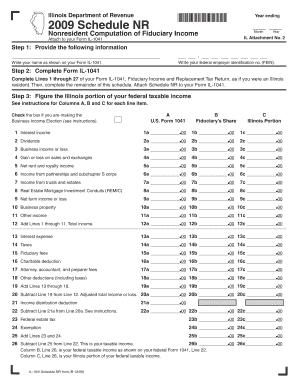
Write Your Federal Employer Identi Form


What is the Write Your Federal Employer Identi
The Write Your Federal Employer Identification Number (EIN) is a unique nine-digit number assigned by the Internal Revenue Service (IRS) to businesses operating in the United States. It serves as a means for the IRS to identify taxpayers and track their tax obligations. The EIN is essential for various business activities, including filing tax returns, opening bank accounts, and applying for business licenses. It is often referred to as a Federal Tax Identification Number and is required for corporations, partnerships, and certain sole proprietorships.
How to obtain the Write Your Federal Employer Identi
To obtain a Federal Employer Identification Number, businesses can apply directly through the IRS. The application process can be completed online, by mail, or via fax. The online application is the most efficient method, allowing businesses to receive their EIN immediately upon completion. When applying, businesses must provide information such as the legal name of the entity, the type of business structure, and the reason for applying. It is important to ensure that all information is accurate to avoid delays in processing.
Steps to complete the Write Your Federal Employer Identi
Completing the application for a Federal Employer Identification Number involves several key steps:
- Gather necessary information, including the legal name, business structure, and address.
- Choose the method of application: online, by mail, or by fax.
- If applying online, visit the IRS website and navigate to the EIN application section.
- Fill out the application form accurately, ensuring all required fields are completed.
- Submit the application and note the EIN provided upon completion if applying online.
Legal use of the Write Your Federal Employer Identi
The Federal Employer Identification Number is legally required for various business functions. It is used for tax reporting purposes, including payroll taxes and income tax returns. Additionally, businesses must provide their EIN when opening bank accounts, applying for loans, or filing for permits and licenses. Failure to obtain an EIN when required can result in penalties and complications with the IRS. It is crucial for businesses to understand the legal implications of their EIN and ensure compliance with all applicable regulations.
Key elements of the Write Your Federal Employer Identi
Several key elements are associated with the Federal Employer Identification Number:
- Format: The EIN is formatted as a nine-digit number, typically written as XX-XXXXXXX.
- Purpose: It is primarily used for tax identification and reporting.
- Eligibility: All business entities, including corporations, partnerships, and some sole proprietorships, must apply for an EIN.
- Confidentiality: While the EIN is a public record, it should be protected to prevent identity theft.
Filing Deadlines / Important Dates
Understanding the filing deadlines associated with the Federal Employer Identification Number is crucial for compliance. Businesses must ensure they file their tax returns and make payroll tax deposits on time to avoid penalties. The deadlines vary based on the type of business entity and the specific tax obligations. For example, corporations typically file their income tax returns by the fifteenth day of the fourth month after the end of their tax year. It is advisable for businesses to maintain a calendar of important dates related to their EIN and tax filings.
Quick guide on how to complete write your federal employer identi
Complete [SKS] effortlessly on any device
Digital document management has become increasingly favored by businesses and individuals alike. It offers an ideal eco-friendly alternative to traditional printed and signed documents, allowing you to access the correct form and securely save it online. airSlate SignNow equips you with all the necessary tools to create, modify, and electronically sign your documents promptly without any delays. Manage [SKS] on any device with the airSlate SignNow Android or iOS applications and enhance any document-related process today.
The easiest method to modify and electronically sign [SKS] with ease
- Obtain [SKS] and then click Get Form to begin.
- Make use of the tools we provide to complete your document.
- Emphasize important sections of your documents or redact sensitive information using tools provided by airSlate SignNow specifically for that purpose.
- Produce your signature utilizing the Sign feature, which takes mere seconds and holds the same legal validity as a conventional wet ink signature.
- Verify the details and then click on the Done button to save your changes.
- Choose how you wish to send your form: via email, SMS, invitation link, or download it to your computer.
Eliminate the hassle of lost or misfiled documents, tiring searches for forms, or errors that necessitate printing new document copies. airSlate SignNow addresses your document management needs in just a few clicks from any device you prefer. Modify and electronically sign [SKS] and ensure outstanding communication throughout the document preparation process with airSlate SignNow.
Create this form in 5 minutes or less
Related searches to Write Your Federal Employer Identi
Create this form in 5 minutes!
How to create an eSignature for the write your federal employer identi
How to create an electronic signature for a PDF online
How to create an electronic signature for a PDF in Google Chrome
How to create an e-signature for signing PDFs in Gmail
How to create an e-signature right from your smartphone
How to create an e-signature for a PDF on iOS
How to create an e-signature for a PDF on Android
People also ask
-
What is the process to Write Your Federal Employer Identi?
To Write Your Federal Employer Identi, you need to gather the necessary information about your business, including its legal structure and ownership details. Once you have this information, you can easily fill out the application form on the IRS website or use airSlate SignNow to streamline the process. Our platform allows you to eSign and send documents securely, making it a hassle-free experience.
-
How much does it cost to Write Your Federal Employer Identi?
The cost to Write Your Federal Employer Identi can vary depending on whether you choose to file directly with the IRS or use a service like airSlate SignNow. While the IRS does not charge a fee for obtaining an EIN, using our platform may involve a subscription fee that provides additional features and benefits. We offer cost-effective solutions that can save you time and effort.
-
What features does airSlate SignNow offer for writing my Federal Employer Identi?
airSlate SignNow offers a range of features to help you Write Your Federal Employer Identi efficiently. Our platform includes customizable templates, secure eSigning capabilities, and document management tools. These features ensure that you can complete your application accurately and securely, all in one place.
-
Can I integrate airSlate SignNow with other software to help Write My Federal Employer Identi?
Yes, airSlate SignNow can be integrated with various software applications to enhance your experience when you Write Your Federal Employer Identi. Our platform supports integrations with popular tools like CRM systems, cloud storage services, and project management software. This allows for seamless data transfer and improved workflow efficiency.
-
What are the benefits of using airSlate SignNow to Write Your Federal Employer Identi?
Using airSlate SignNow to Write Your Federal Employer Identi offers numerous benefits, including time savings and increased accuracy. Our user-friendly interface simplifies the application process, reducing the likelihood of errors. Additionally, our secure eSigning feature ensures that your documents are legally binding and protected.
-
Is airSlate SignNow suitable for small businesses looking to Write Their Federal Employer Identi?
Absolutely! airSlate SignNow is designed to cater to businesses of all sizes, including small businesses looking to Write Their Federal Employer Identi. Our cost-effective solutions and easy-to-use platform make it accessible for entrepreneurs who may not have extensive resources. We provide the tools you need to manage your documentation efficiently.
-
How can I ensure my information is secure when I Write My Federal Employer Identi with airSlate SignNow?
When you Write Your Federal Employer Identi using airSlate SignNow, your information is protected with industry-standard encryption and security protocols. We prioritize data security and compliance, ensuring that your sensitive information remains confidential. You can trust our platform to handle your documents safely.
Get more for Write Your Federal Employer Identi
Find out other Write Your Federal Employer Identi
- eSignature Maryland Non-Profit Cease And Desist Letter Fast
- eSignature Pennsylvania Life Sciences Rental Lease Agreement Easy
- eSignature Washington Life Sciences Permission Slip Now
- eSignature West Virginia Life Sciences Quitclaim Deed Free
- Can I eSignature West Virginia Life Sciences Residential Lease Agreement
- eSignature New York Non-Profit LLC Operating Agreement Mobile
- How Can I eSignature Colorado Orthodontists LLC Operating Agreement
- eSignature North Carolina Non-Profit RFP Secure
- eSignature North Carolina Non-Profit Credit Memo Secure
- eSignature North Dakota Non-Profit Quitclaim Deed Later
- eSignature Florida Orthodontists Business Plan Template Easy
- eSignature Georgia Orthodontists RFP Secure
- eSignature Ohio Non-Profit LLC Operating Agreement Later
- eSignature Ohio Non-Profit LLC Operating Agreement Easy
- How Can I eSignature Ohio Lawers Lease Termination Letter
- Can I eSignature Ohio Lawers Lease Termination Letter
- Can I eSignature Oregon Non-Profit Last Will And Testament
- Can I eSignature Oregon Orthodontists LLC Operating Agreement
- How To eSignature Rhode Island Orthodontists LLC Operating Agreement
- Can I eSignature West Virginia Lawers Cease And Desist Letter