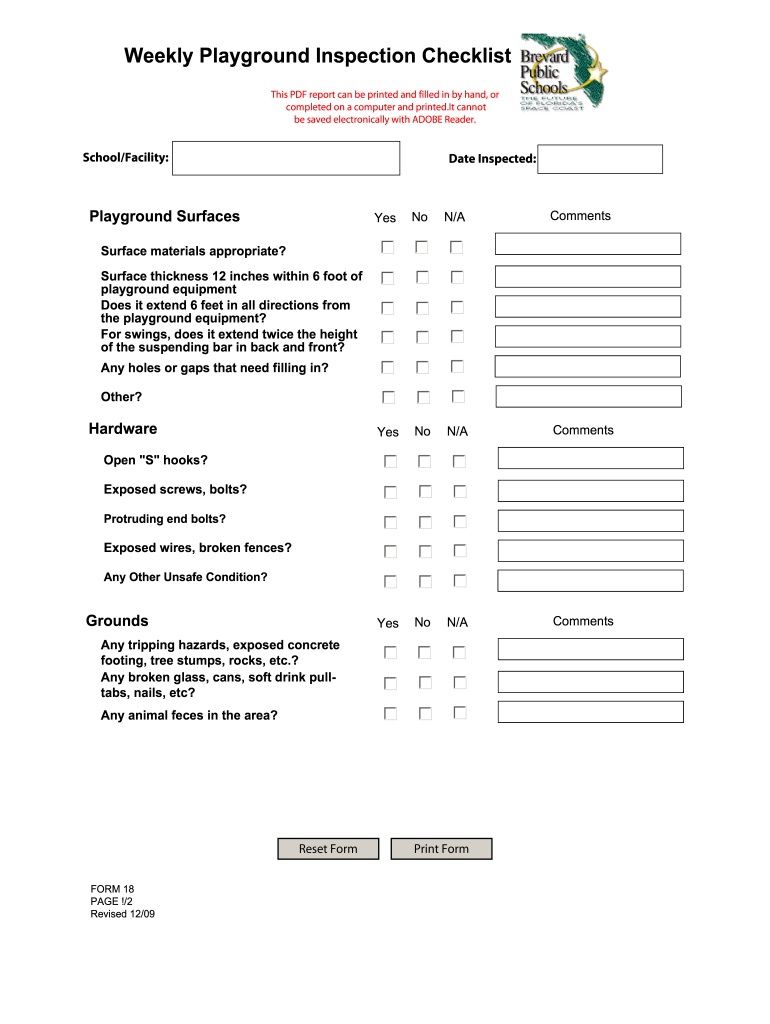
Playground Inspections Forms 2009-2026


What is the Playground Inspection Form?
The playground inspection form is a crucial document used to assess the safety and condition of playground equipment. This form typically includes a checklist that covers various aspects, such as the structural integrity of equipment, surface safety, and overall cleanliness. By completing this form, facility managers and safety inspectors can ensure that playgrounds meet safety standards and are suitable for children. Regular inspections help identify potential hazards and ensure compliance with local regulations.
Key Elements of the Playground Inspection Form
A comprehensive playground inspection form includes several key elements that are essential for thorough evaluations. These elements often consist of:
- Equipment Condition: An assessment of the physical state of swings, slides, and climbing structures.
- Surface Safety: Evaluation of the ground material, ensuring it meets safety standards to prevent injuries.
- Accessibility Features: Checking for compliance with accessibility guidelines to accommodate all children.
- Maintenance Records: Documentation of any repairs or maintenance performed on the equipment.
- Signage: Ensuring that safety signs are visible and informative for users.
Steps to Complete the Playground Inspection Form
Completing a playground inspection form involves several straightforward steps to ensure a thorough evaluation. Start by gathering all necessary tools and materials, including the inspection form and a checklist of safety standards. Next, conduct a visual inspection of all equipment and surfaces, taking note of any issues. Fill out the form by documenting your findings, including any required repairs or maintenance actions. Finally, review the completed form for accuracy and ensure that it is signed by the responsible party.
Legal Use of the Playground Inspection Form
The playground inspection form serves a legal purpose by documenting compliance with safety regulations. When filled out correctly, it can be used as evidence in case of accidents or disputes. It is important to adhere to local and state guidelines regarding playground safety inspections. This includes following the standards set by organizations such as the Consumer Product Safety Commission (CPSC) and the American Society for Testing and Materials (ASTM). Ensuring that the form is completed accurately and retained for record-keeping is vital for legal protection.
Digital vs. Paper Version of the Playground Inspection Form
Choosing between a digital or paper version of the playground inspection form can significantly affect efficiency and record-keeping. Digital forms offer advantages such as easy storage, quick access, and the ability to integrate with eSignature solutions for legal compliance. On the other hand, paper forms may be preferred in environments with limited technology access. Regardless of the format, it is essential to ensure that the form is completed thoroughly and securely stored for future reference.
How to Use the Playground Inspection Form
The playground inspection form is designed to be user-friendly and straightforward. To use the form effectively, begin by familiarizing yourself with the checklist items. Conduct a thorough inspection of the playground, marking off items as you assess each piece of equipment and surface. Take detailed notes on any issues found, which can help in planning necessary repairs. After completing the inspection, ensure that the form is signed by the inspector and stored in a secure location for future reference and compliance verification.
Quick guide on how to complete playground equipment inspection checklist to print form
Explore how to effortlessly navigate the Playground Inspections Forms completion with this simple guide
eFiling and signNowing documents online is becoming more widespread and is the preferred option for numerous users. It provides a variety of benefits over outdated printed materials, such as convenience, time savings, enhanced precision, and security.
With applications like airSlate SignNow, you can find, edit, sign, optimize, and dispatch your Playground Inspections Forms without getting hindered by endless printing and scanning. Follow this concise tutorial to begin and complete your form.
Follow these instructions to access and complete Playground Inspections Forms
- Begin by selecting the Get Form button to open your document in our editor.
- Observe the green marker on the left that indicates mandatory fields so you don't miss them.
- Utilize our advanced features to annotate, edit, sign, secure, and enhance your document.
- Secure your file or convert it into a fillable form using the tools on the right panel.
- Review the document and verify it for errors or inconsistencies.
- Click DONE to complete your edits.
- Rename your form or keep it as is.
- Select the storage option you prefer to save your document, send it via USPS, or hit the Download Now button to save your form.
If Playground Inspections Forms isn't what you were looking for, you can examine our extensive library of pre-loaded templates that you can complete with minimal effort. Try our solution today!
Create this form in 5 minutes or less
FAQs
-
Can I print a notice of intent form to homeschool in Nevada, fill it out, and turn it in?
It's best to ask homeschoolers in your state. Every state has different laws. What works in one may not work in another.This looks like the information you need: Notice of Intent (NOI)
-
Is there an online platform for people to fill in forms that they can print out their response?
When designing a signboard, whether for personal use or official, everybody has a set design in their mind. But the real challenge is to bring that design to reality, which often requires several iterations; thus, becomes a time & resource consuming task.Read full post on: Online Signboard Printing Platforms Have a Bright Future – Key Website Features Analysis
-
How can I fill out Google's intern host matching form to optimize my chances of receiving a match?
I was selected for a summer internship 2016.I tried to be very open while filling the preference form: I choose many products as my favorite products and I said I'm open about the team I want to join.I even was very open in the location and start date to get host matching interviews (I negotiated the start date in the interview until both me and my host were happy.) You could ask your recruiter to review your form (there are very cool and could help you a lot since they have a bigger experience).Do a search on the potential team.Before the interviews, try to find smart question that you are going to ask for the potential host (do a search on the team to find nice and deep questions to impress your host). Prepare well your resume.You are very likely not going to get algorithm/data structure questions like in the first round. It's going to be just some friendly chat if you are lucky. If your potential team is working on something like machine learning, expect that they are going to ask you questions about machine learning, courses related to machine learning you have and relevant experience (projects, internship). Of course you have to study that before the interview. Take as long time as you need if you feel rusty. It takes some time to get ready for the host matching (it's less than the technical interview) but it's worth it of course.
-
How do I fill out the form of DU CIC? I couldn't find the link to fill out the form.
Just register on the admission portal and during registration you will get an option for the entrance based course. Just register there. There is no separate form for DU CIC.
Create this form in 5 minutes!
How to create an eSignature for the playground equipment inspection checklist to print form
How to make an eSignature for the Playground Equipment Inspection Checklist To Print Form online
How to generate an eSignature for the Playground Equipment Inspection Checklist To Print Form in Chrome
How to make an eSignature for signing the Playground Equipment Inspection Checklist To Print Form in Gmail
How to generate an electronic signature for the Playground Equipment Inspection Checklist To Print Form straight from your smart phone
How to create an eSignature for the Playground Equipment Inspection Checklist To Print Form on iOS devices
How to make an electronic signature for the Playground Equipment Inspection Checklist To Print Form on Android
People also ask
-
What is a playground inspection checklist template?
A playground inspection checklist template is a tool designed to help inspectors systematically evaluate the safety and maintenance of playground equipment. This template ensures that all critical areas are covered during inspections, promoting a safe play environment for children.
-
How can I create a playground inspection checklist template using airSlate SignNow?
You can easily create a playground inspection checklist template on airSlate SignNow by utilizing our customizable document templates. Simply select a pre-existing template or start from scratch, and customize it to fit your specific evaluation criteria for playground safety.
-
Is the playground inspection checklist template suitable for all types of playgrounds?
Yes, the playground inspection checklist template available through airSlate SignNow can be tailored to suit various types of playgrounds, including public parks, schools, and community centers. Customization allows you to address specific equipment and safety standards relevant to your playground.
-
What are the benefits of using a playground inspection checklist template?
Using a playground inspection checklist template helps streamline the inspection process, ensuring consistency and thoroughness in evaluations. It facilitates compliance with safety regulations, enhances accountability, and ultimately promotes a safer play environment for children.
-
Can I share the playground inspection checklist template with my team?
Absolutely! airSlate SignNow enables you to easily share your playground inspection checklist template with team members. Collaborative features allow multiple users to access, edit, and eSign the document, ensuring everyone is aligned with safety protocols.
-
What integrations does airSlate SignNow offer for the playground inspection checklist template?
airSlate SignNow integrates seamlessly with various platforms including Google Drive, Dropbox, and CRM software. This integration allows you to access and manage your playground inspection checklist template alongside other documents, enhancing workflow efficiency.
-
What is the pricing structure for using the playground inspection checklist template on airSlate SignNow?
The pricing for using the playground inspection checklist template on airSlate SignNow is competitive and varies depending on the subscription plan chosen. Options include monthly or annual plans, offering flexibility based on your business needs and frequency of use.
Get more for Playground Inspections Forms
Find out other Playground Inspections Forms
- eSignature Oregon Amendment to an LLC Operating Agreement Free
- Can I eSign Hawaii Managed services contract template
- How Do I eSign Iowa Managed services contract template
- Can I eSignature Wyoming Amendment to an LLC Operating Agreement
- eSign Massachusetts Personal loan contract template Simple
- How Do I eSign Massachusetts Personal loan contract template
- How To eSign Mississippi Personal loan contract template
- How Do I eSign Oklahoma Personal loan contract template
- eSign Oklahoma Managed services contract template Easy
- Can I eSign South Carolina Real estate contracts
- eSign Texas Renter's contract Mobile
- How Do I eSign Texas Renter's contract
- eSign Hawaii Sales contract template Myself
- How Can I eSign Washington Real estate sales contract template
- How To eSignature California Stock Certificate
- How Can I eSignature Texas Stock Certificate
- Help Me With eSign Florida New employee checklist
- How To eSign Illinois Rental application
- How To eSignature Maryland Affidavit of Identity
- eSignature New York Affidavit of Service Easy