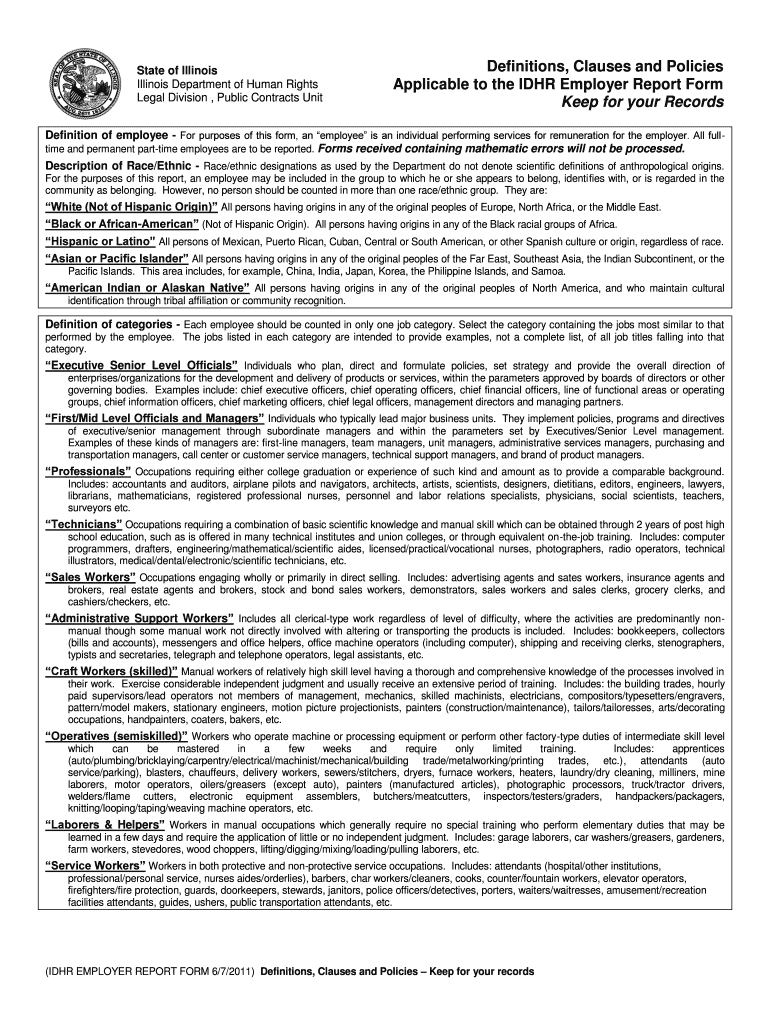
State of Illinois Illinois Department of Human Rights Legal Division , Public Contracts Unit Definitions, Clauses and Policies a Form


Understanding the IDHR Employer Report Form
The State of Illinois Department of Human Rights (IDHR) provides the Employer Report Form to facilitate compliance with various legal obligations. This form is essential for employers to report their workforce demographics and ensure adherence to anti-discrimination laws. It includes definitions, clauses, and policies that clarify the expectations for employers regarding their reporting responsibilities. Understanding the specific terms outlined in this form, such as the definition of an employee, is crucial for accurate completion and compliance.
Steps to Complete the IDHR Employer Report Form
Completing the IDHR Employer Report Form involves several key steps. First, gather all necessary employee data, including names, job titles, and demographic information. Next, carefully read through the form to familiarize yourself with the required sections, ensuring you understand the definitions provided. Fill out the form accurately, paying close attention to details to avoid errors. Finally, review the completed form for accuracy before submission to ensure compliance with IDHR regulations.
Legal Use of the IDHR Employer Report Form
The IDHR Employer Report Form serves a legal purpose by helping employers fulfill their obligations under state and federal anti-discrimination laws. Proper use of this form ensures that employers are reporting necessary information to the IDHR, which monitors compliance with civil rights laws. Failure to submit the form or inaccuracies in reporting can lead to legal repercussions, including penalties or investigations. It is vital for employers to understand their legal responsibilities when using this form.
Key Elements of the IDHR Employer Report Form
Several key elements are critical to the IDHR Employer Report Form. These include the definition of an employee, which determines who must be reported, and specific clauses that outline the reporting requirements. Additionally, the form includes sections for demographic data collection, which helps the IDHR assess compliance with equal opportunity laws. Understanding these elements is essential for effective reporting and compliance.
State-Specific Rules for the IDHR Employer Report Form
Employers in Illinois must adhere to state-specific rules when completing the IDHR Employer Report Form. These rules dictate how data should be collected and reported, including the definition of an employee for reporting purposes. It is important for employers to stay informed about any changes to these regulations to ensure ongoing compliance. Familiarity with state-specific rules helps mitigate potential legal issues related to discrimination and reporting.
Examples of Using the IDHR Employer Report Form
Employers can benefit from practical examples of how to use the IDHR Employer Report Form. For instance, a company may need to report its workforce demographics to demonstrate compliance with equal employment opportunity laws. Another example could involve a business that has recently expanded its workforce and must update its reporting to reflect new hires. These scenarios illustrate the importance of accurate and timely reporting using the form.
Obtaining the IDHR Employer Report Form
Employers can obtain the IDHR Employer Report Form through the Illinois Department of Human Rights website or by contacting their office directly. It is essential to ensure that you are using the most current version of the form to comply with legal requirements. Additionally, employers should familiarize themselves with any accompanying instructions or guidelines that may assist in completing the form accurately.
Quick guide on how to complete state of illinois illinois department of human rights legal division public contracts unit definitions clauses and policies
Complete [SKS] effortlessly on any device
Managing documents online has gained signNow traction among businesses and individuals. It serves as an ideal eco-friendly alternative to traditional printed and signed documents, allowing you to access the necessary form and securely store it online. airSlate SignNow equips you with all the resources you need to create, modify, and electronically sign your documents swiftly without interruptions. Handle [SKS] on any platform with airSlate SignNow's Android or iOS applications and enhance any document-related process today.
The simplest way to modify and electronically sign [SKS] effortlessly
- Locate [SKS] and click on Get Form to begin.
- Make use of the tools we offer to submit your document.
- Mark pertinent sections of the documents or obscure sensitive information with tools that airSlate SignNow provides specifically for that purpose.
- Generate your signature using the Sign tool, which takes only seconds and holds the same legal validity as a conventional wet ink signature.
- Review the information and click on the Done button to save your changes.
- Choose how you would like to send your form, via email, SMS, or invitation link, or download it to your computer.
Say goodbye to lost or misplaced documents, tedious form searches, or mistakes that necessitate printing new document copies. airSlate SignNow fulfills all your document management needs in just a few clicks from any device you choose. Modify and electronically sign [SKS] and ensure excellent communication at every stage of the form preparation process with airSlate SignNow.
Create this form in 5 minutes or less
Related searches to State Of Illinois Illinois Department Of Human Rights Legal Division , Public Contracts Unit Definitions, Clauses And Policies A
Create this form in 5 minutes!
How to create an eSignature for the state of illinois illinois department of human rights legal division public contracts unit definitions clauses and policies
How to create an electronic signature for a PDF online
How to create an electronic signature for a PDF in Google Chrome
How to create an e-signature for signing PDFs in Gmail
How to create an e-signature right from your smartphone
How to create an e-signature for a PDF on iOS
How to create an e-signature for a PDF on Android
People also ask
-
What is the State Of Illinois Illinois Department Of Human Rights Legal Division, Public Contracts Unit Definitions, Clauses And Policies Applicable To The IDHR Employer Report Form?
The State Of Illinois Illinois Department Of Human Rights Legal Division, Public Contracts Unit Definitions, Clauses And Policies Applicable To The IDHR Employer Report Form outlines the necessary definitions and policies that employers must adhere to when submitting their reports. This ensures compliance with state regulations and helps maintain fair employment practices.
-
How does airSlate SignNow facilitate compliance with the IDHR Employer Report Form?
airSlate SignNow provides a streamlined platform for businesses to eSign and manage documents, ensuring that all submissions related to the State Of Illinois Illinois Department Of Human Rights Legal Division, Public Contracts Unit Definitions, Clauses And Policies Applicable To The IDHR Employer Report Form are completed accurately and efficiently. This reduces the risk of errors and enhances compliance.
-
What features does airSlate SignNow offer for managing legal documents?
airSlate SignNow offers features such as customizable templates, secure eSigning, and document tracking, which are essential for managing legal documents. These features are particularly useful for adhering to the State Of Illinois Illinois Department Of Human Rights Legal Division, Public Contracts Unit Definitions, Clauses And Policies Applicable To The IDHR Employer Report Form.
-
Is airSlate SignNow cost-effective for small businesses?
Yes, airSlate SignNow is designed to be a cost-effective solution for businesses of all sizes, including small businesses. By utilizing airSlate SignNow, companies can save on printing and mailing costs while ensuring compliance with the State Of Illinois Illinois Department Of Human Rights Legal Division, Public Contracts Unit Definitions, Clauses And Policies Applicable To The IDHR Employer Report Form.
-
Can airSlate SignNow integrate with other software tools?
Absolutely! airSlate SignNow integrates seamlessly with various software tools, enhancing workflow efficiency. This integration is beneficial for businesses that need to comply with the State Of Illinois Illinois Department Of Human Rights Legal Division, Public Contracts Unit Definitions, Clauses And Policies Applicable To The IDHR Employer Report Form while using their existing systems.
-
What are the benefits of using airSlate SignNow for document management?
Using airSlate SignNow for document management provides numerous benefits, including improved efficiency, enhanced security, and better compliance with legal requirements. This is particularly important for businesses that must adhere to the State Of Illinois Illinois Department Of Human Rights Legal Division, Public Contracts Unit Definitions, Clauses And Policies Applicable To The IDHR Employer Report Form.
-
How can I ensure my documents are secure with airSlate SignNow?
airSlate SignNow employs advanced security measures, including encryption and secure access controls, to protect your documents. This is crucial for businesses that need to comply with the State Of Illinois Illinois Department Of Human Rights Legal Division, Public Contracts Unit Definitions, Clauses And Policies Applicable To The IDHR Employer Report Form, ensuring that sensitive information remains confidential.
Get more for State Of Illinois Illinois Department Of Human Rights Legal Division , Public Contracts Unit Definitions, Clauses And Policies A
Find out other State Of Illinois Illinois Department Of Human Rights Legal Division , Public Contracts Unit Definitions, Clauses And Policies A
- Electronic signature West Virginia Business Ethics and Conduct Disclosure Statement Free
- Electronic signature Alabama Disclosure Notice Simple
- Electronic signature Massachusetts Disclosure Notice Free
- Electronic signature Delaware Drug Testing Consent Agreement Easy
- Electronic signature North Dakota Disclosure Notice Simple
- Electronic signature California Car Lease Agreement Template Free
- How Can I Electronic signature Florida Car Lease Agreement Template
- Electronic signature Kentucky Car Lease Agreement Template Myself
- Electronic signature Texas Car Lease Agreement Template Easy
- Electronic signature New Mexico Articles of Incorporation Template Free
- Electronic signature New Mexico Articles of Incorporation Template Easy
- Electronic signature Oregon Articles of Incorporation Template Simple
- eSignature Montana Direct Deposit Enrollment Form Easy
- How To Electronic signature Nevada Acknowledgement Letter
- Electronic signature New Jersey Acknowledgement Letter Free
- Can I eSignature Oregon Direct Deposit Enrollment Form
- Electronic signature Colorado Attorney Approval Later
- How To Electronic signature Alabama Unlimited Power of Attorney
- Electronic signature Arizona Unlimited Power of Attorney Easy
- Can I Electronic signature California Retainer Agreement Template