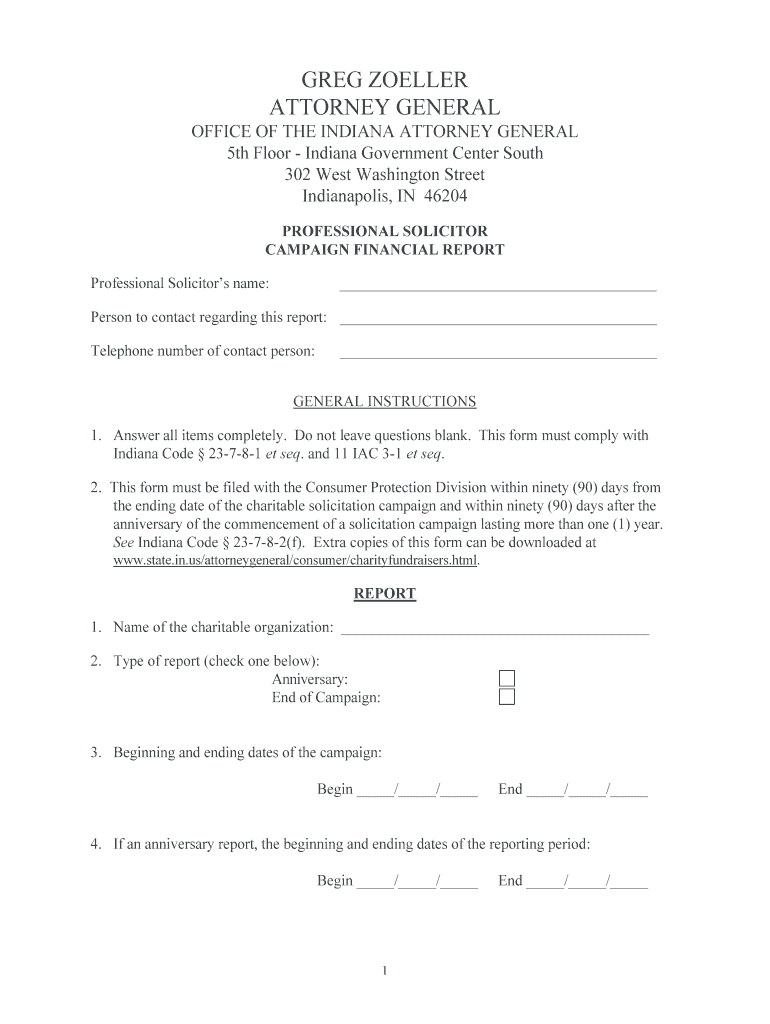
Financial Report State of Indiana Form


What is the Financial Report State Of Indiana
The Financial Report for the State of Indiana is a comprehensive document that provides an overview of the state's financial status. It includes detailed information about revenues, expenditures, and overall financial health. This report is essential for understanding how taxpayer dollars are allocated and spent across various sectors, including education, infrastructure, and public safety. It serves as a critical tool for state officials, policymakers, and the public to assess fiscal responsibility and transparency.
How to Obtain the Financial Report State Of Indiana
To obtain the Financial Report for the State of Indiana, individuals can visit the official state government website. The report is typically available for download in PDF format, ensuring easy access for anyone interested in reviewing the financial data. Additionally, physical copies may be requested through designated state offices. It is advisable to check for the most recent version to ensure that the information is up to date.
Key Elements of the Financial Report State Of Indiana
The Financial Report for the State of Indiana includes several key elements that provide a clear picture of the state's financial situation. These elements typically encompass:
- Balance Sheet: A snapshot of the state's assets, liabilities, and net position.
- Income Statement: A summary of revenues and expenditures over a specified period.
- Cash Flow Statement: An overview of cash inflows and outflows, highlighting liquidity.
- Notes to the Financial Statements: Additional information that provides context and details about the financial data.
Steps to Complete the Financial Report State Of Indiana
Completing the Financial Report for the State of Indiana involves several steps to ensure accuracy and compliance. The process generally includes:
- Gathering financial data from various state departments and agencies.
- Compiling the data into standardized formats as required by state regulations.
- Reviewing the data for accuracy and completeness.
- Submitting the completed report to the appropriate state authorities for review and approval.
Legal Use of the Financial Report State Of Indiana
The Financial Report for the State of Indiana is legally required and serves multiple purposes. It is used by state officials for budgeting and financial planning, ensuring compliance with state laws and regulations. Additionally, the report is utilized by auditors and financial analysts to assess the state's fiscal health and performance. Public access to this report promotes transparency and accountability in government financial operations.
Filing Deadlines / Important Dates
Filing deadlines for the Financial Report of the State of Indiana are critical for compliance and timely reporting. Typically, the report must be submitted annually, with specific deadlines outlined by the state government. It is important for stakeholders to be aware of these dates to avoid penalties and ensure that the financial data is available for public review in a timely manner.
Quick guide on how to complete financial report state of indiana
Complete [SKS] effortlessly on any device
Digital document handling has gained traction among organizations and individuals. It serves as an ideal environmentally friendly alternative to traditional printed and signed documents, enabling you to obtain the correct form and securely store it online. airSlate SignNow equips you with all the resources necessary to create, modify, and electronically sign your documents promptly and without delays. Manage [SKS] on any platform with airSlate SignNow's Android or iOS applications and enhance any document-driven process today.
How to amend and electronically sign [SKS] with ease
- Find [SKS] and then click Get Form to begin the process.
- Utilize the tools we offer to fill out your document.
- Emphasize pertinent sections of your documents or obscure confidential information with tools specifically designed for that purpose by airSlate SignNow.
- Generate your signature using the Sign feature, which takes mere seconds and carries the same legal significance as a conventional wet ink signature.
- Review all the details and then click the Done button to finalize your changes.
- Select how you wish to send your form: via email, text message (SMS), an invitation link, or download it to your computer.
Forget about lost or misplaced documents, frustrating form searches, or errors that necessitate printing new document copies. airSlate SignNow addresses your document management needs in just a few clicks from any device you choose. Modify and electronically sign [SKS] and ensure outstanding communication at every stage of your form preparation journey with airSlate SignNow.
Create this form in 5 minutes or less
Related searches to Financial Report State Of Indiana
Create this form in 5 minutes!
How to create an eSignature for the financial report state of indiana
How to create an electronic signature for a PDF online
How to create an electronic signature for a PDF in Google Chrome
How to create an e-signature for signing PDFs in Gmail
How to create an e-signature right from your smartphone
How to create an e-signature for a PDF on iOS
How to create an e-signature for a PDF on Android
People also ask
-
What is the Financial Report State Of Indiana?
The Financial Report State Of Indiana is a comprehensive document that outlines the financial status and performance of the state. It includes detailed information on revenues, expenditures, and overall fiscal health. Understanding this report is crucial for businesses and individuals looking to engage with state financial matters.
-
How can airSlate SignNow help with the Financial Report State Of Indiana?
airSlate SignNow provides a streamlined solution for sending and eSigning the Financial Report State Of Indiana. Our platform ensures that all documents are securely signed and easily accessible, making the process efficient for both individuals and businesses. This helps in maintaining compliance and transparency in financial reporting.
-
What are the pricing options for using airSlate SignNow for financial documents?
airSlate SignNow offers flexible pricing plans that cater to various business needs, including those dealing with the Financial Report State Of Indiana. Our plans are designed to be cost-effective, ensuring that you get the best value for your investment. You can choose from monthly or annual subscriptions based on your usage requirements.
-
What features does airSlate SignNow offer for managing financial reports?
airSlate SignNow includes features such as customizable templates, secure eSigning, and document tracking, which are essential for managing the Financial Report State Of Indiana. These features enhance collaboration and ensure that all stakeholders can access and sign documents efficiently. Additionally, our platform supports various file formats for ease of use.
-
Is airSlate SignNow compliant with state regulations for financial documents?
Yes, airSlate SignNow is designed to comply with state regulations, including those related to the Financial Report State Of Indiana. Our platform adheres to industry standards for security and data protection, ensuring that your documents are handled with the utmost care. This compliance helps businesses maintain trust and integrity in their financial dealings.
-
Can I integrate airSlate SignNow with other financial software?
Absolutely! airSlate SignNow offers integrations with various financial software solutions, making it easier to manage the Financial Report State Of Indiana alongside your existing tools. This seamless integration allows for better workflow management and ensures that all financial documents are in sync across platforms.
-
What are the benefits of using airSlate SignNow for financial reporting?
Using airSlate SignNow for financial reporting, including the Financial Report State Of Indiana, offers numerous benefits such as increased efficiency, reduced turnaround time, and enhanced security. Our platform simplifies the signing process, allowing you to focus on your core business activities while ensuring that all financial documents are processed accurately and promptly.
Get more for Financial Report State Of Indiana
- Distribution request form calpers supplemental income plans
- Magisterial appearance pennsylvaniapdffillercom form
- Lease violation form
- Form 442 t
- Hawaii residency form
- Ais programming form
- Agreement between contractor and owner for construction 09 27 12docx instructions for form 4797 sales of business property
- Philhealth form 2013 2019
Find out other Financial Report State Of Indiana
- Can I Electronic signature Minnesota Insurance PDF
- How Do I Electronic signature Minnesota Insurance Document
- How To Electronic signature Missouri Insurance Form
- How Can I Electronic signature New Jersey Insurance Document
- How To Electronic signature Indiana High Tech Document
- How Do I Electronic signature Indiana High Tech Document
- How Can I Electronic signature Ohio Insurance Document
- Can I Electronic signature South Dakota Insurance PPT
- How Can I Electronic signature Maine Lawers PPT
- How To Electronic signature Maine Lawers PPT
- Help Me With Electronic signature Minnesota Lawers PDF
- How To Electronic signature Ohio High Tech Presentation
- How Can I Electronic signature Alabama Legal PDF
- How To Electronic signature Alaska Legal Document
- Help Me With Electronic signature Arkansas Legal PDF
- How Can I Electronic signature Arkansas Legal Document
- How Can I Electronic signature California Legal PDF
- Can I Electronic signature Utah High Tech PDF
- How Do I Electronic signature Connecticut Legal Document
- How To Electronic signature Delaware Legal Document