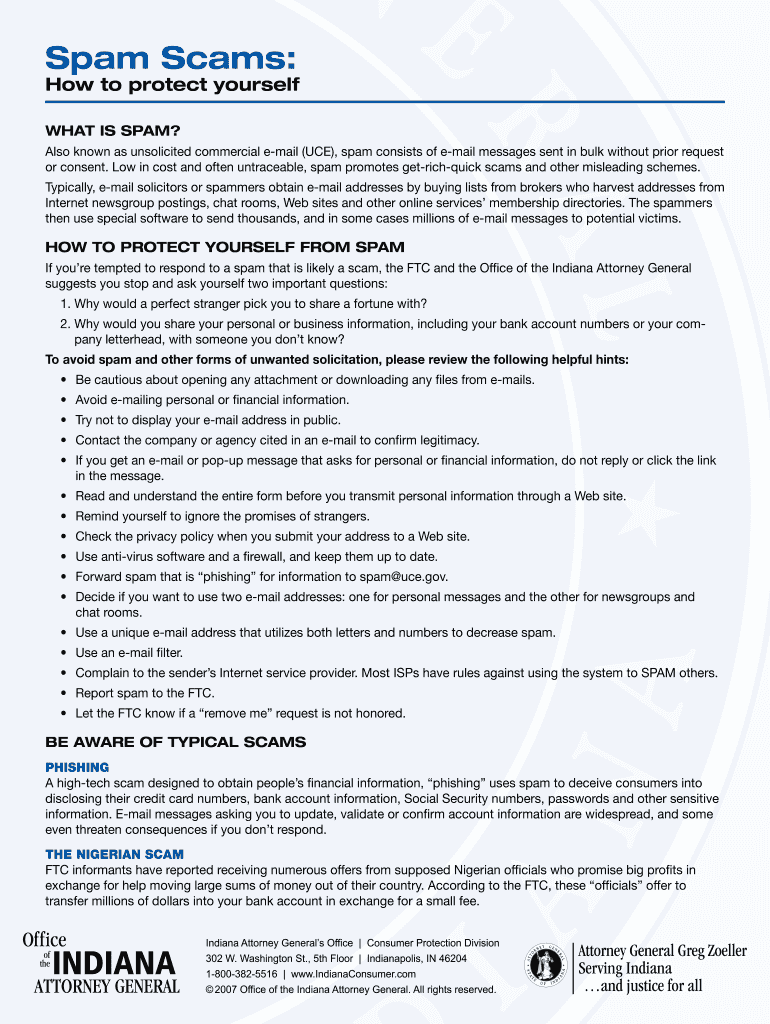
Spam Scams Form


Understanding Spam Scams
Spam scams are deceptive practices that often target individuals and businesses through unsolicited emails, messages, or calls. These scams typically aim to trick recipients into providing personal information, financial details, or access to their accounts. Common types of spam scams include phishing, lottery scams, and advance-fee fraud. Recognizing the signs of spam scams is crucial for safeguarding personal and financial information.
How to Identify Spam Scams
Identifying spam scams involves looking for several key indicators. Common signs include:
- Unsolicited communication from unknown sources.
- Requests for sensitive information, such as passwords or Social Security numbers.
- Urgent language that pressures the recipient to act quickly.
- Offers that seem too good to be true, such as winning a lottery or receiving a large sum of money.
Being aware of these signs can help individuals and businesses avoid falling victim to spam scams.
Legal Considerations Regarding Spam Scams
Spam scams are illegal under various laws in the United States, including the CAN-SPAM Act, which regulates commercial email and provides guidelines for sending unsolicited messages. Victims of spam scams may have legal recourse, including reporting the scam to the Federal Trade Commission (FTC) or local authorities. Understanding the legal implications can empower individuals to take action against scammers.
Steps to Protect Yourself from Spam Scams
To protect yourself from spam scams, consider the following steps:
- Use spam filters on email accounts to reduce unwanted messages.
- Be cautious when sharing personal information online.
- Verify the identity of the sender before responding to any requests.
- Educate yourself and others about common types of scams.
Implementing these measures can significantly reduce the risk of falling victim to spam scams.
Reporting Spam Scams
If you encounter a spam scam, reporting it is essential. You can report spam emails to the FTC or your email provider. Additionally, if you receive a suspicious call, consider reporting it to the Federal Communications Commission (FCC). Reporting scams helps authorities track and combat these fraudulent activities, ultimately protecting others from similar experiences.
Examples of Common Spam Scams
Some prevalent examples of spam scams include:
- Phishing emails that appear to be from legitimate companies, asking for account verification.
- Lottery scams that claim you have won a prize but require payment to claim it.
- Tech support scams where scammers impersonate legitimate companies to gain access to your computer.
Recognizing these examples can help individuals remain vigilant against potential threats.
Quick guide on how to complete spam scams
Effortlessly Prepare [SKS] on Any Gadget
Managing documents online has gained traction among businesses and individuals. It serves as a perfect environmentally friendly substitute for traditional printed and signed documents, allowing you to locate the right form and securely save it online. airSlate SignNow equips you with all the resources required to create, modify, and eSign your documents promptly without delays. Manage [SKS] on any device with airSlate SignNow's Android or iOS applications and enhance your document-related processes today.
How to Modify and eSign [SKS] with Ease
- Find [SKS] and then click Get Form to begin.
- Utilize the tools we offer to complete your form.
- Select pertinent sections of your documents or redact sensitive information using the tools that airSlate SignNow offers specifically for that purpose.
- Generate your eSignature with the Sign feature, which takes mere seconds and holds the same legal validity as a conventional wet ink signature.
- Review all the information and then click on the Done button to save your modifications.
- Decide how you wish to send your form, whether by email, SMS, invitation link, or download it to your computer.
Say goodbye to lost or misfiled documents, tedious form searches, or mistakes that necessitate printing new document copies. airSlate SignNow fulfills your document management needs in just a few clicks from any device you prefer. Adjust and eSign [SKS] and ensure seamless communication at any stage of the form preparation process with airSlate SignNow.
Create this form in 5 minutes or less
Related searches to Spam Scams
Create this form in 5 minutes!
How to create an eSignature for the spam scams
How to create an electronic signature for a PDF online
How to create an electronic signature for a PDF in Google Chrome
How to create an e-signature for signing PDFs in Gmail
How to create an e-signature right from your smartphone
How to create an e-signature for a PDF on iOS
How to create an e-signature for a PDF on Android
People also ask
-
What are Spam Scams and how can airSlate SignNow help?
Spam scams are fraudulent schemes that often involve misleading emails or messages. airSlate SignNow helps protect your business by ensuring that all document transactions are secure and verified, reducing the risk of falling victim to such scams.
-
How does airSlate SignNow ensure document security against Spam Scams?
airSlate SignNow employs advanced encryption and authentication methods to secure your documents. This means that even if you encounter spam scams, your sensitive information remains protected, giving you peace of mind.
-
What features does airSlate SignNow offer to combat Spam Scams?
airSlate SignNow includes features like secure eSigning, document tracking, and audit trails. These tools help you verify the authenticity of documents and protect against spam scams, ensuring that your business transactions are legitimate.
-
Is airSlate SignNow cost-effective for small businesses concerned about Spam Scams?
Yes, airSlate SignNow offers competitive pricing plans tailored for small businesses. By investing in our solution, you can safeguard your operations against spam scams without breaking the bank.
-
Can airSlate SignNow integrate with other tools to enhance protection against Spam Scams?
Absolutely! airSlate SignNow integrates seamlessly with various applications, enhancing your workflow and security. This integration helps you maintain a robust defense against spam scams while streamlining your document management.
-
What are the benefits of using airSlate SignNow in relation to Spam Scams?
Using airSlate SignNow provides numerous benefits, including enhanced security, improved efficiency, and reduced risk of spam scams. Our platform empowers you to manage documents confidently, knowing that your information is protected.
-
How can I report a Spam Scam related to airSlate SignNow?
If you encounter a spam scam related to airSlate SignNow, please report it to our support team immediately. We take such matters seriously and will investigate to ensure the safety of our users and their documents.
Get more for Spam Scams
Find out other Spam Scams
- Can I Electronic signature Colorado Non-Profit Form
- How To Electronic signature Indiana Legal Form
- How To Electronic signature Illinois Non-Profit Document
- Can I Electronic signature Kentucky Legal Document
- Help Me With Electronic signature New Jersey Non-Profit PDF
- Can I Electronic signature New Jersey Non-Profit Document
- Help Me With Electronic signature Michigan Legal Presentation
- Help Me With Electronic signature North Dakota Non-Profit Document
- How To Electronic signature Minnesota Legal Document
- Can I Electronic signature Utah Non-Profit PPT
- How Do I Electronic signature Nebraska Legal Form
- Help Me With Electronic signature Nevada Legal Word
- How Do I Electronic signature Nevada Life Sciences PDF
- How Can I Electronic signature New York Life Sciences Word
- How Can I Electronic signature North Dakota Legal Word
- How To Electronic signature Ohio Legal PDF
- How To Electronic signature Ohio Legal Document
- How To Electronic signature Oklahoma Legal Document
- How To Electronic signature Oregon Legal Document
- Can I Electronic signature South Carolina Life Sciences PDF