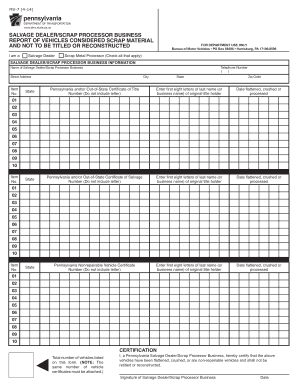
Mv 7 Form 2014


What is the MV-7 Form
The MV-7 form is a document used in the United States, specifically in Pennsylvania, for the purpose of applying for a duplicate or replacement of a vehicle registration plate or card. This form is essential for individuals who have lost, damaged, or need to replace their vehicle registration due to various circumstances. It streamlines the process of obtaining necessary documentation to ensure that vehicle owners can maintain compliance with state regulations.
How to Obtain the MV-7 Form
The MV-7 form can be easily obtained through several channels. Individuals can visit the official Pennsylvania Department of Transportation (PennDOT) website, where the form is available for download. Additionally, physical copies of the form can be requested at local PennDOT offices or through authorized agents. It is important to ensure that you are using the most current version of the form to avoid any processing delays.
Steps to Complete the MV-7 Form
Completing the MV-7 form involves several straightforward steps:
- Begin by entering your personal information, including your name, address, and contact details.
- Provide the vehicle information, such as the make, model, year, and vehicle identification number (VIN).
- Indicate the reason for requesting a duplicate or replacement registration.
- Sign and date the form to certify that the information provided is accurate.
After completing the form, it can be submitted either online, by mail, or in person at a local PennDOT office, depending on your preference.
Legal Use of the MV-7 Form
The MV-7 form serves a legal purpose in ensuring that vehicle owners can replace their registration documentation in compliance with state laws. Using this form helps to prevent issues related to driving without valid registration, which can lead to penalties or fines. Proper completion and submission of the MV-7 form ensure that vehicle owners remain in good standing with the law.
Required Documents
When submitting the MV-7 form, certain documents may be required to support your application. These typically include:
- A valid form of identification, such as a driver’s license or state ID.
- Proof of vehicle ownership, which may include the vehicle title or previous registration documents.
- Payment for any applicable fees associated with the issuance of a duplicate or replacement registration.
Having these documents ready can help expedite the processing of your request.
Form Submission Methods
The MV-7 form can be submitted through various methods to accommodate different preferences:
- Online: Submit the form through the PennDOT online services portal.
- By Mail: Send the completed form and required documents to the designated PennDOT address.
- In-Person: Visit a local PennDOT office to submit the form directly.
Choosing the right submission method can help ensure a smooth and timely processing experience.
Quick guide on how to complete mv 7 form
Complete Mv 7 Form effortlessly on any device
Digital document management has grown increasingly popular among companies and individuals. It offers an ideal environmentally-friendly alternative to conventional printed and signed documents, as you can locate the necessary form and securely store it online. airSlate SignNow equips you with all the tools needed to create, modify, and eSign your documents quickly and without hassle. Manage Mv 7 Form on any device with airSlate SignNow Android or iOS applications and enhance any document-related task today.
The easiest way to modify and eSign Mv 7 Form effortlessly
- Find Mv 7 Form and click Get Form to commence.
- Use the tools we offer to finalize your document.
- Emphasize pertinent sections of the documents or obscure confidential information with tools that airSlate SignNow specifically provides for that purpose.
- Generate your eSignature using the Sign feature, which takes mere seconds and carries the same legal validity as a traditional ink signature.
- Verify the details and click on the Done button to save your modifications.
- Select how you would prefer to send your form, via email, text message (SMS), or an invitation link, or download it to your computer.
Forget about lost or misplaced documents, tedious form searching, or errors that necessitate printing new document copies. airSlate SignNow meets all your document management needs in just a few clicks from any device of your choice. Edit and eSign Mv 7 Form and ensure excellent communication at every stage of the form preparation process with airSlate SignNow.
Create this form in 5 minutes or less
Find and fill out the correct mv 7 form
Create this form in 5 minutes!
How to create an eSignature for the mv 7 form
How to create an electronic signature for a PDF online
How to create an electronic signature for a PDF in Google Chrome
How to create an e-signature for signing PDFs in Gmail
How to create an e-signature right from your smartphone
How to create an e-signature for a PDF on iOS
How to create an e-signature for a PDF on Android
People also ask
-
What is the mv 7 form and how can airSlate SignNow help?
The mv 7 form is a document used for vehicle registration in many states. airSlate SignNow simplifies the process by allowing users to fill out, sign, and send the mv 7 form electronically, ensuring a quick and efficient submission.
-
Is there a cost associated with using airSlate SignNow for the mv 7 form?
Yes, airSlate SignNow offers various pricing plans that cater to different business needs. Each plan provides access to features that streamline the completion and signing of the mv 7 form, making it a cost-effective solution for businesses.
-
What features does airSlate SignNow offer for the mv 7 form?
airSlate SignNow provides features such as customizable templates, electronic signatures, and document tracking specifically for the mv 7 form. These tools enhance the user experience and ensure that all necessary steps are completed efficiently.
-
Can I integrate airSlate SignNow with other applications for the mv 7 form?
Absolutely! airSlate SignNow offers integrations with various applications, allowing users to seamlessly manage the mv 7 form alongside other business processes. This integration capability enhances productivity and streamlines workflows.
-
How does airSlate SignNow ensure the security of the mv 7 form?
Security is a top priority for airSlate SignNow. The platform employs advanced encryption and compliance measures to protect the mv 7 form and other sensitive documents, ensuring that your information remains safe throughout the signing process.
-
What are the benefits of using airSlate SignNow for the mv 7 form?
Using airSlate SignNow for the mv 7 form offers numerous benefits, including faster processing times, reduced paperwork, and improved accuracy. These advantages help businesses save time and resources while ensuring compliance with registration requirements.
-
Can I access the mv 7 form on mobile devices using airSlate SignNow?
Yes, airSlate SignNow is mobile-friendly, allowing users to access and complete the mv 7 form from their smartphones or tablets. This flexibility ensures that you can manage your documents on the go, making it convenient for busy professionals.
Get more for Mv 7 Form
Find out other Mv 7 Form
- How Do I eSignature Maryland Healthcare / Medical PDF
- Help Me With eSignature New Mexico Healthcare / Medical Form
- How Do I eSignature New York Healthcare / Medical Presentation
- How To eSignature Oklahoma Finance & Tax Accounting PPT
- Help Me With eSignature Connecticut High Tech Presentation
- How To eSignature Georgia High Tech Document
- How Can I eSignature Rhode Island Finance & Tax Accounting Word
- How Can I eSignature Colorado Insurance Presentation
- Help Me With eSignature Georgia Insurance Form
- How Do I eSignature Kansas Insurance Word
- How Do I eSignature Washington Insurance Form
- How Do I eSignature Alaska Life Sciences Presentation
- Help Me With eSignature Iowa Life Sciences Presentation
- How Can I eSignature Michigan Life Sciences Word
- Can I eSignature New Jersey Life Sciences Presentation
- How Can I eSignature Louisiana Non-Profit PDF
- Can I eSignature Alaska Orthodontists PDF
- How Do I eSignature New York Non-Profit Form
- How To eSignature Iowa Orthodontists Presentation
- Can I eSignature South Dakota Lawers Document