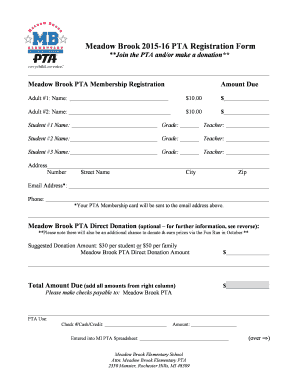
Registration Form Pta


What is the Registration Form PTA
The registration form PTA is a document used by Parent-Teacher Associations (PTAs) to formally register their organization with the appropriate state or local educational authorities. This form typically includes essential information such as the name of the PTA, its purpose, and details about its officers. The registration process ensures that the PTA operates within the legal framework established for educational organizations, promoting transparency and accountability.
How to Use the Registration Form PTA
Using the registration form PTA involves several steps that ensure compliance with local regulations. First, gather all necessary information about your PTA, including its mission, membership details, and leadership structure. Next, fill out the form accurately, ensuring that all sections are completed. After completing the form, submit it to the designated educational authority, either online or by mail, depending on local requirements. Keeping a copy for your records is advisable, as it serves as proof of your PTA's registration.
Steps to Complete the Registration Form PTA
Completing the registration form PTA requires careful attention to detail. Follow these steps for a successful submission:
- Gather necessary documents, including bylaws and meeting minutes.
- Provide the PTA's official name and contact information.
- List the names and positions of the current officers.
- Include the PTA's mission statement and objectives.
- Review the form for accuracy and completeness.
- Submit the form according to local guidelines.
Legal Use of the Registration Form PTA
The legal use of the registration form PTA is crucial for ensuring that the organization operates within the law. By registering, PTAs gain recognition as official entities, which can enhance their ability to fundraise, apply for grants, and engage with the community. Failure to register can lead to legal complications, including fines or the inability to operate as a recognized organization within the school system.
Required Documents
When completing the registration form PTA, several documents may be required to support the application. These typically include:
- Bylaws of the PTA, outlining the organization's governance.
- Meeting minutes from recent PTA meetings.
- Proof of tax-exempt status, if applicable.
- Identification of the officers and their roles.
Form Submission Methods
There are various methods for submitting the registration form PTA, which can vary by state or local jurisdiction. Common submission methods include:
- Online submission through the educational authority's website.
- Mailing a hard copy of the completed form to the appropriate office.
- In-person submission at designated educational authority locations.
Quick guide on how to complete registration form pta
Effortlessly prepare Registration Form Pta on any device
Online document management has become increasingly popular among corporations and individuals. It serves as an excellent eco-friendly substitute for traditional printed and signed documents, allowing you to find the appropriate form and securely store it online. airSlate SignNow provides you with all the essential features to create, modify, and electronically sign your documents swiftly without delays. Manage Registration Form Pta on any device using the airSlate SignNow Android or iOS applications and enhance any document-based procedure today.
The simplest way to modify and electronically sign Registration Form Pta with ease
- Find Registration Form Pta and click Get Form to begin.
- Utilize the tools we provide to complete your form.
- Emphasize pertinent sections of the documents or redact sensitive information using the tools that airSlate SignNow specifically offers for that purpose.
- Create your signature using the Sign tool, which takes just seconds and carries the same legal validity as a traditional wet ink signature.
- Review all the details and click the Done button to save your changes.
- Select your preferred method to send your form, whether by email, SMS, invitation link, or download it to your computer.
Eliminate concerns about lost or misplaced documents, the hassle of searching for forms, or errors that require new copies to be printed. airSlate SignNow meets all your document management needs in just a few clicks from any device of your choice. Edit and electronically sign Registration Form Pta to ensure excellent communication at every stage of the form preparation process with airSlate SignNow.
Create this form in 5 minutes or less
Create this form in 5 minutes!
How to create an eSignature for the registration form pta
How to create an electronic signature for a PDF online
How to create an electronic signature for a PDF in Google Chrome
How to create an e-signature for signing PDFs in Gmail
How to create an e-signature right from your smartphone
How to create an e-signature for a PDF on iOS
How to create an e-signature for a PDF on Android
People also ask
-
What is a registration form PTA and how can airSlate SignNow help?
A registration form PTA is a document used by Parent-Teacher Associations to collect information from parents and guardians. airSlate SignNow simplifies this process by allowing you to create, send, and eSign registration forms PTA quickly and efficiently, ensuring a smooth experience for both organizers and participants.
-
How much does it cost to use airSlate SignNow for registration form PTA?
airSlate SignNow offers flexible pricing plans that cater to different needs, including options for small organizations and larger institutions. You can choose a plan that fits your budget while ensuring you have all the necessary features to manage your registration form PTA effectively.
-
What features does airSlate SignNow offer for creating registration form PTA?
airSlate SignNow provides a variety of features for creating registration form PTA, including customizable templates, drag-and-drop functionality, and the ability to add fields for signatures, dates, and other essential information. These features make it easy to design a professional-looking form that meets your specific requirements.
-
Can I integrate airSlate SignNow with other tools for my registration form PTA?
Yes, airSlate SignNow offers seamless integrations with popular applications such as Google Drive, Dropbox, and CRM systems. This allows you to streamline your workflow and manage your registration form PTA alongside other essential tools you already use.
-
Is it easy to track responses from my registration form PTA using airSlate SignNow?
Absolutely! airSlate SignNow provides real-time tracking and notifications for your registration form PTA. You can easily monitor who has signed the document and gather responses in one centralized location, making it simple to manage your data.
-
What are the benefits of using airSlate SignNow for registration form PTA?
Using airSlate SignNow for your registration form PTA offers numerous benefits, including increased efficiency, reduced paperwork, and enhanced security. With electronic signatures, you can expedite the registration process while ensuring that sensitive information is protected.
-
How secure is airSlate SignNow when handling registration form PTA?
airSlate SignNow prioritizes security and compliance, employing advanced encryption and authentication measures to protect your registration form PTA. This ensures that all data is secure and that you can confidently collect sensitive information from parents and guardians.
Get more for Registration Form Pta
Find out other Registration Form Pta
- How To Integrate Sign in Banking
- How To Use Sign in Banking
- Help Me With Use Sign in Banking
- Can I Use Sign in Banking
- How Do I Install Sign in Banking
- How To Add Sign in Banking
- How Do I Add Sign in Banking
- How Can I Add Sign in Banking
- Can I Add Sign in Banking
- Help Me With Set Up Sign in Government
- How To Integrate eSign in Banking
- How To Use eSign in Banking
- How To Install eSign in Banking
- How To Add eSign in Banking
- How To Set Up eSign in Banking
- How To Save eSign in Banking
- How To Implement eSign in Banking
- How To Set Up eSign in Construction
- How To Integrate eSign in Doctors
- How To Use eSign in Doctors