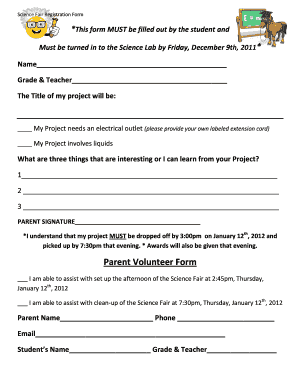
Science Fair Registration Form


What is the Science Fair Registration Form
The science fair registration form is a crucial document that allows students to officially sign up for participation in a science fair. This form typically collects essential information such as the student's name, grade level, project title, and a brief description of the project. It serves as a formal application for students to showcase their scientific inquiry and findings, contributing to their educational experience and promoting interest in science and technology.
How to use the Science Fair Registration Form
Using the science fair registration form involves several straightforward steps. First, obtain the form from the designated source, such as a school website or the event coordinator. Next, fill in the required fields accurately, ensuring that all information is complete. After completing the form, review it for any errors before submitting it according to the specified instructions, which may include online submission, mailing, or delivering it in person. This process ensures that your application is processed efficiently and that you are officially registered for the event.
Steps to complete the Science Fair Registration Form
Completing the science fair registration form involves a few key steps:
- Gather Information: Collect necessary details such as your name, grade, and project specifics.
- Fill Out the Form: Enter the information clearly in the appropriate fields, ensuring accuracy.
- Review: Double-check all entries for completeness and correctness.
- Submit: Follow the submission guidelines provided, whether online, by mail, or in person.
Key elements of the Science Fair Registration Form
Several key elements are typically included in the science fair registration form. These may consist of:
- Student Information: Name, grade, and contact details.
- Project Title: A concise title reflecting the research or experiment.
- Project Description: A brief overview of the project, outlining objectives and methods.
- Category: Selection of the appropriate category for the project, such as biology, chemistry, or physics.
- Signature: A section for both student and parent/guardian signatures to confirm participation.
Form Submission Methods
The science fair registration form can be submitted through various methods, depending on the event's requirements. Common submission methods include:
- Online Submission: Many fairs allow digital submission via a dedicated platform or email.
- Mail: Printed forms can be sent to the event coordinator's mailing address.
- In-Person: Participants may also deliver their completed forms directly to the school or event organizer.
Eligibility Criteria
Eligibility criteria for participating in a science fair can vary by event but generally include the following:
- Grade Level: Participants are typically required to be within a specific grade range, such as elementary through high school.
- Project Requirements: Projects must adhere to the guidelines set forth by the fair, including originality and scientific merit.
- Registration Deadline: Students must submit their registration forms by the specified deadline to be eligible.
Quick guide on how to complete science fair registration form
Effortlessly Prepare Science Fair Registration Form on Any Device
Digital document management has gained traction among businesses and individuals alike. It offers an ideal environmentally-friendly substitute to traditional printed and signed documents, as you can obtain the appropriate forms and securely save them online. airSlate SignNow provides all the necessary tools to swiftly create, alter, and eSign your documents without delays. Manage Science Fair Registration Form on any device with the airSlate SignNow applications for Android or iOS and enhance any document-focused workflow today.
How to Edit and eSign Science Fair Registration Form with Ease
- Find Science Fair Registration Form and click Get Form to begin.
- Use the tools available to complete your document.
- Emphasize pertinent sections of your documents or redact sensitive information using the tools specifically offered by airSlate SignNow.
- Create your eSignature with the Sign tool, which takes mere seconds and carries the same legal validity as a traditional wet ink signature.
- Review all the details and click the Done button to save your changes.
- Select your preferred method to share your form, whether by email, SMS, an invite link, or download it to your computer.
Eliminate the hassles of lost or mislaid files, tedious searches for forms, or mistakes that require reprinting new document copies. airSlate SignNow addresses your document management needs in just a few clicks from any device you choose. Modify and eSign Science Fair Registration Form to ensure excellent communication at every step of the document preparation process with airSlate SignNow.
Create this form in 5 minutes or less
Create this form in 5 minutes!
How to create an eSignature for the science fair registration form
How to create an electronic signature for a PDF online
How to create an electronic signature for a PDF in Google Chrome
How to create an e-signature for signing PDFs in Gmail
How to create an e-signature right from your smartphone
How to create an e-signature for a PDF on iOS
How to create an e-signature for a PDF on Android
People also ask
-
What is a science fair registration form?
A science fair registration form is a document used by participants to officially register for a science fair. It typically collects essential information such as the participant's name, project title, and contact details. Using airSlate SignNow, you can easily create and manage these forms digitally, streamlining the registration process.
-
How can airSlate SignNow help with science fair registration forms?
airSlate SignNow simplifies the creation and management of science fair registration forms by allowing users to design custom forms that can be filled out electronically. This not only saves time but also reduces paperwork and enhances organization. With our platform, you can track submissions and ensure all necessary information is collected efficiently.
-
Is there a cost associated with using airSlate SignNow for science fair registration forms?
Yes, airSlate SignNow offers various pricing plans that cater to different needs, including options for educational institutions. The cost is competitive and reflects the value of features like eSigning, document templates, and integrations. You can choose a plan that best fits your budget while effectively managing your science fair registration forms.
-
What features does airSlate SignNow offer for science fair registration forms?
airSlate SignNow provides a range of features for science fair registration forms, including customizable templates, electronic signatures, and real-time tracking of submissions. Additionally, you can automate reminders for participants to complete their forms, ensuring a smooth registration process. These features enhance efficiency and improve the overall experience for both organizers and participants.
-
Can I integrate airSlate SignNow with other tools for managing science fair registration forms?
Absolutely! airSlate SignNow offers integrations with various applications, including Google Drive, Dropbox, and CRM systems. This allows you to seamlessly manage your science fair registration forms alongside other tools you may already be using, enhancing your workflow and data management capabilities.
-
How secure is the information collected through science fair registration forms?
Security is a top priority at airSlate SignNow. All information collected through science fair registration forms is encrypted and stored securely. We comply with industry standards to ensure that your data remains confidential and protected from unauthorized access.
-
Can I customize the science fair registration form to fit my event's needs?
Yes, airSlate SignNow allows you to fully customize your science fair registration form. You can add specific fields, adjust the layout, and include branding elements to match your event's theme. This flexibility ensures that the registration form meets all your requirements and enhances the participant experience.
Get more for Science Fair Registration Form
Find out other Science Fair Registration Form
- How To eSignature Massachusetts Government Form
- How Can I eSignature Oregon Government PDF
- How Can I eSignature Oklahoma Government Document
- How To eSignature Texas Government Document
- Can I eSignature Vermont Government Form
- How Do I eSignature West Virginia Government PPT
- How Do I eSignature Maryland Healthcare / Medical PDF
- Help Me With eSignature New Mexico Healthcare / Medical Form
- How Do I eSignature New York Healthcare / Medical Presentation
- How To eSignature Oklahoma Finance & Tax Accounting PPT
- Help Me With eSignature Connecticut High Tech Presentation
- How To eSignature Georgia High Tech Document
- How Can I eSignature Rhode Island Finance & Tax Accounting Word
- How Can I eSignature Colorado Insurance Presentation
- Help Me With eSignature Georgia Insurance Form
- How Do I eSignature Kansas Insurance Word
- How Do I eSignature Washington Insurance Form
- How Do I eSignature Alaska Life Sciences Presentation
- Help Me With eSignature Iowa Life Sciences Presentation
- How Can I eSignature Michigan Life Sciences Word