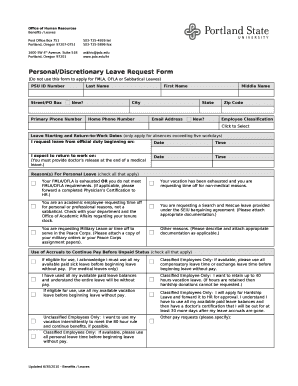
PersonalDiscretionary Leave Request Form


What is the Personal Discretionary Leave Request Form
The Personal Discretionary Leave Request Form is a document used by employees to formally request time off from work for personal reasons. This form allows employees to communicate their need for leave to their employer while ensuring that the request is documented and processed according to company policies. It typically includes details such as the employee's name, department, the dates of requested leave, and the reason for the absence.
How to use the Personal Discretionary Leave Request Form
Using the Personal Discretionary Leave Request Form involves several straightforward steps. First, employees should obtain the form from their employer or download it from the company’s intranet. After filling out the required fields, including personal information and the specific dates for leave, employees should review their submission for accuracy. Once completed, the form should be submitted to the appropriate supervisor or human resources department, following any specific submission guidelines set by the employer.
Steps to complete the Personal Discretionary Leave Request Form
Completing the Personal Discretionary Leave Request Form requires careful attention to detail. Here are the steps to follow:
- Obtain the form from your employer or download it from the company’s website.
- Fill in your personal information, including your name, employee ID, and department.
- Specify the dates you are requesting off and provide a brief explanation for your leave.
- Check the company’s leave policy to ensure compliance with any specific requirements.
- Sign and date the form before submission.
Key elements of the Personal Discretionary Leave Request Form
The Personal Discretionary Leave Request Form contains several key elements that are essential for processing the request. These include:
- Employee Information: Name, employee ID, and department.
- Leave Dates: Start and end dates of the requested leave.
- Reason for Leave: A brief explanation of the reason for the request.
- Signature: Employee’s signature to confirm the accuracy of the information provided.
Eligibility Criteria
Eligibility for using the Personal Discretionary Leave Request Form may vary by employer. Generally, employees must meet certain criteria, such as:
- Being a full-time or part-time employee.
- Having accrued sufficient leave time, if applicable.
- Submitting the request within the timeframe specified by company policy.
Form Submission Methods
The Personal Discretionary Leave Request Form can typically be submitted through various methods, depending on the employer's policies. Common submission methods include:
- Online Submission: Many companies offer digital platforms for submitting forms electronically.
- Mail: Employees may also choose to send the form via postal service.
- In-Person: Submitting the form directly to a supervisor or HR representative is often an option.
Legal use of the Personal Discretionary Leave Request Form
The Personal Discretionary Leave Request Form serves a legal purpose by documenting an employee's request for leave. This documentation can protect both the employee and the employer by ensuring that leave requests are handled in accordance with labor laws and company policies. Proper use of this form helps maintain clear communication and accountability regarding employee absences.
Quick guide on how to complete personaldiscretionary leave request form
Effortlessly Complete PersonalDiscretionary Leave Request Form on Any Device
The management of documents online has become increasingly favored by businesses and individuals alike. It serves as a perfect eco-friendly alternative to traditional printed and signed documents, allowing you to obtain the appropriate form and securely store it online. airSlate SignNow provides you with all the necessary tools to create, modify, and eSign your documents swiftly without any delays. Manage PersonalDiscretionary Leave Request Form on any platform using airSlate SignNow's Android or iOS applications and enhance any document-based workflow today.
How to Modify and eSign PersonalDiscretionary Leave Request Form with Ease
- Find PersonalDiscretionary Leave Request Form and click on Get Form to initiate the process.
- Utilize the tools provided to finalize your document.
- Emphasize important sections of your documents or conceal sensitive information using tools specifically designed by airSlate SignNow for that purpose.
- Create your signature with the Sign tool, which takes mere seconds and carries the same legal significance as a conventional wet ink signature.
- Review all the details and then click on the Done button to save your changes.
- Select your preferred method of delivering your form—via email, SMS, invite link, or download it directly to your computer.
Eliminate concerns about lost or misplaced documents, frustrating form searches, or mistakes that require new document copies. airSlate SignNow meets all your document management needs with just a few clicks from any device of your choice. Alter and eSign PersonalDiscretionary Leave Request Form to ensure outstanding communication throughout the document preparation process with airSlate SignNow.
Create this form in 5 minutes or less
Create this form in 5 minutes!
How to create an eSignature for the personaldiscretionary leave request form
How to create an electronic signature for a PDF online
How to create an electronic signature for a PDF in Google Chrome
How to create an e-signature for signing PDFs in Gmail
How to create an e-signature right from your smartphone
How to create an e-signature for a PDF on iOS
How to create an e-signature for a PDF on Android
People also ask
-
What is a Personal Discretionary Leave Request Form?
A Personal Discretionary Leave Request Form is a document that employees use to formally request time off for personal reasons. This form helps streamline the leave request process, ensuring that all necessary information is captured and reviewed by management. Using airSlate SignNow, you can easily create and manage these forms digitally.
-
How can airSlate SignNow help with Personal Discretionary Leave Request Forms?
airSlate SignNow simplifies the process of creating and managing Personal Discretionary Leave Request Forms. With our platform, you can customize templates, send forms for eSignature, and track submissions in real-time. This ensures a smooth and efficient leave request process for both employees and HR departments.
-
Is there a cost associated with using airSlate SignNow for Personal Discretionary Leave Request Forms?
Yes, airSlate SignNow offers various pricing plans to accommodate different business needs. Our plans are designed to be cost-effective, providing you with the tools necessary to manage Personal Discretionary Leave Request Forms without breaking the bank. You can choose a plan that best fits your organization's size and requirements.
-
What features does airSlate SignNow offer for Personal Discretionary Leave Request Forms?
airSlate SignNow provides a range of features for Personal Discretionary Leave Request Forms, including customizable templates, eSignature capabilities, and automated workflows. These features help ensure that your leave requests are processed quickly and efficiently, reducing administrative burdens and improving employee satisfaction.
-
Can I integrate airSlate SignNow with other tools for managing Personal Discretionary Leave Request Forms?
Absolutely! airSlate SignNow offers integrations with various tools and platforms, allowing you to streamline your workflow for Personal Discretionary Leave Request Forms. Whether you use HR software, project management tools, or cloud storage services, our integrations help you maintain a seamless process.
-
What are the benefits of using airSlate SignNow for Personal Discretionary Leave Request Forms?
Using airSlate SignNow for Personal Discretionary Leave Request Forms offers numerous benefits, including increased efficiency, reduced paperwork, and improved tracking of leave requests. Our platform enhances communication between employees and management, ensuring that all requests are handled promptly and professionally.
-
How secure is the information submitted through Personal Discretionary Leave Request Forms on airSlate SignNow?
Security is a top priority at airSlate SignNow. All information submitted through Personal Discretionary Leave Request Forms is encrypted and stored securely, ensuring that sensitive employee data remains protected. We comply with industry standards to provide a safe environment for your document management needs.
Get more for PersonalDiscretionary Leave Request Form
Find out other PersonalDiscretionary Leave Request Form
- How Do I eSign Hawaii Life Sciences Word
- Can I eSign Hawaii Life Sciences Word
- How Do I eSign Hawaii Life Sciences Document
- How Do I eSign North Carolina Insurance Document
- How Can I eSign Hawaii Legal Word
- Help Me With eSign Hawaii Legal Document
- How To eSign Hawaii Legal Form
- Help Me With eSign Hawaii Legal Form
- Can I eSign Hawaii Legal Document
- How To eSign Hawaii Legal Document
- Help Me With eSign Hawaii Legal Document
- How To eSign Illinois Legal Form
- How Do I eSign Nebraska Life Sciences Word
- How Can I eSign Nebraska Life Sciences Word
- Help Me With eSign North Carolina Life Sciences PDF
- How Can I eSign North Carolina Life Sciences PDF
- How Can I eSign Louisiana Legal Presentation
- How To eSign Louisiana Legal Presentation
- Can I eSign Minnesota Legal Document
- How Do I eSign Hawaii Non-Profit PDF