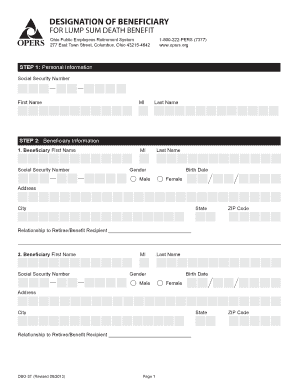
Opers Form


What is the OPERS?
The Ohio Public Employees Retirement System (OPERS) is a retirement plan that provides benefits to public employees in Ohio. It is designed to offer financial security to those who have dedicated their careers to public service. OPERS manages retirement, disability, and survivor benefits for its members, ensuring they receive the support they need throughout their lives. Understanding OPERS is crucial for employees to make informed decisions about their retirement planning and benefits.
How to Use the OPERS
Using OPERS involves understanding the various benefits and services available to members. Employees can access their accounts online, where they can view their contributions, estimate retirement benefits, and update personal information. Additionally, OPERS offers resources such as retirement planning tools and educational materials to help members navigate their options. Familiarizing oneself with these resources is essential for maximizing the benefits of OPERS.
Steps to Complete the OPERS
Completing the necessary forms for OPERS requires careful attention to detail. Members should follow these steps:
- Gather required documents, such as identification and employment records.
- Access the OPERS website to download the relevant forms.
- Fill out the forms accurately, ensuring all information is complete.
- Submit the forms either online, by mail, or in person, depending on the specific requirements.
Taking these steps ensures that the application process is smooth and efficient, leading to timely processing of benefits.
Legal Use of the OPERS
The OPERS system operates under specific legal frameworks that ensure its compliance with state and federal regulations. Understanding these legal aspects is vital for members to ensure they are utilizing the system correctly. OPERS adheres to guidelines established by the Employee Retirement Income Security Act (ERISA) and other relevant laws, which govern retirement plans in the United States. This compliance guarantees that members' rights and benefits are protected.
Eligibility Criteria
Eligibility for OPERS benefits is determined by several factors, including employment status and length of service. Generally, employees who work in public service positions in Ohio are eligible to participate in OPERS. Specific criteria may vary based on the type of employment and the plan chosen. It is important for members to review these criteria to ensure they qualify for the benefits they seek.
Required Documents
When applying for OPERS benefits, certain documents are necessary to support the application. These may include:
- Proof of identity, such as a driver's license or state ID.
- Employment records detailing service history and contributions.
- Any relevant tax documents that may affect benefit calculations.
Having these documents ready can streamline the application process and help avoid delays.
Form Submission Methods
Members can submit OPERS forms through various methods, ensuring flexibility and convenience. The available submission methods include:
- Online submission via the OPERS member portal.
- Mailing completed forms to the designated OPERS address.
- In-person submission at OPERS offices during business hours.
Choosing the appropriate method based on personal preference and urgency can enhance the overall experience with OPERS.
Quick guide on how to complete opers
Complete Opers effortlessly on any device
Digital document management has gained traction among businesses and individuals. It offers an ideal eco-friendly alternative to traditional printed and signed documents, as you can access the required form and securely store it online. airSlate SignNow equips you with all the resources necessary to create, edit, and electronically sign your documents swiftly without any holdups. Manage Opers on any platform using airSlate SignNow's Android or iOS applications and simplify any document-related task today.
The easiest way to edit and electronically sign Opers seamlessly
- Locate Opers and click Get Form to initiate.
- Make use of the tools available to complete your document.
- Emphasize pertinent sections of the documents or redact sensitive information using tools that airSlate SignNow offers specifically for that purpose.
- Create your eSignature using the Sign feature, which takes moments and carries the same legal validity as a conventional wet ink signature.
- Verify all details and click the Done button to save your modifications.
- Select your preferred method to send your form, whether by email, SMS, invite link, or download it to your computer.
Eliminate concerns about lost or misplaced documents, tedious form searches, or errors that necessitate printing new document copies. airSlate SignNow addresses all your document management needs in just a few clicks from any device you choose. Edit and electronically sign Opers and ensure excellent communication at every stage of the form preparation process with airSlate SignNow.
Create this form in 5 minutes or less
Create this form in 5 minutes!
How to create an eSignature for the opers
How to create an electronic signature for a PDF online
How to create an electronic signature for a PDF in Google Chrome
How to create an e-signature for signing PDFs in Gmail
How to create an e-signature right from your smartphone
How to create an e-signature for a PDF on iOS
How to create an e-signature for a PDF on Android
People also ask
-
What are the key features of airSlate SignNow opers?
airSlate SignNow opers offers a robust suite of features including eSignature capabilities, document templates, and real-time collaboration tools. These features empower users to manage their document workflows efficiently. With an intuitive interface, airSlate SignNow makes it easy for businesses to transition to digital signature solutions.
-
How does pricing work for airSlate SignNow opers?
The pricing for airSlate SignNow opers is structured to fit various business needs, from small startups to large enterprises. Our flexible plans include pay-as-you-go options as well as subscription-based pricing. Businesses can choose a plan that suits their workflow demands while enjoying the benefits of electronic signatures.
-
What benefits does airSlate SignNow opers provide to businesses?
airSlate SignNow opers signNowly streamlines business processes by reducing the time and resources spent on printing, signing, and scanning documents. By adopting our eSignature solution, companies can enhance efficiency, lower operational costs, and improve document turnaround times. This ultimately boosts productivity and ensures a better customer experience.
-
Can airSlate SignNow opers integrate with existing software?
Yes, airSlate SignNow opers seamlessly integrates with a variety of popular software applications including CRM, document management, and workflow programs. This integration capability helps businesses maintain their existing workflows while enhancing them with our eSignature features. This ensures a smooth transition and minimal disruption to operations.
-
Is airSlate SignNow opers secure for sensitive documents?
Absolutely! airSlate SignNow opers prioritizes security by employing industry-standard encryption and compliance measures to protect sensitive documents. Our platform is compliant with regulations such as GDPR and eIDAS, ensuring that your electronic signatures are legally binding and secure. This gives users confidence in managing and signing critical documents.
-
How easy is it to use airSlate SignNow opers for new users?
airSlate SignNow opers is designed with user experience in mind, making it straightforward for new users to navigate the platform. With user-friendly tutorials and support, first-time users can quickly learn how to send and sign documents electronically. The onboarding process ensures that everyone can leverage the power of our eSignature solution without extensive training.
-
What types of documents can be signed using airSlate SignNow opers?
With airSlate SignNow opers, users can sign various types of documents including contracts, agreements, and forms across multiple industries. Our platform supports commonly used file formats such as PDF, DOCX, and more. This versatility allows businesses to adapt our eSignature solution to meet diverse signing needs.
Get more for Opers
Find out other Opers
- How To Electronic signature Florida Basic rental agreement or residential lease
- Electronic signature California Business partnership agreement Myself
- Electronic signature Wisconsin Business associate agreement Computer
- eSignature Colorado Deed of Indemnity Template Safe
- Electronic signature New Mexico Credit agreement Mobile
- Help Me With Electronic signature New Mexico Credit agreement
- How Do I eSignature Maryland Articles of Incorporation Template
- How Do I eSignature Nevada Articles of Incorporation Template
- How Do I eSignature New Mexico Articles of Incorporation Template
- How To Electronic signature Georgia Home lease agreement
- Can I Electronic signature South Carolina Home lease agreement
- Can I Electronic signature Wisconsin Home lease agreement
- How To Electronic signature Rhode Island Generic lease agreement
- How Can I eSignature Florida Car Lease Agreement Template
- How To eSignature Indiana Car Lease Agreement Template
- How Can I eSignature Wisconsin Car Lease Agreement Template
- Electronic signature Tennessee House rent agreement format Myself
- How To Electronic signature Florida House rental agreement
- eSignature Connecticut Retainer Agreement Template Myself
- How To Electronic signature Alaska House rental lease agreement