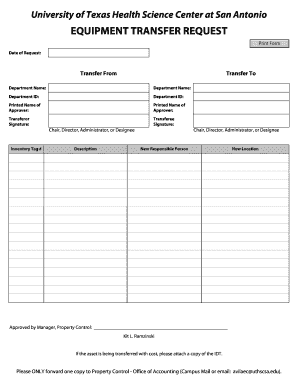
Equipment Transfer Request the University of Texas Health Science Uthscsa Form


What is the Equipment Transfer Request at The University of Texas Health Science Center (Uthscsa)
The Equipment Transfer Request is a formal document used by The University of Texas Health Science Center (Uthscsa) to facilitate the transfer of equipment between departments or entities within the institution. This request ensures that all transfers are documented, authorized, and compliant with university policies. It is essential for maintaining accurate inventory records and ensuring proper accountability for university assets.
How to Use the Equipment Transfer Request at Uthscsa
Using the Equipment Transfer Request involves several straightforward steps. First, identify the equipment that needs to be transferred and the departments involved. Next, complete the request form with accurate details, including the equipment description, serial number, and the reason for the transfer. Once completed, submit the form to the appropriate department for approval. This process helps streamline equipment management and ensures that all transfers are properly recorded.
Steps to Complete the Equipment Transfer Request at Uthscsa
Completing the Equipment Transfer Request involves the following steps:
- Gather necessary information about the equipment, including its description and serial number.
- Fill out the Equipment Transfer Request form with accurate details.
- Specify the departments involved in the transfer.
- Provide a clear reason for the transfer.
- Submit the completed form to the designated authority for approval.
Following these steps ensures that the request is processed efficiently and in accordance with university policies.
Key Elements of the Equipment Transfer Request at Uthscsa
The Equipment Transfer Request includes several key elements that are crucial for its validity. These elements typically consist of:
- Equipment Description: A detailed description of the item being transferred.
- Serial Number: The unique identifier for the equipment.
- Departments Involved: Names of the departments transferring and receiving the equipment.
- Reason for Transfer: A brief explanation of why the transfer is necessary.
- Approval Signatures: Required signatures from authorized personnel to validate the request.
Ensuring that these elements are accurately filled out helps prevent delays in processing the request.
Legal Use of the Equipment Transfer Request at Uthscsa
The Equipment Transfer Request is designed to comply with legal and institutional regulations governing the management of university assets. Proper use of this form helps protect the university from potential liabilities associated with equipment mismanagement. By documenting transfers, the university can maintain accurate records for audits and ensure compliance with state and federal regulations regarding asset management.
Examples of Using the Equipment Transfer Request at Uthscsa
Examples of scenarios where the Equipment Transfer Request may be used include:
- Transferring laboratory equipment from one research department to another.
- Moving office furniture from a closed department to a new location.
- Reallocating computers from one unit to another to meet changing needs.
These examples illustrate the versatility of the Equipment Transfer Request in managing university resources effectively.
Quick guide on how to complete equipment transfer request the university of texas health science uthscsa
Complete Equipment Transfer Request The University Of Texas Health Science Uthscsa effortlessly on any device
Online document management has become increasingly favored by businesses and individuals. It offers an ideal eco-friendly alternative to traditional printed and signed documents, allowing you to locate the appropriate form and securely store it online. airSlate SignNow equips you with all the tools necessary to create, modify, and eSign your documents quickly without any hold-ups. Manage Equipment Transfer Request The University Of Texas Health Science Uthscsa on any device using airSlate SignNow Android or iOS applications and enhance any document-centric operation today.
How to modify and eSign Equipment Transfer Request The University Of Texas Health Science Uthscsa effortlessly
- Obtain Equipment Transfer Request The University Of Texas Health Science Uthscsa and click Get Form to begin.
- Utilize the tools we provide to fill out your form.
- Emphasize pertinent sections of the documents or obscure sensitive information with tools that airSlate SignNow offers specifically for that purpose.
- Create your signature using the Sign feature, which takes just moments and carries the same legal validity as a conventional wet ink signature.
- Verify all the details and click on the Done button to save your changes.
- Choose how you wish to send your form, via email, text message (SMS), invite link, or download it to your computer.
Say goodbye to lost or misplaced files, tedious document searches, or errors that require printing new copies. airSlate SignNow addresses all your document management needs in just a few clicks from any device you prefer. Edit and eSign Equipment Transfer Request The University Of Texas Health Science Uthscsa and ensure excellent communication at every stage of your form preparation process with airSlate SignNow.
Create this form in 5 minutes or less
Create this form in 5 minutes!
How to create an eSignature for the equipment transfer request the university of texas health science uthscsa
How to create an electronic signature for a PDF online
How to create an electronic signature for a PDF in Google Chrome
How to create an e-signature for signing PDFs in Gmail
How to create an e-signature right from your smartphone
How to create an e-signature for a PDF on iOS
How to create an e-signature for a PDF on Android
People also ask
-
What is the Equipment Transfer Request at The University Of Texas Health Science Uthscsa?
The Equipment Transfer Request at The University Of Texas Health Science Uthscsa is a streamlined process designed to facilitate the transfer of equipment between departments or locations. This request ensures proper documentation and tracking of equipment, enhancing accountability and efficiency within the institution.
-
How can I submit an Equipment Transfer Request at The University Of Texas Health Science Uthscsa?
To submit an Equipment Transfer Request at The University Of Texas Health Science Uthscsa, you can use the online form available on the university's website. This form allows you to provide all necessary details about the equipment and the transfer process, ensuring a smooth and efficient submission.
-
What are the benefits of using airSlate SignNow for Equipment Transfer Requests at The University Of Texas Health Science Uthscsa?
Using airSlate SignNow for Equipment Transfer Requests at The University Of Texas Health Science Uthscsa offers several benefits, including faster processing times and enhanced document security. The platform allows for easy eSigning and tracking of requests, ensuring that all parties are informed and that the process is transparent.
-
Are there any costs associated with submitting an Equipment Transfer Request at The University Of Texas Health Science Uthscsa?
Submitting an Equipment Transfer Request at The University Of Texas Health Science Uthscsa is typically free of charge for university staff and faculty. However, it's advisable to check with your department for any specific guidelines or potential fees related to equipment handling or transportation.
-
What features does airSlate SignNow offer for managing Equipment Transfer Requests at The University Of Texas Health Science Uthscsa?
airSlate SignNow offers features such as customizable templates, automated workflows, and real-time tracking for managing Equipment Transfer Requests at The University Of Texas Health Science Uthscsa. These features help streamline the process, reduce paperwork, and ensure that all necessary approvals are obtained efficiently.
-
Can I integrate airSlate SignNow with other systems for Equipment Transfer Requests at The University Of Texas Health Science Uthscsa?
Yes, airSlate SignNow can be integrated with various systems used at The University Of Texas Health Science Uthscsa, such as inventory management and financial systems. This integration allows for seamless data transfer and enhances the overall efficiency of the Equipment Transfer Request process.
-
What should I do if my Equipment Transfer Request at The University Of Texas Health Science Uthscsa is denied?
If your Equipment Transfer Request at The University Of Texas Health Science Uthscsa is denied, you should review the feedback provided and address any concerns raised. You can also signNow out to your department for clarification and guidance on how to modify your request for resubmission.
Get more for Equipment Transfer Request The University Of Texas Health Science Uthscsa
- 18007917658 form
- Tsca statement alpiexpress form
- Fa 609 petition to enforce physical placement order wisconsin wicourts form
- Apply niu edufinancial aidpdfdependent support verification for unborn child 202 form
- Proof of parent child relationship letter sample form
- Auto lease contract template form
- Business lease contract template form
- Car lease contract template form
Find out other Equipment Transfer Request The University Of Texas Health Science Uthscsa
- How Do I Electronic signature Montana Government Document
- Help Me With Electronic signature Louisiana Finance & Tax Accounting Word
- How To Electronic signature Pennsylvania Government Document
- Can I Electronic signature Texas Government PPT
- How To Electronic signature Utah Government Document
- How To Electronic signature Washington Government PDF
- How Can I Electronic signature New Mexico Finance & Tax Accounting Word
- How Do I Electronic signature New York Education Form
- How To Electronic signature North Carolina Education Form
- How Can I Electronic signature Arizona Healthcare / Medical Form
- How Can I Electronic signature Arizona Healthcare / Medical Presentation
- How To Electronic signature Oklahoma Finance & Tax Accounting PDF
- How Can I Electronic signature Oregon Finance & Tax Accounting PDF
- How To Electronic signature Indiana Healthcare / Medical PDF
- How Do I Electronic signature Maryland Healthcare / Medical Presentation
- How To Electronic signature Tennessee Healthcare / Medical Word
- Can I Electronic signature Hawaii Insurance PDF
- Help Me With Electronic signature Colorado High Tech Form
- How To Electronic signature Indiana Insurance Document
- Can I Electronic signature Virginia Education Word