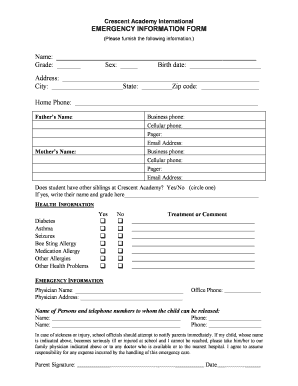
EMERGENCY INFORMATION FORM Name Crescent Academy


What is the Emergency Information Form for Crescent Academy?
The Emergency Information Form for Crescent Academy is a crucial document designed to collect essential information about students in case of emergencies. This form typically includes details such as the student's name, emergency contact numbers, medical conditions, allergies, and any other pertinent information that may be necessary for the safety and well-being of the student during school hours. By providing accurate and up-to-date information, parents and guardians help ensure that school staff can respond effectively in urgent situations.
How to Use the Emergency Information Form for Crescent Academy
Using the Emergency Information Form for Crescent Academy is straightforward. Parents or guardians should fill out the form with accurate information regarding their child. This includes personal details, emergency contacts, and medical history. Once completed, the form can be submitted to the school office. It is important to review and update the form regularly, especially when there are changes in contact information or medical conditions. This ensures that the school has the most current information to act upon in case of an emergency.
Key Elements of the Emergency Information Form for Crescent Academy
The key elements of the Emergency Information Form for Crescent Academy include:
- Student Information: Full name, date of birth, and grade level.
- Emergency Contacts: Names and phone numbers of individuals who can be reached in case of an emergency.
- Medical Information: Any known allergies, medical conditions, or medications the student is taking.
- Consent: Parental consent for medical treatment if necessary.
These elements are vital for ensuring that the school can provide appropriate care and assistance during emergencies.
Steps to Complete the Emergency Information Form for Crescent Academy
Completing the Emergency Information Form for Crescent Academy involves several simple steps:
- Obtain the Form: Access the form from the school’s website or request a physical copy from the school office.
- Fill in Student Details: Provide the student's full name, date of birth, and grade level.
- Add Emergency Contacts: List at least two emergency contacts, including their relationship to the student.
- Include Medical Information: Note any allergies or medical conditions that the school should be aware of.
- Review and Sign: Ensure all information is accurate and sign the form to confirm consent.
- Submit the Form: Return the completed form to the school office either in person or via email, if applicable.
Legal Use of the Emergency Information Form for Crescent Academy
The Emergency Information Form for Crescent Academy serves a legal purpose by ensuring that the school has the necessary information to protect students in emergencies. Schools are required to maintain accurate records for the safety of their students, and this form complies with legal standards for student health and safety. Parents and guardians should be aware of their rights regarding privacy and the handling of personal information provided on this form.
How to Obtain the Emergency Information Form for Crescent Academy
To obtain the Emergency Information Form for Crescent Academy, parents and guardians can visit the school's official website, where the form is typically available for download. Alternatively, they can request a hard copy from the school office. It is advisable to obtain the form at the beginning of the school year or whenever there are significant changes to a child's medical or personal information.
Quick guide on how to complete emergency information form name crescent academy
Complete EMERGENCY INFORMATION FORM Name Crescent Academy seamlessly on any device
Digital document management has become increasingly popular among businesses and individuals. It offers an ideal environmentally friendly alternative to traditional printed and signed paperwork, allowing you to locate the correct form and securely store it online. airSlate SignNow equips you with all the tools necessary to create, modify, and eSign your documents swiftly without delays. Manage EMERGENCY INFORMATION FORM Name Crescent Academy on any device with airSlate SignNow's Android or iOS applications and enhance any document-focused process today.
How to edit and eSign EMERGENCY INFORMATION FORM Name Crescent Academy effortlessly
- Obtain EMERGENCY INFORMATION FORM Name Crescent Academy and click on Get Form to begin.
- Utilize the tools we provide to complete your form.
- Highlight important sections of your documents or redact sensitive information with tools that airSlate SignNow specifically offers for this purpose.
- Create your eSignature using the Sign tool, which takes only seconds and holds the same legal validity as a traditional ink signature.
- Verify the information and click on the Done button to save your changes.
- Select how you would like to send your form, via email, SMS, or invite link, or download it to your computer.
Eliminate concerns about lost or misplaced files, tedious form searching, or errors that necessitate printing new document copies. airSlate SignNow addresses all your document administration needs in just a few clicks from your preferred device. Edit and eSign EMERGENCY INFORMATION FORM Name Crescent Academy and guarantee outstanding communication at any point in your form preparation journey with airSlate SignNow.
Create this form in 5 minutes or less
Create this form in 5 minutes!
How to create an eSignature for the emergency information form name crescent academy
How to create an electronic signature for a PDF online
How to create an electronic signature for a PDF in Google Chrome
How to create an e-signature for signing PDFs in Gmail
How to create an e-signature right from your smartphone
How to create an e-signature for a PDF on iOS
How to create an e-signature for a PDF on Android
People also ask
-
What is the EMERGENCY INFORMATION FORM Name Crescent Academy?
The EMERGENCY INFORMATION FORM Name Crescent Academy is a crucial document designed to collect essential information about students' emergency contacts and medical needs. This form ensures that the school has immediate access to vital information in case of an emergency, enhancing student safety.
-
How can I access the EMERGENCY INFORMATION FORM Name Crescent Academy?
You can easily access the EMERGENCY INFORMATION FORM Name Crescent Academy through the airSlate SignNow platform. Simply log in to your account, navigate to the forms section, and locate the EMERGENCY INFORMATION FORM for Crescent Academy to fill it out digitally.
-
Is there a cost associated with using the EMERGENCY INFORMATION FORM Name Crescent Academy?
Using the EMERGENCY INFORMATION FORM Name Crescent Academy through airSlate SignNow is part of our subscription plans. We offer various pricing tiers to accommodate different needs, ensuring that you can access this essential form at a cost-effective rate.
-
What features does the EMERGENCY INFORMATION FORM Name Crescent Academy offer?
The EMERGENCY INFORMATION FORM Name Crescent Academy includes features such as customizable fields, electronic signatures, and secure storage. These features streamline the process of collecting and managing emergency information efficiently.
-
How does the EMERGENCY INFORMATION FORM Name Crescent Academy benefit schools?
The EMERGENCY INFORMATION FORM Name Crescent Academy benefits schools by providing a reliable way to gather critical information quickly. This ensures that staff can respond effectively in emergencies, ultimately enhancing student safety and peace of mind for parents.
-
Can the EMERGENCY INFORMATION FORM Name Crescent Academy be integrated with other systems?
Yes, the EMERGENCY INFORMATION FORM Name Crescent Academy can be integrated with various school management systems and CRMs. This integration allows for seamless data transfer and management, making it easier for schools to maintain accurate records.
-
How secure is the information collected in the EMERGENCY INFORMATION FORM Name Crescent Academy?
The information collected in the EMERGENCY INFORMATION FORM Name Crescent Academy is highly secure. airSlate SignNow employs advanced encryption and security protocols to protect sensitive data, ensuring that only authorized personnel have access to it.
Get more for EMERGENCY INFORMATION FORM Name Crescent Academy
- Newegg tax exempt form
- 80160200 taxation and revenue department new mexico tax newmexico form
- Autograph request form
- Equipmenttemperature log form
- Aflac cancer screening wellness benefit claim form ny
- Request for screening for dmas virginia form
- Potential energy diagram worksheet form
- San jose tree disclosure form
Find out other EMERGENCY INFORMATION FORM Name Crescent Academy
- Help Me With eSign New York Doctors PPT
- Can I eSign Hawaii Education PDF
- How To eSign Hawaii Education Document
- Can I eSign Hawaii Education Document
- How Can I eSign South Carolina Doctors PPT
- How Can I eSign Kansas Education Word
- How To eSign Kansas Education Document
- How Do I eSign Maine Education PPT
- Can I eSign Maine Education PPT
- How To eSign Massachusetts Education PDF
- How To eSign Minnesota Education PDF
- Can I eSign New Jersey Education Form
- How Can I eSign Oregon Construction Word
- How Do I eSign Rhode Island Construction PPT
- How Do I eSign Idaho Finance & Tax Accounting Form
- Can I eSign Illinois Finance & Tax Accounting Presentation
- How To eSign Wisconsin Education PDF
- Help Me With eSign Nebraska Finance & Tax Accounting PDF
- How To eSign North Carolina Finance & Tax Accounting Presentation
- How To eSign North Dakota Finance & Tax Accounting Presentation