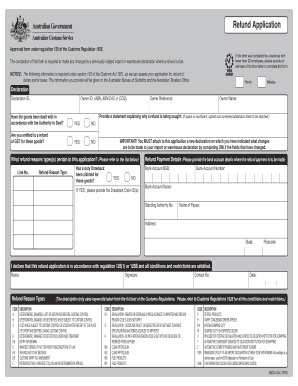
Mcre Form


What is the B653 Refund Application Form?
The form B653 refund application form is a specific document used in the United States for requesting a refund from various governmental entities. This form is essential for individuals or businesses seeking to reclaim funds, whether due to overpayment, errors, or other qualifying reasons. Understanding the purpose and function of this form is crucial for ensuring that all necessary information is accurately provided to facilitate a smooth refund process.
Steps to Complete the B653 Refund Application Form
Completing the form B653 refund application form involves several key steps to ensure accuracy and compliance. Follow these steps:
- Gather necessary information, including personal identification details and any relevant financial documentation.
- Carefully fill out each section of the form, ensuring all required fields are completed.
- Double-check for any errors or omissions to avoid delays in processing.
- Sign and date the form, as an unsigned application may be deemed invalid.
Required Documents for the B653 Refund Application
When submitting the B653 refund application form, it is important to include all required documents to support your request. Commonly required documents may include:
- Proof of payment, such as receipts or bank statements.
- Identification documents, like a driver's license or Social Security card.
- Any correspondence related to the payment or refund request.
Providing complete documentation helps expedite the review process and increases the likelihood of a successful refund.
Form Submission Methods for the B653 Refund Application
The B653 refund application form can typically be submitted through various methods, depending on the issuing agency's guidelines. Common submission methods include:
- Online submission through the agency's official website, if available.
- Mailing the completed form to the designated address provided in the instructions.
- In-person submission at a local office or service center.
Choosing the appropriate submission method can impact the speed and efficiency of the refund process.
Eligibility Criteria for the B653 Refund Application
To qualify for a refund using the B653 refund application form, applicants must meet certain eligibility criteria. These criteria often include:
- Proof of overpayment or erroneous payment.
- Compliance with any specific time limits set by the agency for refund requests.
- Submission of all required documentation as outlined in the form instructions.
Understanding these criteria is essential for ensuring that your application is valid and stands the best chance of approval.
IRS Guidelines for the B653 Refund Application Form
The Internal Revenue Service (IRS) provides specific guidelines regarding the use of the B653 refund application form, particularly in relation to tax refunds. Key points to consider include:
- Filing deadlines for refund requests, which vary based on the type of refund.
- Documentation requirements that must accompany the form to substantiate the claim.
- Potential penalties for late submissions or incomplete applications.
Adhering to IRS guidelines is crucial for ensuring compliance and facilitating a successful refund process.
Quick guide on how to complete mcre
Complete Mcre effortlessly on any device
Managing documents online has gained signNow traction among businesses and individuals. It offers a superb environmentally friendly alternative to conventional printed and signed documents, allowing you to acquire the required form and securely store it online. airSlate SignNow equips you with all the resources necessary to create, modify, and electronically sign your documents swiftly without waiting. Manage Mcre on any device with airSlate SignNow Android or iOS applications and streamline any document-focused process today.
How to adjust and eSign Mcre with ease
- Obtain Mcre and then click Get Form to initiate.
- Utilize the tools we offer to complete your document.
- Mark important sections of your documents or obscure sensitive information with tools that airSlate SignNow specifically provides for that purpose.
- Create your eSignature using the Sign feature, which takes just seconds and carries the same legal validity as a traditional handwritten signature.
- Review all the information thoroughly and then click on the Done button to save your changes.
- Choose how you wish to send your form, via email, SMS, or invite link, or download it to your computer.
Forget about lost or misplaced documents, tedious searches for forms, or mistakes that necessitate printing new document copies. airSlate SignNow caters to your document management requirements in just a few clicks from any device of your choosing. Modify and eSign Mcre to ensure effective communication at every stage of the form preparation process with airSlate SignNow.
Create this form in 5 minutes or less
Create this form in 5 minutes!
How to create an eSignature for the mcre
How to create an electronic signature for a PDF online
How to create an electronic signature for a PDF in Google Chrome
How to create an e-signature for signing PDFs in Gmail
How to create an e-signature right from your smartphone
How to create an e-signature for a PDF on iOS
How to create an e-signature for a PDF on Android
People also ask
-
What is the form B653 refund application form?
The form B653 refund application form is used to request a refund from the relevant authorities. It provides a structured way to present your claim, ensuring that all necessary information is included for processing. Completing this form accurately can enhance your chances of a successful refund.
-
How can I access the form B653 refund application form using airSlate SignNow?
You can easily access the form B653 refund application form through airSlate SignNow's document library or by uploading your own form. Our platform allows for hassle-free retrieval and management of your forms, ensuring that you can complete your refund request without any delays.
-
Is there a cost associated with using the form B653 refund application form in airSlate SignNow?
airSlate SignNow offers a cost-effective solution for utilizing the form B653 refund application form. We provide various pricing plans tailored to businesses of all sizes, helping you streamline your document processes without breaking the bank. You can choose a plan that best fits your needs and budget.
-
What features does airSlate SignNow offer for the form B653 refund application form?
With airSlate SignNow, you can eSign the form B653 refund application form securely and efficiently. Our platform also includes features like document sharing, templates, and real-time tracking, which enhance the overall user experience and ensure that your refund application is processed smoothly.
-
Can I integrate airSlate SignNow with other applications for the form B653 refund application form?
Yes, airSlate SignNow allows integration with various applications, making it easier to manage your form B653 refund application form alongside other tools you use. This seamless connectivity helps improve workflow efficiency and data management, ensuring you can handle your refund processes more effectively.
-
What are the benefits of using airSlate SignNow for the form B653 refund application form?
Using airSlate SignNow for the form B653 refund application form provides a variety of benefits. You can enjoy increased efficiency in document handling, enhanced security for sensitive information, and the convenience of eSigning, all of which streamline the refund application process and reduce turnaround time.
-
How does airSlate SignNow ensure the security of my form B653 refund application form?
airSlate SignNow employs top-notch security measures to protect your form B653 refund application form. This includes encryption, secure cloud storage, and compliance with industry standards, ensuring that your confidential information remains safe throughout the entire process.
Get more for Mcre
Find out other Mcre
- How To Integrate Sign in Banking
- How To Use Sign in Banking
- Help Me With Use Sign in Banking
- Can I Use Sign in Banking
- How Do I Install Sign in Banking
- How To Add Sign in Banking
- How Do I Add Sign in Banking
- How Can I Add Sign in Banking
- Can I Add Sign in Banking
- Help Me With Set Up Sign in Government
- How To Integrate eSign in Banking
- How To Use eSign in Banking
- How To Install eSign in Banking
- How To Add eSign in Banking
- How To Set Up eSign in Banking
- How To Save eSign in Banking
- How To Implement eSign in Banking
- How To Set Up eSign in Construction
- How To Integrate eSign in Doctors
- How To Use eSign in Doctors