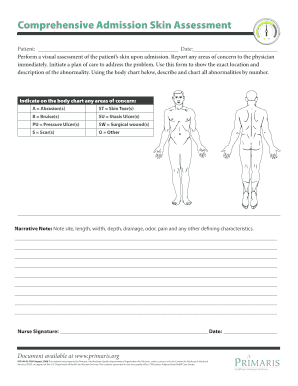
Perform a Visual Assessment of the Patients Skin Upon Admission


Understanding the Visual Assessment of a Patient's Skin Upon Admission
The visual assessment of a patient's skin upon admission is a critical component of initial patient evaluation. This assessment provides healthcare professionals with valuable insights into the patient's overall health and can help identify potential issues that may require immediate attention. During this assessment, practitioners observe the skin for any abnormalities, such as rashes, lesions, discoloration, or signs of infection. These observations can be crucial for diagnosing underlying health conditions or monitoring existing ones.
Steps for Conducting a Visual Assessment of the Patient's Skin
Performing a visual assessment involves a systematic approach to ensure thoroughness and accuracy. The following steps outline the process:
- Prepare the environment to ensure privacy and comfort for the patient.
- Gather necessary tools, such as a flashlight or magnifying glass, to aid in the examination.
- Begin the assessment by inspecting the skin on the face, neck, and extremities, moving systematically to cover all areas.
- Document any findings, noting the location, size, and characteristics of any abnormalities.
- Discuss findings with the patient and other healthcare team members as needed.
Key Elements of the Visual Assessment
Several key elements should be included in the visual assessment of a patient's skin. These elements help ensure a comprehensive evaluation:
- Color: Observe for any unusual pigmentation or pallor.
- Texture: Note any changes in skin texture, such as dryness or roughness.
- Temperature: Assess skin temperature, which can indicate circulation issues.
- Moisture: Check for excessive dryness or moisture, which can signal various health problems.
- Lesions: Identify and describe any lesions, including their size, shape, and color.
Legal Considerations for Skin Assessments
Healthcare providers must adhere to legal and ethical standards when conducting visual assessments. This includes obtaining informed consent from the patient before performing the assessment. Additionally, practitioners should be aware of patient privacy laws, such as the Health Insurance Portability and Accountability Act (HIPAA), which protect patient information. Documentation of findings is also essential for legal protection and continuity of care.
Examples of Findings in Skin Assessments
Common findings during a visual assessment may include:
- Acne: Characterized by pimples or cysts on the skin.
- Eczema: Presents as red, inflamed patches of skin.
- Psoriasis: Appears as thick, silvery scales on the skin.
- Skin infections: May show signs of redness, swelling, and pus.
Documentation of the Visual Assessment
Accurate documentation of the visual assessment is vital for ongoing patient care. Healthcare providers should use standardized forms to record their observations. This documentation should include details such as the date and time of the assessment, specific findings, and any recommendations for follow-up care. Utilizing digital solutions for documentation can streamline the process and enhance accessibility for healthcare teams.
Quick guide on how to complete perform a visual assessment of the patients skin upon admission
Complete Perform A Visual Assessment Of The Patients Skin Upon Admission effortlessly on any device
Digital document management has become increasingly popular among organizations and individuals. It offers an ideal environmentally friendly alternative to conventional printed and signed papers, allowing you to locate the necessary form and securely store it online. airSlate SignNow equips you with all the resources necessary to create, modify, and electronically sign your documents swiftly and without delays. Manage Perform A Visual Assessment Of The Patients Skin Upon Admission on any device with airSlate SignNow's Android or iOS applications and streamline any document-related process today.
The easiest method to alter and electronically sign Perform A Visual Assessment Of The Patients Skin Upon Admission without stress
- Locate Perform A Visual Assessment Of The Patients Skin Upon Admission and then click Get Form to begin.
- Utilize the tools we provide to finish your document.
- Highlight important sections of the documents or redact sensitive information with tools specifically designed by airSlate SignNow for that purpose.
- Create your signature using the Sign tool, which takes mere seconds and holds the same legal validity as a traditional handwritten signature.
- Review all the details and then click on the Done button to save your changes.
- Select your preferred method to deliver your form, whether by email, text message (SMS), invitation link, or download it to your computer.
Eliminate worries about lost or misplaced documents, tedious form searching, or errors that necessitate printing new copies. airSlate SignNow fulfills your document management needs with just a few clicks from any device you choose. Modify and electronically sign Perform A Visual Assessment Of The Patients Skin Upon Admission and ensure excellent communication at every stage of your form preparation process with airSlate SignNow.
Create this form in 5 minutes or less
Create this form in 5 minutes!
How to create an eSignature for the perform a visual assessment of the patients skin upon admission
How to create an electronic signature for a PDF online
How to create an electronic signature for a PDF in Google Chrome
How to create an e-signature for signing PDFs in Gmail
How to create an e-signature right from your smartphone
How to create an e-signature for a PDF on iOS
How to create an e-signature for a PDF on Android
People also ask
-
What is the importance of performing a visual assessment of the patient's skin upon admission?
Performing a visual assessment of the patient's skin upon admission is crucial for identifying any pre-existing conditions or potential complications. This initial evaluation helps healthcare providers create a tailored care plan and ensures that any necessary interventions are implemented promptly.
-
How does airSlate SignNow facilitate the process of performing a visual assessment of the patient's skin upon admission?
airSlate SignNow streamlines the documentation process, allowing healthcare professionals to easily record their observations during the visual assessment of the patient's skin upon admission. This ensures that all relevant information is captured accurately and can be accessed quickly by the care team.
-
Are there any specific features in airSlate SignNow that support skin assessments?
Yes, airSlate SignNow offers customizable templates and forms that can be tailored for performing a visual assessment of the patient's skin upon admission. These features enable healthcare providers to document findings efficiently and ensure compliance with best practices.
-
What are the benefits of using airSlate SignNow for patient skin assessments?
Using airSlate SignNow for patient skin assessments enhances accuracy and efficiency in documentation. By enabling healthcare providers to perform a visual assessment of the patient's skin upon admission digitally, it reduces paperwork and minimizes the risk of errors.
-
Is airSlate SignNow cost-effective for healthcare facilities?
Absolutely! airSlate SignNow is designed to be a cost-effective solution for healthcare facilities of all sizes. By streamlining processes like performing a visual assessment of the patient's skin upon admission, it helps save time and resources, ultimately reducing operational costs.
-
Can airSlate SignNow integrate with other healthcare systems?
Yes, airSlate SignNow offers seamless integrations with various healthcare systems and electronic health records (EHR). This allows for a smooth workflow when performing a visual assessment of the patient's skin upon admission and ensures that all data is synchronized across platforms.
-
How secure is the data collected during skin assessments with airSlate SignNow?
Data security is a top priority for airSlate SignNow. When performing a visual assessment of the patient's skin upon admission, all information is encrypted and stored securely, ensuring compliance with healthcare regulations and protecting patient confidentiality.
Get more for Perform A Visual Assessment Of The Patients Skin Upon Admission
- 1235 0003 408881371 form
- Sample ip assignment harvard business school hbs form
- Statutory agent acceptance arizona corporation form
- Visual acuity test certificate bhdkbrbbhrb form
- Rev 1502 ex portal state pa us form
- Faa 1701a verification of terminated employment form
- Vmbs withdrawal request form
- Photo release agreement template form
Find out other Perform A Visual Assessment Of The Patients Skin Upon Admission
- eSign Alabama Insurance LLC Operating Agreement Easy
- How Can I eSign Alabama Insurance LLC Operating Agreement
- eSign Virginia Government POA Simple
- eSign Hawaii Lawers Rental Application Fast
- eSign Hawaii Lawers Cease And Desist Letter Later
- How To eSign Hawaii Lawers Cease And Desist Letter
- How Can I eSign Hawaii Lawers Cease And Desist Letter
- eSign Hawaii Lawers Cease And Desist Letter Free
- eSign Maine Lawers Resignation Letter Easy
- eSign Louisiana Lawers Last Will And Testament Mobile
- eSign Louisiana Lawers Limited Power Of Attorney Online
- eSign Delaware Insurance Work Order Later
- eSign Delaware Insurance Credit Memo Mobile
- eSign Insurance PPT Georgia Computer
- How Do I eSign Hawaii Insurance Operating Agreement
- eSign Hawaii Insurance Stock Certificate Free
- eSign New Hampshire Lawers Promissory Note Template Computer
- Help Me With eSign Iowa Insurance Living Will
- eSign North Dakota Lawers Quitclaim Deed Easy
- eSign Ohio Lawers Agreement Computer