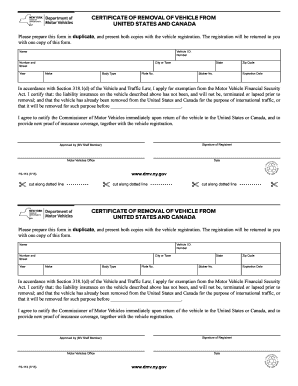
Certificate of Removal from United States and Canada Dmv Ny Form


Understanding the Certificate of Removal from the United States and Canada DMV NY
The Certificate of Removal from the United States and Canada is a crucial document issued by the DMV in New York. It serves as proof that a vehicle has been removed from the jurisdiction of the state, particularly when dealing with issues related to vehicle registration and compliance. This certificate is essential for individuals who have relocated or are no longer using their vehicle in New York.
This form is particularly relevant for those who have moved out of state or have sold their vehicle. It helps ensure that the vehicle is no longer associated with the previous owner, preventing any future liabilities or registration issues.
Steps to Complete the Certificate of Removal from the United States and Canada DMV NY
Completing the Certificate of Removal involves several key steps:
- Gather necessary information, including your vehicle's identification number (VIN), registration details, and personal identification.
- Visit the DMV website or local office to access the FS 113 PDF form.
- Fill out the form accurately, ensuring all required fields are completed.
- Submit the completed form either online, by mail, or in person at a DMV office.
- Keep a copy of the submitted form for your records.
Legal Use of the Certificate of Removal from the United States and Canada DMV NY
The legal implications of the Certificate of Removal are significant. This document is recognized by law enforcement and other governmental agencies as proof that the vehicle is no longer registered in New York. It can protect the former owner from potential fines or penalties associated with the vehicle's use after it has been removed. Understanding the legal context of this certificate can help individuals navigate any issues related to vehicle ownership and registration.
Eligibility Criteria for the Certificate of Removal from the United States and Canada DMV NY
To be eligible for the Certificate of Removal, applicants must meet specific criteria:
- The vehicle must be registered in New York.
- The applicant must be the registered owner or an authorized representative.
- The vehicle must have been removed from the state or sold.
Meeting these criteria ensures that the application process is smooth and that the certificate is issued without complications.
Required Documents for the Certificate of Removal from the United States and Canada DMV NY
When applying for the Certificate of Removal, certain documents are necessary to support your application:
- A completed FS 113 PDF form.
- Proof of identity, such as a driver's license or state ID.
- Documentation showing the vehicle's VIN and registration details.
Having these documents ready will facilitate the application process and help avoid delays.
Examples of Using the Certificate of Removal from the United States and Canada DMV NY
The Certificate of Removal can be utilized in various scenarios:
- When relocating to another state and needing to deregister the vehicle in New York.
- If a vehicle has been sold or transferred to a new owner, ensuring the previous owner is no longer liable.
- In cases of vehicle abandonment, where proof of removal is needed for legal purposes.
Understanding these examples can clarify when and how to use the certificate effectively.
Quick guide on how to complete certificate of removal from united states and canada dmv ny
Effortlessly prepare Certificate Of Removal From United States And Canada Dmv Ny on any device
Digital document management has gained traction among businesses and individuals. It serves as an ideal eco-friendly substitute for traditional printed and signed forms, allowing you to locate the right document and securely store it online. airSlate SignNow equips you with all the tools necessary to swiftly create, edit, and eSign your documents without delays. Manage Certificate Of Removal From United States And Canada Dmv Ny on any device using airSlate SignNow's mobile applications for Android or iOS and enhance any document-centric workflow today.
How to modify and eSign Certificate Of Removal From United States And Canada Dmv Ny easily
- Locate Certificate Of Removal From United States And Canada Dmv Ny and then click Get Form to begin.
- Use the tools we provide to finalize your document.
- Emphasize important sections of the documents or redact sensitive information with the tools that airSlate SignNow offers specifically for this purpose.
- Create your eSignature using the Sign tool, which takes just seconds and holds the same legal validity as a conventional wet ink signature.
- Review the information and then click the Done button to save your changes.
- Select your preferred method to deliver your form, whether by email, SMS, invitation link, or download it to your computer.
Eliminate the hassle of lost or misfiled documents, tedious form searching, or mistakes that require reprinting new copies. airSlate SignNow meets all your document management needs in just a few clicks from any device you choose. Modify and eSign Certificate Of Removal From United States And Canada Dmv Ny and ensure excellent communication throughout your document preparation journey with airSlate SignNow.
Create this form in 5 minutes or less
Create this form in 5 minutes!
How to create an eSignature for the certificate of removal from united states and canada dmv ny
How to create an electronic signature for a PDF online
How to create an electronic signature for a PDF in Google Chrome
How to create an e-signature for signing PDFs in Gmail
How to create an e-signature right from your smartphone
How to create an e-signature for a PDF on iOS
How to create an e-signature for a PDF on Android
People also ask
-
What is the fs 113 pdf and how can it be used with airSlate SignNow?
The fs 113 pdf is a specific form used for various business processes. With airSlate SignNow, you can easily upload, edit, and eSign the fs 113 pdf, streamlining your document management and ensuring compliance.
-
How does airSlate SignNow ensure the security of my fs 113 pdf?
airSlate SignNow employs advanced encryption and security protocols to protect your fs 113 pdf and other documents. This ensures that your sensitive information remains confidential and secure during the signing process.
-
What are the pricing options for using airSlate SignNow with fs 113 pdf?
airSlate SignNow offers flexible pricing plans that cater to different business needs. Whether you are a small business or a large enterprise, you can choose a plan that allows you to manage and eSign your fs 113 pdf efficiently without breaking the bank.
-
Can I integrate airSlate SignNow with other applications for managing fs 113 pdf?
Yes, airSlate SignNow integrates seamlessly with various applications such as Google Drive, Dropbox, and CRM systems. This allows you to manage your fs 113 pdf alongside other documents and workflows, enhancing productivity.
-
What features does airSlate SignNow offer for editing fs 113 pdf?
airSlate SignNow provides a range of features for editing fs 113 pdf, including text editing, form filling, and adding signatures. These tools make it easy to customize your documents and ensure they meet your specific requirements.
-
How can airSlate SignNow improve my workflow with fs 113 pdf?
By using airSlate SignNow, you can automate the signing process for your fs 113 pdf, reducing the time spent on manual tasks. This leads to increased efficiency and allows your team to focus on more important business activities.
-
Is there a mobile app for airSlate SignNow to manage fs 113 pdf?
Yes, airSlate SignNow offers a mobile app that allows you to manage your fs 113 pdf on the go. You can easily upload, sign, and send documents from your smartphone or tablet, ensuring flexibility and convenience.
Get more for Certificate Of Removal From United States And Canada Dmv Ny
Find out other Certificate Of Removal From United States And Canada Dmv Ny
- Help Me With eSign Oregon Mechanic's Lien
- eSign South Carolina Mechanic's Lien Secure
- eSign Tennessee Mechanic's Lien Later
- eSign Iowa Revocation of Power of Attorney Online
- How Do I eSign Maine Revocation of Power of Attorney
- eSign Hawaii Expense Statement Fast
- eSign Minnesota Share Donation Agreement Simple
- Can I eSign Hawaii Collateral Debenture
- eSign Hawaii Business Credit Application Mobile
- Help Me With eSign California Credit Memo
- eSign Hawaii Credit Memo Online
- Help Me With eSign Hawaii Credit Memo
- How Can I eSign Hawaii Credit Memo
- eSign Utah Outsourcing Services Contract Computer
- How Do I eSign Maryland Interview Non-Disclosure (NDA)
- Help Me With eSign North Dakota Leave of Absence Agreement
- How To eSign Hawaii Acknowledgement of Resignation
- How Can I eSign New Jersey Resignation Letter
- How Do I eSign Ohio Resignation Letter
- eSign Arkansas Military Leave Policy Myself