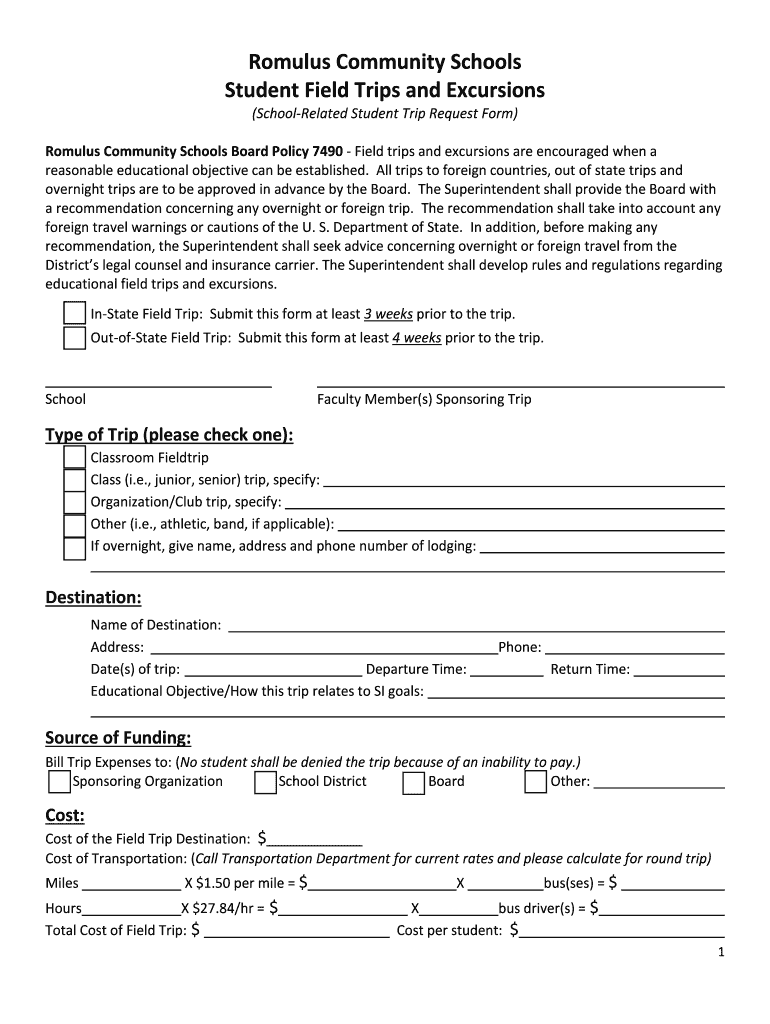
Romulus Community Schools Student Field Trips and Form


What is the Romulus Community Schools Student Field Trips And
The Romulus Community Schools Student Field Trips And is a form designed to facilitate the organization and approval of field trips for students within the Romulus Community Schools district. This form ensures that all necessary information is collected, including details about the trip, the educational objectives, and the required permissions from parents or guardians. It plays a crucial role in ensuring that trips are conducted safely and in compliance with district policies.
How to use the Romulus Community Schools Student Field Trips And
To use the Romulus Community Schools Student Field Trips And, educators or administrators must first complete the form with relevant details about the proposed field trip. This includes the destination, date, time, and purpose of the trip. After filling out the form, it must be submitted to the appropriate school authority for review and approval. Once approved, copies of the form should be distributed to parents for their signatures, ensuring that all necessary permissions are obtained before the trip takes place.
Steps to complete the Romulus Community Schools Student Field Trips And
Completing the Romulus Community Schools Student Field Trips And involves several key steps:
- Gather all necessary information about the field trip, including location, date, and educational goals.
- Fill out the form accurately, ensuring all sections are completed.
- Submit the form to the designated school administrator for approval.
- Once approved, distribute the form to parents for their signatures.
- Collect the signed forms and keep them on file for reference.
Required Documents
When submitting the Romulus Community Schools Student Field Trips And, certain documents may be required to ensure compliance with district policies. These may include:
- Proof of transportation arrangements.
- Emergency contact information for all participating students.
- Insurance documentation, if applicable.
- Any additional permissions or waivers required by the district.
Legal use of the Romulus Community Schools Student Field Trips And
The Romulus Community Schools Student Field Trips And must be used in accordance with local education laws and district policies. This includes obtaining necessary permissions from parents or guardians and ensuring that all safety protocols are followed during the trip. Failure to adhere to these legal requirements can result in penalties for the school district and jeopardize the safety of students.
Eligibility Criteria
Eligibility to participate in trips organized under the Romulus Community Schools Student Field Trips And typically includes all students enrolled in the district. However, specific criteria may apply based on the nature of the trip, such as academic standing or behavior records. It is essential for educators to communicate any eligibility requirements clearly to students and parents prior to the trip.
Quick guide on how to complete romulus community schools student field trips and
Effortlessly Prepare Romulus Community Schools Student Field Trips And on Any Device
Digital document management has gained popularity among businesses and individuals. It serves as an ideal environmentally friendly substitute for conventional printed and signed documents, allowing you to obtain the necessary form and securely store it online. airSlate SignNow equips you with all the tools required to create, alter, and electronically sign your documents quickly without delays. Manage Romulus Community Schools Student Field Trips And on any platform using airSlate SignNow's Android or iOS applications and simplify any document-related task today.
How to Modify and Electronically Sign Romulus Community Schools Student Field Trips And with Ease
- Obtain Romulus Community Schools Student Field Trips And and press Get Form to begin.
- Utilize the tools provided to complete your document.
- Emphasize pertinent sections of your documents or redact sensitive information using tools that airSlate SignNow specifically offers for that purpose.
- Create your signature with the Sign feature, which takes moments and carries the same legal authority as a traditional handwritten signature.
- Verify the details and click on the Done button to save your changes.
- Choose how you wish to send your form, via email, SMS, or invite link, or download it to your computer.
Eliminate concerns about lost or misplaced files, tedious form searching, or mistakes that require printing new document copies. airSlate SignNow addresses your document management needs in just a few clicks from any device you prefer. Modify and electronically sign Romulus Community Schools Student Field Trips And to ensure excellent communication throughout your form preparation process with airSlate SignNow.
Create this form in 5 minutes or less
Create this form in 5 minutes!
How to create an eSignature for the romulus community schools student field trips and
How to create an electronic signature for a PDF online
How to create an electronic signature for a PDF in Google Chrome
How to create an e-signature for signing PDFs in Gmail
How to create an e-signature right from your smartphone
How to create an e-signature for a PDF on iOS
How to create an e-signature for a PDF on Android
People also ask
-
What are the benefits of using airSlate SignNow for Romulus Community Schools Student Field Trips And?
Using airSlate SignNow for Romulus Community Schools Student Field Trips And streamlines the document signing process, making it faster and more efficient. It allows for easy eSigning of permission slips and other necessary documents, ensuring that all paperwork is completed on time. This not only saves time but also enhances the overall experience for students and parents.
-
How does airSlate SignNow ensure the security of documents for Romulus Community Schools Student Field Trips And?
airSlate SignNow prioritizes security by employing advanced encryption methods to protect all documents related to Romulus Community Schools Student Field Trips And. Additionally, it complies with industry standards and regulations, ensuring that sensitive information remains confidential. Users can trust that their documents are safe and secure throughout the signing process.
-
What features does airSlate SignNow offer for managing Romulus Community Schools Student Field Trips And?
airSlate SignNow offers a variety of features tailored for Romulus Community Schools Student Field Trips And, including customizable templates, automated reminders, and real-time tracking of document status. These features help educators manage the paperwork efficiently and keep parents informed. The platform is designed to simplify the entire process, making it user-friendly for all parties involved.
-
Is there a mobile app available for airSlate SignNow for Romulus Community Schools Student Field Trips And?
Yes, airSlate SignNow provides a mobile app that allows users to manage Romulus Community Schools Student Field Trips And on the go. This app enables parents and educators to sign documents, send reminders, and track submissions directly from their smartphones. The convenience of mobile access ensures that important documents can be handled anytime, anywhere.
-
What is the pricing structure for airSlate SignNow for Romulus Community Schools Student Field Trips And?
airSlate SignNow offers flexible pricing plans suitable for Romulus Community Schools Student Field Trips And, catering to different needs and budgets. Users can choose from various subscription options, including monthly and annual plans, which provide access to all essential features. This cost-effective solution ensures that schools can manage their field trip documentation without breaking the bank.
-
Can airSlate SignNow integrate with other tools used by Romulus Community Schools for Student Field Trips And?
Absolutely! airSlate SignNow seamlessly integrates with various tools and platforms commonly used by Romulus Community Schools for Student Field Trips And. This includes integration with learning management systems, email platforms, and cloud storage services, allowing for a cohesive workflow. These integrations enhance productivity and ensure that all necessary tools work together efficiently.
-
How can airSlate SignNow improve communication regarding Romulus Community Schools Student Field Trips And?
airSlate SignNow enhances communication for Romulus Community Schools Student Field Trips And by providing automated notifications and reminders to parents and staff. This ensures that everyone is kept in the loop regarding important deadlines and document submissions. Improved communication helps to foster a collaborative environment, making the field trip planning process smoother.
Get more for Romulus Community Schools Student Field Trips And
- Form b properties other than residential or agricultural e gis tshwane gov
- Memorandum of intimation form
- Condo insurance online questionnaire form
- Va form 26 8736a
- Employee work agreement template form
- Employee work schedule agreement template form
- Employee for of company laptop agreement template form
- Employee of company vehicle agreement template form
Find out other Romulus Community Schools Student Field Trips And
- How To Sign Texas Doctors PDF
- Help Me With Sign Arizona Education PDF
- How To Sign Georgia Education Form
- How To Sign Iowa Education PDF
- Help Me With Sign Michigan Education Document
- How Can I Sign Michigan Education Document
- How Do I Sign South Carolina Education Form
- Can I Sign South Carolina Education Presentation
- How Do I Sign Texas Education Form
- How Do I Sign Utah Education Presentation
- How Can I Sign New York Finance & Tax Accounting Document
- How Can I Sign Ohio Finance & Tax Accounting Word
- Can I Sign Oklahoma Finance & Tax Accounting PPT
- How To Sign Ohio Government Form
- Help Me With Sign Washington Government Presentation
- How To Sign Maine Healthcare / Medical PPT
- How Do I Sign Nebraska Healthcare / Medical Word
- How Do I Sign Washington Healthcare / Medical Word
- How Can I Sign Indiana High Tech PDF
- How To Sign Oregon High Tech Document