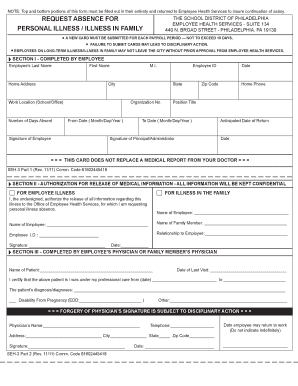
School District of Philadelphia Absence Form


What is the School District of Philadelphia Absence Form
The School District of Philadelphia Absence Form is a document used by parents or guardians to notify schools about a student's absence. This form is essential for maintaining accurate attendance records and ensuring that students receive appropriate support during their time away from school. It typically requires details such as the student's name, the dates of absence, and the reason for the absence, which may include illness, family emergencies, or other valid reasons.
How to use the School District of Philadelphia Absence Form
To effectively use the School District of Philadelphia Absence Form, parents or guardians should first obtain the form from the school or the district's website. Once the form is filled out with the necessary information, it should be submitted to the appropriate school office. It is advisable to submit the form as soon as possible, ideally on the day of the student's return to school, to ensure that the absence is officially recorded and any necessary follow-up can occur.
Steps to complete the School District of Philadelphia Absence Form
Completing the School District of Philadelphia Absence Form involves several straightforward steps:
- Obtain the form from the school or the district's official website.
- Fill in the student's full name and grade level.
- Provide the dates of absence and the reason for the absence.
- Include the parent's or guardian's contact information.
- Sign and date the form to validate the information provided.
- Submit the completed form to the school office, either in person or via email if allowed.
Legal use of the School District of Philadelphia Absence Form
The School District of Philadelphia Absence Form is legally recognized as an official document that parents or guardians must use to report student absences. Accurate completion and timely submission of this form help ensure compliance with state education laws regarding attendance. Schools rely on this documentation to maintain records and provide necessary support to students who may need to catch up on missed work.
Key elements of the School District of Philadelphia Absence Form
Key elements of the School District of Philadelphia Absence Form include:
- Student Information: Name, grade, and student ID.
- Absence Dates: Specific dates when the student was absent.
- Reason for Absence: A brief explanation, such as illness or family matters.
- Parent/Guardian Contact: Name and contact details for follow-up.
- Signature: Required to validate the information provided.
Form Submission Methods
The School District of Philadelphia Absence Form can typically be submitted through various methods, depending on the school's policies. Common submission methods include:
- In-Person: Handing the form directly to the school office.
- Email: Sending a scanned copy of the signed form to the designated school email address.
- Mail: Sending the completed form via postal service to the school's address.
Quick guide on how to complete school district of philadelphia absence form
Effortlessly prepare School District Of Philadelphia Absence Form on any device
Digital document management has become increasingly popular among businesses and individuals. It offers an ideal environmentally friendly alternative to traditional printed and signed documents, allowing you to find the appropriate form and securely store it online. airSlate SignNow provides you with all the tools necessary to create, modify, and electronically sign your documents swiftly without any delays. Manage School District Of Philadelphia Absence Form on any device using airSlate SignNow's Android or iOS applications and enhance any document-centric process today.
How to modify and electronically sign School District Of Philadelphia Absence Form with ease
- Access School District Of Philadelphia Absence Form and click on Get Form to begin.
- Utilize the tools we offer to fill out your form.
- Highlight signNow sections of your documents or obscure sensitive information with tools provided specifically for that purpose by airSlate SignNow.
- Create your electronic signature using the Sign tool, which takes just seconds and holds the same legal validity as a conventional handwritten signature.
- Verify the details and click on the Done button to store your changes.
- Choose your method of sending your form, whether by email, SMS, or invitation link, or download it to your computer.
Forget about lost or misplaced documents, tedious form searching, or mistakes that necessitate printing new document copies. airSlate SignNow meets your document management needs in just a few clicks from any device you prefer. Modify and electronically sign School District Of Philadelphia Absence Form to ensure seamless communication at every step of your form preparation process with airSlate SignNow.
Create this form in 5 minutes or less
Create this form in 5 minutes!
How to create an eSignature for the school district of philadelphia absence form
How to create an electronic signature for a PDF online
How to create an electronic signature for a PDF in Google Chrome
How to create an e-signature for signing PDFs in Gmail
How to create an e-signature right from your smartphone
How to create an e-signature for a PDF on iOS
How to create an e-signature for a PDF on Android
People also ask
-
What is the school district of Philadelphia absence form?
The school district of Philadelphia absence form is a document used by parents or guardians to report a student's absence from school. This form helps ensure that the school is informed about the reason for the absence, which can include illness, family emergencies, or other valid reasons. Using the airSlate SignNow platform, you can easily fill out and submit this form electronically.
-
How can I access the school district of Philadelphia absence form?
You can access the school district of Philadelphia absence form through the official school district website or by using the airSlate SignNow platform. Our solution allows you to quickly find and complete the form online, making the process more efficient and convenient for parents and guardians.
-
Is there a cost associated with using the school district of Philadelphia absence form through airSlate SignNow?
Using the school district of Philadelphia absence form through airSlate SignNow is cost-effective. We offer various pricing plans that cater to different needs, ensuring that you can manage your document signing and submission without breaking the bank. Check our pricing page for more details on the available plans.
-
What features does airSlate SignNow offer for the school district of Philadelphia absence form?
airSlate SignNow provides a range of features for the school district of Philadelphia absence form, including electronic signatures, document templates, and secure storage. These features streamline the process of submitting absence forms, making it easier for parents to manage their child's school attendance efficiently.
-
How does airSlate SignNow ensure the security of the school district of Philadelphia absence form?
Security is a top priority at airSlate SignNow. We use advanced encryption and secure cloud storage to protect your data when submitting the school district of Philadelphia absence form. This ensures that your personal information remains confidential and secure throughout the process.
-
Can I integrate airSlate SignNow with other tools for managing the school district of Philadelphia absence form?
Yes, airSlate SignNow offers integrations with various tools and platforms, making it easy to manage the school district of Philadelphia absence form alongside other applications. This allows for seamless workflows and improved efficiency when handling school-related documents.
-
What are the benefits of using airSlate SignNow for the school district of Philadelphia absence form?
Using airSlate SignNow for the school district of Philadelphia absence form offers numerous benefits, including time savings, ease of use, and improved organization. Our platform simplifies the process of submitting absence forms, allowing parents to focus on their child's education rather than paperwork.
Get more for School District Of Philadelphia Absence Form
Find out other School District Of Philadelphia Absence Form
- Help Me With eSignature Florida Courts Affidavit Of Heirship
- Electronic signature Alabama Banking RFP Online
- eSignature Iowa Courts Quitclaim Deed Now
- eSignature Kentucky Courts Moving Checklist Online
- eSignature Louisiana Courts Cease And Desist Letter Online
- How Can I Electronic signature Arkansas Banking Lease Termination Letter
- eSignature Maryland Courts Rental Application Now
- eSignature Michigan Courts Affidavit Of Heirship Simple
- eSignature Courts Word Mississippi Later
- eSignature Tennessee Sports Last Will And Testament Mobile
- How Can I eSignature Nevada Courts Medical History
- eSignature Nebraska Courts Lease Agreement Online
- eSignature Nebraska Courts LLC Operating Agreement Easy
- Can I eSignature New Mexico Courts Business Letter Template
- eSignature New Mexico Courts Lease Agreement Template Mobile
- eSignature Courts Word Oregon Secure
- Electronic signature Indiana Banking Contract Safe
- Electronic signature Banking Document Iowa Online
- Can I eSignature West Virginia Sports Warranty Deed
- eSignature Utah Courts Contract Safe