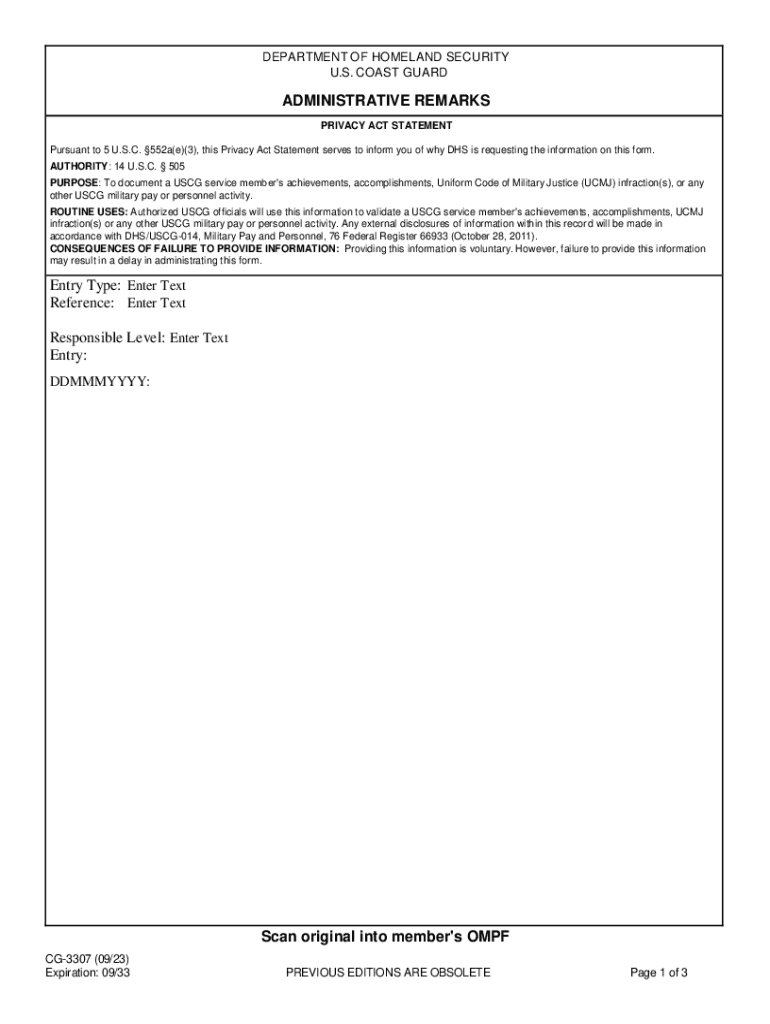
552ae3, This Privacy Act Statement Serves to Inform You of Why DHS is Requesting the Information on This Form


Understanding the CG 3307 Form
The CG 3307 form, also known as the Coast Guard CG 3307, is an essential document used by the United States Coast Guard for administrative purposes. This form is primarily utilized to record and report various types of personnel actions, including but not limited to evaluations, advancements, and disciplinary actions. Understanding the purpose and function of the CG 3307 is crucial for Coast Guard members and their administrative staff.
Steps to Complete the CG 3307 Form
Completing the CG 3307 form requires careful attention to detail. Here are the key steps to ensure accurate submission:
- Gather all necessary information related to the personnel action being reported.
- Fill out the form with accurate and complete details, including the member's name, rank, and relevant dates.
- Provide any required remarks or explanations in the designated sections.
- Review the form for accuracy before submission to avoid delays.
- Submit the completed CG 3307 form to the appropriate administrative office within your unit.
Legal Use of the CG 3307 Form
The CG 3307 form is legally recognized as a valid document for recording administrative actions within the Coast Guard. Its proper use ensures compliance with military regulations and helps maintain accurate personnel records. Misuse or incorrect completion of the form can lead to administrative issues or disciplinary actions.
Required Documents for CG 3307 Submission
When submitting the CG 3307 form, it is important to include any supporting documents that may be required. These documents can include:
- Performance evaluations or reports.
- Records of previous disciplinary actions, if applicable.
- Any additional documentation that supports the action being reported.
Ensuring that all required documents are included can expedite the processing of the CG 3307 form.
Digital vs. Paper Version of the CG 3307
The CG 3307 form is available in both digital and paper formats. The digital version allows for easier completion and submission, reducing the risk of errors associated with handwritten forms. However, some units may still require paper submissions. It is important to check with your administrative office regarding the preferred format for submission.
Examples of Using the CG 3307 Form
The CG 3307 form can be used in various scenarios, including:
- Documenting a member's performance evaluation.
- Recording disciplinary actions taken against a member.
- Notifying changes in a member's status, such as promotions or transfers.
Understanding these examples can help ensure that the form is used effectively in different administrative contexts.
Quick guide on how to complete 552ae3 this privacy act statement serves to inform you of why dhs is requesting the information on this form
Prepare 552ae3, This Privacy Act Statement Serves To Inform You Of Why DHS Is Requesting The Information On This Form effortlessly on any device
Digital document management has become increasingly favored by businesses and individuals. It offers an ideal environmentally friendly solution to conventional printed and signed documents, allowing you to obtain the right form and securely store it online. airSlate SignNow provides you with all the resources needed to create, modify, and electronically sign your documents quickly and efficiently. Manage 552ae3, This Privacy Act Statement Serves To Inform You Of Why DHS Is Requesting The Information On This Form on any platform using the airSlate SignNow Android or iOS applications and enhance any document-driven process today.
The easiest way to modify and eSign 552ae3, This Privacy Act Statement Serves To Inform You Of Why DHS Is Requesting The Information On This Form with ease
- Find 552ae3, This Privacy Act Statement Serves To Inform You Of Why DHS Is Requesting The Information On This Form and click on Get Form to begin.
- Make use of the tools available to complete your form.
- Emphasize important parts of your documents or obscure sensitive information using tools specifically designed by airSlate SignNow for that purpose.
- Generate your eSignature using the Sign feature, which takes just seconds and carries the same legal validity as a traditional handwritten signature.
- Verify the details and click the Done button to finalize your updates.
- Choose your method for submitting your form: via email, SMS, shareable link, or download it to your computer.
Say goodbye to lost or misfiled documents, tedious form searches, or mistakes that necessitate printing new document copies. airSlate SignNow addresses your document management needs in just a few clicks from any device you prefer. Alter and eSign 552ae3, This Privacy Act Statement Serves To Inform You Of Why DHS Is Requesting The Information On This Form and guarantee outstanding communication throughout the document preparation process with airSlate SignNow.
Create this form in 5 minutes or less
Create this form in 5 minutes!
How to create an eSignature for the 552ae3 this privacy act statement serves to inform you of why dhs is requesting the information on this form
How to create an electronic signature for a PDF online
How to create an electronic signature for a PDF in Google Chrome
How to create an e-signature for signing PDFs in Gmail
How to create an e-signature right from your smartphone
How to create an e-signature for a PDF on iOS
How to create an e-signature for a PDF on Android
People also ask
-
What is the uscg 3307 form and how can airSlate SignNow help?
The uscg 3307 form is a crucial document for the U.S. Coast Guard that requires accurate completion and submission. airSlate SignNow simplifies this process by allowing users to eSign and send the uscg 3307 form quickly and securely, ensuring compliance and efficiency.
-
How does airSlate SignNow ensure the security of my uscg 3307 documents?
airSlate SignNow employs advanced encryption and security protocols to protect your uscg 3307 documents. With features like secure cloud storage and audit trails, you can trust that your sensitive information remains confidential and safe from unauthorized access.
-
What are the pricing options for using airSlate SignNow for uscg 3307 forms?
airSlate SignNow offers flexible pricing plans tailored to meet the needs of businesses handling uscg 3307 forms. Whether you are a small business or a large organization, you can choose a plan that fits your budget while providing all the necessary features for efficient document management.
-
Can I integrate airSlate SignNow with other software for managing uscg 3307 forms?
Yes, airSlate SignNow seamlessly integrates with various software applications, enhancing your workflow for managing uscg 3307 forms. This integration allows you to streamline processes and improve productivity by connecting with tools you already use.
-
What features does airSlate SignNow offer for completing uscg 3307 forms?
airSlate SignNow provides a range of features specifically designed for completing uscg 3307 forms, including customizable templates, real-time collaboration, and mobile access. These features make it easy to fill out, sign, and send documents from anywhere.
-
How can airSlate SignNow improve the efficiency of processing uscg 3307 forms?
By using airSlate SignNow, businesses can signNowly reduce the time spent on processing uscg 3307 forms. The platform automates many steps in the document workflow, allowing for faster turnaround times and minimizing the risk of errors.
-
Is there customer support available for airSlate SignNow users handling uscg 3307 forms?
Absolutely! airSlate SignNow offers dedicated customer support to assist users with any questions or issues related to uscg 3307 forms. Our support team is available via multiple channels to ensure you receive timely assistance.
Get more for 552ae3, This Privacy Act Statement Serves To Inform You Of Why DHS Is Requesting The Information On This Form
Find out other 552ae3, This Privacy Act Statement Serves To Inform You Of Why DHS Is Requesting The Information On This Form
- How Can I Electronic signature Oklahoma Doctors Document
- How Can I Electronic signature Alabama Finance & Tax Accounting Document
- How To Electronic signature Delaware Government Document
- Help Me With Electronic signature Indiana Education PDF
- How To Electronic signature Connecticut Government Document
- How To Electronic signature Georgia Government PDF
- Can I Electronic signature Iowa Education Form
- How To Electronic signature Idaho Government Presentation
- Help Me With Electronic signature Hawaii Finance & Tax Accounting Document
- How Can I Electronic signature Indiana Government PDF
- How Can I Electronic signature Illinois Finance & Tax Accounting PPT
- How To Electronic signature Maine Government Document
- How To Electronic signature Louisiana Education Presentation
- How Can I Electronic signature Massachusetts Government PDF
- How Do I Electronic signature Montana Government Document
- Help Me With Electronic signature Louisiana Finance & Tax Accounting Word
- How To Electronic signature Pennsylvania Government Document
- Can I Electronic signature Texas Government PPT
- How To Electronic signature Utah Government Document
- How To Electronic signature Washington Government PDF