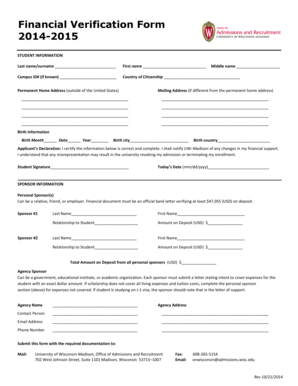
Financial Verification Form


What is the Financial Verification
The financial verification process is essential for confirming an individual's or entity's financial status. This verification is often required by educational institutions, lenders, and governmental agencies to ensure that applicants meet specific financial criteria. In the context of the University of Wisconsin-Madison, for instance, the financial verification process helps determine eligibility for financial aid and admission. It typically involves submitting proof of income, assets, and other financial information to validate claims made in applications.
How to Use the Financial Verification
Using the financial verification process involves several steps. First, gather all necessary financial documents, such as tax returns, bank statements, and income verification letters. Next, complete any required forms, ensuring that all information is accurate and up-to-date. Once the forms and documents are prepared, submit them to the appropriate office, such as the UW-Madison Office of Admissions, for review. It is important to keep copies of all submitted documents for your records.
Steps to Complete the Financial Verification
Completing the financial verification process can be straightforward if you follow these steps:
- Identify the specific requirements from the institution or agency requesting verification.
- Collect all necessary documentation, including recent tax returns and pay stubs.
- Fill out any required forms accurately, ensuring all information matches your documentation.
- Review your submission for completeness and accuracy before sending.
- Submit your financial verification documents through the designated method, whether online, by mail, or in person.
- Follow up with the institution to confirm receipt and address any additional requests for information.
Required Documents
To successfully complete the financial verification process, you will typically need to provide several key documents:
- Most recent tax returns (1040 forms) for the previous year.
- W-2 forms from all employers for the past year.
- Bank statements for the last three months.
- Income verification letters from employers or other sources of income.
- Any additional documentation requested by the institution, such as proof of assets or liabilities.
Eligibility Criteria
Eligibility for financial verification often depends on various factors, including the applicant's financial situation and the specific requirements of the institution. Generally, students applying for financial aid must demonstrate financial need, which is assessed through the information provided during the verification process. Factors such as family income, number of dependents, and educational expenses are considered to determine eligibility.
Legal Use of the Financial Verification
The financial verification process is governed by various legal standards and regulations. Institutions must handle personal financial information with care, adhering to privacy laws such as the Family Educational Rights and Privacy Act (FERPA). This ensures that sensitive information is protected and used solely for the intended purpose of verifying financial eligibility. Understanding these legal implications is crucial for both applicants and institutions to maintain compliance and protect personal data.
Quick guide on how to complete financial verification
Create Financial Verification effortlessly on any gadget
Digital document management has become increasingly favored by businesses and individuals. It offers an excellent eco-friendly alternative to traditional printed and signed documents, as you can obtain the proper format and securely keep it online. airSlate SignNow equips you with all the tools necessary to produce, modify, and eSign your documents quickly without delays. Manage Financial Verification on any gadget using airSlate SignNow Android or iOS applications and enhance any document-driven process today.
The simplest way to update and eSign Financial Verification without any hassle
- Find Financial Verification and click Get Form to initiate.
- Utilize the tools we offer to complete your form.
- Highlight pertinent sections of the documents or redact sensitive information with tools that airSlate SignNow provides specifically for that purpose.
- Generate your eSignature with the Sign tool, which takes mere seconds and holds the same legal validity as a conventional wet ink signature.
- Review the details and click on the Done button to save your changes.
- Choose how you wish to share your form, whether by email, SMS, or invitation link, or download it to your computer.
Say goodbye to lost or misplaced documents, tedious form navigation, or mistakes that require the printing of new document copies. airSlate SignNow addresses all your document management needs in just a few clicks from a device of your choice. Edit and eSign Financial Verification and ensure outstanding communication at every step of the form preparation process with airSlate SignNow.
Create this form in 5 minutes or less
Create this form in 5 minutes!
How to create an eSignature for the financial verification
How to create an electronic signature for a PDF online
How to create an electronic signature for a PDF in Google Chrome
How to create an e-signature for signing PDFs in Gmail
How to create an e-signature right from your smartphone
How to create an e-signature for a PDF on iOS
How to create an e-signature for a PDF on Android
People also ask
-
What is financial verification in the context of airSlate SignNow?
Financial verification in airSlate SignNow refers to the process of confirming the authenticity and accuracy of financial documents through electronic signatures. This ensures that all parties involved can trust the integrity of the documents being signed, which is crucial for financial transactions.
-
How does airSlate SignNow facilitate financial verification?
airSlate SignNow facilitates financial verification by providing a secure platform for eSigning documents. With features like audit trails and secure storage, users can easily verify the legitimacy of financial documents, ensuring compliance and reducing the risk of fraud.
-
What are the pricing options for airSlate SignNow's financial verification features?
airSlate SignNow offers various pricing plans that include financial verification features. These plans are designed to cater to businesses of all sizes, providing cost-effective solutions that enhance document security and streamline the signing process.
-
Can airSlate SignNow integrate with other financial software for verification purposes?
Yes, airSlate SignNow can integrate with various financial software applications to enhance financial verification processes. This integration allows for seamless data transfer and ensures that all financial documents are verified and signed within a unified system.
-
What benefits does airSlate SignNow provide for financial verification?
The benefits of using airSlate SignNow for financial verification include increased efficiency, reduced paperwork, and enhanced security. By digitizing the verification process, businesses can save time and resources while ensuring that their financial documents are legally binding.
-
Is airSlate SignNow compliant with financial regulations for verification?
Yes, airSlate SignNow is compliant with various financial regulations, ensuring that all financial verification processes meet legal standards. This compliance helps businesses maintain trust and integrity in their financial transactions.
-
How secure is the financial verification process in airSlate SignNow?
The financial verification process in airSlate SignNow is highly secure, utilizing encryption and advanced security protocols. This ensures that all signed documents are protected from unauthorized access, providing peace of mind for businesses handling sensitive financial information.
Get more for Financial Verification
Find out other Financial Verification
- How To Integrate Sign in Banking
- How To Use Sign in Banking
- Help Me With Use Sign in Banking
- Can I Use Sign in Banking
- How Do I Install Sign in Banking
- How To Add Sign in Banking
- How Do I Add Sign in Banking
- How Can I Add Sign in Banking
- Can I Add Sign in Banking
- Help Me With Set Up Sign in Government
- How To Integrate eSign in Banking
- How To Use eSign in Banking
- How To Install eSign in Banking
- How To Add eSign in Banking
- How To Set Up eSign in Banking
- How To Save eSign in Banking
- How To Implement eSign in Banking
- How To Set Up eSign in Construction
- How To Integrate eSign in Doctors
- How To Use eSign in Doctors