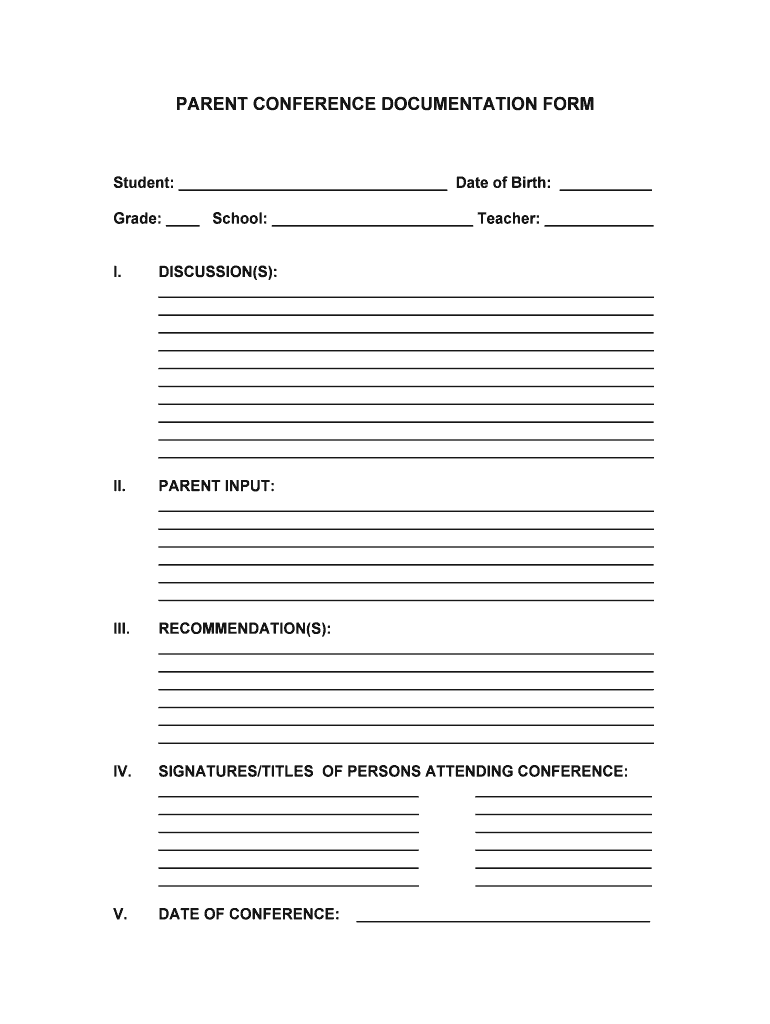
PARENT CONFERENCE DOCUMENTATION FORM


What is the Parent Conference Documentation Form
The Parent Conference Documentation Form is an essential tool used by educational institutions to facilitate communication between parents and teachers. This form typically captures important information regarding student progress, attendance, and any concerns that may arise during the academic year. It serves as a formal record of the discussions held during parent-teacher conferences, ensuring that both parties have a clear understanding of the student's needs and achievements.
How to Use the Parent Conference Documentation Form
To effectively use the Parent Conference Documentation Form, begin by gathering all relevant information about the student. This includes academic performance, behavioral observations, and any specific issues that need addressing. During the conference, both the teacher and the parent can fill out the form collaboratively, noting key points discussed. Once completed, the form should be signed by both parties to confirm the accuracy of the information recorded.
Steps to Complete the Parent Conference Documentation Form
Completing the Parent Conference Documentation Form involves several straightforward steps:
- Gather necessary student information, including grades and attendance records.
- Schedule a meeting with the parent or guardian to discuss the student's progress.
- During the meeting, fill out the form together, noting any concerns or achievements.
- Ensure both the teacher and parent sign the form to validate the discussion.
- Distribute copies of the completed form to both parties for their records.
Key Elements of the Parent Conference Documentation Form
The Parent Conference Documentation Form typically includes several key elements to ensure comprehensive documentation:
- Student Information: Name, grade, and teacher's name.
- Conference Date: The date when the meeting occurred.
- Discussion Points: A summary of topics discussed, including academic performance and behavioral observations.
- Action Items: Any agreed-upon steps for follow-up or improvement.
- Signatures: Signatures of both the teacher and parent to confirm the meeting.
Legal Use of the Parent Conference Documentation Form
The Parent Conference Documentation Form is legally recognized when it is completed accurately and signed by both parties. It serves as a record of communication and can be used to address any disputes or misunderstandings that may arise regarding a student's educational progress. Compliance with relevant educational laws and regulations ensures that the form is valid and can be utilized effectively in legal contexts if necessary.
Form Submission Methods
The Parent Conference Documentation Form can be submitted through various methods, depending on the preferences of the school or district:
- Online Submission: Many schools provide a digital platform for submitting forms electronically.
- Mail: The completed form can be printed and mailed to the appropriate school office.
- In-Person: Parents can submit the form directly to the teacher or school administrator during or after the conference.
Quick guide on how to complete parent conference documentation form
Complete PARENT CONFERENCE DOCUMENTATION FORM seamlessly on any device
Digital document management has gained popularity among businesses and individuals. It offers an excellent eco-friendly substitute to traditional printed and signed documents, as you can easily locate the right form and securely store it online. airSlate SignNow provides all the necessary tools for you to create, modify, and eSign your documents quickly without delays. Manage PARENT CONFERENCE DOCUMENTATION FORM on any platform using airSlate SignNow's Android or iOS applications and enhance any document-centric process today.
How to edit and eSign PARENT CONFERENCE DOCUMENTATION FORM effortlessly
- Find PARENT CONFERENCE DOCUMENTATION FORM and click on Get Form to begin.
- Use the tools available to complete your document.
- Mark essential parts of your documents or obscure sensitive information with the tools that airSlate SignNow provides specifically for that purpose.
- Create your eSignature using the Sign tool, which takes seconds and carries the same legal validity as a traditional wet ink signature.
- Review the information and click on the Done button to save your changes.
- Choose how you would like to share your form, either by email, SMS, or invitation link, or download it to your computer.
Eliminate concerns about lost or misplaced documents, tedious form searches, or errors that necessitate printing new document copies. airSlate SignNow meets your document management needs in just a few clicks from any device of your choice. Edit and eSign PARENT CONFERENCE DOCUMENTATION FORM and ensure outstanding communication at every stage of your document preparation process with airSlate SignNow.
Create this form in 5 minutes or less
Create this form in 5 minutes!
How to create an eSignature for the parent conference documentation form
How to create an electronic signature for a PDF online
How to create an electronic signature for a PDF in Google Chrome
How to create an e-signature for signing PDFs in Gmail
How to create an e-signature right from your smartphone
How to create an e-signature for a PDF on iOS
How to create an e-signature for a PDF on Android
People also ask
-
What is the PARENT CONFERENCE DOCUMENTATION FORM?
The PARENT CONFERENCE DOCUMENTATION FORM is a customizable template designed to streamline the documentation process for parent-teacher conferences. It allows educators to efficiently gather notes, feedback, and other essential information during these meetings, simplifying communication with parents.
-
How much does the PARENT CONFERENCE DOCUMENTATION FORM cost?
Pricing for the PARENT CONFERENCE DOCUMENTATION FORM varies based on the subscription plan chosen from airSlate SignNow. We offer various plans to cater to different user needs, ensuring you find the right fit that enhances your documentation process without straining your budget.
-
What features does the PARENT CONFERENCE DOCUMENTATION FORM offer?
The PARENT CONFERENCE DOCUMENTATION FORM includes features such as customizable fields, electronic signatures, and automated reminders. These functionalities help educators capture necessary information efficiently and keep parents informed before and after conferences.
-
Can I integrate the PARENT CONFERENCE DOCUMENTATION FORM with other software?
Yes, the PARENT CONFERENCE DOCUMENTATION FORM can seamlessly integrate with popular applications like Google Workspace, Microsoft Office, and various student information systems. This allows for enhanced workflow efficiency and ensures all your documentation is in one accessible place.
-
How does the PARENT CONFERENCE DOCUMENTATION FORM benefit educational institutions?
By utilizing the PARENT CONFERENCE DOCUMENTATION FORM, educational institutions can improve communication with parents and organize documentation effectively. It saves time and reduces paperwork, allowing educators to focus more on student performance and parental engagement.
-
Is the PARENT CONFERENCE DOCUMENTATION FORM mobile-friendly?
Absolutely! The PARENT CONFERENCE DOCUMENTATION FORM is designed to be mobile-friendly, allowing educators to access and complete forms from any device. This ensures that you can manage your documentation effectively, whether you're in the office or on the go.
-
How secure is the PARENT CONFERENCE DOCUMENTATION FORM?
The PARENT CONFERENCE DOCUMENTATION FORM is built with advanced security features that protect sensitive information. airSlate SignNow uses encryption and secure cloud storage, ensuring that all documentation is safe and compliant with data protection regulations.
Get more for PARENT CONFERENCE DOCUMENTATION FORM
- Forklift supervisor evaluation form
- Recipe form lima osu
- Physician module lesson 1 the ohio state college of medicine medicine osu form
- Pasticide application wps central information worksheet
- E mail form practice kids
- Oklahoma 4 h enrollment form
- Tiaa cref change of address form pdf hr okstate
- 4 h horse certification form oces okstate
Find out other PARENT CONFERENCE DOCUMENTATION FORM
- How Can I eSignature Virginia Education PDF
- How To eSignature Massachusetts Government Form
- How Can I eSignature Oregon Government PDF
- How Can I eSignature Oklahoma Government Document
- How To eSignature Texas Government Document
- Can I eSignature Vermont Government Form
- How Do I eSignature West Virginia Government PPT
- How Do I eSignature Maryland Healthcare / Medical PDF
- Help Me With eSignature New Mexico Healthcare / Medical Form
- How Do I eSignature New York Healthcare / Medical Presentation
- How To eSignature Oklahoma Finance & Tax Accounting PPT
- Help Me With eSignature Connecticut High Tech Presentation
- How To eSignature Georgia High Tech Document
- How Can I eSignature Rhode Island Finance & Tax Accounting Word
- How Can I eSignature Colorado Insurance Presentation
- Help Me With eSignature Georgia Insurance Form
- How Do I eSignature Kansas Insurance Word
- How Do I eSignature Washington Insurance Form
- How Do I eSignature Alaska Life Sciences Presentation
- Help Me With eSignature Iowa Life Sciences Presentation