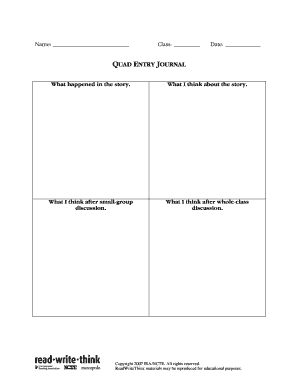
Quad Entry Diary Form


What is the Quad Entry Diary
The quad entry diary is a specialized form used primarily for tracking and documenting various transactions and activities within a business or organizational context. This diary serves as a comprehensive record, allowing businesses to maintain accurate logs of their operations. It is particularly useful for entities that need to monitor multiple entries simultaneously, ensuring that all relevant information is captured in a structured manner.
How to Use the Quad Entry Diary
Using the quad entry diary involves systematically recording entries related to specific transactions or events. Businesses should categorize each entry based on relevant criteria, such as date, type of transaction, and involved parties. By maintaining a consistent format, users can easily reference past entries and analyze trends over time. It is essential to update the diary regularly to ensure that all information remains current and accurate.
Steps to Complete the Quad Entry Diary
To complete the quad entry diary effectively, follow these steps:
- Identify the purpose: Determine what transactions or activities need to be recorded.
- Gather necessary information: Collect all relevant details, including dates, amounts, and involved parties.
- Record entries: Write down each transaction in the appropriate section of the diary, ensuring clarity and accuracy.
- Review regularly: Periodically check the entries for completeness and correctness, making updates as necessary.
Legal Use of the Quad Entry Diary
The quad entry diary can serve as a legal document in certain contexts, particularly when it comes to financial audits or disputes. It is important for businesses to ensure that the entries are truthful and accurately reflect the transactions they document. Maintaining a well-organized diary can help demonstrate compliance with regulatory requirements and provide a clear record for legal purposes.
Key Elements of the Quad Entry Diary
Several key elements are essential for an effective quad entry diary:
- Date of transaction: The specific date when the transaction occurred.
- Description: A brief explanation of the transaction or activity.
- Amount: The monetary value associated with the transaction.
- Parties involved: Names of individuals or entities that participated in the transaction.
Examples of Using the Quad Entry Diary
Businesses can utilize the quad entry diary in various scenarios, such as:
- Tracking sales: Recording each sale made, including customer details and amounts.
- Monitoring expenses: Documenting all expenditures to maintain a clear understanding of cash flow.
- Project management: Logging activities related to specific projects, ensuring accountability and transparency.
Quick guide on how to complete quad entry diary
Complete Quad Entry Diary effortlessly on any device
Digital document management has become favored by businesses and individuals alike. It serves as an ideal eco-conscious alternative to conventional printed and signed documents, allowing you to obtain the necessary form and securely keep it online. airSlate SignNow equips you with all the features needed to create, modify, and electronically sign your documents swiftly without delays. Manage Quad Entry Diary on any device using airSlate SignNow's Android or iOS applications and enhance any document-related workflow today.
How to alter and eSign Quad Entry Diary with ease
- Obtain Quad Entry Diary and then click Get Form to begin.
- Utilize the tools we provide to complete your document.
- Emphasize important sections of your documents or conceal sensitive information with features that airSlate SignNow provides specifically for this purpose.
- Create your signature with the Sign tool, which takes mere seconds and carries the same legal validity as a conventional wet ink signature.
- Review all the details and then click on the Done button to save your changes.
- Choose your preferred delivery method for your form, whether by email, SMS, or invitation link, or download it to your computer.
Eliminate the worry of lost or misplaced files, time-consuming form searching, or errors that necessitate reprinting documents. airSlate SignNow meets all your document management requirements in just a few clicks from any device of your choosing. Adjust and eSign Quad Entry Diary and ensure effective communication throughout your form preparation process with airSlate SignNow.
Create this form in 5 minutes or less
Create this form in 5 minutes!
How to create an eSignature for the quad entry diary
How to create an electronic signature for a PDF online
How to create an electronic signature for a PDF in Google Chrome
How to create an e-signature for signing PDFs in Gmail
How to create an e-signature right from your smartphone
How to create an e-signature for a PDF on iOS
How to create an e-signature for a PDF on Android
People also ask
-
What is a quad entry diary?
A quad entry diary is a specialized document management tool that allows users to organize and track multiple entries efficiently. With airSlate SignNow, you can create, manage, and eSign your quad entry diary seamlessly, ensuring that all your important information is easily accessible.
-
How does airSlate SignNow enhance the quad entry diary experience?
airSlate SignNow enhances the quad entry diary experience by providing an intuitive interface for document creation and management. Users can easily add entries, collaborate with team members, and eSign documents, making the process more efficient and streamlined.
-
What are the pricing options for using airSlate SignNow with a quad entry diary?
airSlate SignNow offers flexible pricing plans that cater to different business needs. Whether you are a small business or a large enterprise, you can choose a plan that fits your budget while enjoying the full benefits of managing your quad entry diary.
-
Can I integrate airSlate SignNow with other tools for my quad entry diary?
Yes, airSlate SignNow allows for seamless integration with various third-party applications. This means you can connect your quad entry diary with tools like Google Drive, Dropbox, and CRM systems to enhance your workflow and document management.
-
What are the key features of the quad entry diary in airSlate SignNow?
The key features of the quad entry diary in airSlate SignNow include customizable templates, real-time collaboration, and secure eSigning capabilities. These features ensure that you can manage your entries effectively while maintaining the integrity and security of your documents.
-
How can a quad entry diary benefit my business?
A quad entry diary can signNowly benefit your business by improving organization and efficiency. With airSlate SignNow, you can reduce paperwork, streamline communication, and ensure that all entries are easily tracked and managed, leading to better productivity.
-
Is it easy to use airSlate SignNow for managing a quad entry diary?
Absolutely! airSlate SignNow is designed with user-friendliness in mind, making it easy for anyone to manage their quad entry diary. The platform provides step-by-step guidance and support, ensuring that you can start using it effectively right away.
Get more for Quad Entry Diary
Find out other Quad Entry Diary
- Electronic signature Sports PDF Alaska Fast
- Electronic signature Mississippi Real Estate Contract Online
- Can I Electronic signature Missouri Real Estate Quitclaim Deed
- Electronic signature Arkansas Sports LLC Operating Agreement Myself
- How Do I Electronic signature Nevada Real Estate Quitclaim Deed
- How Can I Electronic signature New Jersey Real Estate Stock Certificate
- Electronic signature Colorado Sports RFP Safe
- Can I Electronic signature Connecticut Sports LLC Operating Agreement
- How Can I Electronic signature New York Real Estate Warranty Deed
- How To Electronic signature Idaho Police Last Will And Testament
- How Do I Electronic signature North Dakota Real Estate Quitclaim Deed
- Can I Electronic signature Ohio Real Estate Agreement
- Electronic signature Ohio Real Estate Quitclaim Deed Later
- How To Electronic signature Oklahoma Real Estate Business Plan Template
- How Can I Electronic signature Georgia Sports Medical History
- Electronic signature Oregon Real Estate Quitclaim Deed Free
- Electronic signature Kansas Police Arbitration Agreement Now
- Electronic signature Hawaii Sports LLC Operating Agreement Free
- Electronic signature Pennsylvania Real Estate Quitclaim Deed Fast
- Electronic signature Michigan Police Business Associate Agreement Simple