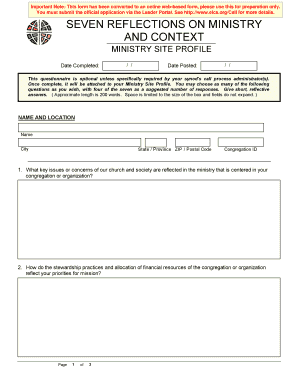
SEVEN REFLECTIONS on MINISTRY and CONTEXT Form


Understanding the Seven Reflections on Ministry and Context
The Seven Reflections on Ministry and Context is a framework designed to assist individuals and groups in evaluating their ministry practices within their specific environments. This tool encourages thoughtful consideration of various factors that influence ministry effectiveness, including cultural, social, and community dynamics. Each reflection prompts users to explore their context deeply, ensuring that their ministry aligns with the needs and realities of those they serve.
Steps to Utilize the Seven Reflections on Ministry and Context
To effectively use the Seven Reflections, follow these steps:
- Begin by gathering a group of stakeholders involved in the ministry to foster diverse perspectives.
- Review each reflection individually, encouraging open discussion about its relevance to your context.
- Document insights and observations for each reflection, focusing on how they relate to your ministry goals.
- Develop actionable strategies based on the discussions to enhance your ministry's impact.
- Regularly revisit the reflections to assess progress and adapt to changing circumstances.
Obtaining the Seven Reflections on Ministry and Context
The Seven Reflections on Ministry and Context can typically be accessed through church leadership resources or denominational websites. Many organizations provide downloadable materials or guides that outline the reflections in detail. It may also be beneficial to consult with local church leaders or attend workshops that focus on these reflections to gain deeper insights and practical applications.
Key Elements of the Seven Reflections on Ministry and Context
Each of the Seven Reflections focuses on a distinct aspect of ministry and its interaction with the surrounding context. Key elements include:
- Cultural Awareness: Understanding the cultural background of the community.
- Community Needs: Identifying the specific needs and challenges faced by community members.
- Engagement Strategies: Developing methods for effectively engaging with the community.
- Resource Assessment: Evaluating available resources and how they can be utilized.
- Feedback Mechanisms: Establishing ways to receive and incorporate feedback from the community.
Examples of Applying the Seven Reflections on Ministry and Context
Applying the Seven Reflections can take various forms, depending on the ministry's focus. For example:
- A youth ministry might reflect on cultural trends affecting young people to develop relevant programs.
- A community outreach initiative could assess local needs through surveys, leading to targeted support services.
- A church might engage in dialogue with community leaders to understand broader social issues impacting their congregation.
Legal Considerations for the Seven Reflections on Ministry and Context
While the Seven Reflections are primarily a tool for ministry evaluation, it is essential to consider any legal implications associated with ministry activities. This includes compliance with local laws regarding outreach, community engagement, and the handling of personal information. Consulting legal counsel or church governance resources can provide guidance on these matters.
Quick guide on how to complete seven reflections on ministry and context
Prepare SEVEN REFLECTIONS ON MINISTRY AND CONTEXT effortlessly on any device
Digital document handling has become increasingly popular among businesses and individuals. It offers an ideal eco-friendly alternative to conventional printed and signed documents, as you can access the necessary form and securely store it online. airSlate SignNow equips you with all the tools required to create, modify, and eSign your documents swiftly without any delays. Manage SEVEN REFLECTIONS ON MINISTRY AND CONTEXT on any device using airSlate SignNow Android or iOS applications and enhance any document-centric process today.
How to modify and eSign SEVEN REFLECTIONS ON MINISTRY AND CONTEXT with ease
- Locate SEVEN REFLECTIONS ON MINISTRY AND CONTEXT and then click Get Form to begin.
- Utilize the tools we provide to fill out your form.
- Emphasize pertinent sections of your documents or obscure sensitive information with tools specifically provided by airSlate SignNow for that purpose.
- Create your eSignature using the Sign feature, which takes only seconds and holds the same legal validity as a conventional wet ink signature.
- Review the details and then click on the Done button to save your changes.
- Choose your preferred delivery method for your form, whether by email, text message (SMS), or invitation link, or download it to your PC.
Forget about lost or disorganized files, tedious form searching, or errors that necessitate printing new document copies. airSlate SignNow fulfills your document management needs in just a few clicks from any device you choose. Adjust and eSign SEVEN REFLECTIONS ON MINISTRY AND CONTEXT and guarantee excellent communication at every stage of the form preparation process with airSlate SignNow.
Create this form in 5 minutes or less
Create this form in 5 minutes!
How to create an eSignature for the seven reflections on ministry and context
How to create an electronic signature for a PDF online
How to create an electronic signature for a PDF in Google Chrome
How to create an e-signature for signing PDFs in Gmail
How to create an e-signature right from your smartphone
How to create an e-signature for a PDF on iOS
How to create an e-signature for a PDF on Android
People also ask
-
What is an ELCA ministry site profile?
An ELCA ministry site profile is a comprehensive document that outlines the mission, vision, and needs of a ministry within the Evangelical Lutheran Church in America. It serves as a vital tool for congregations and leaders to communicate their unique identity and goals. By utilizing airSlate SignNow, you can easily create, send, and eSign your ELCA ministry site profile, streamlining the process.
-
How can airSlate SignNow help with my ELCA ministry site profile?
airSlate SignNow provides an efficient platform for managing your ELCA ministry site profile. With features like customizable templates and secure eSigning, you can ensure that your profile is both professional and easily accessible. This enhances collaboration among church leaders and stakeholders, making the process smoother.
-
What are the pricing options for airSlate SignNow?
airSlate SignNow offers flexible pricing plans to accommodate various needs, including those of ministries creating an ELCA ministry site profile. You can choose from monthly or annual subscriptions, with options that scale based on the number of users and features required. This ensures that you only pay for what you need.
-
Are there any integrations available for airSlate SignNow?
Yes, airSlate SignNow integrates seamlessly with various applications that can enhance your ELCA ministry site profile management. You can connect it with tools like Google Drive, Dropbox, and CRM systems to streamline document storage and sharing. These integrations help you maintain an organized workflow.
-
What features does airSlate SignNow offer for document management?
airSlate SignNow includes a range of features designed for effective document management, particularly for your ELCA ministry site profile. Key features include customizable templates, automated workflows, and secure eSigning. These tools simplify the process of creating and managing your ministry documents.
-
How secure is airSlate SignNow for handling sensitive documents?
Security is a top priority for airSlate SignNow, especially when handling sensitive documents like your ELCA ministry site profile. The platform employs advanced encryption and compliance with industry standards to protect your data. You can confidently manage your documents knowing they are secure.
-
Can I track the status of my ELCA ministry site profile documents?
Absolutely! airSlate SignNow allows you to track the status of your ELCA ministry site profile documents in real-time. You can see when documents are sent, viewed, and signed, ensuring that you stay informed throughout the process. This feature enhances accountability and communication.
Get more for SEVEN REFLECTIONS ON MINISTRY AND CONTEXT
Find out other SEVEN REFLECTIONS ON MINISTRY AND CONTEXT
- How Can I Sign Alaska Travel Agency Agreement
- How Can I Sign Missouri Travel Agency Agreement
- How Can I Sign Alabama Amendment to an LLC Operating Agreement
- Can I Sign Alabama Amendment to an LLC Operating Agreement
- How To Sign Arizona Amendment to an LLC Operating Agreement
- Sign Florida Amendment to an LLC Operating Agreement Now
- How To Sign Florida Amendment to an LLC Operating Agreement
- How Do I Sign Illinois Amendment to an LLC Operating Agreement
- How Do I Sign New Hampshire Amendment to an LLC Operating Agreement
- How To Sign New York Amendment to an LLC Operating Agreement
- Sign Washington Amendment to an LLC Operating Agreement Now
- Can I Sign Wyoming Amendment to an LLC Operating Agreement
- How To Sign California Stock Certificate
- Sign Louisiana Stock Certificate Free
- Sign Maine Stock Certificate Simple
- Sign Oregon Stock Certificate Myself
- Sign Pennsylvania Stock Certificate Simple
- How Do I Sign South Carolina Stock Certificate
- Sign New Hampshire Terms of Use Agreement Easy
- Sign Wisconsin Terms of Use Agreement Secure