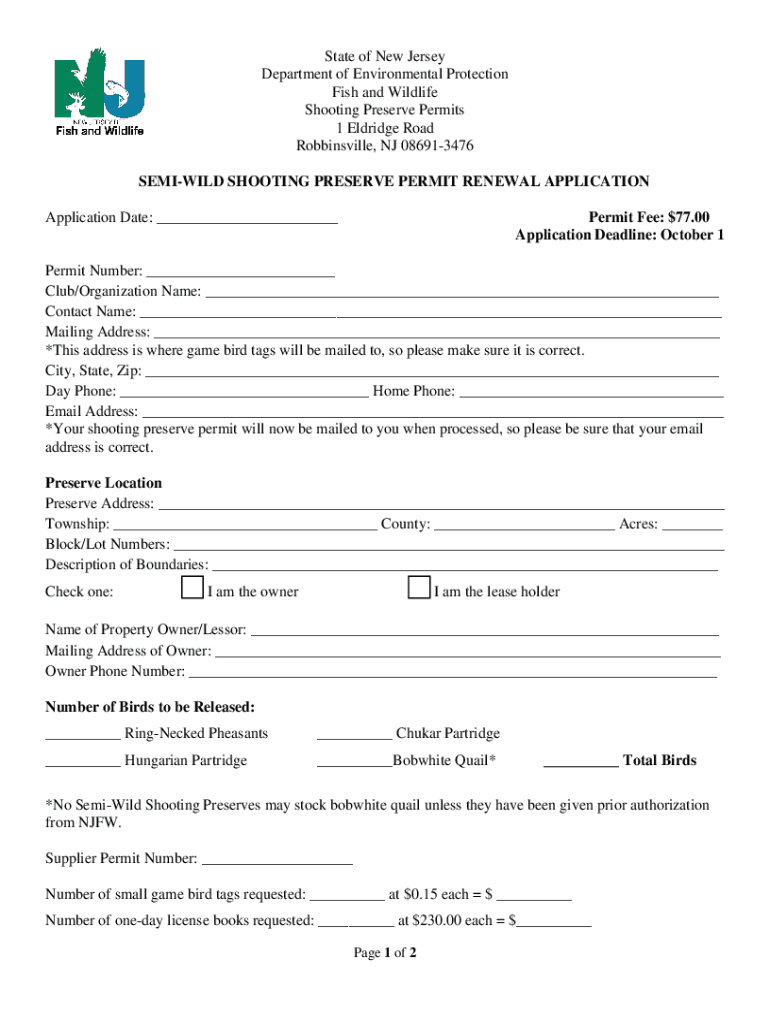
Semi Wild Shooting Preserve Information Sheet


What is the Semi Wild Shooting Preserve Information Sheet
The Semi Wild Shooting Preserve Information Sheet is a document that provides essential details regarding the operation and management of semi-wild shooting preserves in the United States. This information sheet outlines regulations, guidelines, and best practices for both operators and participants. It serves as a resource for understanding the legal framework surrounding shooting preserves, ensuring compliance with state and federal laws.
How to use the Semi Wild Shooting Preserve Information Sheet
This information sheet is designed to be a practical guide for individuals and businesses involved in the operation of shooting preserves. Users can refer to it to understand their responsibilities, including safety protocols, wildlife management, and participant requirements. The document can also assist in educating clients about the preserve's offerings and rules, fostering a safe and enjoyable environment for all participants.
Key elements of the Semi Wild Shooting Preserve Information Sheet
Key elements of the Semi Wild Shooting Preserve Information Sheet include:
- Regulatory Compliance: Information on local, state, and federal regulations that govern shooting preserves.
- Safety Guidelines: Best practices for ensuring the safety of participants and wildlife.
- Wildlife Management: Recommendations for managing wildlife populations within the preserve.
- Participant Requirements: Information on licensing and permits required for participants.
- Operational Guidelines: Instructions for the daily management of the preserve.
Steps to complete the Semi Wild Shooting Preserve Information Sheet
Completing the Semi Wild Shooting Preserve Information Sheet involves several steps:
- Gather relevant information about the preserve, including location, size, and types of wildlife present.
- Review applicable federal and state regulations to ensure compliance.
- Document safety protocols and operational procedures.
- Provide details on participant requirements and any necessary permits.
- Submit the completed information sheet to the appropriate regulatory body if required.
Legal use of the Semi Wild Shooting Preserve Information Sheet
The legal use of the Semi Wild Shooting Preserve Information Sheet is crucial for operators to ensure compliance with hunting and wildlife conservation laws. This document can serve as evidence of adherence to regulations during inspections or audits. Operators must ensure that all information is accurate and up-to-date to avoid potential legal issues.
State-specific rules for the Semi Wild Shooting Preserve Information Sheet
State-specific rules regarding the Semi Wild Shooting Preserve Information Sheet can vary significantly. Each state may have its own regulations governing the operation of shooting preserves, including licensing requirements, hunting seasons, and wildlife management practices. It is essential for operators to familiarize themselves with their state’s specific rules to ensure compliance and promote sustainable practices.
Quick guide on how to complete semi wild shooting preserve information sheet
Complete Semi Wild Shooting Preserve Information Sheet effortlessly on any device
Web-based document management has gained traction among businesses and individuals. It offers an ideal eco-friendly alternative to conventional printed and signed documents, allowing you to locate the correct form and securely store it online. airSlate SignNow furnishes you with all the resources needed to create, alter, and eSign your documents quickly without delays. Manage Semi Wild Shooting Preserve Information Sheet on any device using airSlate SignNow's Android or iOS applications and enhance any document-related process today.
How to modify and eSign Semi Wild Shooting Preserve Information Sheet with ease
- Locate Semi Wild Shooting Preserve Information Sheet and click Get Form to commence.
- Utilize the tools we offer to complete your form.
- Emphasize relevant sections of your documents or redact sensitive information with tools designed specifically for that purpose by airSlate SignNow.
- Create your signature using the Sign tool, which takes moments and holds the same legal validity as a traditional handwritten signature.
- Review all entries and click on the Done button to preserve your modifications.
- Select your preferred method to submit your form, whether by email, SMS, invite link, or download it to your computer.
Eliminate concerns about lost or misplaced files, tedious form searching, or mistakes that necessitate printing new document copies. airSlate SignNow meets your document management needs in just a few clicks from any device you prefer. Edit and eSign Semi Wild Shooting Preserve Information Sheet and ensure seamless communication at every step of your form preparation process with airSlate SignNow.
Create this form in 5 minutes or less
Create this form in 5 minutes!
How to create an eSignature for the semi wild shooting preserve information sheet
How to create an electronic signature for a PDF online
How to create an electronic signature for a PDF in Google Chrome
How to create an e-signature for signing PDFs in Gmail
How to create an e-signature right from your smartphone
How to create an e-signature for a PDF on iOS
How to create an e-signature for a PDF on Android
People also ask
-
What is the Semi Wild Shooting Preserve Information Sheet?
The Semi Wild Shooting Preserve Information Sheet is a comprehensive document that outlines the features, benefits, and operational details of our shooting preserve. It serves as a valuable resource for prospective customers looking to understand the offerings and experiences available at our preserve.
-
How can I access the Semi Wild Shooting Preserve Information Sheet?
You can easily access the Semi Wild Shooting Preserve Information Sheet by visiting our website and navigating to the resources section. It is available for download in PDF format, ensuring you have all the necessary information at your fingertips.
-
What are the pricing options for services related to the Semi Wild Shooting Preserve?
Pricing for services related to the Semi Wild Shooting Preserve can vary based on the package you choose. The Semi Wild Shooting Preserve Information Sheet provides detailed pricing options, allowing you to select a plan that best fits your needs and budget.
-
What features are highlighted in the Semi Wild Shooting Preserve Information Sheet?
The Semi Wild Shooting Preserve Information Sheet highlights key features such as guided hunts, diverse wildlife, and customizable packages. These features are designed to enhance your shooting experience and ensure a memorable visit to our preserve.
-
What benefits can I expect from using the Semi Wild Shooting Preserve?
By utilizing the Semi Wild Shooting Preserve, you can expect a unique outdoor experience that combines nature with sport. The Semi Wild Shooting Preserve Information Sheet details the benefits, including expert guidance, safety measures, and a variety of shooting options tailored to all skill levels.
-
Are there any integrations available with the Semi Wild Shooting Preserve services?
Yes, our services can integrate with various booking and management systems to streamline your experience. The Semi Wild Shooting Preserve Information Sheet includes information on available integrations, making it easier for you to plan your visit.
-
How does the Semi Wild Shooting Preserve ensure safety during activities?
Safety is our top priority at the Semi Wild Shooting Preserve. The Semi Wild Shooting Preserve Information Sheet outlines our safety protocols, including trained staff, safety briefings, and equipment checks to ensure a secure environment for all participants.
Get more for Semi Wild Shooting Preserve Information Sheet
- Attachment a oklahoma department of corrections volunteer form
- Certified statement mva maryland gov mva maryland form
- Employers change notice lg118 gr pekin insurance form
- Dss 2521 form
- Sc common law marriage affidavit form
- Gn 6365 rio hondo college elcamino form
- Pregnancy registries form
- Personal property agreement template form
Find out other Semi Wild Shooting Preserve Information Sheet
- eSign Mississippi Sponsorship Agreement Free
- eSign North Dakota Copyright License Agreement Free
- How Do I eSign Idaho Medical Records Release
- Can I eSign Alaska Advance Healthcare Directive
- eSign Kansas Client and Developer Agreement Easy
- eSign Montana Domain Name Registration Agreement Now
- eSign Nevada Affiliate Program Agreement Secure
- eSign Arizona Engineering Proposal Template Later
- eSign Connecticut Proforma Invoice Template Online
- eSign Florida Proforma Invoice Template Free
- Can I eSign Florida Proforma Invoice Template
- eSign New Jersey Proforma Invoice Template Online
- eSign Wisconsin Proforma Invoice Template Online
- eSign Wyoming Proforma Invoice Template Free
- eSign Wyoming Proforma Invoice Template Simple
- How To eSign Arizona Agreement contract template
- eSign Texas Agreement contract template Fast
- eSign Massachusetts Basic rental agreement or residential lease Now
- How To eSign Delaware Business partnership agreement
- How Do I eSign Massachusetts Business partnership agreement