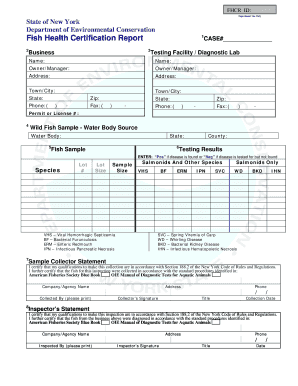
Fish Health Certificate Form


What is the Fish Health Certificate
The Fish Health Certificate is an official document that verifies the health status of fish being transported or sold. It is essential for ensuring that fish are free from diseases that could impact aquatic ecosystems or commercial fisheries. This certification is often required by state and federal regulations, particularly when moving fish across state lines or for international trade. The certificate typically includes information about the species, the origin of the fish, and the results of health inspections conducted by certified professionals.
How to obtain the Fish Health Certificate
To obtain a Fish Health Certificate, individuals or businesses must first contact a qualified fish health inspector or veterinarian. These professionals are responsible for conducting health assessments on the fish. The process usually involves the following steps:
- Schedule an inspection with a certified fish health inspector.
- Prepare the fish for examination, ensuring they are healthy and in suitable conditions.
- Complete any necessary forms provided by the inspector during the assessment.
- Receive the Fish Health Certificate upon successful inspection.
Key elements of the Fish Health Certificate
A Fish Health Certificate includes several critical elements that validate the health status of the fish. These elements typically consist of:
- The name and address of the fish owner or facility.
- The species and quantity of fish being certified.
- The date of inspection and the name of the inspector.
- Details of any diseases tested for and the results of those tests.
- Any recommendations or restrictions related to the fish’s health.
Legal use of the Fish Health Certificate
The Fish Health Certificate is legally recognized and often required for the movement of fish across state lines or for sale in regulated markets. It helps ensure compliance with state and federal laws aimed at protecting aquatic life and maintaining healthy ecosystems. Failure to possess a valid certificate when required can result in penalties, including fines or the confiscation of fish. It is crucial for businesses and individuals to understand the legal implications of transporting fish without proper certification.
Steps to complete the Fish Health Certificate
Completing a Fish Health Certificate involves several important steps to ensure accuracy and compliance. The process generally includes:
- Contacting a certified fish health inspector to arrange an inspection.
- Preparing the fish for examination, ensuring they are healthy and accessible.
- Filling out any required forms during the inspection process.
- Receiving the completed Fish Health Certificate after the inspection, which should be stored for future reference.
State-specific rules for the Fish Health Certificate
Each state in the U.S. may have specific regulations regarding the Fish Health Certificate. These rules can vary significantly, affecting the certification process, required documentation, and inspection protocols. It is important for fish owners and businesses to familiarize themselves with their state's regulations to ensure compliance. This may involve consulting local wildlife agencies or departments of agriculture for the most current requirements.
Quick guide on how to complete fish health certificate 129579
Complete Fish Health Certificate effortlessly on any device
Web-based document management has become increasingly favored by businesses and individuals alike. It offers a superb eco-friendly alternative to traditional printed and signed documents, allowing you to locate the necessary form and securely keep it online. airSlate SignNow provides all the tools you require to create, modify, and electronically sign your documents swiftly without delays. Manage Fish Health Certificate on any device with airSlate SignNow's Android or iOS applications and simplify any document-related task today.
How to modify and electronically sign Fish Health Certificate with ease
- Obtain Fish Health Certificate and click Get Form to commence.
- Utilize the tools we offer to complete your document.
- Highlight important parts of your documents or obscure sensitive information using tools specifically provided by airSlate SignNow for this purpose.
- Create your signature with the Sign tool, which takes mere seconds and carries the same legal validity as a conventional wet ink signature.
- Review the details and click on the Done button to finalize your changes.
- Choose your preferred method to send your form, whether by email, text message (SMS), or invite link, or download it to your computer.
Put an end to lost or misplaced documents, tedious form searches, or errors that require printing new copies. airSlate SignNow addresses your requirements in document management in just a few clicks from any device you prefer. Adjust and electronically sign Fish Health Certificate and ensure effective communication at every stage of the document preparation process with airSlate SignNow.
Create this form in 5 minutes or less
Create this form in 5 minutes!
How to create an eSignature for the fish health certificate 129579
How to create an electronic signature for a PDF online
How to create an electronic signature for a PDF in Google Chrome
How to create an e-signature for signing PDFs in Gmail
How to create an e-signature right from your smartphone
How to create an e-signature for a PDF on iOS
How to create an e-signature for a PDF on Android
People also ask
-
What is fish health certification?
Fish health certification is a process that verifies the health status of fish before they are transported or sold. This certification ensures that fish are free from diseases and meet regulatory standards, promoting safe trade and environmental protection.
-
How can airSlate SignNow help with fish health certification?
airSlate SignNow streamlines the documentation process for fish health certification by allowing businesses to easily send, sign, and manage necessary documents electronically. This reduces paperwork, speeds up the certification process, and ensures compliance with health regulations.
-
What are the costs associated with obtaining fish health certification?
The costs for fish health certification can vary based on the type of fish and the specific requirements of the signNowing authority. Using airSlate SignNow can help reduce administrative costs by simplifying the documentation process, making it a cost-effective solution for businesses.
-
What features does airSlate SignNow offer for fish health certification?
airSlate SignNow offers features such as customizable templates, secure eSigning, and document tracking, which are essential for managing fish health certification documents. These features enhance efficiency and ensure that all necessary paperwork is completed accurately and on time.
-
How does airSlate SignNow ensure compliance with fish health certification regulations?
airSlate SignNow ensures compliance with fish health certification regulations by providing secure and legally binding eSignatures, along with audit trails for all documents. This transparency helps businesses maintain compliance with industry standards and regulatory requirements.
-
Can airSlate SignNow integrate with other systems for fish health certification?
Yes, airSlate SignNow can integrate with various systems and applications, making it easier to manage fish health certification processes. This integration capability allows businesses to streamline their workflows and enhance overall efficiency.
-
What are the benefits of using airSlate SignNow for fish health certification?
Using airSlate SignNow for fish health certification offers numerous benefits, including faster processing times, reduced paperwork, and improved accuracy. These advantages help businesses maintain compliance and enhance their operational efficiency.
Get more for Fish Health Certificate
- Michigan courts form
- Greenwich mls exclusive right to sell listing contract form
- Form f31
- Housing quality indicators form
- Demobilization plan for construction site pdf form
- Sample roommate agreement eis eis housing resource center form
- Candidate test day photo form adult candidate
- Maine judicial branch fm 070 rev 0820 page 1 of form
Find out other Fish Health Certificate
- How To Sign Missouri Banking Form
- Help Me With Sign New Jersey Banking PDF
- How Can I Sign New Jersey Banking Document
- Help Me With Sign New Mexico Banking Word
- Help Me With Sign New Mexico Banking Document
- How Do I Sign New Mexico Banking Form
- How To Sign New Mexico Banking Presentation
- How Do I Sign New York Banking PPT
- Help Me With Sign Ohio Banking Document
- How To Sign Oregon Banking PDF
- Help Me With Sign Oregon Banking Presentation
- Can I Sign Pennsylvania Banking Form
- How To Sign Arizona Business Operations PDF
- Help Me With Sign Nebraska Business Operations Presentation
- How To Sign Arizona Car Dealer Form
- How To Sign Arkansas Car Dealer Document
- How Do I Sign Colorado Car Dealer PPT
- Can I Sign Florida Car Dealer PPT
- Help Me With Sign Illinois Car Dealer Presentation
- How Can I Sign Alabama Charity Form