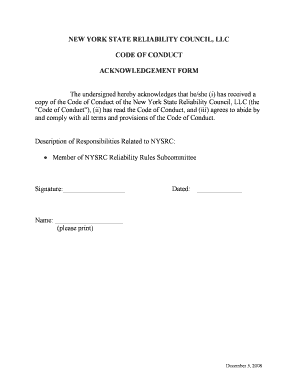
Employee Code of Conduct Acknowledgement Form


Understanding the Employee Code of Conduct Acknowledgement Form
The Employee Code of Conduct Acknowledgement Form is a crucial document that ensures employees understand and agree to the policies and standards set by their employer. This form typically outlines the expectations regarding behavior, ethics, and compliance with company policies. By signing this form, employees acknowledge their commitment to uphold the values and principles of the organization, fostering a positive workplace culture.
Steps to Complete the Employee Code of Conduct Acknowledgement Form
Completing the Employee Code of Conduct Acknowledgement Form involves several straightforward steps:
- Read the entire document carefully to understand the policies and expectations.
- Fill in your personal information, including your name, job title, and department.
- Sign and date the form to indicate your acknowledgment and acceptance of the code.
- Submit the completed form to your supervisor or human resources department as instructed.
Legal Use of the Employee Code of Conduct Acknowledgement Form
The Employee Code of Conduct Acknowledgement Form serves a legal purpose by documenting that employees have been informed of and agree to adhere to the company's policies. This form can be essential in legal proceedings, demonstrating that the organization has taken steps to communicate its expectations and that employees have acknowledged their responsibilities.
Key Elements of the Employee Code of Conduct Acknowledgement Form
Important components of the form include:
- A clear statement of the company’s values and ethical standards.
- Specific policies related to workplace behavior, confidentiality, and compliance.
- Consequences for violations of the code, which may include disciplinary actions.
- Contact information for questions or concerns regarding the code.
Obtaining the Employee Code of Conduct Acknowledgement Form
The Employee Code of Conduct Acknowledgement Form can typically be obtained from the human resources department or the company’s internal website. It is important for employees to access the most current version of the form to ensure they are acknowledging the latest policies and procedures.
Examples of Using the Employee Code of Conduct Acknowledgement Form
Employers may utilize the Employee Code of Conduct Acknowledgement Form in various scenarios, such as:
- Onboarding new employees to ensure they understand company policies from the outset.
- During annual reviews to reaffirm existing employees' commitment to the code.
- When updating policies, to ensure all employees are aware of and agree to the changes.
Quick guide on how to complete employee code of conduct acknowledgement form
Effortlessly Prepare Employee Code Of Conduct Acknowledgement Form on Any Device
Digital document management has gained traction among organizations and individuals alike. It serves as an ideal environmentally friendly alternative to the conventional printed and signed papers, allowing you to obtain the necessary form and securely store it online. airSlate SignNow provides all the tools you require to create, alter, and electronically sign your documents swiftly and without delays. Handle Employee Code Of Conduct Acknowledgement Form on any device with the airSlate SignNow apps available for Android or iOS, and enhance any document-centric process today.
The easiest method to modify and electronically sign Employee Code Of Conduct Acknowledgement Form effortlessly
- Find Employee Code Of Conduct Acknowledgement Form and click Get Form to begin.
- Employ the tools we offer to complete your form.
- Select important sections of your documents or obscure sensitive information using the tools provided by airSlate SignNow specifically for that purpose.
- Create your electronic signature using the Sign feature, which takes just seconds and holds the same legal validity as a traditional handwritten signature.
- Review the information and click the Done button to save your modifications.
- Decide how you wish to share your form, via email, SMS, invitation link, or download it to your computer.
Eliminate concerns of lost or misplaced documents, tedious form retrieval, or mistakes that necessitate printing new copies. airSlate SignNow fulfills all your document management requirements in just a few clicks from any device you prefer. Modify and electronically sign Employee Code Of Conduct Acknowledgement Form to ensure excellent communication at every phase of your form preparation journey with airSlate SignNow.
Create this form in 5 minutes or less
Create this form in 5 minutes!
How to create an eSignature for the employee code of conduct acknowledgement form
How to create an electronic signature for a PDF online
How to create an electronic signature for a PDF in Google Chrome
How to create an e-signature for signing PDFs in Gmail
How to create an e-signature right from your smartphone
How to create an e-signature for a PDF on iOS
How to create an e-signature for a PDF on Android
People also ask
-
What is a New York acknowledgement?
A New York acknowledgement is a formal declaration made by a notary public that verifies the identity of the signer and confirms that they signed the document willingly. This process is essential for ensuring the legal validity of documents in New York. Using airSlate SignNow, you can easily create and manage New York acknowledgements digitally.
-
How does airSlate SignNow facilitate New York acknowledgements?
airSlate SignNow provides a user-friendly platform that allows you to create, send, and eSign documents that require a New York acknowledgement. Our solution streamlines the process, ensuring that all necessary legal requirements are met efficiently. This makes it easier for businesses to handle documentation without the hassle of traditional methods.
-
What are the pricing options for airSlate SignNow?
airSlate SignNow offers flexible pricing plans to accommodate various business needs, including options for individuals and teams. Each plan includes features that support New York acknowledgements and other document management tasks. You can choose a plan that best fits your budget and requirements.
-
Can I integrate airSlate SignNow with other applications?
Yes, airSlate SignNow seamlessly integrates with various applications, enhancing your workflow and document management capabilities. This includes popular tools like Google Drive, Salesforce, and more. These integrations allow you to manage New York acknowledgements alongside your existing systems effortlessly.
-
What are the benefits of using airSlate SignNow for New York acknowledgements?
Using airSlate SignNow for New York acknowledgements offers numerous benefits, including increased efficiency, reduced paperwork, and enhanced security. Our platform ensures that your documents are legally compliant and easily accessible. Additionally, the electronic signing process saves time and resources for your business.
-
Is airSlate SignNow secure for handling New York acknowledgements?
Absolutely! airSlate SignNow prioritizes security and compliance, ensuring that all documents, including New York acknowledgements, are protected with advanced encryption and authentication measures. You can trust that your sensitive information is safe while using our platform.
-
How can I get started with airSlate SignNow for New York acknowledgements?
Getting started with airSlate SignNow is simple. You can sign up for a free trial to explore our features, including those for New York acknowledgements. Once registered, you can easily create and manage your documents, making the process quick and efficient.
Get more for Employee Code Of Conduct Acknowledgement Form
Find out other Employee Code Of Conduct Acknowledgement Form
- How To Integrate Sign in Banking
- How To Use Sign in Banking
- Help Me With Use Sign in Banking
- Can I Use Sign in Banking
- How Do I Install Sign in Banking
- How To Add Sign in Banking
- How Do I Add Sign in Banking
- How Can I Add Sign in Banking
- Can I Add Sign in Banking
- Help Me With Set Up Sign in Government
- How To Integrate eSign in Banking
- How To Use eSign in Banking
- How To Install eSign in Banking
- How To Add eSign in Banking
- How To Set Up eSign in Banking
- How To Save eSign in Banking
- How To Implement eSign in Banking
- How To Set Up eSign in Construction
- How To Integrate eSign in Doctors
- How To Use eSign in Doctors