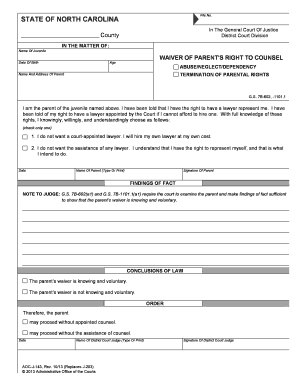
WAIVER of PARENT'S RIGHT to COUNSEL Form


What is the WAIVER OF PARENT'S RIGHT TO COUNSEL
The WAIVER OF PARENT'S RIGHT TO COUNSEL is a legal document that allows parents to relinquish their right to have legal representation during certain proceedings involving their child. This waiver is often used in juvenile court cases, where a parent may choose to allow their child to proceed without an attorney. The decision to sign this waiver should be made with careful consideration, as it can have significant implications for the child's legal rights and the outcome of the case.
Key elements of the WAIVER OF PARENT'S RIGHT TO COUNSEL
Several key elements must be included in the WAIVER OF PARENT'S RIGHT TO COUNSEL to ensure its validity. These elements typically include:
- Identification of Parties: The document should clearly identify the parent or guardian waiving their rights and the child involved.
- Understanding of Rights: The parent must acknowledge that they understand their right to counsel and the implications of waiving this right.
- Voluntary Signature: The waiver must be signed voluntarily, without coercion or undue pressure.
- Date of Execution: The date when the waiver is signed should be included to establish the timeline of the waiver.
Steps to complete the WAIVER OF PARENT'S RIGHT TO COUNSEL
Completing the WAIVER OF PARENT'S RIGHT TO COUNSEL involves several important steps:
- Review the Document: Parents should thoroughly read the waiver to understand its implications.
- Consult Legal Advice: It may be beneficial to consult with a legal professional before signing the waiver.
- Fill in Required Information: Complete all necessary fields, including names and dates.
- Sign the Document: The parent must sign the waiver in the presence of a witness or notary, if required by state law.
- Submit the Waiver: Provide the completed waiver to the appropriate court or legal authority as instructed.
Legal use of the WAIVER OF PARENT'S RIGHT TO COUNSEL
The legal use of the WAIVER OF PARENT'S RIGHT TO COUNSEL is governed by state laws and regulations. This waiver is typically recognized in juvenile court settings, where the court may allow a minor to proceed without parental representation. However, the court must ensure that the waiver is made knowingly and voluntarily. It is crucial for parents to understand that signing this waiver may impact their child's legal proceedings and outcomes.
How to obtain the WAIVER OF PARENT'S RIGHT TO COUNSEL
Obtaining the WAIVER OF PARENT'S RIGHT TO COUNSEL can be done through several methods:
- Court Websites: Many state courts provide downloadable versions of the waiver form on their official websites.
- Legal Aid Organizations: Local legal aid organizations may offer assistance in obtaining and completing the waiver.
- Attorneys: Consulting with an attorney who specializes in family law can provide guidance and access to the appropriate forms.
State-specific rules for the WAIVER OF PARENT'S RIGHT TO COUNSEL
Rules governing the WAIVER OF PARENT'S RIGHT TO COUNSEL can vary significantly from state to state. Each jurisdiction may have specific requirements regarding the form's language, execution, and submission. It is essential for parents to familiarize themselves with their state's regulations to ensure compliance. Consulting local court rules or seeking legal advice can help clarify any state-specific nuances related to the waiver.
Quick guide on how to complete waiver of parents right to counsel
Easily Prepare WAIVER OF PARENT'S RIGHT TO COUNSEL on Any Device
Online document management has become increasingly popular among businesses and individuals. It offers a superb environmentally friendly alternative to conventional printed and signed documents, as you can access the correct form and securely archive it online. airSlate SignNow equips you with all the tools necessary to create, modify, and electronically sign your documents promptly without delays. Manage WAIVER OF PARENT'S RIGHT TO COUNSEL on any system with airSlate SignNow Android or iOS applications and streamline any document-related process today.
How to Modify and Electronically Sign WAIVER OF PARENT'S RIGHT TO COUNSEL Effortlessly
- Find WAIVER OF PARENT'S RIGHT TO COUNSEL and then click Get Form to begin.
- Utilize the tools we provide to fill out your document.
- Emphasize pertinent sections of the documents or obscure sensitive information with tools that airSlate SignNow offers explicitly for that purpose.
- Create your signature using the Sign tool, which takes seconds and holds the same legal validity as a conventional handwritten signature.
- Review all the details and then click on the Done button to save your modifications.
- Choose how you want to share your form—via email, SMS, or invite link—or download it to your computer.
Eliminate concerns about lost or misplaced files, tedious form searches, or mistakes that require printing new document copies. airSlate SignNow caters to your document management needs in just a few clicks from any device you prefer. Alter and electronically sign WAIVER OF PARENT'S RIGHT TO COUNSEL to guarantee excellent communication at every stage of the form preparation process with airSlate SignNow.
Create this form in 5 minutes or less
Create this form in 5 minutes!
People also ask
-
What is the WAIVER OF PARENT'S RIGHT TO COUNSEL?
The WAIVER OF PARENT'S RIGHT TO COUNSEL is a legal document that allows a parent to relinquish their right to have legal representation during specific legal proceedings. This waiver can expedite the process and provide clarity on parental rights. Understanding this document is essential for parents navigating legal decision-making.
-
How can airSlate SignNow assist with the WAIVER OF PARENT'S RIGHT TO COUNSEL?
airSlate SignNow offers an intuitive platform for creating, sending, and eSigning the WAIVER OF PARENT'S RIGHT TO COUNSEL. Our user-friendly interface ensures that legal documents are easily accessible and can be completed quickly. This saves time and reduces confusion for all parties involved.
-
Is there a cost associated with using airSlate SignNow for the WAIVER OF PARENT'S RIGHT TO COUNSEL?
Yes, airSlate SignNow provides a cost-effective solution for managing legal documents, including the WAIVER OF PARENT'S RIGHT TO COUNSEL. Our pricing plans are designed to fit various budgets, ensuring you receive the best value for your eSigning needs. You can easily choose a plan that matches your frequency of use.
-
What features does airSlate SignNow offer for handling the WAIVER OF PARENT'S RIGHT TO COUNSEL?
airSlate SignNow includes features like templates, automated workflows, and secure document storage specifically designed for handling the WAIVER OF PARENT'S RIGHT TO COUNSEL. These features streamline the eSigning process and ensure compliance with legal standards. Users can easily track document status and receive notifications.
-
Can I integrate airSlate SignNow with other tools for managing the WAIVER OF PARENT'S RIGHT TO COUNSEL?
Absolutely! airSlate SignNow supports integrations with various productivity tools, enhancing your workflow for managing the WAIVER OF PARENT'S RIGHT TO COUNSEL. This allows users to sync their documents with applications such as Google Drive, Dropbox, and more, ensuring a seamless document management experience.
-
What are the benefits of using airSlate SignNow for the WAIVER OF PARENT'S RIGHT TO COUNSEL?
Using airSlate SignNow for the WAIVER OF PARENT'S RIGHT TO COUNSEL offers numerous benefits, including increased efficiency, enhanced security, and reduced legal complexities. The platform allows quick access and edits to the document, facilitating better communication between parties. Additionally, eSigning fosters faster resolution of legal matters.
-
Is airSlate SignNow compliant with legal standards for the WAIVER OF PARENT'S RIGHT TO COUNSEL?
Yes, airSlate SignNow is fully compliant with legal standards for electronic signatures, which encompasses the WAIVER OF PARENT'S RIGHT TO COUNSEL. Our platform meets the necessary security and regulatory requirements, ensuring that all signed documents are legally binding and recognized. You can trust that your sensitive information is protected.
Get more for WAIVER OF PARENT'S RIGHT TO COUNSEL
Find out other WAIVER OF PARENT'S RIGHT TO COUNSEL
- eSignature Arkansas Doctors LLC Operating Agreement Later
- eSignature Tennessee Construction Contract Safe
- eSignature West Virginia Construction Lease Agreement Myself
- How To eSignature Alabama Education POA
- How To eSignature California Education Separation Agreement
- eSignature Arizona Education POA Simple
- eSignature Idaho Education Lease Termination Letter Secure
- eSignature Colorado Doctors Business Letter Template Now
- eSignature Iowa Education Last Will And Testament Computer
- How To eSignature Iowa Doctors Business Letter Template
- Help Me With eSignature Indiana Doctors Notice To Quit
- eSignature Ohio Education Purchase Order Template Easy
- eSignature South Dakota Education Confidentiality Agreement Later
- eSignature South Carolina Education Executive Summary Template Easy
- eSignature Michigan Doctors Living Will Simple
- How Do I eSignature Michigan Doctors LLC Operating Agreement
- How To eSignature Vermont Education Residential Lease Agreement
- eSignature Alabama Finance & Tax Accounting Quitclaim Deed Easy
- eSignature West Virginia Education Quitclaim Deed Fast
- eSignature Washington Education Lease Agreement Form Later