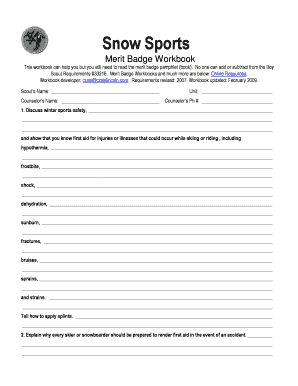
Snow Sports Merit Badge Workbook Form


What is the Snow Sports Merit Badge Workbook
The Snow Sports Merit Badge Workbook is a comprehensive guide designed for Scouts pursuing the Snow Sports Merit Badge. This workbook outlines the requirements and activities necessary to earn the badge, focusing on skills related to various snow sports such as skiing, snowboarding, and snowshoeing. It provides a structured format for Scouts to document their progress, experiences, and reflections as they engage in these activities. The workbook is an essential tool for both Scouts and their leaders, ensuring that all requirements are met in an organized manner.
How to use the Snow Sports Merit Badge Workbook
Using the Snow Sports Merit Badge Workbook effectively involves several steps. Scouts should first review the requirements outlined in the workbook to understand what is expected. As they participate in snow sports activities, they can fill in the workbook with notes, reflections, and any relevant details about their experiences. This documentation not only helps in tracking progress but also serves as a valuable resource during discussions with merit badge counselors. Scouts should ensure that they complete all required sections before submitting their workbook for review.
Steps to complete the Snow Sports Merit Badge Workbook
Completing the Snow Sports Merit Badge Workbook involves a series of structured steps:
- Review the requirements for the Snow Sports Merit Badge thoroughly.
- Participate in at least one snow sport activity, documenting your experiences in the workbook.
- Complete any required research or learning activities specified in the workbook.
- Reflect on your experiences and write down your insights and lessons learned.
- Meet with a merit badge counselor to discuss your completed workbook and experiences.
- Submit the workbook to the counselor for approval and to receive the merit badge.
Key elements of the Snow Sports Merit Badge Workbook
The Snow Sports Merit Badge Workbook includes several key elements that are crucial for Scouts. These elements typically consist of:
- A list of requirements that need to be fulfilled to earn the merit badge.
- Sections for documenting participation in various snow sports activities.
- Reflection prompts to encourage Scouts to think critically about their experiences.
- Resources for further learning about snow sports safety and techniques.
- Guidelines for meeting with merit badge counselors and discussing progress.
Legal use of the Snow Sports Merit Badge Workbook
The Snow Sports Merit Badge Workbook is intended for educational and recreational use within the guidelines set by the Boy Scouts of America. It is important for Scouts and leaders to ensure that they use the workbook in a manner consistent with BSA policies. This includes respecting copyright and intellectual property rights associated with the workbook and its content. By adhering to these legal guidelines, Scouts can fully enjoy the benefits of the workbook while participating in snow sports activities.
Examples of using the Snow Sports Merit Badge Workbook
Examples of using the Snow Sports Merit Badge Workbook can illustrate its practical application. For instance, a Scout might document their experience learning to ski for the first time, noting the challenges faced and skills learned. Another example could involve a Scout participating in a snowboarding clinic, where they record the techniques taught and their personal progress. These examples not only enhance the learning experience but also provide valuable insights during discussions with merit badge counselors.
Quick guide on how to complete snow sports merit badge workbook
Prepare Snow Sports Merit Badge Workbook with ease on any device
Digital document management has gained popularity among businesses and individuals alike. It serves as an ideal eco-friendly alternative to conventional printed and signed documents, as you can easily locate the right form and securely store it online. airSlate SignNow equips you with all the necessary tools to create, adjust, and electronically sign your documents quickly and efficiently. Manage Snow Sports Merit Badge Workbook on any platform using airSlate SignNow's Android or iOS applications and streamline any document-centric procedure today.
The easiest way to edit and electronically sign Snow Sports Merit Badge Workbook effortlessly
- Obtain Snow Sports Merit Badge Workbook and click on Get Form to begin.
- Use the tools available to complete your document.
- Emphasize important parts of your documents or conceal sensitive information with tools specifically offered by airSlate SignNow for this purpose.
- Create your eSignature using the Sign feature, which takes mere seconds and holds the same legal validity as a traditional handwritten signature.
- Review all the details and click on the Done button to save your changes.
- Choose how you want to send your form—via email, text message (SMS), invite link, or download it to your computer.
Say goodbye to lost or misplaced documents, tedious form searches, or mistakes that require printing new document copies. airSlate SignNow addresses all your document management needs in just a few clicks from any device of your choosing. Edit and electronically sign Snow Sports Merit Badge Workbook and ensure excellent communication throughout your document preparation process with airSlate SignNow.
Create this form in 5 minutes or less
Create this form in 5 minutes!
How to create an eSignature for the snow sports merit badge workbook
How to create an electronic signature for a PDF online
How to create an electronic signature for a PDF in Google Chrome
How to create an e-signature for signing PDFs in Gmail
How to create an e-signature right from your smartphone
How to create an e-signature for a PDF on iOS
How to create an e-signature for a PDF on Android
People also ask
-
What is a BSA merit badge workbook?
A BSA merit badge workbook is a structured document designed to help Scouts complete the requirements for earning merit badges. It provides a clear outline of tasks, notes, and resources needed to successfully achieve each badge. Using a BSA merit badge workbook can streamline the process and ensure that all necessary steps are followed.
-
How can I access a BSA merit badge workbook?
You can access a BSA merit badge workbook through various online platforms, including the official Boy Scouts of America website. Additionally, airSlate SignNow offers a digital solution that allows you to create, edit, and manage your BSA merit badge workbook efficiently. This makes it easy to keep track of your progress and requirements.
-
Is there a cost associated with the BSA merit badge workbook?
The BSA merit badge workbook itself is typically free to download from official sources. However, if you choose to use airSlate SignNow for managing your BSA merit badge workbook, there may be associated costs depending on the features you select. Our platform offers a cost-effective solution for document management and eSigning.
-
What features does airSlate SignNow offer for BSA merit badge workbooks?
airSlate SignNow provides a range of features for managing your BSA merit badge workbook, including easy document creation, eSigning capabilities, and cloud storage. You can collaborate with others, track changes, and ensure that your workbook is always up-to-date. These features enhance the overall experience of completing your merit badge requirements.
-
Can I integrate airSlate SignNow with other tools for my BSA merit badge workbook?
Yes, airSlate SignNow offers integrations with various tools and platforms, making it easy to incorporate your BSA merit badge workbook into your existing workflow. Whether you use project management software or educational tools, our integrations help streamline the process. This ensures that you can manage your merit badge requirements efficiently.
-
What are the benefits of using airSlate SignNow for my BSA merit badge workbook?
Using airSlate SignNow for your BSA merit badge workbook provides numerous benefits, including enhanced organization, easy access to documents, and the ability to eSign directly. This digital approach saves time and reduces paperwork, allowing Scouts to focus on completing their merit badge requirements. Additionally, our platform is user-friendly and cost-effective.
-
How does airSlate SignNow ensure the security of my BSA merit badge workbook?
airSlate SignNow prioritizes the security of your BSA merit badge workbook by implementing advanced encryption and secure cloud storage. Your documents are protected from unauthorized access, ensuring that your personal information and progress remain confidential. We take data security seriously, providing peace of mind while you manage your merit badge requirements.
Get more for Snow Sports Merit Badge Workbook
- Medical insurance policy sample pdf form
- Plural of nouns exercises pdf 359921261 form
- Discharge voucher form 445967158
- Store return policy lane bryant credit card service form
- Ra band student information sheet
- Noncustodial parent form englishmass gov
- Application for admission doctor of ministry personal information
- Contract for disc jockey services danny dj northern form
Find out other Snow Sports Merit Badge Workbook
- How Do I eSignature Alaska Life Sciences Presentation
- Help Me With eSignature Iowa Life Sciences Presentation
- How Can I eSignature Michigan Life Sciences Word
- Can I eSignature New Jersey Life Sciences Presentation
- How Can I eSignature Louisiana Non-Profit PDF
- Can I eSignature Alaska Orthodontists PDF
- How Do I eSignature New York Non-Profit Form
- How To eSignature Iowa Orthodontists Presentation
- Can I eSignature South Dakota Lawers Document
- Can I eSignature Oklahoma Orthodontists Document
- Can I eSignature Oklahoma Orthodontists Word
- How Can I eSignature Wisconsin Orthodontists Word
- How Do I eSignature Arizona Real Estate PDF
- How To eSignature Arkansas Real Estate Document
- How Do I eSignature Oregon Plumbing PPT
- How Do I eSignature Connecticut Real Estate Presentation
- Can I eSignature Arizona Sports PPT
- How Can I eSignature Wisconsin Plumbing Document
- Can I eSignature Massachusetts Real Estate PDF
- How Can I eSignature New Jersey Police Document