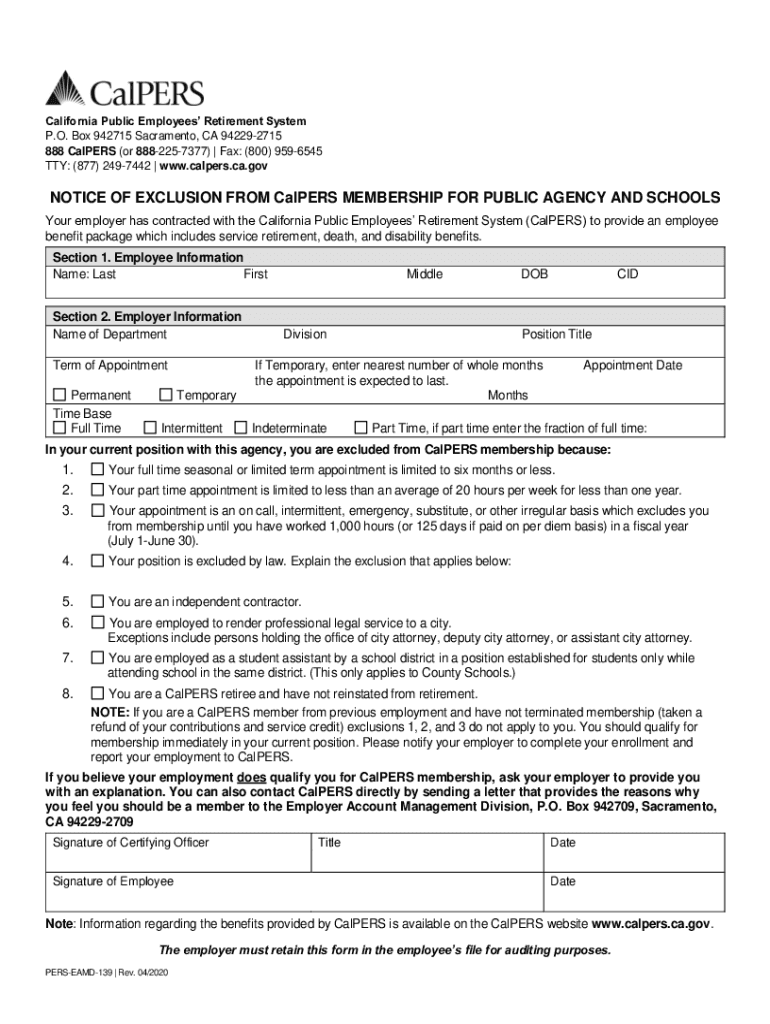
Calpers Notice Exclusion Form


What is the Calpers Notice Exclusion
The Calpers Notice Exclusion, also known as the pers eamd 139, is a formal document that serves to inform members of the California Public Employees' Retirement System (CalPERS) about their exclusion from certain benefits. This notice is particularly relevant for employees who may not qualify for specific retirement benefits due to their employment status or other eligibility criteria. Understanding this notice is crucial for employees to make informed decisions regarding their retirement planning and benefits.
How to Use the Calpers Notice Exclusion
Using the Calpers Notice Exclusion involves understanding the implications of the notice and how it affects your retirement benefits. Members should carefully review the notice to determine if they meet the eligibility criteria for exclusion. If applicable, the member may need to take action to ensure their retirement benefits are accurately reflected in their records. This may include contacting CalPERS for clarification or assistance in navigating the implications of the notice.
Steps to Complete the Calpers Notice Exclusion
To complete the Calpers Notice Exclusion, follow these steps:
- Review the notice thoroughly to understand the reasons for exclusion.
- Gather any necessary documentation that supports your employment status or eligibility.
- Complete any required forms or applications related to the exclusion.
- Submit the completed forms to CalPERS, ensuring all information is accurate and complete.
- Keep a copy of your submission for your records.
Eligibility Criteria
Eligibility for the Calpers Notice Exclusion is determined by specific criteria set forth by CalPERS. Generally, employees who do not meet certain service requirements or who are in specific job classifications may be subject to exclusion. It is essential for members to review the eligibility guidelines provided in the notice to understand their status and any potential impacts on their retirement benefits.
Required Documents
When dealing with the Calpers Notice Exclusion, certain documents may be required to support your case. These can include:
- Proof of employment status, such as a pay stub or employment verification letter.
- Any previous correspondence with CalPERS regarding your retirement benefits.
- Completed forms related to the exclusion process.
Having these documents prepared can facilitate a smoother process when addressing the notice.
Form Submission Methods
The Calpers Notice Exclusion can be submitted through various methods, including:
- Online submission via the CalPERS member portal.
- Mailing the completed forms to the appropriate CalPERS office.
- In-person submission at a designated CalPERS location.
Choosing the right submission method can depend on personal preference and urgency.
Penalties for Non-Compliance
Failing to comply with the terms outlined in the Calpers Notice Exclusion can lead to significant consequences. Members may face penalties such as loss of benefits, delayed retirement payouts, or additional scrutiny from CalPERS regarding their employment status. It is crucial to address the notice promptly to avoid these potential repercussions.
Quick guide on how to complete calpers notice exclusion
Effortlessly prepare Calpers Notice Exclusion on any device
Digital document management has become increasingly favored by businesses and individuals alike. It offers a perfect environmentally friendly alternative to traditional printed and signed documents, as you can access the appropriate forms and securely store them online. airSlate SignNow provides you with all the necessary tools to create, edit, and electronically sign your documents quickly without delays. Manage Calpers Notice Exclusion on any device with airSlate SignNow's Android or iOS applications and enhance any document-focused process today.
The simplest way to edit and electronically sign Calpers Notice Exclusion effortlessly
- Locate Calpers Notice Exclusion and click Get Form to begin.
- Use the tools we offer to fill out your form.
- Select important sections of the documents or redact sensitive information with tools that airSlate SignNow provides specifically for that purpose.
- Create your signature using the Sign tool, which takes seconds and has the same legal validity as a traditional handwritten signature.
- Review the information and click on the Done button to save your changes.
- Choose how you wish to send your form: via email, SMS, or invitation link, or download it to your computer.
Say goodbye to lost or misplaced documents, tedious form searches, or mistakes that necessitate printing new document copies. airSlate SignNow meets your document management needs in just a few clicks from any device you choose. Edit and electronically sign Calpers Notice Exclusion, ensuring excellent communication at every stage of the form preparation process with airSlate SignNow.
Create this form in 5 minutes or less
Create this form in 5 minutes!
How to create an eSignature for the calpers notice exclusion
How to create an electronic signature for a PDF online
How to create an electronic signature for a PDF in Google Chrome
How to create an e-signature for signing PDFs in Gmail
How to create an e-signature right from your smartphone
How to create an e-signature for a PDF on iOS
How to create an e-signature for a PDF on Android
People also ask
-
What is pers eamd 139 and how does it relate to airSlate SignNow?
Pers eamd 139 refers to a specific feature set within airSlate SignNow that enhances document management and eSigning capabilities. This feature allows users to streamline their workflows, ensuring that documents are signed quickly and efficiently. By utilizing pers eamd 139, businesses can improve their overall productivity and reduce turnaround times.
-
How much does airSlate SignNow cost with the pers eamd 139 feature?
The pricing for airSlate SignNow varies based on the plan selected, but it includes access to the pers eamd 139 feature across all tiers. Businesses can choose from monthly or annual subscriptions, with discounts available for longer commitments. This cost-effective solution ensures that users get the best value while leveraging the benefits of pers eamd 139.
-
What are the key benefits of using pers eamd 139 in airSlate SignNow?
Using pers eamd 139 in airSlate SignNow provides numerous benefits, including enhanced security, faster document processing, and improved collaboration among team members. This feature allows users to track document status in real-time, ensuring that all parties are informed and engaged. Overall, pers eamd 139 helps businesses operate more efficiently.
-
Can I integrate pers eamd 139 with other software applications?
Yes, airSlate SignNow, including the pers eamd 139 feature, offers seamless integrations with various software applications such as CRM systems, project management tools, and cloud storage services. This flexibility allows businesses to incorporate eSigning into their existing workflows without disruption. Integrating pers eamd 139 enhances overall productivity and user experience.
-
Is pers eamd 139 suitable for small businesses?
Absolutely! Pers eamd 139 is designed to cater to businesses of all sizes, including small enterprises. Its user-friendly interface and cost-effective pricing make it an ideal choice for small businesses looking to streamline their document signing processes. By adopting pers eamd 139, small businesses can compete more effectively in their markets.
-
What types of documents can I sign using pers eamd 139?
With pers eamd 139 in airSlate SignNow, users can sign a wide variety of documents, including contracts, agreements, and forms. The platform supports multiple file formats, ensuring that all necessary documents can be processed efficiently. This versatility makes pers eamd 139 a valuable tool for any business needing to manage document signing.
-
How secure is the pers eamd 139 feature in airSlate SignNow?
The pers eamd 139 feature in airSlate SignNow is built with robust security measures to protect sensitive information. It includes encryption, secure access controls, and compliance with industry standards. Users can trust that their documents are safe while utilizing pers eamd 139 for eSigning.
Get more for Calpers Notice Exclusion
- Letter of testamentary nc form
- Rfd form
- Thanksgiving a day of thanks by kelly hashway form
- Throw a thon form
- Federally required disclosures masshealth form
- Stock market uncertainty and the relation between stock and form
- Statement of intent to hire or continue to employ form
- Mutual confidentiality and nondisclosure agreement template form
Find out other Calpers Notice Exclusion
- eSign Pennsylvania Plumbing Work Order Free
- Can I eSign Pennsylvania Plumbing Purchase Order Template
- Help Me With eSign South Carolina Plumbing Promissory Note Template
- How To eSign South Dakota Plumbing Quitclaim Deed
- How To eSign South Dakota Plumbing Affidavit Of Heirship
- eSign South Dakota Plumbing Emergency Contact Form Myself
- eSign Texas Plumbing Resignation Letter Free
- eSign West Virginia Orthodontists Living Will Secure
- Help Me With eSign Texas Plumbing Business Plan Template
- Can I eSign Texas Plumbing Cease And Desist Letter
- eSign Utah Plumbing Notice To Quit Secure
- eSign Alabama Real Estate Quitclaim Deed Mobile
- eSign Alabama Real Estate Affidavit Of Heirship Simple
- eSign California Real Estate Business Plan Template Free
- How Can I eSign Arkansas Real Estate Promissory Note Template
- eSign Connecticut Real Estate LLC Operating Agreement Later
- eSign Connecticut Real Estate LLC Operating Agreement Free
- eSign Real Estate Document Florida Online
- eSign Delaware Real Estate Quitclaim Deed Easy
- eSign Hawaii Real Estate Agreement Online