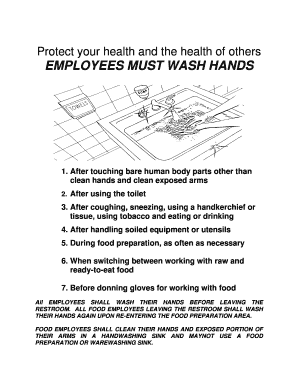
Handwashing Sign Form


What is the Handwashing Sign
The Handwashing Sign is a visual tool designed to promote hygiene practices, particularly in food service and healthcare settings. It serves as a reminder for employees and visitors to wash their hands regularly to prevent the spread of germs and maintain a clean environment. These signs typically feature clear instructions and images that illustrate proper handwashing techniques, making them effective in communicating the importance of hygiene.
How to use the Handwashing Sign
Using the Handwashing Sign effectively involves placing it in strategic locations where handwashing is necessary. Common placements include restrooms, kitchens, and food preparation areas. The sign should be visible and easily readable, ensuring that everyone in the vicinity can see it. In addition to displaying the sign, it is beneficial to provide handwashing stations equipped with soap, water, and paper towels to encourage compliance with hygiene practices.
Key elements of the Handwashing Sign
A well-designed Handwashing Sign includes several key elements to maximize its effectiveness:
- Clear Instructions: Step-by-step guidance on how to wash hands properly, including duration and technique.
- Visuals: Illustrations or icons that depict the handwashing process, making it easier for individuals to follow.
- Compliance Information: Details about the importance of handwashing in preventing illness and meeting health regulations.
- Accessibility: The sign should be legible from a distance and in a language understood by the audience.
Legal use of the Handwashing Sign
In the United States, the use of Handwashing Signs is often governed by health and safety regulations, particularly in the food service and healthcare industries. Employers are required to provide clear signage to inform employees and patrons about hygiene practices. Compliance with local health codes may mandate the display of these signs in specific areas to ensure public safety and prevent health violations.
Examples of using the Handwashing Sign
Handwashing Signs can be utilized in various settings to enhance hygiene awareness:
- Restaurants: Placed near sinks in kitchens and restrooms to remind staff and customers to wash their hands.
- Schools: Displayed in bathrooms and cafeterias to encourage students to practice good hygiene.
- Healthcare Facilities: Positioned in patient care areas to promote hand hygiene among staff and visitors.
How to obtain the Handwashing Sign
Obtaining a Handwashing Sign is straightforward. They can be purchased from various suppliers, including office supply stores and online retailers. Additionally, many local health departments provide free or low-cost signage that meets regulatory standards. It's important to ensure that the sign complies with local health codes and effectively communicates the necessary information.
Quick guide on how to complete handwashing sign
Effortlessly Prepare Handwashing Sign on Any Device
Online document administration has gained popularity among businesses and individuals. It serves as a perfect environmentally friendly alternative to conventional printed and signed documents, allowing you to locate the necessary form and securely store it online. airSlate SignNow equips you with all the tools required to create, modify, and electronically sign your documents swiftly and without holdups. Manage Handwashing Sign on any device using airSlate SignNow's Android or iOS applications and enhance any document-related process today.
The Easiest Way to Edit and Electronically Sign Handwashing Sign with Ease
- Obtain Handwashing Sign and then click on Get Form to begin.
- Utilize the tools we provide to fill out your form.
- Mark relevant sections of the documents or obscure sensitive details with tools designed specifically for that purpose by airSlate SignNow.
- Create your signature using the Sign feature, which takes just seconds and carries the same legal validity as a traditional handwritten signature.
- Review all the information before clicking the Done button to save your modifications.
- Select your preferred method to send your form, via email, SMS, invitation link, or download it to your computer.
Eliminate concerns about lost or mislaid files, tedious form searching, or errors that necessitate printing new document copies. airSlate SignNow addresses your document management needs in just a few clicks from any device of your choosing. Edit and electronically sign Handwashing Sign to ensure excellent communication throughout your form preparation process with airSlate SignNow.
Create this form in 5 minutes or less
Create this form in 5 minutes!
How to create an eSignature for the handwashing sign
How to create an electronic signature for a PDF online
How to create an electronic signature for a PDF in Google Chrome
How to create an e-signature for signing PDFs in Gmail
How to create an e-signature right from your smartphone
How to create an e-signature for a PDF on iOS
How to create an e-signature for a PDF on Android
People also ask
-
What is a Handwashing Sign and why is it important?
A Handwashing Sign is a visual reminder placed in restrooms and kitchens to encourage proper hand hygiene. It is crucial for preventing the spread of germs and maintaining a healthy environment, especially in workplaces and public areas. By using a Handwashing Sign, businesses can promote health and safety among employees and customers.
-
How can I customize my Handwashing Sign?
You can easily customize your Handwashing Sign using our design tools. Choose from various templates, colors, and fonts to create a sign that fits your brand's identity. Customization ensures that your Handwashing Sign effectively communicates your message while aligning with your overall aesthetic.
-
What are the benefits of using a Handwashing Sign in my business?
Using a Handwashing Sign in your business promotes hygiene awareness and encourages employees and customers to wash their hands regularly. This simple act can signNowly reduce the spread of illnesses, leading to a healthier workplace. Additionally, it demonstrates your commitment to health and safety, enhancing your brand's reputation.
-
Is there a cost associated with creating a Handwashing Sign?
Yes, there may be a cost associated with creating a Handwashing Sign, depending on the materials and customization options you choose. However, airSlate SignNow offers cost-effective solutions that allow you to create high-quality signs without breaking the bank. Investing in a Handwashing Sign is a small price to pay for the health benefits it provides.
-
Can I integrate my Handwashing Sign with other safety protocols?
Absolutely! Your Handwashing Sign can be integrated with other safety protocols, such as social distancing measures and health guidelines. By combining these elements, you create a comprehensive safety strategy that enhances the overall health and safety of your environment. This integration reinforces the importance of hygiene in your workplace.
-
Where should I place my Handwashing Sign for maximum visibility?
For maximum visibility, place your Handwashing Sign near sinks in restrooms and kitchens, as well as in high-traffic areas. Ensure that the sign is at eye level and easily readable. Strategically positioning your Handwashing Sign will remind individuals to wash their hands regularly, reinforcing good hygiene practices.
-
Are there any regulations regarding Handwashing Signs in workplaces?
Yes, many workplaces are required to display Handwashing Signs to comply with health and safety regulations. These regulations vary by industry and location, so it's essential to check local guidelines. Ensuring that you have a compliant Handwashing Sign not only promotes safety but also helps you avoid potential fines.
Get more for Handwashing Sign
- Oregon nurse delegation forms
- Usf ferpa form
- Nuchal translucency exam data form pdf new window cdph ca
- Eec confirmation of provider form 11076159
- Formulaire 2180 de la grc gendarmerie royale du canada
- Ss affidavit re reason for non payment of monthly pag ibig fund pagibigfund gov form
- Agency account deposit procedures 1 form
- Apply for heating and cooling assistance heap form
Find out other Handwashing Sign
- eSign Delaware Termination of Employment Worksheet Safe
- Can I eSign New Jersey Job Description Form
- Can I eSign Hawaii Reference Checking Form
- Help Me With eSign Hawaii Acknowledgement Letter
- eSign Rhode Island Deed of Indemnity Template Secure
- eSign Illinois Car Lease Agreement Template Fast
- eSign Delaware Retainer Agreement Template Later
- eSign Arkansas Attorney Approval Simple
- eSign Maine Car Lease Agreement Template Later
- eSign Oregon Limited Power of Attorney Secure
- How Can I eSign Arizona Assignment of Shares
- How To eSign Hawaii Unlimited Power of Attorney
- How To eSign Louisiana Unlimited Power of Attorney
- eSign Oklahoma Unlimited Power of Attorney Now
- How To eSign Oregon Unlimited Power of Attorney
- eSign Hawaii Retainer for Attorney Easy
- How To eSign Texas Retainer for Attorney
- eSign Hawaii Standstill Agreement Computer
- How Can I eSign Texas Standstill Agreement
- How To eSign Hawaii Lease Renewal