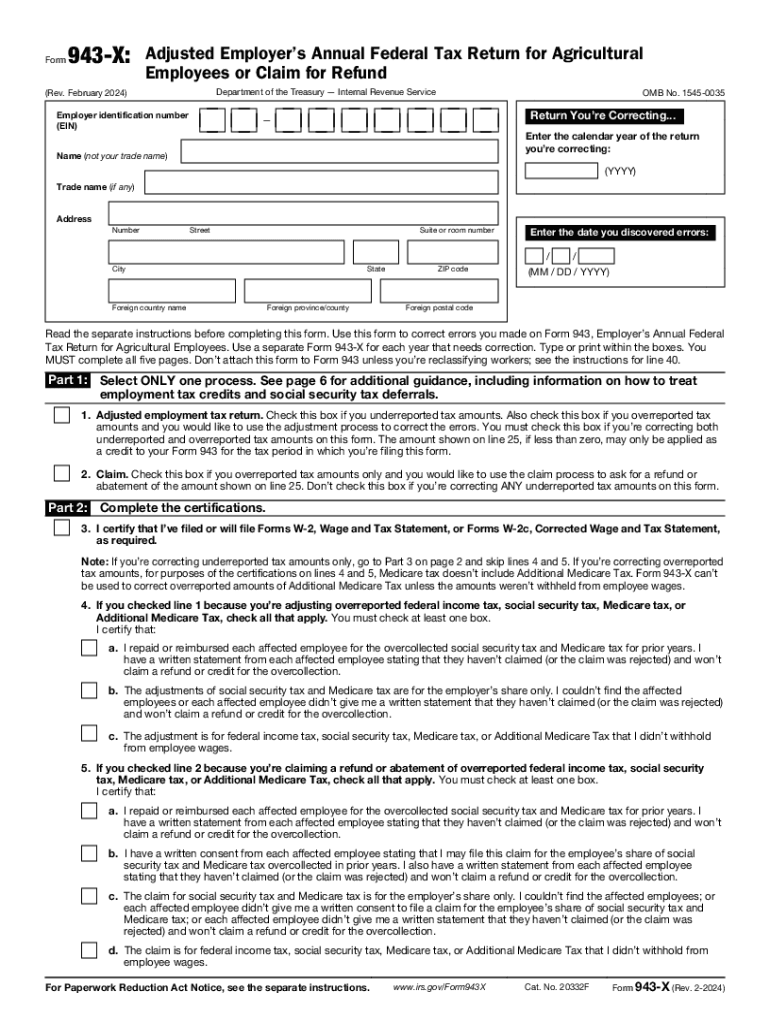
18 Printable Form 943 Templates Fillable Samples in PDF, 2024-2026


Understanding Form 943 X
Form 943 X is a crucial document used by employers to amend their previously filed Form 943, which is the Employer's Annual Federal Tax Return for Agricultural Employees. This form allows employers to correct errors related to wages, tax withheld, or any other discrepancies in the original filing. It is specifically designed for agricultural employers who report taxes for their employees working in farming or agricultural activities.
Steps to Complete Form 943 X
Completing Form 943 X involves several key steps to ensure accuracy and compliance with IRS regulations:
- Gather all necessary information from the original Form 943 and any supporting documents.
- Clearly indicate the tax year for which you are making corrections.
- Fill in the corrected amounts for wages and taxes withheld, ensuring they reflect the accurate figures.
- Provide a detailed explanation of the errors being corrected in the designated section of the form.
- Review the completed form for any additional errors before submission.
IRS Guidelines for Form 943 X
The IRS provides specific guidelines for filing Form 943 X. It is essential to follow these guidelines to avoid penalties:
- File the form within three years from the original filing date to claim a refund or make corrections.
- Ensure that all corrections are clearly marked and explained to facilitate processing.
- Keep copies of both the original and amended forms for your records.
Filing Deadlines for Form 943 X
Timely filing of Form 943 X is critical. The IRS requires that amended returns be submitted within specific deadlines:
- Generally, the deadline is three years from the original filing date.
- If you are claiming a refund, ensure the amended form is submitted within the same three-year window.
Form Submission Methods
Form 943 X can be submitted through various methods, depending on the preference of the filer:
- Online submission through the IRS e-file system is available for eligible filers.
- Mail the completed form to the appropriate IRS address based on your location.
- In-person submission may also be possible at designated IRS offices.
Penalties for Non-Compliance
Failure to file Form 943 X correctly or on time can lead to significant penalties. Employers may face:
- Fines for late filing or underreporting of taxes.
- Interest on unpaid tax amounts, which can accumulate over time.
- Potential audits by the IRS, leading to further complications.
Quick guide on how to complete 18 printable form 943 templates fillable samples in pdf
Effortlessly Prepare 18 Printable Form 943 Templates Fillable Samples In PDF, on Any Device
Digital document management has become increasingly popular among businesses and individuals. It serves as an ideal eco-friendly alternative to conventional printed and signed documents, allowing you to easily locate the necessary form and securely store it online. airSlate SignNow provides you with all the tools needed to create, edit, and electronically sign your paperwork quickly and efficiently. Manage 18 Printable Form 943 Templates Fillable Samples In PDF, across any platform using the airSlate SignNow apps for Android or iOS and enhance any document-centric process today.
How to Edit and Electronically Sign 18 Printable Form 943 Templates Fillable Samples In PDF, with Ease
- Obtain 18 Printable Form 943 Templates Fillable Samples In PDF, and click Get Form to begin.
- Utilize the tools we offer to complete your document.
- Identify key sections of the documents or redact sensitive information with tools that airSlate SignNow provides specifically for that purpose.
- Generate your signature using the Sign feature, which takes just seconds and carries the same legal validity as a conventional ink signature.
- Verify the details and click the Done button to save your changes.
- Choose how you wish to distribute your form, whether by email, text message (SMS), an invitation link, or download it to your computer.
Say goodbye to lost or misplaced files, exhausting form searches, or errors that necessitate printing new document copies. airSlate SignNow meets all your document management needs in just a few clicks from your preferred device. Edit and electronically sign 18 Printable Form 943 Templates Fillable Samples In PDF, to ensure outstanding communication at every step of the document preparation process with airSlate SignNow.
Create this form in 5 minutes or less
Find and fill out the correct 18 printable form 943 templates fillable samples in pdf
Create this form in 5 minutes!
How to create an eSignature for the 18 printable form 943 templates fillable samples in pdf
How to create an electronic signature for a PDF online
How to create an electronic signature for a PDF in Google Chrome
How to create an e-signature for signing PDFs in Gmail
How to create an e-signature right from your smartphone
How to create an e-signature for a PDF on iOS
How to create an e-signature for a PDF on Android
People also ask
-
What is form 943 x and why is it important?
Form 943 x is a tax form used by employers to correct errors on previously filed Form 943. It is important because it ensures that your payroll tax records are accurate, helping you avoid penalties and ensuring compliance with IRS regulations.
-
How can airSlate SignNow help with form 943 x?
airSlate SignNow simplifies the process of completing and submitting form 943 x by providing an intuitive platform for eSigning and document management. With our solution, you can easily fill out, sign, and send your form 943 x securely and efficiently.
-
What are the pricing options for using airSlate SignNow for form 943 x?
airSlate SignNow offers various pricing plans to accommodate different business needs. Our plans are cost-effective and provide access to features that streamline the completion and submission of form 943 x, ensuring you get the best value for your investment.
-
Can I integrate airSlate SignNow with other software for form 943 x?
Yes, airSlate SignNow integrates seamlessly with various software applications, enhancing your workflow for form 943 x. This allows you to connect with your existing tools, making it easier to manage your documents and streamline the correction process.
-
What features does airSlate SignNow offer for managing form 943 x?
airSlate SignNow provides features such as customizable templates, secure eSigning, and document tracking specifically designed for managing form 943 x. These features help ensure that your corrections are made accurately and efficiently.
-
Is airSlate SignNow secure for submitting form 943 x?
Absolutely! airSlate SignNow prioritizes security, employing advanced encryption and compliance measures to protect your data when submitting form 943 x. You can trust that your sensitive information is safe with us.
-
How does airSlate SignNow improve the efficiency of filing form 943 x?
By using airSlate SignNow, you can signNowly reduce the time spent on filing form 943 x. Our platform automates many steps in the process, allowing you to focus on your business while ensuring that your corrections are submitted promptly.
Get more for 18 Printable Form 943 Templates Fillable Samples In PDF,
Find out other 18 Printable Form 943 Templates Fillable Samples In PDF,
- eSign Hawaii Medical Power of Attorney Template Free
- eSign Washington Nanny Contract Template Free
- eSignature Ohio Guaranty Agreement Myself
- eSignature California Bank Loan Proposal Template Now
- Can I eSign Indiana Medical History
- eSign Idaho Emergency Contract Form Myself
- eSign Hawaii General Patient Information Fast
- Help Me With eSign Rhode Island Accident Medical Claim Form
- eSignature Colorado Demand for Payment Letter Mobile
- eSignature Colorado Demand for Payment Letter Secure
- eSign Delaware Shareholder Agreement Template Now
- eSign Wyoming Shareholder Agreement Template Safe
- eSign Kentucky Strategic Alliance Agreement Secure
- Can I eSign Alaska Equipment Rental Agreement Template
- eSign Michigan Equipment Rental Agreement Template Later
- Help Me With eSignature Washington IOU
- eSign Indiana Home Improvement Contract Myself
- eSign North Dakota Architectural Proposal Template Online
- How To eSignature Alabama Mechanic's Lien
- Can I eSign Alabama Car Insurance Quotation Form