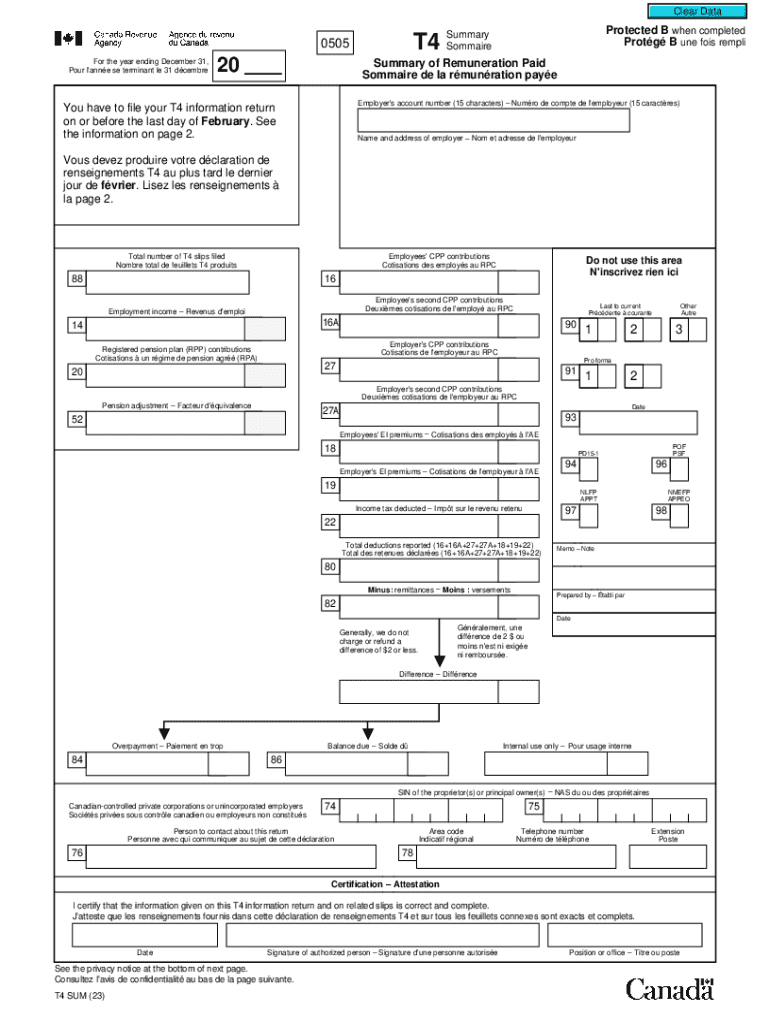
T4ASUM Summary of Pension, Retirement, Annuity, and Form


What is the T4ASUM Summary of Pension, Retirement, Annuity, and Other Income?
The T4ASUM, or Summary of Pension, Retirement, Annuity, and Other Income, is a crucial document used in Canada for reporting various types of income received by individuals from retirement plans, pensions, and annuities. This form is issued by employers or financial institutions to summarize the total amounts paid to individuals during the tax year. It serves as a key component in the Canadian tax system, allowing taxpayers to accurately report their income and ensuring compliance with the Canada Revenue Agency (CRA) regulations.
How to Use the T4ASUM Summary of Pension, Retirement, Annuity, and Other Income
Using the T4ASUM involves a few straightforward steps. First, individuals should carefully review the information provided on the form, which includes details such as the total income received, deductions, and any applicable taxes withheld. This data is essential for accurately completing personal income tax returns. Taxpayers should ensure that the amounts reported on the T4ASUM match their records. If discrepancies are found, it is important to contact the issuer for clarification or correction.
Steps to Complete the T4ASUM Summary of Pension, Retirement, Annuity, and Other Income
Completing the T4ASUM requires attention to detail. Here are the key steps:
- Gather all relevant documents, including the T4ASUM and any other income statements.
- Review the amounts reported on the T4ASUM to ensure accuracy.
- Fill out your income tax return, incorporating the figures from the T4ASUM.
- Double-check calculations and ensure that all income sources are accounted for.
- Submit your tax return by the designated deadline to avoid penalties.
Legal Use of the T4ASUM Summary of Pension, Retirement, Annuity, and Other Income
The T4ASUM is legally recognized as a valid document for reporting income in Canada. It is essential for compliance with tax laws and regulations set forth by the CRA. Failing to report income accurately can lead to penalties, including fines and interest on unpaid taxes. Therefore, it is crucial for individuals to use the T4ASUM correctly and ensure that all information is reported in accordance with legal requirements.
Key Elements of the T4ASUM Summary of Pension, Retirement, Annuity, and Other Income
Understanding the key elements of the T4ASUM can aid in its effective use. The form typically includes:
- The total amount of pension, retirement, and annuity income received.
- Details of any deductions made at source.
- Information about the issuer of the form, including their contact details.
- Tax identification numbers, which are important for filing taxes accurately.
Who Issues the T4ASUM Summary of Pension, Retirement, Annuity, and Other Income?
The T4ASUM is issued by various entities, including employers, pension plan administrators, and financial institutions. These organizations are responsible for compiling the necessary information regarding income paid out to individuals and ensuring that it is reported to the CRA. It is important for recipients to keep track of who issued their T4ASUM, as this can facilitate any inquiries or corrections needed in the future.
Quick guide on how to complete t4asum summary of pension retirement annuity and
Complete T4ASUM Summary Of Pension, Retirement, Annuity, And seamlessly on any device
Managing documents online has become increasingly favored by organizations and individuals alike. It serves as an ideal eco-friendly alternative to traditional printed and signed papers, allowing you to access the correct form and securely archive it online. airSlate SignNow equips you with all the tools necessary to create, adjust, and eSign your documents swiftly and without hold-ups. Handle T4ASUM Summary Of Pension, Retirement, Annuity, And on any platform using the airSlate SignNow Android or iOS applications and enhance your document-driven workflows today.
The easiest way to modify and eSign T4ASUM Summary Of Pension, Retirement, Annuity, And effortlessly
- Obtain T4ASUM Summary Of Pension, Retirement, Annuity, And and click on Get Form to begin.
- Utilize the tools we provide to fill out your form.
- Emphasize important sections of your documents or obscure sensitive information with tools that airSlate SignNow provides specifically for this purpose.
- Create your eSignature using the Sign tool, which takes mere seconds and carries the same legal validity as a conventional wet ink signature.
- Review the details and click on the Done button to save your changes.
- Select how you prefer to send your form, via email, SMS, or invitation link, or download it directly to your computer.
Say goodbye to lost or misplaced files, tedious form searches, or errors that necessitate printing new document copies. airSlate SignNow addresses all your document management needs in just a few clicks from any device you choose. Modify and eSign T4ASUM Summary Of Pension, Retirement, Annuity, And and ensure outstanding communication at every stage of the form preparation process with airSlate SignNow.
Create this form in 5 minutes or less
Create this form in 5 minutes!
How to create an eSignature for the t4asum summary of pension retirement annuity and
How to create an electronic signature for a PDF online
How to create an electronic signature for a PDF in Google Chrome
How to create an e-signature for signing PDFs in Gmail
How to create an e-signature right from your smartphone
How to create an e-signature for a PDF on iOS
How to create an e-signature for a PDF on Android
People also ask
-
What is t4asum and how does it relate to airSlate SignNow?
t4asum is a key feature of airSlate SignNow that enhances document management and eSigning processes. It allows users to streamline their workflows, making it easier to send and sign documents securely. By utilizing t4asum, businesses can improve efficiency and reduce turnaround times.
-
How much does airSlate SignNow cost?
The pricing for airSlate SignNow varies based on the plan you choose, but it is designed to be cost-effective. With t4asum, you can access various features at competitive rates, ensuring you get the best value for your investment. Visit our pricing page for detailed information on each plan.
-
What features does t4asum offer?
t4asum includes a range of features such as customizable templates, real-time tracking, and secure cloud storage. These features are designed to enhance the user experience and simplify the eSigning process. With t4asum, you can manage your documents more effectively.
-
How can t4asum benefit my business?
By implementing t4asum, your business can signNowly reduce the time spent on document management. This feature allows for faster eSigning and improved collaboration among team members. Ultimately, t4asum helps increase productivity and streamline operations.
-
Does airSlate SignNow integrate with other applications?
Yes, airSlate SignNow offers seamless integrations with various applications, enhancing the functionality of t4asum. You can connect it with popular tools like Google Drive, Salesforce, and more. These integrations allow for a more cohesive workflow and better data management.
-
Is t4asum secure for sensitive documents?
Absolutely, t4asum prioritizes security and compliance, ensuring that your sensitive documents are protected. airSlate SignNow employs advanced encryption and authentication measures to safeguard your data. You can trust t4asum for secure eSigning and document management.
-
Can I customize my documents using t4asum?
Yes, t4asum allows you to customize your documents easily. You can create templates that fit your specific needs, making the eSigning process more efficient. This customization feature is one of the many benefits of using airSlate SignNow.
Get more for T4ASUM Summary Of Pension, Retirement, Annuity, And
- Home health care re authorization request form
- Pymrs form
- Addendum to offer to purchase and contract form
- Tpn referral form
- Tauhara geothermal charitable trust project application form organisation details organisationroopu name contact person
- Iht411 listed stocks and shares schedule iht411 form
- Formulir penghentian layanan business channel bank ekonomi bankekonomi co
- Bmw destination x bromo driving xperience registration form mybmw co
Find out other T4ASUM Summary Of Pension, Retirement, Annuity, And
- Sign Louisiana Applicant Appraisal Form Evaluation Free
- Sign Maine Applicant Appraisal Form Questions Secure
- Sign Wisconsin Applicant Appraisal Form Questions Easy
- Sign Alabama Deed of Indemnity Template Later
- Sign Alabama Articles of Incorporation Template Secure
- Can I Sign Nevada Articles of Incorporation Template
- Sign New Mexico Articles of Incorporation Template Safe
- Sign Ohio Articles of Incorporation Template Simple
- Can I Sign New Jersey Retainer Agreement Template
- Sign West Virginia Retainer Agreement Template Myself
- Sign Montana Car Lease Agreement Template Fast
- Can I Sign Illinois Attorney Approval
- Sign Mississippi Limited Power of Attorney Later
- How Can I Sign Kansas Attorney Approval
- How Do I Sign New Mexico Limited Power of Attorney
- Sign Pennsylvania Car Lease Agreement Template Simple
- Sign Rhode Island Car Lease Agreement Template Fast
- Sign Indiana Unlimited Power of Attorney Online
- Can I Sign Idaho Affidavit of No Lien
- Sign New York Affidavit of No Lien Online