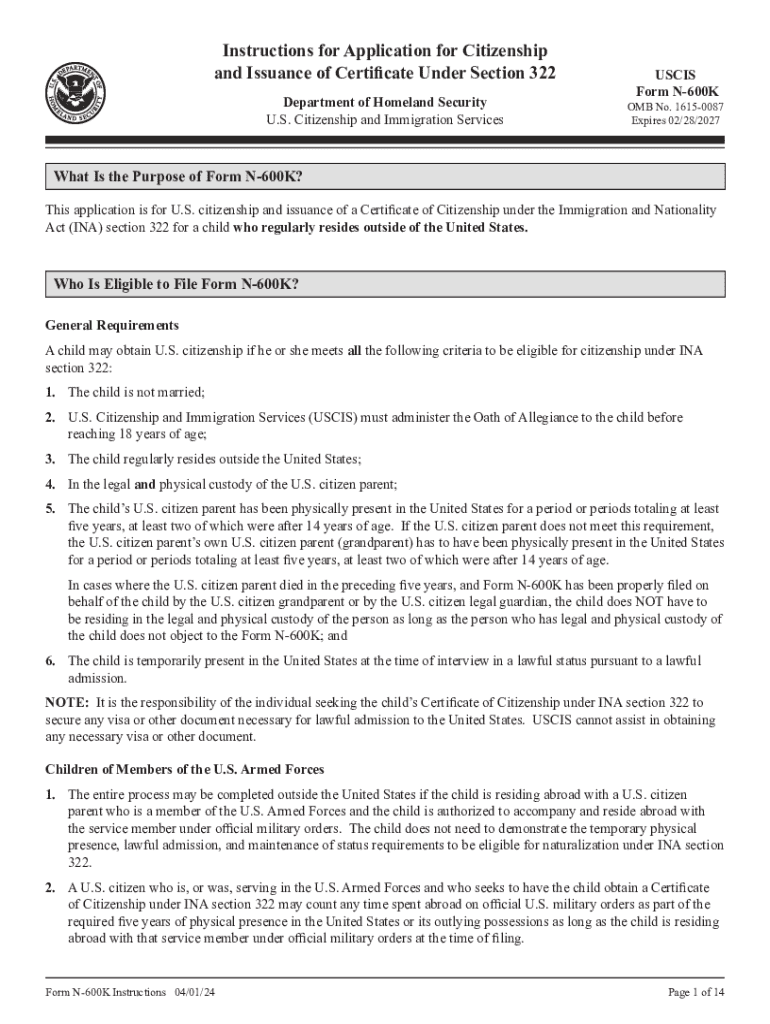
Instructions for N 600K, Application for Citizenship and Form


What is the N-600K Instructions?
The N-600K instructions provide essential guidance for individuals applying for citizenship for their children who are residing outside the United States. This form, officially known as the Application for Citizenship and Issuance of Certificate Under Section 322, is specifically designed for children who meet certain eligibility criteria. The instructions detail the process, requirements, and documentation needed to successfully complete the application and obtain U.S. citizenship for eligible minors.
Steps to Complete the N-600K Instructions
Completing the N-600K form involves several key steps. First, applicants should gather all necessary documents, including proof of the child's eligibility, such as birth certificates and evidence of the parent's citizenship. Next, fill out the N-600K form accurately, ensuring that all sections are completed and that the information matches the supporting documents. Once the form is filled out, review it for any errors before submitting it. Finally, submit the application along with the required fee to the appropriate U.S. Citizenship and Immigration Services (USCIS) office.
Required Documents for the N-600K Application
When applying using the N-600K instructions, certain documents are mandatory to support the application. These typically include:
- A copy of the child's birth certificate.
- Proof of the parent's U.S. citizenship, such as a passport or naturalization certificate.
- Any legal documents that establish the relationship between the parent and child, such as adoption papers if applicable.
- Evidence of the child's residency outside the U.S. if they are not currently living in the country.
It is crucial to ensure that all documents are clear and legible to avoid delays in processing.
Eligibility Criteria for the N-600K Application
To qualify for the N-600K application, certain eligibility criteria must be met. The child must be under the age of eighteen and must have at least one parent who is a U.S. citizen. Additionally, the child must reside outside the United States and must be eligible for citizenship under Section 322 of the Immigration and Nationality Act. It is essential to review these criteria thoroughly to ensure that the application is appropriate for your specific situation.
Form Submission Methods for the N-600K
The N-600K application can be submitted through various methods. Applicants have the option to file the form online through the USCIS website, which offers a convenient and efficient way to submit applications. Alternatively, the form can be mailed directly to the designated USCIS address. In some cases, applicants may also have the option to submit the application in person at a USCIS office. Each submission method has its own requirements and processing times, so it is important to choose the one that best fits your needs.
Application Process and Approval Time for the N-600K
The application process for the N-600K involves several stages, starting with the submission of the completed form and supporting documents. Once submitted, USCIS will review the application for completeness and accuracy. The processing time can vary depending on the volume of applications received and the specific circumstances of each case. Generally, applicants can expect a response within several months. It is advisable to monitor the application status online for updates and to respond promptly to any requests for additional information from USCIS.
Quick guide on how to complete instructions for n 600k application for citizenship and
Prepare Instructions For N 600K, Application For Citizenship And effortlessly on any device
Online document management has become increasingly popular with businesses and individuals alike. It offers an ideal eco-friendly alternative to traditional printed and signed documents, allowing you to access the correct form and securely store it online. airSlate SignNow equips you with all the necessary tools to create, modify, and electronically sign your documents swiftly without delays. Manage Instructions For N 600K, Application For Citizenship And on any platform using airSlate SignNow's Android or iOS apps and enhance any document-related process today.
How to modify and eSign Instructions For N 600K, Application For Citizenship And with ease
- Locate Instructions For N 600K, Application For Citizenship And and then click Get Form to begin.
- Use the tools available to fill out your form.
- Emphasize key sections of the documents or obscure sensitive data using the tools that airSlate SignNow offers for that specific purpose.
- Create your signature with the Sign tool, which takes only seconds and holds the same legal validity as a conventional wet ink signature.
- Review the information and then click on the Done button to save your changes.
- Choose your preferred method to send your form, whether by email, SMS, or invitation link, or download it to your computer.
Say goodbye to lost or misplaced documents, time-consuming form hunting, or mistakes that necessitate printing new document copies. airSlate SignNow meets your document management needs in just a few clicks from any device you choose. Modify and eSign Instructions For N 600K, Application For Citizenship And and ensure seamless communication at every stage of your form preparation journey with airSlate SignNow.
Create this form in 5 minutes or less
Create this form in 5 minutes!
How to create an eSignature for the instructions for n 600k application for citizenship and
How to create an electronic signature for a PDF online
How to create an electronic signature for a PDF in Google Chrome
How to create an e-signature for signing PDFs in Gmail
How to create an e-signature right from your smartphone
How to create an e-signature for a PDF on iOS
How to create an e-signature for a PDF on Android
People also ask
-
What are n 600k instructions in airSlate SignNow?
The n 600k instructions refer to the comprehensive guidelines provided by airSlate SignNow for efficiently managing document workflows. These instructions help users navigate the platform, ensuring they can send and eSign documents seamlessly. By following the n 600k instructions, businesses can maximize their productivity and streamline their operations.
-
How does airSlate SignNow pricing work?
airSlate SignNow offers flexible pricing plans tailored to meet various business needs. The pricing structure is designed to provide value while ensuring access to essential features, including the n 600k instructions for optimal usage. Prospective customers can choose a plan that aligns with their document management requirements.
-
What features does airSlate SignNow offer?
airSlate SignNow includes a range of features such as document templates, eSignature capabilities, and automated workflows. The platform also provides access to the n 600k instructions, which guide users in utilizing these features effectively. This ensures that businesses can enhance their document processes with ease.
-
How can airSlate SignNow benefit my business?
By using airSlate SignNow, businesses can improve efficiency, reduce turnaround times, and enhance collaboration. The platform's user-friendly interface, combined with the n 600k instructions, allows teams to manage documents effortlessly. This leads to increased productivity and a more streamlined workflow.
-
Does airSlate SignNow integrate with other applications?
Yes, airSlate SignNow offers integrations with various applications, enhancing its functionality. These integrations allow users to connect their existing tools with airSlate SignNow, making it easier to follow the n 600k instructions for document management. This flexibility ensures a seamless experience across platforms.
-
Is airSlate SignNow secure for document signing?
Absolutely, airSlate SignNow prioritizes security and compliance, ensuring that all documents are signed safely. The platform adheres to industry standards and provides users with the n 600k instructions to maintain security protocols. This commitment to security helps businesses protect sensitive information during the signing process.
-
Can I customize my document templates in airSlate SignNow?
Yes, airSlate SignNow allows users to create and customize document templates to fit their specific needs. The n 600k instructions provide guidance on how to effectively set up these templates, ensuring that businesses can streamline their document workflows. Customization enhances efficiency and saves time.
Get more for Instructions For N 600K, Application For Citizenship And
- Hsbc smart form 100383105
- Download expungement forms 39645500
- Tourism levy registration registration form for tourism levy
- Trespass notice form minnesota
- Cs1 payment form for self employed persons national
- Undergraduate reactivation petition for readmission ndsu form
- Specman e language reference manual form
- Accountability georgia form
Find out other Instructions For N 600K, Application For Citizenship And
- eSignature New York Non-Profit LLC Operating Agreement Mobile
- How Can I eSignature Colorado Orthodontists LLC Operating Agreement
- eSignature North Carolina Non-Profit RFP Secure
- eSignature North Carolina Non-Profit Credit Memo Secure
- eSignature North Dakota Non-Profit Quitclaim Deed Later
- eSignature Florida Orthodontists Business Plan Template Easy
- eSignature Georgia Orthodontists RFP Secure
- eSignature Ohio Non-Profit LLC Operating Agreement Later
- eSignature Ohio Non-Profit LLC Operating Agreement Easy
- How Can I eSignature Ohio Lawers Lease Termination Letter
- Can I eSignature Ohio Lawers Lease Termination Letter
- Can I eSignature Oregon Non-Profit Last Will And Testament
- Can I eSignature Oregon Orthodontists LLC Operating Agreement
- How To eSignature Rhode Island Orthodontists LLC Operating Agreement
- Can I eSignature West Virginia Lawers Cease And Desist Letter
- eSignature Alabama Plumbing Confidentiality Agreement Later
- How Can I eSignature Wyoming Lawers Quitclaim Deed
- eSignature California Plumbing Profit And Loss Statement Easy
- How To eSignature California Plumbing Business Letter Template
- eSignature Kansas Plumbing Lease Agreement Template Myself