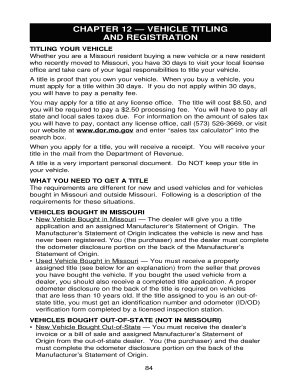
CHAPTER 12 VEHICLE TITLING Form


Understanding CHAPTER 12 VEHICLE TITLING
CHAPTER 12 VEHICLE TITLING refers to the specific legal framework governing the process of titling vehicles in the United States. This chapter outlines the necessary steps, documentation, and regulations that individuals and businesses must follow to obtain a vehicle title. A vehicle title serves as proof of ownership and is essential for registering a vehicle with state authorities. Understanding this process is crucial for ensuring compliance with local laws and regulations.
Steps to Complete CHAPTER 12 VEHICLE TITLING
Completing the CHAPTER 12 VEHICLE TITLING process involves several key steps:
- Gather necessary documents, including proof of identity, proof of ownership, and any applicable fees.
- Complete the vehicle title application form, ensuring all information is accurate and up to date.
- Submit the application along with the required documents to the appropriate state agency, which may vary by location.
- Pay any associated fees, which can differ based on the state and type of vehicle.
- Receive the official vehicle title once the application is processed, confirming your ownership.
Required Documents for CHAPTER 12 VEHICLE TITLING
To successfully complete the CHAPTER 12 VEHICLE TITLING process, several documents are typically required:
- Proof of identity: A government-issued ID or driver's license.
- Proof of ownership: This may include a bill of sale, previous title, or manufacturer’s certificate of origin.
- Application form: The specific vehicle title application form required by your state.
- Payment: Any applicable fees for processing the title application.
State-Specific Rules for CHAPTER 12 VEHICLE TITLING
Each state in the U.S. has its own rules and regulations regarding vehicle titling. It is important to check the specific requirements for your state, as they can vary significantly. Common differences may include:
- Fees associated with titling a vehicle.
- Documentation requirements, which may differ based on vehicle type or ownership status.
- Processing times for title applications.
- Additional requirements for vehicles that are newly purchased, inherited, or transferred between owners.
Legal Use of CHAPTER 12 VEHICLE TITLING
The legal use of CHAPTER 12 VEHICLE TITLING is essential for establishing ownership and ensuring compliance with state laws. Proper titling protects both buyers and sellers in vehicle transactions. It helps prevent fraud and establishes a clear chain of ownership, which is particularly important in cases of resale or dispute. Understanding the legal implications of vehicle titling can help individuals avoid potential legal issues in the future.
Examples of Using CHAPTER 12 VEHICLE TITLING
CHAPTER 12 VEHICLE TITLING can be applied in various scenarios, including:
- Purchasing a new or used vehicle from a dealership or private seller.
- Transferring ownership of a vehicle through sale, gift, or inheritance.
- Registering a vehicle that has been imported from another state or country.
- Updating the title information due to a name change or change of address.
Quick guide on how to complete chapter 12 vehicle titling
Prepare [SKS] effortlessly on any device
Online document management has become increasingly popular among businesses and individuals. It offers an ideal eco-friendly alternative to traditional printed and signed documents, as you can access the necessary form and securely store it online. airSlate SignNow equips you with all the tools required to create, modify, and eSign your documents quickly without delays. Manage [SKS] on any platform using the airSlate SignNow Android or iOS applications and enhance any document-centered workflow today.
The easiest way to edit and eSign [SKS] effortlessly
- Find [SKS] and click on Get Form to begin.
- Utilize the tools we provide to fill out your document.
- Emphasize relevant sections of the documents or conceal sensitive information with tools that airSlate SignNow offers specifically for that purpose.
- Create your signature using the Sign tool, which takes mere seconds and holds the same legal significance as a conventional wet ink signature.
- Review the information and click on the Done button to save your modifications.
- Select how you want to send your form, via email, SMS, or invite link, or download it to your computer.
Eliminate concerns about lost or misplaced documents, tedious form searching, or mistakes that necessitate printing new document copies. airSlate SignNow addresses all your document management needs with just a few clicks from any device of your choice. Modify and eSign [SKS] and ensure exceptional communication at any stage of the document preparation process with airSlate SignNow.
Create this form in 5 minutes or less
Create this form in 5 minutes!
How to create an eSignature for the chapter 12 vehicle titling
How to create an electronic signature for a PDF online
How to create an electronic signature for a PDF in Google Chrome
How to create an e-signature for signing PDFs in Gmail
How to create an e-signature right from your smartphone
How to create an e-signature for a PDF on iOS
How to create an e-signature for a PDF on Android
People also ask
-
What is CHAPTER 12 VEHICLE TITLING?
CHAPTER 12 VEHICLE TITLING refers to the legal process of transferring ownership of a vehicle under Chapter 12 of the bankruptcy code. This process is essential for individuals and businesses looking to manage their vehicle titles effectively during bankruptcy proceedings. Understanding this process can help you navigate the complexities of vehicle ownership and ensure compliance with legal requirements.
-
How does airSlate SignNow assist with CHAPTER 12 VEHICLE TITLING?
airSlate SignNow provides a streamlined platform for electronically signing and managing documents related to CHAPTER 12 VEHICLE TITLING. Our solution simplifies the paperwork involved, allowing users to complete necessary forms quickly and securely. This efficiency can save time and reduce the stress associated with vehicle titling during bankruptcy.
-
What are the pricing options for airSlate SignNow when dealing with CHAPTER 12 VEHICLE TITLING?
airSlate SignNow offers flexible pricing plans that cater to various business needs, including those dealing with CHAPTER 12 VEHICLE TITLING. Our plans are designed to be cost-effective, ensuring that you can access essential features without breaking the bank. You can choose from monthly or annual subscriptions based on your usage requirements.
-
What features does airSlate SignNow offer for CHAPTER 12 VEHICLE TITLING?
Our platform includes features such as customizable templates, secure eSigning, and document tracking specifically tailored for CHAPTER 12 VEHICLE TITLING. These tools help ensure that all necessary documents are completed accurately and efficiently. Additionally, our user-friendly interface makes it easy for anyone to navigate the titling process.
-
Can airSlate SignNow integrate with other software for CHAPTER 12 VEHICLE TITLING?
Yes, airSlate SignNow seamlessly integrates with various software applications that can assist with CHAPTER 12 VEHICLE TITLING. This includes CRM systems, document management tools, and accounting software. These integrations enhance your workflow, allowing for a more cohesive approach to managing vehicle titles.
-
What are the benefits of using airSlate SignNow for CHAPTER 12 VEHICLE TITLING?
Using airSlate SignNow for CHAPTER 12 VEHICLE TITLING offers numerous benefits, including increased efficiency, reduced paperwork, and enhanced security. Our platform ensures that your documents are stored safely and can be accessed anytime, anywhere. This convenience allows you to focus on other important aspects of your business while we handle the titling process.
-
Is airSlate SignNow user-friendly for CHAPTER 12 VEHICLE TITLING?
Absolutely! airSlate SignNow is designed with user experience in mind, making it easy for anyone to manage CHAPTER 12 VEHICLE TITLING documents. Our intuitive interface guides users through the signing and document management process, ensuring that even those with minimal technical skills can navigate it effortlessly.
Get more for CHAPTER 12 VEHICLE TITLING
- Relay for life california division rfl data pack 2011 relay acsevents form
- Application bedford housing authority bedfordhousing form
- Download rental application in pdf format joy development
- Northwest forest plan the first 10 years 1994 2003 nwenvironmentalforum form
- Department of revenue p olemiss form
- Apprenticeships career training credentials and a paycheck in your pocket apprenticeships career training credentials and a form
- Treasuring the past treasuring the past ksbe form
- An analysis of the effects of residential photovoltaic energy cleanenergystates form
Find out other CHAPTER 12 VEHICLE TITLING
- How Do I Sign Vermont Online Tutoring Services Proposal Template
- How Do I Sign North Carolina Medical Records Release
- Sign Idaho Domain Name Registration Agreement Easy
- Sign Indiana Domain Name Registration Agreement Myself
- Sign New Mexico Domain Name Registration Agreement Easy
- How To Sign Wisconsin Domain Name Registration Agreement
- Sign Wyoming Domain Name Registration Agreement Safe
- Sign Maryland Delivery Order Template Myself
- Sign Minnesota Engineering Proposal Template Computer
- Sign Washington Engineering Proposal Template Secure
- Sign Delaware Proforma Invoice Template Online
- Can I Sign Massachusetts Proforma Invoice Template
- How Do I Sign Oklahoma Equipment Purchase Proposal
- Sign Idaho Basic rental agreement or residential lease Online
- How To Sign Oregon Business agreements
- Sign Colorado Generic lease agreement Safe
- How Can I Sign Vermont Credit agreement
- Sign New York Generic lease agreement Myself
- How Can I Sign Utah House rent agreement format
- Sign Alabama House rental lease agreement Online