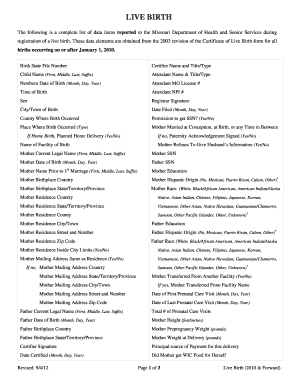
LIVE BIRTH Health Mo Form


What is the LIVE BIRTH Health Mo
The LIVE BIRTH Health Mo is a vital record form used in the United States to document the occurrence of a live birth. This form serves as an official record, capturing essential details such as the baby's name, date of birth, place of birth, and parent information. It is crucial for obtaining a birth certificate, which is necessary for various legal and administrative purposes, including enrollment in school, obtaining a Social Security number, and applying for health insurance.
How to use the LIVE BIRTH Health Mo
Using the LIVE BIRTH Health Mo involves filling out the form with accurate information regarding the birth. Parents or guardians should ensure that all details are correct, as inaccuracies can lead to complications in obtaining the birth certificate. The form typically requires information such as the full name of the child, birth date, time of birth, and the names of the parents. Once completed, the form must be submitted to the appropriate state office, usually the vital records office, to finalize the birth registration process.
Steps to complete the LIVE BIRTH Health Mo
Completing the LIVE BIRTH Health Mo involves several key steps:
- Gather necessary information, including the full names of both parents, the child's name, and birth details.
- Fill out the form accurately, ensuring all required fields are completed.
- Review the form for any errors or omissions.
- Submit the completed form to the local vital records office or hospital, depending on state requirements.
Legal use of the LIVE BIRTH Health Mo
The LIVE BIRTH Health Mo is legally recognized as an official document that records the birth of a child. It is essential for establishing identity and citizenship. The information contained within this form is used to create a birth certificate, which is a legal document required for various activities, such as applying for a passport or enrolling in school. It is important to ensure that the form is filled out correctly to avoid legal complications in the future.
Who Issues the Form
The LIVE BIRTH Health Mo is typically issued by state or local health departments. In many cases, hospitals provide the form to new parents shortly after the birth of their child. Parents must complete and submit the form to the appropriate vital records office in their state to ensure that the birth is officially recorded and a birth certificate is issued.
Required Documents
When completing the LIVE BIRTH Health Mo, certain documents may be required to verify the information provided. Commonly required documents include:
- Identification of the parents, such as a driver's license or state ID.
- Proof of residency, if applicable.
- Any documents related to the birth, such as hospital discharge papers.
Having these documents ready can streamline the process of completing and submitting the form.
Quick guide on how to complete live birth health mo
Effortlessly Prepare [SKS] on Any Device
Digital document management has become increasingly favored by businesses and individuals alike. It offers an excellent eco-friendly substitution for traditional printed and signed paperwork, allowing you to locate the appropriate form and securely store it online. airSlate SignNow equips you with all the tools required to create, modify, and eSign your documents rapidly without delays. Manage [SKS] across any platform with airSlate SignNow's Android or iOS applications and streamline any document-related process today.
How to Edit and eSign [SKS] with Ease
- Obtain [SKS] and click Get Form to begin.
- Utilize the tools we offer to fill out your document.
- Emphasize pertinent sections of your documents or redact sensitive information with tools that airSlate SignNow provides specifically for that purpose.
- Generate your eSignature using the Sign tool, which takes mere seconds and holds the same legal authority as a conventional wet ink signature.
- Review all the details and click the Done button to save your adjustments.
- Choose how you want to send your form, via email, text message (SMS), or invitation link, or download it to your computer.
Simplify your experience by eliminating the issues of lost or misfiled documents, laborious form searches, or mistakes that necessitate printing new copies. airSlate SignNow addresses all your document management needs in mere clicks from any device of your choice. Edit and eSign [SKS] to ensure excellent communication throughout your document preparation journey with airSlate SignNow.
Create this form in 5 minutes or less
Related searches to LIVE BIRTH Health Mo
Create this form in 5 minutes!
How to create an eSignature for the live birth health mo
How to create an electronic signature for a PDF online
How to create an electronic signature for a PDF in Google Chrome
How to create an e-signature for signing PDFs in Gmail
How to create an e-signature right from your smartphone
How to create an e-signature for a PDF on iOS
How to create an e-signature for a PDF on Android
People also ask
-
What is LIVE BIRTH Health Mo and how does it work?
LIVE BIRTH Health Mo is a comprehensive solution designed to streamline the management of health-related documents. It allows users to easily send and eSign documents, ensuring that all necessary paperwork is completed efficiently. With its user-friendly interface, businesses can manage their health documentation seamlessly.
-
How much does LIVE BIRTH Health Mo cost?
Pricing for LIVE BIRTH Health Mo varies based on the features and number of users required. We offer flexible plans to accommodate different business sizes and needs. For detailed pricing information, please visit our website or contact our sales team.
-
What features does LIVE BIRTH Health Mo offer?
LIVE BIRTH Health Mo includes features such as document templates, eSignature capabilities, and secure cloud storage. Additionally, it provides tracking and reporting tools to monitor document status. These features help ensure compliance and enhance productivity.
-
What are the benefits of using LIVE BIRTH Health Mo?
Using LIVE BIRTH Health Mo can signNowly reduce the time spent on paperwork, allowing healthcare providers to focus more on patient care. The solution enhances collaboration among team members and ensures that all documents are securely stored and easily accessible. This leads to improved efficiency and better service delivery.
-
Can LIVE BIRTH Health Mo integrate with other software?
Yes, LIVE BIRTH Health Mo offers integration capabilities with various software applications, including CRM systems and electronic health records (EHR). This allows for a seamless workflow and ensures that all your health documentation is interconnected. Check our integrations page for a complete list of compatible applications.
-
Is LIVE BIRTH Health Mo secure for sensitive health information?
Absolutely, LIVE BIRTH Health Mo prioritizes the security of sensitive health information. We implement advanced encryption and comply with industry standards to protect your data. Our platform ensures that all documents are stored securely and accessed only by authorized personnel.
-
How can I get started with LIVE BIRTH Health Mo?
Getting started with LIVE BIRTH Health Mo is simple. You can sign up for a free trial on our website to explore the features and benefits. Once you're ready, you can choose a plan that fits your needs and start managing your health documents efficiently.
Get more for LIVE BIRTH Health Mo
- Title iv authorization form
- Primary workers compensation csac excess insurance authority csac eia form
- Clarification no 1 concerning the invitation to bid ref intra sd undp form
- Educator certification recertification and preparation requirements ww2 d46 form
- Basic research to enable agricultural development bread nsf11579 form
- Visit release form visit release form j craig venter institute jcvi
- Pratt amp whitney an overview engr uconn form
- Cancer drug and biological products clinical data in marketing applications form
Find out other LIVE BIRTH Health Mo
- How Do I eSignature Washington Insurance Form
- How Do I eSignature Alaska Life Sciences Presentation
- Help Me With eSignature Iowa Life Sciences Presentation
- How Can I eSignature Michigan Life Sciences Word
- Can I eSignature New Jersey Life Sciences Presentation
- How Can I eSignature Louisiana Non-Profit PDF
- Can I eSignature Alaska Orthodontists PDF
- How Do I eSignature New York Non-Profit Form
- How To eSignature Iowa Orthodontists Presentation
- Can I eSignature South Dakota Lawers Document
- Can I eSignature Oklahoma Orthodontists Document
- Can I eSignature Oklahoma Orthodontists Word
- How Can I eSignature Wisconsin Orthodontists Word
- How Do I eSignature Arizona Real Estate PDF
- How To eSignature Arkansas Real Estate Document
- How Do I eSignature Oregon Plumbing PPT
- How Do I eSignature Connecticut Real Estate Presentation
- Can I eSignature Arizona Sports PPT
- How Can I eSignature Wisconsin Plumbing Document
- Can I eSignature Massachusetts Real Estate PDF