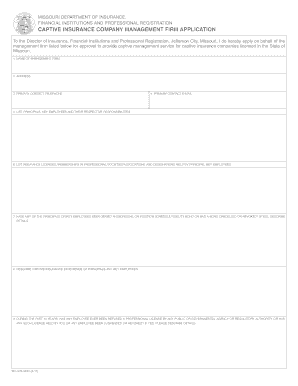
Captive Insturance Company Management Firm Application Form


What is the Captive Insurance Company Management Firm Application
The Captive Insurance Company Management Firm Application is a formal document required for firms seeking to manage captive insurance companies. Captive insurance is a form of self-insurance where a business creates its own insurance company to cover its risks. This application serves as a means for regulatory bodies to assess the qualifications and compliance of management firms operating in this specialized area. It typically includes information about the firm's ownership, financial stability, and operational capabilities.
Steps to complete the Captive Insurance Company Management Firm Application
Completing the Captive Insurance Company Management Firm Application involves several key steps:
- Gather necessary documentation, including financial statements and business plans.
- Provide detailed information about the firm's ownership structure and management team.
- Outline the services the firm intends to offer and its experience in managing captive insurance companies.
- Review state-specific regulations to ensure compliance with local requirements.
- Submit the application along with any required fees to the appropriate regulatory authority.
Required Documents
When submitting the Captive Insurance Company Management Firm Application, certain documents are essential for a complete application. These typically include:
- Financial statements for the last three years.
- Business plan outlining the firm's objectives and strategies.
- Resumes of key management personnel.
- Proof of insurance coverage for the firm.
- Any relevant licenses or certifications held by the firm.
Eligibility Criteria
Eligibility to submit the Captive Insurance Company Management Firm Application generally depends on specific criteria set by regulatory authorities. Key factors include:
- The firm's experience in insurance management.
- Financial stability and solvency.
- Compliance with local and federal regulations.
- Background checks on key personnel to ensure integrity and competence.
Legal use of the Captive Insurance Company Management Firm Application
The legal use of the Captive Insurance Company Management Firm Application is governed by state and federal regulations. It is essential for firms to ensure that their application complies with all legal requirements, including:
- Adhering to state-specific insurance laws.
- Providing accurate and truthful information in the application.
- Maintaining records of all submissions and communications with regulatory bodies.
Form Submission Methods
The Captive Insurance Company Management Firm Application can typically be submitted through various methods, including:
- Online submission via the regulatory authority's website.
- Mailing a hard copy of the application to the appropriate office.
- In-person submission at designated regulatory offices.
Quick guide on how to complete captive insturance company management firm application
Effortlessly manage [SKS] on any device
Digital document management has gained traction among enterprises and individuals. It offers an ideal environmentally friendly substitute for traditional printed and signed paperwork, allowing you to obtain the necessary form and securely archive it online. airSlate SignNow equips you with all the necessary tools to create, modify, and electronically sign your documents promptly without delays. Administer [SKS] on any platform with airSlate SignNow's Android or iOS applications and simplify your document-related tasks today.
Steps to edit and electronically sign [SKS] effortlessly
- Locate [SKS] and click on Get Form to begin.
- Utilize the provided tools to complete your form.
- Emphasize signNow sections of your documents or redact sensitive information with tools specifically offered by airSlate SignNow for this purpose.
- Create your eSignature with the Sign feature, which takes only seconds and holds the same legal validity as a conventional handwritten signature.
- Review all information and click on the Done button to save your changes.
- Select your preferred method of form submission, whether by email, text message (SMS), invitation link, or download it to your computer.
Eliminate concerns over lost or mislaid documents, tedious form searches, or errors that necessitate reprinting new copies. airSlate SignNow addresses all your document management needs in a few clicks from any device you choose. Edit and electronically sign [SKS] while ensuring excellent communication throughout the form preparation process with airSlate SignNow.
Create this form in 5 minutes or less
Related searches to Captive Insturance Company Management Firm Application
Create this form in 5 minutes!
How to create an eSignature for the captive insturance company management firm application
How to create an electronic signature for a PDF online
How to create an electronic signature for a PDF in Google Chrome
How to create an e-signature for signing PDFs in Gmail
How to create an e-signature right from your smartphone
How to create an e-signature for a PDF on iOS
How to create an e-signature for a PDF on Android
People also ask
-
What is a Captive Insurance Company Management Firm Application?
A Captive Insurance Company Management Firm Application is a specialized software solution designed to streamline the management of captive insurance companies. It helps businesses efficiently handle their insurance operations, ensuring compliance and optimizing financial performance.
-
How does the Captive Insurance Company Management Firm Application benefit my business?
The Captive Insurance Company Management Firm Application offers numerous benefits, including improved operational efficiency, enhanced risk management, and cost savings. By automating processes and providing real-time insights, it empowers businesses to make informed decisions regarding their insurance strategies.
-
What features are included in the Captive Insurance Company Management Firm Application?
Key features of the Captive Insurance Company Management Firm Application include policy management, claims processing, financial reporting, and compliance tracking. These features work together to provide a comprehensive solution for managing captive insurance operations effectively.
-
Is the Captive Insurance Company Management Firm Application easy to integrate with existing systems?
Yes, the Captive Insurance Company Management Firm Application is designed for seamless integration with various existing systems. This ensures that businesses can easily incorporate the application into their current workflows without signNow disruptions.
-
What is the pricing structure for the Captive Insurance Company Management Firm Application?
The pricing for the Captive Insurance Company Management Firm Application varies based on the specific needs and scale of your business. We offer flexible pricing plans to accommodate different budgets, ensuring that you receive a cost-effective solution tailored to your requirements.
-
Can the Captive Insurance Company Management Firm Application help with regulatory compliance?
Absolutely! The Captive Insurance Company Management Firm Application includes features specifically designed to assist with regulatory compliance. It helps businesses stay updated with the latest regulations and ensures that all necessary documentation is properly managed and filed.
-
What kind of support is available for users of the Captive Insurance Company Management Firm Application?
Users of the Captive Insurance Company Management Firm Application have access to comprehensive support, including tutorials, documentation, and customer service. Our dedicated support team is available to assist with any questions or issues that may arise during usage.
Get more for Captive Insturance Company Management Firm Application
Find out other Captive Insturance Company Management Firm Application
- eSign Rhode Island Charity Rental Lease Agreement Secure
- eSign California Construction Promissory Note Template Easy
- eSign Colorado Construction LLC Operating Agreement Simple
- Can I eSign Washington Charity LLC Operating Agreement
- eSign Wyoming Charity Living Will Simple
- eSign Florida Construction Memorandum Of Understanding Easy
- eSign Arkansas Doctors LLC Operating Agreement Free
- eSign Hawaii Construction Lease Agreement Mobile
- Help Me With eSign Hawaii Construction LLC Operating Agreement
- eSign Hawaii Construction Work Order Myself
- eSign Delaware Doctors Quitclaim Deed Free
- eSign Colorado Doctors Operating Agreement Computer
- Help Me With eSign Florida Doctors Lease Termination Letter
- eSign Florida Doctors Lease Termination Letter Myself
- eSign Hawaii Doctors Claim Later
- eSign Idaho Construction Arbitration Agreement Easy
- eSign Iowa Construction Quitclaim Deed Now
- How Do I eSign Iowa Construction Quitclaim Deed
- eSign Louisiana Doctors Letter Of Intent Fast
- eSign Maine Doctors Promissory Note Template Easy