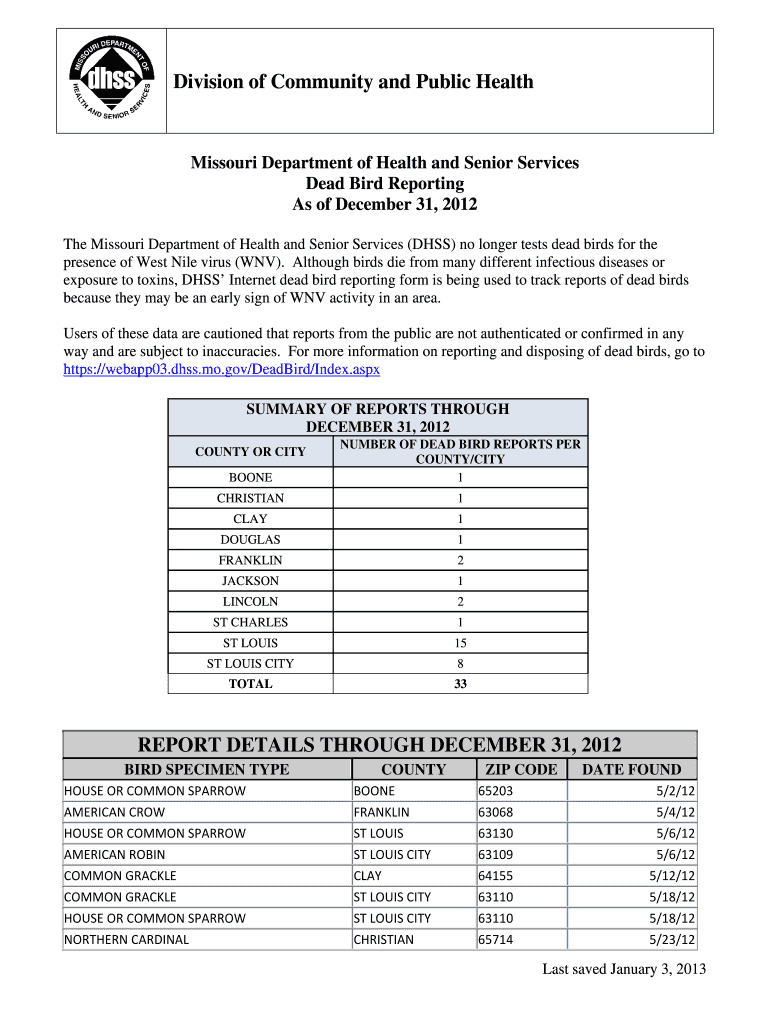
Division of Community and Public Health Health Mo Form


What is the Division Of Community And Public Health Health Mo
The Division of Community and Public Health (DCPH) in Missouri is a vital component of the state's health system. It focuses on promoting public health initiatives, ensuring community health standards, and providing resources for disease prevention and control. The DCPH oversees various programs aimed at improving health outcomes for all residents, addressing issues such as maternal and child health, chronic disease management, and emergency preparedness. This division plays a crucial role in coordinating public health efforts at the state and local levels, ensuring that communities have access to essential health services.
How to use the Division Of Community And Public Health Health Mo
Utilizing the services offered by the Division of Community and Public Health involves accessing a range of programs and resources designed to support public health. Individuals and organizations can engage with the DCPH by visiting their official website, where they can find information on health programs, community resources, and educational materials. For specific health concerns, residents can contact local health departments that operate under the DCPH umbrella. These departments provide guidance on health services, vaccination programs, and public health initiatives tailored to community needs.
Steps to complete the Division Of Community And Public Health Health Mo
Completing any required forms or applications associated with the Division of Community and Public Health typically involves several key steps:
- Identify the specific form or application needed based on your health service requirements.
- Gather necessary documentation, such as identification, proof of residency, or health records.
- Carefully fill out the form, ensuring all information is accurate and complete.
- Submit the form according to the provided instructions, which may include online submission, mailing, or in-person delivery.
- Follow up with the appropriate department if you do not receive confirmation of your submission.
Legal use of the Division Of Community And Public Health Health Mo
The legal framework surrounding the Division of Community and Public Health ensures that all activities comply with state and federal health regulations. This includes adherence to laws regarding public health reporting, data privacy, and the provision of health services. The DCPH operates within the guidelines established by the Missouri Department of Health and Senior Services, which oversees the legal aspects of public health initiatives. Understanding these legal requirements is essential for both individuals and organizations engaging with the DCPH to ensure compliance and protect public health.
Required Documents
When interacting with the Division of Community and Public Health, certain documents may be required depending on the specific program or service being accessed. Commonly required documents include:
- Proof of identity, such as a driver's license or state ID.
- Proof of residency, which may include utility bills or lease agreements.
- Health records, particularly for vaccination programs or health assessments.
- Completed application forms specific to the service being requested.
Form Submission Methods
Submitting forms to the Division of Community and Public Health can be done through various methods, ensuring accessibility for all residents. Common submission methods include:
- Online submission through the DCPH website, where applicable.
- Mailing completed forms to the designated address provided in the form instructions.
- In-person submission at local health department offices, allowing for direct interaction with health officials.
Quick guide on how to complete division of community and public health health mo
Complete [SKS] effortlessly on any device
Online document management has gained signNow traction among businesses and individuals alike. It offers an ideal eco-friendly substitute to conventional printed and signed materials, allowing for the appropriate format to be obtained and safely stored online. airSlate SignNow equips you with all the tools necessary to create, modify, and eSign your documents swiftly, eliminating delays. Manage [SKS] seamlessly across any platform with airSlate SignNow's Android or iOS applications and enhance any document-centric workflow today.
The simplest way to alter and eSign [SKS] with ease
- Locate [SKS] and click on Get Form to begin.
- Utilize the tools we offer to fill out your form.
- Emphasize key areas of the documents or obscure sensitive information with the tools that airSlate SignNow provides specifically for that task.
- Create your signature using the Sign tool, which takes mere seconds and carries the same legal validity as a traditional ink signature.
- Review the information and click on the Done button to save your changes.
- Choose how you want to share your form, via email, text message (SMS), or an invitation link, or download it to your computer.
Say goodbye to lost or misplaced files, tedious document searches, or mistakes that necessitate printing new copies. airSlate SignNow addresses your document management needs in just a few clicks from any device you prefer. Modify and eSign [SKS] to ensure excellent communication at any stage of the document preparation process with airSlate SignNow.
Create this form in 5 minutes or less
Related searches to Division Of Community And Public Health Health Mo
Create this form in 5 minutes!
How to create an eSignature for the division of community and public health health mo
How to create an electronic signature for a PDF online
How to create an electronic signature for a PDF in Google Chrome
How to create an e-signature for signing PDFs in Gmail
How to create an e-signature right from your smartphone
How to create an e-signature for a PDF on iOS
How to create an e-signature for a PDF on Android
People also ask
-
What is the Division Of Community And Public Health Health Mo?
The Division Of Community And Public Health Health Mo is a state agency focused on improving public health outcomes in Missouri. It provides resources and support for various health initiatives, ensuring that communities have access to essential health services. By partnering with organizations like airSlate SignNow, they enhance their operational efficiency.
-
How can airSlate SignNow benefit the Division Of Community And Public Health Health Mo?
airSlate SignNow offers a streamlined solution for sending and eSigning documents, which can signNowly improve workflow efficiency for the Division Of Community And Public Health Health Mo. By digitizing document processes, the agency can save time and reduce errors, allowing staff to focus more on public health initiatives.
-
What features does airSlate SignNow provide for public health organizations?
airSlate SignNow includes features such as customizable templates, secure eSigning, and document tracking, which are essential for organizations like the Division Of Community And Public Health Health Mo. These features help ensure compliance and enhance collaboration among team members, making document management more efficient.
-
Is airSlate SignNow cost-effective for the Division Of Community And Public Health Health Mo?
Yes, airSlate SignNow is designed to be a cost-effective solution for organizations, including the Division Of Community And Public Health Health Mo. With flexible pricing plans, it allows public health agencies to choose options that fit their budget while still accessing powerful document management tools.
-
Can airSlate SignNow integrate with other tools used by the Division Of Community And Public Health Health Mo?
Absolutely! airSlate SignNow offers integrations with various software applications commonly used by the Division Of Community And Public Health Health Mo. This ensures that document workflows can seamlessly connect with existing systems, enhancing overall productivity and data management.
-
How secure is airSlate SignNow for handling sensitive health documents?
airSlate SignNow prioritizes security, employing advanced encryption and compliance measures to protect sensitive health documents. For the Division Of Community And Public Health Health Mo, this means that all eSigned documents are stored securely, ensuring confidentiality and compliance with health regulations.
-
What support does airSlate SignNow offer to the Division Of Community And Public Health Health Mo?
airSlate SignNow provides comprehensive support, including tutorials, customer service, and dedicated account management. The Division Of Community And Public Health Health Mo can rely on this support to maximize their use of the platform and address any challenges that may arise.
Get more for Division Of Community And Public Health Health Mo
- Rohit sample paper class 10 form
- Hemodialysis record sheet form
- Trutzschler dk 903 manual pdf form
- Telephone directory book pdf download form
- Lalaki sa dilim full story form
- Way2go card dispute transaction form
- Amadeus quick reference guide 2022 pdf form
- Engineering mathematics 1 by dr ksc download form
Find out other Division Of Community And Public Health Health Mo
- Sign Maryland Non-Profit Business Plan Template Fast
- How To Sign Nevada Life Sciences LLC Operating Agreement
- Sign Montana Non-Profit Warranty Deed Mobile
- Sign Nebraska Non-Profit Residential Lease Agreement Easy
- Sign Nevada Non-Profit LLC Operating Agreement Free
- Sign Non-Profit Document New Mexico Mobile
- Sign Alaska Orthodontists Business Plan Template Free
- Sign North Carolina Life Sciences Purchase Order Template Computer
- Sign Ohio Non-Profit LLC Operating Agreement Secure
- Can I Sign Ohio Non-Profit LLC Operating Agreement
- Sign South Dakota Non-Profit Business Plan Template Myself
- Sign Rhode Island Non-Profit Residential Lease Agreement Computer
- Sign South Carolina Non-Profit Promissory Note Template Mobile
- Sign South Carolina Non-Profit Lease Agreement Template Online
- Sign Oregon Life Sciences LLC Operating Agreement Online
- Sign Texas Non-Profit LLC Operating Agreement Online
- Can I Sign Colorado Orthodontists Month To Month Lease
- How Do I Sign Utah Non-Profit Warranty Deed
- Help Me With Sign Colorado Orthodontists Purchase Order Template
- Sign Virginia Non-Profit Living Will Fast