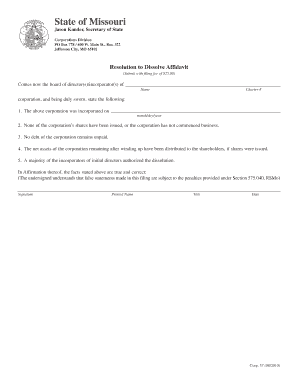
Resolution to Dissolve Affidavit Secretary of State Sos Mo Form


What is the Resolution To Dissolve Affidavit Secretary Of State Sos Mo
The Resolution To Dissolve Affidavit is a legal document filed with the Secretary of State in Missouri (SOS Mo) to formally dissolve a business entity, such as a corporation or limited liability company (LLC). This affidavit serves as an official declaration that the business has ceased operations and is no longer active. It is essential for ensuring that the entity is removed from the state’s records and avoids future tax liabilities or legal obligations.
How to use the Resolution To Dissolve Affidavit Secretary Of State Sos Mo
To utilize the Resolution To Dissolve Affidavit, a business owner must complete the form accurately and submit it to the Secretary of State. This process involves gathering necessary information about the business, including its name, registration number, and the reason for dissolution. Once completed, the affidavit must be signed and dated by the appropriate parties, typically the business's directors or members, before submission.
Steps to complete the Resolution To Dissolve Affidavit Secretary Of State Sos Mo
Completing the Resolution To Dissolve Affidavit involves several key steps:
- Gather all necessary information about the business, including its official name and registration details.
- Clearly state the reason for dissolution in the affidavit.
- Ensure that the document is signed by the required individuals, such as directors or members.
- Submit the completed affidavit to the Secretary of State, either online or by mail.
- Keep a copy of the filed affidavit for your records.
Key elements of the Resolution To Dissolve Affidavit Secretary Of State Sos Mo
Important elements of the Resolution To Dissolve Affidavit include:
- The official name of the business entity.
- The registration number assigned by the Secretary of State.
- A statement declaring the intent to dissolve the business.
- The signatures of authorized individuals, confirming their agreement to the dissolution.
- The date on which the affidavit is signed.
State-specific rules for the Resolution To Dissolve Affidavit Secretary Of State Sos Mo
In Missouri, specific rules govern the filing of the Resolution To Dissolve Affidavit. It is crucial to comply with state regulations, which may include notification requirements to creditors and the completion of any outstanding tax obligations. Additionally, the affidavit must be filed within a certain timeframe to ensure that the dissolution is processed without complications.
Required Documents
When filing the Resolution To Dissolve Affidavit, the following documents are typically required:
- The completed Resolution To Dissolve Affidavit form.
- Any additional forms required by the Secretary of State for dissolution.
- Proof of payment for any applicable filing fees.
Quick guide on how to complete resolution to dissolve affidavit secretary of state sos mo
Accomplish [SKS] effortlessly on any gadget
Web-based document management has become increasingly favored by businesses and individuals alike. It serves as an ideal environmentally friendly substitute for traditional printed and signed paperwork, as you can easily access the needed template and securely keep it online. airSlate SignNow provides you with all the tools required to generate, modify, and eSign your documents swiftly and without holdups. Manage [SKS] on any gadget using airSlate SignNow's Android or iOS applications and enhance any document-related process today.
The easiest way to modify and eSign [SKS] hassle-free
- Search for [SKS] and click Get Form to begin.
- Employ the tools we offer to fill out your template.
- Select pertinent sections of the documents or obscure sensitive details with tools that airSlate SignNow provides specifically for that purpose.
- Create your eSignature using the Sign tool, which takes mere seconds and holds the same legal validity as a conventional handwritten signature.
- Review all the details and then click on the Done button to secure your alterations.
- Select your preferred method of sending your form, whether by email, text message (SMS), invite link, or download it to your computer.
Put an end to lost or mislaid documents, tedious form searches, or errors that require printing new document copies. airSlate SignNow caters to your document management needs in just a few clicks from any device of your choosing. Modify and eSign [SKS] and ensure excellent communication at every stage of the form preparation process with airSlate SignNow.
Create this form in 5 minutes or less
Related searches to Resolution To Dissolve Affidavit Secretary Of State Sos Mo
Create this form in 5 minutes!
How to create an eSignature for the resolution to dissolve affidavit secretary of state sos mo
How to create an electronic signature for a PDF online
How to create an electronic signature for a PDF in Google Chrome
How to create an e-signature for signing PDFs in Gmail
How to create an e-signature right from your smartphone
How to create an e-signature for a PDF on iOS
How to create an e-signature for a PDF on Android
People also ask
-
What is a Resolution To Dissolve Affidavit Secretary Of State Sos Mo?
A Resolution To Dissolve Affidavit Secretary Of State Sos Mo is a legal document that formally declares the dissolution of a business entity in Missouri. This affidavit must be filed with the Secretary of State to ensure that the dissolution is recognized legally. Using airSlate SignNow, you can easily create and eSign this document, streamlining the process.
-
How can airSlate SignNow help with filing a Resolution To Dissolve Affidavit Secretary Of State Sos Mo?
airSlate SignNow provides a user-friendly platform to create, send, and eSign your Resolution To Dissolve Affidavit Secretary Of State Sos Mo. Our solution simplifies the document management process, allowing you to focus on your business while ensuring compliance with state requirements. You can also track the status of your documents in real-time.
-
What are the costs associated with using airSlate SignNow for a Resolution To Dissolve Affidavit Secretary Of State Sos Mo?
airSlate SignNow offers competitive pricing plans that cater to various business needs. The cost of using our platform for a Resolution To Dissolve Affidavit Secretary Of State Sos Mo is affordable, especially when considering the time and resources saved. We also provide a free trial, allowing you to explore our features before committing.
-
What features does airSlate SignNow offer for document management?
airSlate SignNow includes features such as customizable templates, secure eSigning, document tracking, and cloud storage. These features are designed to enhance your experience when preparing a Resolution To Dissolve Affidavit Secretary Of State Sos Mo. Our platform ensures that your documents are handled efficiently and securely.
-
Is airSlate SignNow compliant with legal standards for a Resolution To Dissolve Affidavit Secretary Of State Sos Mo?
Yes, airSlate SignNow is compliant with all legal standards required for electronic signatures and document management. When you use our platform for a Resolution To Dissolve Affidavit Secretary Of State Sos Mo, you can be confident that your documents meet state regulations. We prioritize security and compliance to protect your business.
-
Can I integrate airSlate SignNow with other software for managing my Resolution To Dissolve Affidavit Secretary Of State Sos Mo?
Absolutely! airSlate SignNow offers integrations with various software applications, enhancing your workflow. Whether you use CRM systems, project management tools, or cloud storage services, our platform can seamlessly connect to help you manage your Resolution To Dissolve Affidavit Secretary Of State Sos Mo more effectively.
-
What are the benefits of using airSlate SignNow for my business documents?
Using airSlate SignNow for your business documents, including a Resolution To Dissolve Affidavit Secretary Of State Sos Mo, offers numerous benefits. You gain efficiency through automation, reduce paper usage, and enhance collaboration among team members. Our platform is designed to save you time and improve your overall document management process.
Get more for Resolution To Dissolve Affidavit Secretary Of State Sos Mo
- Cable tv application middleburgh telephone form
- Diversion application city of lawrence lawrenceks form
- Small rental property program policy ampamp road2la form
- Superior court of the county of inyo forms and filing
- Final authorizing resolution thnk dutchess alliance for form
- Rapport 20052 vittneskonfrontation polisen polisen form
- Self assessment questionnaire b ip pci security standards council form
- Kwit wypaty wynagrodzenia bedrukibbplb form
Find out other Resolution To Dissolve Affidavit Secretary Of State Sos Mo
- How Can I Electronic signature South Carolina Legal Quitclaim Deed
- Electronic signature South Carolina Legal Rental Lease Agreement Later
- Electronic signature South Carolina Legal Rental Lease Agreement Free
- How To Electronic signature South Dakota Legal Separation Agreement
- How Can I Electronic signature Tennessee Legal Warranty Deed
- Electronic signature Texas Legal Lease Agreement Template Free
- Can I Electronic signature Texas Legal Lease Agreement Template
- How To Electronic signature Texas Legal Stock Certificate
- How Can I Electronic signature Texas Legal POA
- Electronic signature West Virginia Orthodontists Living Will Online
- Electronic signature Legal PDF Vermont Online
- How Can I Electronic signature Utah Legal Separation Agreement
- Electronic signature Arizona Plumbing Rental Lease Agreement Myself
- Electronic signature Alabama Real Estate Quitclaim Deed Free
- Electronic signature Alabama Real Estate Quitclaim Deed Safe
- Electronic signature Colorado Plumbing Business Plan Template Secure
- Electronic signature Alaska Real Estate Lease Agreement Template Now
- Electronic signature Colorado Plumbing LLC Operating Agreement Simple
- Electronic signature Arizona Real Estate Business Plan Template Free
- Electronic signature Washington Legal Contract Safe