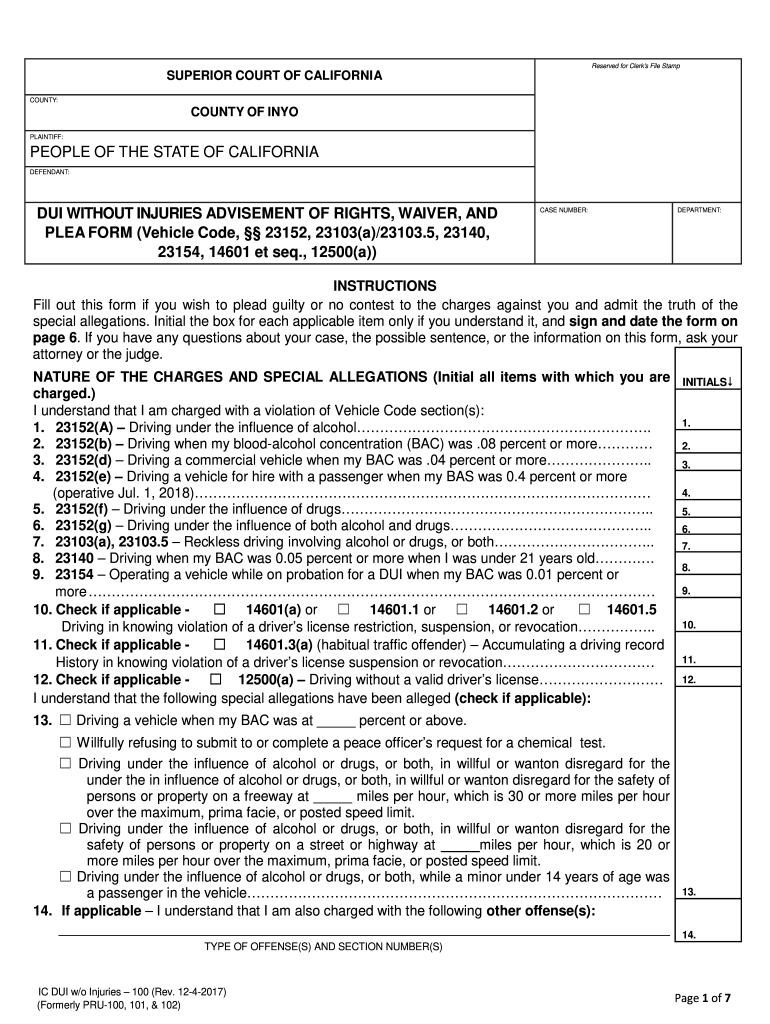
Superior Court of the County of Inyo Forms and Filing 2017-2026


Understanding the Superior Court of the County of Inyo Forms and Filing
The Superior Court of the County of Inyo provides various forms necessary for legal proceedings, including those related to jury duty. These forms are essential for individuals summoned for jury service and must be completed accurately. The court's official website typically hosts these forms, ensuring they are up-to-date and compliant with current legal standards. Users can find specific forms related to jury duty, such as the jury summons and related documentation, which outline the responsibilities and rights of jurors.
Steps to Complete the Superior Court of the County of Inyo Forms
Completing forms for jury duty in Inyo County involves several straightforward steps. First, carefully read the instructions provided with the jury summons. Next, gather any necessary personal information, such as your name, address, and juror identification number. Fill out the form accurately, ensuring all required fields are completed. After completing the form, review it for any errors or omissions. Finally, submit the form by the specified method, whether online, by mail, or in person at the courthouse.
Required Documents for Jury Duty in Inyo County
When responding to a jury summons in Inyo County, certain documents may be required. Typically, jurors need to provide identification, such as a driver's license or state ID, and any documentation that supports their request for exemption or deferral, if applicable. It is important to keep a copy of your completed jury duty form for your records. This ensures you have proof of submission in case of any discrepancies.
Form Submission Methods for Inyo County Jury Duty
Individuals summoned for jury duty in Inyo County can submit their forms through various methods. The most common options include online submission via the court's official website, mailing the completed form to the designated courthouse address, or delivering it in person. Online submission is often the most convenient and efficient method, allowing users to complete and send their forms securely from any device with internet access.
Key Elements of the Inyo County Jury Duty Process
The jury duty process in Inyo County includes several key elements that participants should be aware of. Upon receiving a jury summons, individuals must respond by the deadline indicated. The summons will detail the date and location of jury selection, as well as any specific instructions. Jurors are expected to arrive on time and may need to undergo a selection process where they will be questioned by attorneys. Understanding these elements helps ensure a smooth experience during jury duty.
Legal Use of the Superior Court of the County of Inyo Forms
The forms associated with the Superior Court of the County of Inyo are legally binding documents. Proper completion and submission of these forms are crucial for compliance with court requirements. Failure to respond to a jury summons or to complete the necessary forms can result in legal penalties, including fines or other consequences. Therefore, it is essential to treat these forms with care and ensure they are filled out and submitted correctly.
Quick guide on how to complete superior court of the county of inyo forms and filing
Complete and submit your Superior Court Of The County Of Inyo Forms And Filing swiftly
Comprehensive tools for digital document exchange and endorsement are now vital for process enhancement and the ongoing improvement of your forms. When handling legal documents and signing a Superior Court Of The County Of Inyo Forms And Filing, the appropriate signature solution can save you considerable time and resources with every submission.
Locate, fill out, amend, sign, and distribute your legal documents with airSlate SignNow. This platform provides everything needed to create efficient paper submission procedures. Its broad library of legal forms and user-friendly navigation will assist you in finding your Superior Court Of The County Of Inyo Forms And Filing immediately, and the editor featuring our signature capability will enable you to finalize and authorize it on the spot.
Authenticate your Superior Court Of The County Of Inyo Forms And Filing in a few straightforward steps
- Access the Superior Court Of The County Of Inyo Forms And Filing you require in our library by using the search function or browsing catalog pages.
- Examine the form details and preview it to ensure it meets your requirements and state regulations.
- Click Get form to open it for modification.
- Fill in the form using the extensive toolbar.
- Review the data you entered and click the Sign tool to validate your document.
- Choose one of three options to affix your signature.
- Complete the editing process and save the document to your files, then download it to your device or share it directly.
Simplify each phase of your document preparation and endorsement with airSlate SignNow. Explore a more effective online solution that considers every aspect of document management.
Create this form in 5 minutes or less
FAQs
-
What happens to all of the paper forms you fill out for immigration and customs?
Years ago I worked at document management company. There is cool software that can automate aspects of hand-written forms. We had an airport as a customer - they scanned plenty and (as I said before) this was several years ago...On your airport customs forms, the "boxes" that you 'need' to write on - are basically invisible to the scanner - but are used because then us humans will tend to write neater and clearer which make sit easier to recognize with a computer. Any characters with less than X% accuracy based on a recognition engine are flagged and shown as an image zoomed into the particular character so a human operator can then say "that is an "A". This way, you can rapidly go through most forms and output it to say - an SQL database, complete with link to original image of the form you filled in.If you see "black boxes" at three corners of the document - it is likely set up for scanning (they help to identify and orient the page digitally). If there is a unique barcode on the document somewhere I would theorize there is an even higher likelihood of it being scanned - the document is of enough value to be printed individually which costs more, which means it is likely going to be used on the capture side. (I've noticed in the past in Bahamas and some other Caribbean islands they use these sorts of capture mechanisms, but they have far fewer people entering than the US does everyday)The real answer is: it depends. Depending on each country and its policies and procedures. Generally I would be surprised if they scanned and held onto the paper. In the US, they proably file those for a set period of time then destroy them, perhaps mining them for some data about travellers. In the end, I suspect the "paper-to-data capture" likelihood of customs forms ranges somewhere on a spectrum like this:Third world Customs Guy has paper to show he did his job, paper gets thrown out at end of shift. ------> We keep all the papers! everything is scanned as you pass by customs and unique barcodes identify which flight/gate/area the form was handed out at, so we co-ordinate with cameras in the airport and have captured your image. We also know exactly how much vodka you brought into the country. :)
-
In Oklahoma if I revoke my probation is there a form that I can fill out and filed to the court that will let me pay my fines and be off probation?
I'm not from Oklahoma but I'm sure that you can't revoke your own probation. If that were possible no one would be on probation. You have no say in your probation. It is all told to you by the Judge and your PO.
-
I’m being sued and I’m representing myself in court. How do I fill out the form called “answer to complaint”?
You can represent yourself. Each form is different per state or county but generally an answer is simply a written document which presents a synopsis of your story to the court. The answer is not your defense, just written notice to the court that you intend to contest the suit. The blank forms are available at the court clerk’s office and are pretty much self explanatoryThere will be a space calling for the signature of an attorney. You should sign your name on the space and write the words “Pro se” after your signature. This lets the court know you are acting as your own attorney.
Create this form in 5 minutes!
How to create an eSignature for the superior court of the county of inyo forms and filing
How to create an eSignature for your Superior Court Of The County Of Inyo Forms And Filing online
How to create an electronic signature for your Superior Court Of The County Of Inyo Forms And Filing in Chrome
How to generate an eSignature for putting it on the Superior Court Of The County Of Inyo Forms And Filing in Gmail
How to create an eSignature for the Superior Court Of The County Of Inyo Forms And Filing right from your smart phone
How to generate an electronic signature for the Superior Court Of The County Of Inyo Forms And Filing on iOS
How to create an electronic signature for the Superior Court Of The County Of Inyo Forms And Filing on Android
People also ask
-
What is the process for managing Inyo County jury duty documents using airSlate SignNow?
The process for managing Inyo County jury duty documents with airSlate SignNow is streamlined for efficiency. Users can easily upload their jury duty summons and add necessary signatures electronically, ensuring compliance and quick processing. This eliminates the need for paper documents and optimizes the handling of jury duty responsibilities.
-
How can airSlate SignNow help me with Inyo County jury duty paperwork?
AirSlate SignNow simplifies the completion of Inyo County jury duty paperwork through easy document eSigning and sharing features. Users can quickly fill out and submit required forms online, reducing delays and ensuring that all necessary information is accurately conveyed to the court. This cloud-based solution enhances convenience and accelerates the overall jury duty process.
-
Are there any costs associated with using airSlate SignNow for Inyo County jury duty?
Yes, there are costs associated with using airSlate SignNow for Inyo County jury duty, but it remains a cost-effective solution. Our pricing plans are designed to fit various needs, and you can choose a plan that provides the necessary features for managing jury duty documents without breaking the bank. Pricing transparency ensures you know what you’re paying for upfront.
-
Can I integrate airSlate SignNow with other applications for my Inyo County jury duty tasks?
Absolutely! AirSlate SignNow offers integration capabilities with numerous applications, enhancing your workflow for Inyo County jury duty tasks. Whether it’s linking with cloud storage services or CRM systems, these integrations facilitate seamless document management and tracking, making your jury duty experiences hassle-free.
-
What features does airSlate SignNow offer to handle Inyo County jury duty efficiently?
AirSlate SignNow encompasses several features tailored to efficiently handle Inyo County jury duty. These include customizable templates for jury duty forms, automated reminders for submission deadlines, and secure eSignature options. Such features streamline document handling, ensuring that you meet all legal requirements without undue stress.
-
How secure is airSlate SignNow for managing Inyo County jury duty documents?
Security is a top priority at airSlate SignNow, especially when managing sensitive Inyo County jury duty documents. The platform utilizes cutting-edge encryption and compliance with industry standards to protect your data. This ensures that all your jury-related documents remain confidential and secure throughout the signing process.
-
Is technical support available for airSlate SignNow users dealing with Inyo County jury duty?
Yes, airSlate SignNow provides robust technical support for users managing Inyo County jury duty documents. Our dedicated support team is available to assist with software questions or technical issues you might encounter. We aim to ensure that you can use our platform effectively, mitigating any challenges during the jury duty process.
Get more for Superior Court Of The County Of Inyo Forms And Filing
Find out other Superior Court Of The County Of Inyo Forms And Filing
- Can I eSignature Mississippi Business Operations Document
- How To eSignature Missouri Car Dealer Document
- How Can I eSignature Missouri Business Operations PPT
- How Can I eSignature Montana Car Dealer Document
- Help Me With eSignature Kentucky Charity Form
- How Do I eSignature Michigan Charity Presentation
- How Do I eSignature Pennsylvania Car Dealer Document
- How To eSignature Pennsylvania Charity Presentation
- Can I eSignature Utah Charity Document
- How Do I eSignature Utah Car Dealer Presentation
- Help Me With eSignature Wyoming Charity Presentation
- How To eSignature Wyoming Car Dealer PPT
- How To eSignature Colorado Construction PPT
- How To eSignature New Jersey Construction PDF
- How To eSignature New York Construction Presentation
- How To eSignature Wisconsin Construction Document
- Help Me With eSignature Arkansas Education Form
- Can I eSignature Louisiana Education Document
- Can I eSignature Massachusetts Education Document
- Help Me With eSignature Montana Education Word