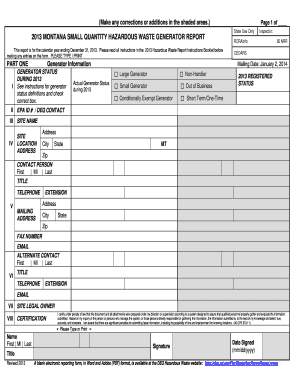
State Generator Report Part 1 Deq Mt Form


What is the State Generator Report Part 1 Deq Mt
The State Generator Report Part 1 Deq Mt is a crucial document utilized by businesses and individuals to assess and report environmental impacts associated with various operations. This report is particularly relevant for those engaging in activities that may affect state resources, ensuring compliance with environmental regulations. It serves as a foundational tool for understanding how specific projects align with state environmental policies and standards.
How to use the State Generator Report Part 1 Deq Mt
Using the State Generator Report Part 1 Deq Mt involves a systematic approach to gather and analyze data related to environmental impacts. Users should first familiarize themselves with the required sections of the report, which typically include project descriptions, environmental assessments, and compliance checklists. After collecting the necessary information, individuals can fill out the report, ensuring accuracy and completeness to facilitate a smooth review process by regulatory authorities.
Steps to complete the State Generator Report Part 1 Deq Mt
Completing the State Generator Report Part 1 Deq Mt involves several key steps:
- Identify the specific project or operation that requires reporting.
- Gather relevant data on environmental impacts, including emissions and resource usage.
- Fill out each section of the report accurately, referencing state guidelines.
- Review the completed report for any inconsistencies or missing information.
- Submit the report to the appropriate state agency for review.
Legal use of the State Generator Report Part 1 Deq Mt
The legal use of the State Generator Report Part 1 Deq Mt is essential for ensuring compliance with state environmental regulations. This report must be completed and submitted as part of the regulatory process for projects that may impact the environment. Failure to submit the report or inaccuracies within it can result in legal penalties, including fines or project delays. It is important to understand the legal implications of the information provided in the report to avoid potential liabilities.
Required Documents
To complete the State Generator Report Part 1 Deq Mt, several documents may be required:
- Project plans and specifications.
- Previous environmental assessments or reports.
- Data on emissions and resource consumption.
- Permits or licenses related to environmental compliance.
Form Submission Methods
The State Generator Report Part 1 Deq Mt can typically be submitted through various methods, including:
- Online submission via the state environmental agency's portal.
- Mailing a physical copy to the designated agency office.
- In-person submission at local regulatory offices.
Examples of using the State Generator Report Part 1 Deq Mt
Examples of using the State Generator Report Part 1 Deq Mt include:
- Construction projects that require environmental impact assessments.
- Manufacturing operations looking to evaluate emissions and compliance.
- Renewable energy projects assessing land use and ecological impacts.
Quick guide on how to complete state generator report part 1 deq mt
Complete [SKS] effortlessly on any device
Online document management has gained popularity among companies and individuals. It serves as an ideal eco-friendly alternative to conventional printed and signed documents, as you can easily find the necessary form and securely keep it online. airSlate SignNow provides you with all the resources required to create, modify, and eSign your documents swiftly without delays. Manage [SKS] on any platform with airSlate SignNow Android or iOS applications and enhance any document-centric process today.
How to modify and eSign [SKS] with ease
- Find [SKS] and click on Get Form to begin.
- Utilize the tools we offer to finalize your document.
- Highlight necessary sections of the documents or obscure sensitive information with tools that airSlate SignNow provides specifically for that purpose.
- Create your signature using the Sign feature, which takes seconds and holds the same legal validity as a traditional wet ink signature.
- Review all the details and click on the Done button to save your modifications.
- Select how you wish to share your form, via email, text message (SMS), or invitation link, or download it to your computer.
Say goodbye to lost or misplaced files, tedious form searching, or errors that necessitate printing new document copies. airSlate SignNow fulfills your document management needs in just a few clicks from any device you prefer. Edit and eSign [SKS] and ensure exceptional communication at any stage of the form preparation process with airSlate SignNow.
Create this form in 5 minutes or less
Create this form in 5 minutes!
How to create an eSignature for the state generator report part 1 deq mt
How to create an electronic signature for a PDF online
How to create an electronic signature for a PDF in Google Chrome
How to create an e-signature for signing PDFs in Gmail
How to create an e-signature right from your smartphone
How to create an e-signature for a PDF on iOS
How to create an e-signature for a PDF on Android
People also ask
-
What is the State Generator Report Part 1 Deq Mt?
The State Generator Report Part 1 Deq Mt is a comprehensive document that provides essential data and insights related to environmental compliance in Montana. It helps businesses understand their obligations and ensures they meet regulatory requirements effectively.
-
How can the State Generator Report Part 1 Deq Mt benefit my business?
Utilizing the State Generator Report Part 1 Deq Mt can signNowly streamline your compliance processes. It offers detailed information that aids in decision-making, reduces the risk of non-compliance, and ultimately saves time and resources.
-
Is there a cost associated with obtaining the State Generator Report Part 1 Deq Mt?
Yes, there is a cost for accessing the State Generator Report Part 1 Deq Mt, which varies based on the specific requirements and the scope of the report. However, the investment is worthwhile as it provides valuable insights that can enhance your compliance strategy.
-
What features are included in the State Generator Report Part 1 Deq Mt?
The State Generator Report Part 1 Deq Mt includes features such as detailed compliance checklists, regulatory updates, and actionable insights tailored to your business needs. These features are designed to help you navigate the complexities of environmental regulations.
-
Can I integrate the State Generator Report Part 1 Deq Mt with other tools?
Yes, the State Generator Report Part 1 Deq Mt can be integrated with various business tools and software solutions. This integration allows for seamless data transfer and enhances your overall compliance management process.
-
How often is the State Generator Report Part 1 Deq Mt updated?
The State Generator Report Part 1 Deq Mt is updated regularly to reflect the latest regulatory changes and compliance requirements. Staying updated ensures that your business remains compliant with current laws and regulations.
-
Who should use the State Generator Report Part 1 Deq Mt?
The State Generator Report Part 1 Deq Mt is ideal for businesses operating in Montana that need to comply with environmental regulations. It is particularly beneficial for compliance officers, environmental managers, and business owners seeking to enhance their compliance strategies.
Get more for State Generator Report Part 1 Deq Mt
- Flatt farm boarding kennels whinfell kendal cumbria la8 9ej flattfarm co form
- Backflow test form dcwsanet
- Police report requests oregon city oregon form
- Vr 005 10 17 form
- Us usda form usda fsa 1940 51 free download
- Notification of transfer of registration plate 2001 2019 form
- Adp resource model employment application instructions please detach this instruction page prior to giving the application form
- Employee setup form business online payroll
Find out other State Generator Report Part 1 Deq Mt
- Can I eSignature Oregon Orthodontists LLC Operating Agreement
- How To eSignature Rhode Island Orthodontists LLC Operating Agreement
- Can I eSignature West Virginia Lawers Cease And Desist Letter
- eSignature Alabama Plumbing Confidentiality Agreement Later
- How Can I eSignature Wyoming Lawers Quitclaim Deed
- eSignature California Plumbing Profit And Loss Statement Easy
- How To eSignature California Plumbing Business Letter Template
- eSignature Kansas Plumbing Lease Agreement Template Myself
- eSignature Louisiana Plumbing Rental Application Secure
- eSignature Maine Plumbing Business Plan Template Simple
- Can I eSignature Massachusetts Plumbing Business Plan Template
- eSignature Mississippi Plumbing Emergency Contact Form Later
- eSignature Plumbing Form Nebraska Free
- How Do I eSignature Alaska Real Estate Last Will And Testament
- Can I eSignature Alaska Real Estate Rental Lease Agreement
- eSignature New Jersey Plumbing Business Plan Template Fast
- Can I eSignature California Real Estate Contract
- eSignature Oklahoma Plumbing Rental Application Secure
- How Can I eSignature Connecticut Real Estate Quitclaim Deed
- eSignature Pennsylvania Plumbing Business Plan Template Safe