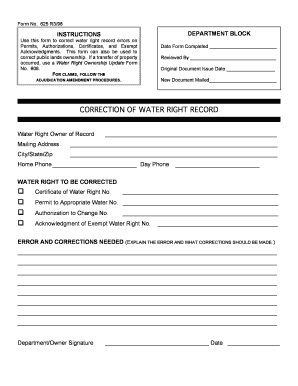
Use This Form to Correct Water Right Record Errors on Permits, Authorizations, Certificates, and Exempt Acknowledgments Dnrc Mt


What is the form for correcting water right record errors?
The form titled "Use This Form To Correct Water Right Record Errors On Permits, Authorizations, Certificates, And Exempt Acknowledgments Dnrc Mt" is designed for individuals or entities seeking to amend inaccuracies in their water right records. These records may include permits, authorizations, certificates, and exempt acknowledgments issued by the Department of Natural Resources and Conservation (DNRC) in Montana. This form is essential for ensuring that all water rights are accurately documented, which is crucial for compliance with state regulations and for the protection of water resources.
How to use the form for correcting water right record errors
To effectively use the form for correcting water right record errors, begin by gathering all relevant documents related to your water rights. This includes any existing permits, certificates, or acknowledgments that contain the errors you wish to correct. Carefully read the instructions provided with the form to understand the specific information required. Fill out the form completely, ensuring that all details are accurate and reflect the corrections needed. After completing the form, submit it according to the guidelines provided, which may include mailing it to the appropriate DNRC office or submitting it electronically if available.
Steps to complete the form for correcting water right record errors
Completing the form involves several key steps to ensure accuracy and compliance:
- Gather necessary documents: Collect all relevant permits, certificates, and acknowledgments.
- Review instructions: Familiarize yourself with the form's requirements and instructions.
- Fill out the form: Provide accurate information, clearly indicating the errors and the corrections needed.
- Attach supporting documents: Include any additional documentation that supports your corrections.
- Submit the form: Follow the submission guidelines, ensuring it reaches the correct DNRC office.
Key elements of the form for correcting water right record errors
The form includes several key elements that are critical for processing corrections:
- Personal Information: Name, address, and contact information of the applicant.
- Water Right Details: Specific information about the water rights in question, including permit numbers and dates.
- Description of Errors: A clear explanation of the errors present in the current records.
- Requested Corrections: Detailed information on what changes are being requested.
- Signature: The applicant must sign the form to verify the accuracy of the information provided.
Legal use of the form for correcting water right record errors
This form is legally recognized for the purpose of correcting water right record errors in Montana. It serves as an official request to the DNRC to update records, ensuring compliance with state water law. Proper use of this form helps maintain the integrity of water rights management and protects the rights of water users. It is important to ensure that all information provided is truthful and accurate, as any false statements may lead to legal repercussions.
State-specific rules for using the form
When using the form to correct water right record errors, it is essential to adhere to Montana's state-specific regulations. These rules dictate how water rights are managed and the processes for making corrections. Familiarize yourself with the DNRC's guidelines and any relevant state laws that may impact your submission. Understanding these rules can help ensure that your corrections are processed smoothly and efficiently.
Quick guide on how to complete use this form to correct water right record errors on permits authorizations certificates and exempt acknowledgments dnrc mt
Prepare [SKS] effortlessly on any device
Digital document management has gained traction among businesses and individuals alike. It serves as an ideal environmentally friendly alternative to traditional printed and signed papers, allowing you to obtain the appropriate format and securely store it online. airSlate SignNow provides you with all the tools necessary to create, modify, and eSign your documents quickly without delays. Manage [SKS] on any device using airSlate SignNow's Android or iOS applications and enhance any document-related procedure today.
The easiest way to modify and eSign [SKS] with ease
- Find [SKS] and click on Get Form to initiate the process.
- Utilize the tools we provide to fill out your document.
- Emphasize pertinent sections of your documents or conceal sensitive information with the tools that airSlate SignNow offers specifically for that purpose.
- Create your eSignature using the Sign feature, which takes seconds and holds the same legal validity as a conventional wet signature.
- Review all details and click on the Done button to save your modifications.
- Choose how you would like to send your form, via email, SMS, or invitation link, or download it to your computer.
Eliminate concerns about lost or misplaced documents, tedious form searching, or mistakes that necessitate printing new document copies. airSlate SignNow fulfills all your document management requirements in just a few clicks from any device of your preference. Edit and eSign [SKS] and ensure exceptional communication at every phase of the document preparation process with airSlate SignNow.
Create this form in 5 minutes or less
Related searches to Use This Form To Correct Water Right Record Errors On Permits, Authorizations, Certificates, And Exempt Acknowledgments Dnrc Mt
Create this form in 5 minutes!
How to create an eSignature for the use this form to correct water right record errors on permits authorizations certificates and exempt acknowledgments dnrc mt
How to create an electronic signature for a PDF online
How to create an electronic signature for a PDF in Google Chrome
How to create an e-signature for signing PDFs in Gmail
How to create an e-signature right from your smartphone
How to create an e-signature for a PDF on iOS
How to create an e-signature for a PDF on Android
People also ask
-
What is the purpose of using this form?
The form is designed to help users correct water right record errors on permits, authorizations, certificates, and exempt acknowledgments. By utilizing this form, you can ensure that your records are accurate and compliant with DNRC MT regulations.
-
How do I access the form to correct water right record errors?
You can easily access the form online through our website. Simply navigate to the section dedicated to water rights and select 'Use This Form To Correct Water Right Record Errors On Permits, Authorizations, Certificates, And Exempt Acknowledgments Dnrc Mt.' to get started.
-
Is there a cost associated with using this form?
Using this form is part of our airSlate SignNow service, which offers a cost-effective solution for document management. Pricing details can be found on our pricing page, where you can choose a plan that best fits your needs.
-
What features does airSlate SignNow offer for document signing?
airSlate SignNow provides a range of features including eSigning, document templates, and secure storage. These features make it easy to manage your documents, including those related to 'Use This Form To Correct Water Right Record Errors On Permits, Authorizations, Certificates, And Exempt Acknowledgments Dnrc Mt.'
-
Can I integrate airSlate SignNow with other applications?
Yes, airSlate SignNow offers integrations with various applications, enhancing your workflow. This allows you to seamlessly incorporate the form into your existing systems, making it easier to 'Use This Form To Correct Water Right Record Errors On Permits, Authorizations, Certificates, And Exempt Acknowledgments Dnrc Mt.'
-
What are the benefits of using airSlate SignNow for document management?
Using airSlate SignNow streamlines your document management process, saving you time and reducing errors. By choosing to 'Use This Form To Correct Water Right Record Errors On Permits, Authorizations, Certificates, And Exempt Acknowledgments Dnrc Mt.,' you can ensure accuracy and compliance efficiently.
-
Is the form user-friendly for those unfamiliar with document correction?
Absolutely! The form is designed to be user-friendly, guiding you through each step of the correction process. Whether you're experienced or new to document management, you will find it easy to 'Use This Form To Correct Water Right Record Errors On Permits, Authorizations, Certificates, And Exempt Acknowledgments Dnrc Mt.'
Get more for Use This Form To Correct Water Right Record Errors On Permits, Authorizations, Certificates, And Exempt Acknowledgments Dnrc Mt
- Apply for vallarta supermarkets 2018 2019 form
- Cg 3788b 2018 2019 form
- Azdhs reportable event 2017 2019 form
- 2b mindset versus the 21 day fixis the 2b mindset right for you form
- Application immigrant visa 2015 2019 form
- Gtbtnusa542add form
- Baixar edital tribunal de contas do estado de sergipe tce se gov form
- Airworthiness limitation section als anac form
Find out other Use This Form To Correct Water Right Record Errors On Permits, Authorizations, Certificates, And Exempt Acknowledgments Dnrc Mt
- Sign Alabama Real Estate Quitclaim Deed Free
- How Can I Sign Alabama Real Estate Affidavit Of Heirship
- Can I Sign Arizona Real Estate Confidentiality Agreement
- How Do I Sign Arizona Real Estate Memorandum Of Understanding
- Sign South Dakota Plumbing Job Offer Later
- Sign Tennessee Plumbing Business Letter Template Secure
- Sign South Dakota Plumbing Emergency Contact Form Later
- Sign South Dakota Plumbing Emergency Contact Form Myself
- Help Me With Sign South Dakota Plumbing Emergency Contact Form
- How To Sign Arkansas Real Estate Confidentiality Agreement
- Sign Arkansas Real Estate Promissory Note Template Free
- How Can I Sign Arkansas Real Estate Operating Agreement
- Sign Arkansas Real Estate Stock Certificate Myself
- Sign California Real Estate IOU Safe
- Sign Connecticut Real Estate Business Plan Template Simple
- How To Sign Wisconsin Plumbing Cease And Desist Letter
- Sign Colorado Real Estate LLC Operating Agreement Simple
- How Do I Sign Connecticut Real Estate Operating Agreement
- Sign Delaware Real Estate Quitclaim Deed Secure
- Sign Georgia Real Estate Business Plan Template Computer