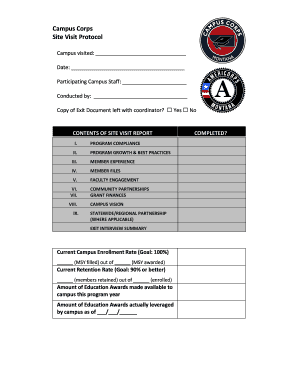
Campus Corps Host Site Visit Tool Serve Montana Serve Mt Form


What is the Campus Corps Host Site Visit Tool?
The Campus Corps Host Site Visit Tool is a resource designed to facilitate the evaluation and assessment of host sites participating in the Serve Montana initiative. This tool helps ensure that sites meet the necessary standards for hosting service members and provides a structured approach for site visits. It includes criteria that assess the suitability of the environment for service activities, ensuring a positive experience for both the service members and the community they serve.
How to use the Campus Corps Host Site Visit Tool
Using the Campus Corps Host Site Visit Tool involves several straightforward steps. First, users should access the tool through the designated platform or portal. Once there, users can navigate through various sections that detail the assessment criteria. Each criterion requires specific information about the host site, including its mission, capacity, and resources available for service members. Users can fill out the form digitally, ensuring all relevant details are captured accurately.
Key elements of the Campus Corps Host Site Visit Tool
The key elements of the Campus Corps Host Site Visit Tool include detailed assessment criteria, a checklist for site evaluation, and sections for documenting observations and recommendations. The tool emphasizes the importance of community engagement, safety protocols, and the availability of support services for service members. These elements work together to create a comprehensive overview of the host site's readiness to support service initiatives.
Steps to complete the Campus Corps Host Site Visit Tool
Completing the Campus Corps Host Site Visit Tool involves a systematic approach. The steps include:
- Gathering necessary information about the host site, including its mission and resources.
- Accessing the tool and navigating to the relevant sections.
- Filling out each section with accurate and detailed information.
- Reviewing the completed tool for any missing information or errors.
- Submitting the tool for review by the appropriate authorities.
Legal use of the Campus Corps Host Site Visit Tool
The legal use of the Campus Corps Host Site Visit Tool is governed by the regulations set forth by Serve Montana. It is essential for users to ensure that all information provided is truthful and complies with local, state, and federal guidelines. Misrepresentation of facts or failure to adhere to the established criteria may result in penalties or disqualification from the program.
Examples of using the Campus Corps Host Site Visit Tool
Examples of using the Campus Corps Host Site Visit Tool include conducting site visits for community organizations, schools, and non-profits that wish to engage service members. For instance, a local food bank may utilize the tool to assess its readiness to host volunteers, ensuring it can provide a supportive environment. These examples illustrate the tool's versatility in various community settings, promoting effective service delivery.
Quick guide on how to complete campus corps host site visit tool serve montana serve mt
Prepare [SKS] effortlessly on any device
Managing documents online has gained traction among businesses and individuals alike. It offers an ideal eco-friendly alternative to conventional printed and signed paperwork, allowing you to find the necessary forms and securely store them in the cloud. airSlate SignNow equips you with all the features needed to create, modify, and electronically sign your documents swiftly without delays. Handle [SKS] on any platform using the airSlate SignNow Android or iOS applications and enhance any document-driven processes today.
How to modify and electronically sign [SKS] with ease
- Find [SKS] and click on Get Form to begin.
- Utilize the tools we offer to fill out your form.
- Emphasize pertinent sections of the documents or redact sensitive information using tools specifically designed for this purpose by airSlate SignNow.
- Create your signature using the Sign feature, which takes just seconds and holds the same legal validity as a traditional ink signature.
- Review all the details carefully and click on the Done button to save your edits.
- Choose your preferred method for sharing your form: via email, SMS, invitation link, or download it to your computer.
Eliminate concerns about lost or misplaced documents, tedious searches for forms, or errors that necessitate printing additional copies. airSlate SignNow simplifies your document management needs with just a few clicks from any device you prefer. Adjust and electronically sign [SKS] and ensure exceptional communication at every stage of the form preparation process with airSlate SignNow.
Create this form in 5 minutes or less
Related searches to Campus Corps Host Site Visit Tool Serve Montana Serve Mt
Create this form in 5 minutes!
How to create an eSignature for the campus corps host site visit tool serve montana serve mt
How to create an electronic signature for a PDF online
How to create an electronic signature for a PDF in Google Chrome
How to create an e-signature for signing PDFs in Gmail
How to create an e-signature right from your smartphone
How to create an e-signature for a PDF on iOS
How to create an e-signature for a PDF on Android
People also ask
-
What is the Campus Corps Host Site Visit Tool Serve Montana Serve Mt.?
The Campus Corps Host Site Visit Tool Serve Montana Serve Mt. is a comprehensive platform designed to streamline the process of organizing and managing site visits for campus corps programs. It allows users to efficiently schedule visits, track participant engagement, and gather feedback, ensuring a smooth experience for all involved.
-
How does the Campus Corps Host Site Visit Tool Serve Montana Serve Mt. benefit organizations?
Organizations using the Campus Corps Host Site Visit Tool Serve Montana Serve Mt. can enhance their operational efficiency by simplifying the scheduling and management of site visits. This tool helps in fostering better communication between hosts and participants, ultimately leading to improved program outcomes and participant satisfaction.
-
Is the Campus Corps Host Site Visit Tool Serve Montana Serve Mt. easy to integrate with existing systems?
Yes, the Campus Corps Host Site Visit Tool Serve Montana Serve Mt. is designed for seamless integration with various existing systems and platforms. This ensures that organizations can easily incorporate it into their current workflows without signNow disruptions, enhancing overall productivity.
-
What features are included in the Campus Corps Host Site Visit Tool Serve Montana Serve Mt.?
The Campus Corps Host Site Visit Tool Serve Montana Serve Mt. includes features such as customizable scheduling, participant tracking, feedback collection, and reporting tools. These features are designed to provide a comprehensive solution for managing site visits effectively and efficiently.
-
What is the pricing structure for the Campus Corps Host Site Visit Tool Serve Montana Serve Mt.?
The pricing for the Campus Corps Host Site Visit Tool Serve Montana Serve Mt. is competitive and designed to fit various budgets. Organizations can choose from different plans based on their needs, ensuring they only pay for the features they require while maximizing their investment.
-
Can the Campus Corps Host Site Visit Tool Serve Montana Serve Mt. be used for multiple locations?
Absolutely! The Campus Corps Host Site Visit Tool Serve Montana Serve Mt. is designed to accommodate multiple locations, making it ideal for organizations with diverse programs. This flexibility allows users to manage site visits across various sites efficiently.
-
How does the Campus Corps Host Site Visit Tool Serve Montana Serve Mt. enhance participant engagement?
The Campus Corps Host Site Visit Tool Serve Montana Serve Mt. enhances participant engagement by providing a user-friendly interface for scheduling and feedback. This encourages active participation and allows organizations to gather valuable insights that can be used to improve future site visits.
Get more for Campus Corps Host Site Visit Tool Serve Montana Serve Mt
Find out other Campus Corps Host Site Visit Tool Serve Montana Serve Mt
- eSignature Arkansas Courts LLC Operating Agreement Now
- How Do I eSignature Arizona Courts Moving Checklist
- eSignature Wyoming Real Estate Quitclaim Deed Myself
- eSignature Wyoming Real Estate Lease Agreement Template Online
- How Can I eSignature Delaware Courts Stock Certificate
- How Can I eSignature Georgia Courts Quitclaim Deed
- Help Me With eSignature Florida Courts Affidavit Of Heirship
- Electronic signature Alabama Banking RFP Online
- eSignature Iowa Courts Quitclaim Deed Now
- eSignature Kentucky Courts Moving Checklist Online
- eSignature Louisiana Courts Cease And Desist Letter Online
- How Can I Electronic signature Arkansas Banking Lease Termination Letter
- eSignature Maryland Courts Rental Application Now
- eSignature Michigan Courts Affidavit Of Heirship Simple
- eSignature Courts Word Mississippi Later
- eSignature Tennessee Sports Last Will And Testament Mobile
- How Can I eSignature Nevada Courts Medical History
- eSignature Nebraska Courts Lease Agreement Online
- eSignature Nebraska Courts LLC Operating Agreement Easy
- Can I eSignature New Mexico Courts Business Letter Template