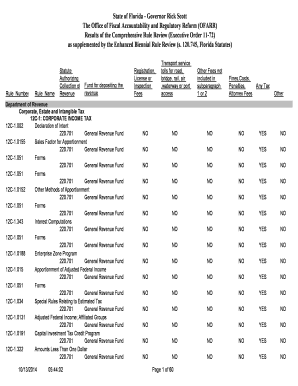
Revenue Rules Form


Understanding Revenue Rules
The Revenue Rules outline the guidelines and regulations that govern the taxation of various entities and individuals in the United States. These rules are essential for ensuring compliance with federal and state tax laws. They provide clarity on how revenue is defined, recognized, and reported, impacting businesses and taxpayers alike. Understanding these rules helps in navigating the complexities of tax obligations and ensures that all financial activities align with legal requirements.
How to Utilize Revenue Rules
Utilizing the Revenue Rules effectively involves familiarizing oneself with the specific provisions that apply to different business structures and income types. Taxpayers should review the relevant sections that pertain to their financial activities. This includes understanding how to report income accurately, recognizing allowable deductions, and ensuring compliance with any reporting requirements. Businesses may benefit from consulting with tax professionals who can provide tailored advice based on their unique circumstances.
Steps for Completing Revenue Rules Documentation
Completing the necessary documentation related to the Revenue Rules involves several key steps. First, gather all relevant financial records, including income statements, expense reports, and prior tax returns. Next, determine which forms are required based on your business structure or personal tax situation. Carefully fill out each form, ensuring that all information is accurate and complete. Finally, review the documentation for any potential errors before submission to avoid penalties or delays.
Legal Considerations for Revenue Rules
Legal compliance with the Revenue Rules is crucial for all taxpayers. Failure to adhere to these rules can result in significant penalties, including fines and interest on unpaid taxes. It is important to stay informed about any changes in tax legislation that may affect your obligations. Additionally, businesses should maintain proper documentation to support their revenue claims, as this can be vital in the event of an audit.
Examples of Applying Revenue Rules
Applying the Revenue Rules can vary based on individual circumstances. For instance, a self-employed individual may need to report income differently than a corporation. An example includes recognizing revenue when it is earned rather than when it is received, which is a common requirement under accrual accounting. Understanding these nuances helps ensure accurate reporting and compliance with tax obligations.
Filing Deadlines and Important Dates
Adhering to filing deadlines is essential for compliance with the Revenue Rules. Taxpayers should be aware of key dates, such as the annual tax return deadline, which is typically April fifteenth for individuals. Businesses may have different deadlines based on their fiscal year or entity type. Keeping a calendar of important dates can help prevent late filings and associated penalties.
Required Documentation for Revenue Rules Compliance
To comply with the Revenue Rules, specific documentation is necessary. This includes income statements, receipts for deductible expenses, and any relevant tax forms. For businesses, maintaining organized records of all transactions is vital. This not only aids in accurate reporting but also provides necessary support in case of audits or inquiries from tax authorities.
Quick guide on how to complete revenue rules
Complete [SKS] effortlessly on any device
Online document management has become widely adopted by businesses and individuals alike. It offers an ideal eco-friendly alternative to conventional printed and signed documents, allowing you to find the necessary form and securely store it online. airSlate SignNow provides you with all the tools required to create, modify, and electronically sign your documents swiftly and without delays. Manage [SKS] on any device using airSlate SignNow’s Android or iOS applications and enhance any document-related operation today.
The simplest way to modify and electronically sign [SKS] without hassle
- Locate [SKS] and click on Get Form to begin.
- Utilize the tools we provide to complete your document.
- Emphasize important sections of your documents or redact sensitive information with tools specifically offered by airSlate SignNow for that purpose.
- Create your signature using the Sign tool, which takes mere seconds and carries the same legal validity as a traditional wet ink signature.
- Review all the details and click on the Done button to save your modifications.
- Choose how you would like to share your form, whether by email, text message (SMS), invitation link, or download it to your PC.
Say goodbye to lost or misfiled documents, tedious form searches, or errors that necessitate printing new document copies. airSlate SignNow meets all your document management needs in just a few clicks from any device you prefer. Modify and electronically sign [SKS] and ensure exceptional communication at every stage of your form preparation process with airSlate SignNow.
Create this form in 5 minutes or less
Related searches to Revenue Rules
Create this form in 5 minutes!
How to create an eSignature for the revenue rules
How to create an electronic signature for a PDF online
How to create an electronic signature for a PDF in Google Chrome
How to create an e-signature for signing PDFs in Gmail
How to create an e-signature right from your smartphone
How to create an e-signature for a PDF on iOS
How to create an e-signature for a PDF on Android
People also ask
-
What are Revenue Rules in airSlate SignNow?
Revenue Rules in airSlate SignNow refer to the guidelines and processes that govern how documents are managed and signed within the platform. These rules help streamline workflows, ensuring that all necessary approvals are obtained efficiently, which ultimately enhances revenue generation.
-
How can Revenue Rules improve my business processes?
Implementing Revenue Rules in airSlate SignNow can signNowly improve your business processes by automating document workflows. This reduces the time spent on manual tasks, minimizes errors, and ensures compliance, allowing your team to focus on activities that drive revenue.
-
Are there any costs associated with using Revenue Rules?
While airSlate SignNow offers various pricing plans, the implementation of Revenue Rules is included in these plans. This means you can leverage the benefits of automated workflows and document management without incurring additional costs, making it a cost-effective solution for your business.
-
What features support Revenue Rules in airSlate SignNow?
airSlate SignNow provides several features that support Revenue Rules, including customizable templates, automated reminders, and real-time tracking of document status. These features ensure that all stakeholders are informed and that the signing process is efficient, ultimately enhancing revenue opportunities.
-
Can I integrate Revenue Rules with other software?
Yes, airSlate SignNow allows for seamless integration with various software applications, enabling you to implement Revenue Rules across your existing systems. This integration ensures that your document workflows are synchronized with your business processes, maximizing efficiency and revenue potential.
-
How do Revenue Rules enhance compliance?
Revenue Rules in airSlate SignNow enhance compliance by providing a structured framework for document management and signatures. This ensures that all necessary legal and regulatory requirements are met, reducing the risk of non-compliance and protecting your revenue streams.
-
What benefits can I expect from using Revenue Rules?
By utilizing Revenue Rules in airSlate SignNow, you can expect increased efficiency, reduced turnaround times for document signing, and improved accuracy in your workflows. These benefits contribute to a more streamlined process that ultimately supports your revenue growth.
Get more for Revenue Rules
Find out other Revenue Rules
- Sign Mississippi Orthodontists LLC Operating Agreement Safe
- Sign Delaware Sports Letter Of Intent Online
- How Can I Sign Kansas Real Estate Job Offer
- Sign Florida Sports Arbitration Agreement Secure
- How Can I Sign Kansas Real Estate Residential Lease Agreement
- Sign Hawaii Sports LLC Operating Agreement Free
- Sign Georgia Sports Lease Termination Letter Safe
- Sign Kentucky Real Estate Warranty Deed Myself
- Sign Louisiana Real Estate LLC Operating Agreement Myself
- Help Me With Sign Louisiana Real Estate Quitclaim Deed
- Sign Indiana Sports Rental Application Free
- Sign Kentucky Sports Stock Certificate Later
- How Can I Sign Maine Real Estate Separation Agreement
- How Do I Sign Massachusetts Real Estate LLC Operating Agreement
- Can I Sign Massachusetts Real Estate LLC Operating Agreement
- Sign Massachusetts Real Estate Quitclaim Deed Simple
- Sign Massachusetts Sports NDA Mobile
- Sign Minnesota Real Estate Rental Lease Agreement Now
- How To Sign Minnesota Real Estate Residential Lease Agreement
- Sign Mississippi Sports Confidentiality Agreement Computer