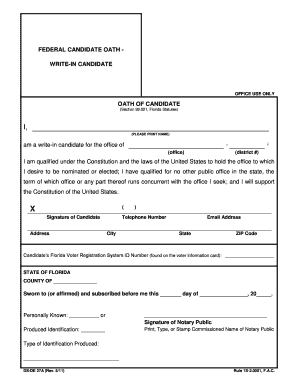
FEDERAL CANDIDATE OATH WRITE in CANDIDATE Form


What is the Federal Candidate Oath Write In Candidate
The Federal Candidate Oath Write In Candidate is a formal declaration required for individuals seeking to run as write-in candidates in federal elections. This oath affirms the candidate's eligibility and commitment to uphold the principles of the U.S. Constitution. It serves as a crucial document in the electoral process, ensuring that write-in candidates meet specific legal standards and are recognized by election authorities.
How to Use the Federal Candidate Oath Write In Candidate
To use the Federal Candidate Oath Write In Candidate, individuals must first ensure they meet the eligibility criteria set forth by their state and federal election laws. Once eligibility is confirmed, candidates should complete the oath form accurately, providing necessary personal information and affirmations. The completed form must then be submitted to the appropriate election office by the specified deadline to ensure recognition as a valid write-in candidate.
Steps to Complete the Federal Candidate Oath Write In Candidate
Completing the Federal Candidate Oath Write In Candidate involves several key steps:
- Review eligibility requirements for write-in candidates in your state.
- Obtain the official Federal Candidate Oath form from your local election office or state election website.
- Fill out the form, ensuring all personal information is accurate and complete.
- Sign the oath, affirming your commitment to the responsibilities of candidacy.
- Submit the completed form to the designated election authority before the deadline.
Key Elements of the Federal Candidate Oath Write In Candidate
The Federal Candidate Oath Write In Candidate includes several essential elements:
- Candidate Information: Personal details such as name, address, and contact information.
- Affirmation: A declaration of eligibility and commitment to the electoral process.
- Date and Signature: The candidate must date and sign the form to validate the oath.
Legal Use of the Federal Candidate Oath Write In Candidate
The legal use of the Federal Candidate Oath Write In Candidate is governed by both federal and state election laws. This document is vital for ensuring that write-in candidates are properly registered and recognized during elections. Failure to submit the oath or inaccuracies in the form can lead to disqualification from the ballot, underscoring the importance of compliance with all legal requirements.
State-Specific Rules for the Federal Candidate Oath Write In Candidate
Each state has its own specific rules regarding the Federal Candidate Oath Write In Candidate. These rules may include variations in submission deadlines, additional documentation requirements, and specific eligibility criteria. Candidates should consult their state’s election office for detailed information to ensure compliance and successful candidacy.
Quick guide on how to complete federal candidate oath write in candidate
Effortlessly Prepare [SKS] on Any Device
Online document management has become increasingly popular among businesses and individuals. It serves as an ideal eco-friendly substitute for traditional printed and signed documents, allowing you to access the correct form and securely save it online. airSlate SignNow equips you with the necessary tools to create, modify, and electronically sign your documents quickly and without delays. Manage [SKS] on any platform with airSlate SignNow’s Android or iOS applications and enhance any document-driven process today.
Steps to Edit and eSign [SKS] with Ease
- Locate [SKS] and click Get Form to begin.
- Use the tools available to complete your document.
- Emphasize important sections of the documents or obscure sensitive data with tools that airSlate SignNow provides for that specific purpose.
- Create your signature using the Sign tool, which takes only moments and carries the same legal validity as a conventional ink signature.
- Review all the details and click the Done button to save your changes.
- Choose how you would like to share your form, via email, SMS, invitation link, or download it to your computer.
Eliminate concerns about lost or misplaced files, tedious form searches, or errors that require new document prints. airSlate SignNow fulfills all your document management needs in just a few clicks from any device of your choice. Modify and electronically sign [SKS] to ensure effective communication at every stage of your form preparation process with airSlate SignNow.
Create this form in 5 minutes or less
Related searches to FEDERAL CANDIDATE OATH WRITE IN CANDIDATE
Create this form in 5 minutes!
How to create an eSignature for the federal candidate oath write in candidate
How to create an electronic signature for a PDF online
How to create an electronic signature for a PDF in Google Chrome
How to create an e-signature for signing PDFs in Gmail
How to create an e-signature right from your smartphone
How to create an e-signature for a PDF on iOS
How to create an e-signature for a PDF on Android
People also ask
-
What is the FEDERAL CANDIDATE OATH WRITE IN CANDIDATE process?
The FEDERAL CANDIDATE OATH WRITE IN CANDIDATE process involves submitting a written declaration to ensure that write-in candidates meet federal requirements. This process is crucial for maintaining the integrity of elections and ensuring that all candidates are properly vetted. airSlate SignNow simplifies this process by allowing candidates to eSign and submit necessary documents efficiently.
-
How can airSlate SignNow help with the FEDERAL CANDIDATE OATH WRITE IN CANDIDATE documentation?
airSlate SignNow provides a user-friendly platform for creating, sending, and eSigning the FEDERAL CANDIDATE OATH WRITE IN CANDIDATE documents. With customizable templates and secure storage, candidates can ensure their documents are compliant and easily accessible. This streamlines the process, making it easier for candidates to focus on their campaigns.
-
What are the pricing options for using airSlate SignNow for FEDERAL CANDIDATE OATH WRITE IN CANDIDATE?
airSlate SignNow offers flexible pricing plans that cater to various needs, including those specifically for the FEDERAL CANDIDATE OATH WRITE IN CANDIDATE process. Plans are designed to be cost-effective, ensuring that candidates can manage their documentation without breaking the bank. You can choose from monthly or annual subscriptions based on your usage requirements.
-
What features does airSlate SignNow offer for FEDERAL CANDIDATE OATH WRITE IN CANDIDATE?
Key features of airSlate SignNow for the FEDERAL CANDIDATE OATH WRITE IN CANDIDATE include customizable templates, secure eSigning, and real-time tracking of document status. These features enhance the efficiency of the documentation process, ensuring that candidates can manage their submissions effectively. Additionally, the platform offers integrations with popular tools to streamline workflows.
-
Is airSlate SignNow secure for handling FEDERAL CANDIDATE OATH WRITE IN CANDIDATE documents?
Yes, airSlate SignNow prioritizes security for all documents, including the FEDERAL CANDIDATE OATH WRITE IN CANDIDATE submissions. The platform employs advanced encryption and compliance with industry standards to protect sensitive information. Candidates can trust that their documents are safe and secure throughout the signing process.
-
Can I integrate airSlate SignNow with other tools for FEDERAL CANDIDATE OATH WRITE IN CANDIDATE?
Absolutely! airSlate SignNow offers seamless integrations with various applications, making it easy to manage your FEDERAL CANDIDATE OATH WRITE IN CANDIDATE documents alongside other tools you use. Whether it's CRM systems or project management software, these integrations enhance productivity and streamline your workflow.
-
What are the benefits of using airSlate SignNow for FEDERAL CANDIDATE OATH WRITE IN CANDIDATE?
Using airSlate SignNow for the FEDERAL CANDIDATE OATH WRITE IN CANDIDATE process provides numerous benefits, including time savings, increased efficiency, and reduced paperwork. The platform allows candidates to focus on their campaigns while ensuring that all necessary documentation is handled professionally. Additionally, the ease of use makes it accessible for candidates of all tech levels.
Get more for FEDERAL CANDIDATE OATH WRITE IN CANDIDATE
Find out other FEDERAL CANDIDATE OATH WRITE IN CANDIDATE
- Can I Sign Kansas Legal LLC Operating Agreement
- Sign Kansas Legal Cease And Desist Letter Now
- Sign Pennsylvania Insurance Business Plan Template Safe
- Sign Pennsylvania Insurance Contract Safe
- How Do I Sign Louisiana Legal Cease And Desist Letter
- How Can I Sign Kentucky Legal Quitclaim Deed
- Sign Kentucky Legal Cease And Desist Letter Fast
- Sign Maryland Legal Quitclaim Deed Now
- Can I Sign Maine Legal NDA
- How To Sign Maine Legal Warranty Deed
- Sign Maine Legal Last Will And Testament Fast
- How To Sign Maine Legal Quitclaim Deed
- Sign Mississippi Legal Business Plan Template Easy
- How Do I Sign Minnesota Legal Residential Lease Agreement
- Sign South Carolina Insurance Lease Agreement Template Computer
- Sign Missouri Legal Last Will And Testament Online
- Sign Montana Legal Resignation Letter Easy
- How Do I Sign Montana Legal IOU
- How Do I Sign Montana Legal Quitclaim Deed
- Sign Missouri Legal Separation Agreement Myself